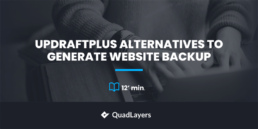Are you looking for the best UpdraftPlus alternatives? If you are, keep reading this article. Here, we will show you the best nine UpdraftPlus alternatives to help you quickly generate website backup.
But first, let’s see what UpdraftPlus is and what it has to offer.
UpdraftPlus: An Introduction
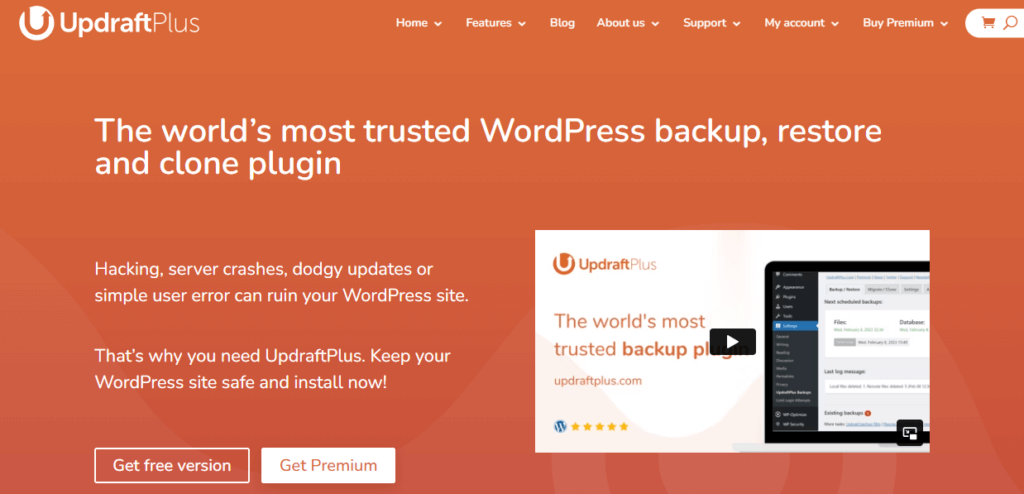
When you need a simple solution to generate backups, you should check out UpdraftPlus. UpdraftPlus is a popular backup plugin that hundreds of thousands of WordPress blogs and WooCommerce stores use. The main advantage of UpdraftPlus is its easy-to-use interface. Apart from the simple dashboard, here are a few features that make the plugin unique:
- It will not slow down the website
- Excellent support team
- Backup scheduling
- Remote storage options
- Unlimited backups
- Easy restoring
- WP-CLI support
- Compatible with WordPress multisite networks
Now you know what UpdraftPlus is. Next, let’s see when and why choosing UpdraftPlus alternatives are good.
Why Should You Choose UpdraftPlus Alternatives
UpdraftPlus is a freemium tool. Hence they will limit a few features in the lite version of the plugin. If you can get better features on any backup plugin, check out the UpdraftPlus alternatives below. Another situation where you need to look for UpdraftPlus alternatives is compatibility issues.
If you are running a WooCommerce store and UpdraftPlus is causing compatibility issues, you better look for another backup plugin. Now you know why you should look for UpdraftPlus alternatives. Next, let’s see what to look for in a WordPress backup plugin.
What to Look for In a WordPress Backup Plugin
When you need a backup plugin for your WordPress website, consider these factors:
- Ease of use: You should choose a backup plugin with an easy-to-use interface. A backup plugin with a complex user interface could be challenging to use.
- Backup options: Some WordPress plugins will allow you to generate a complete backup or just a part of your website. For example, some backup plugins will allow you to create backups of themes, plugins, or media folders. Choose what they have to offer before choosing a backup plugin.
- Storage: Most backup plugins allow sending the generated backup file to third-party cloud storage such as Google Drive or Dropbox. Check out the plugin’s features before choosing it.
- Pricing: While free version plugins can create complete website backups without any hassle, premium version tools will offer more features and support. Based on your budget and requirements, check out a plugin.
- Compatibility: While you use custom codes or plugins, ensure the backup plugin won’t create a conflict. Instead of testing the plugin on your live website, you can create a staging area and try everything.
- Support: Choosing a backup plugin with an excellent support team is a plus. This way, you can always get quick support if you need help.
Now you know what to look for in a WordPress backup plugin. Next, let’s move to the core of the article.
Best 9 UpdraftPlus Alternatives
In a nutshell, the nine best UpdraftPlus alternatives are:
- BackupBuddy
- Duplicator
- Al-In-One WP Migration
- BlogVault
- Jetpack
- BackWPup
- FastDup
- WP Time Capsule
- ManageWP
Each plugin comes with unique features. Below, we will explain what makes the tool unique. Based on your requirements, you can choose an option.
1. BackupBuddy
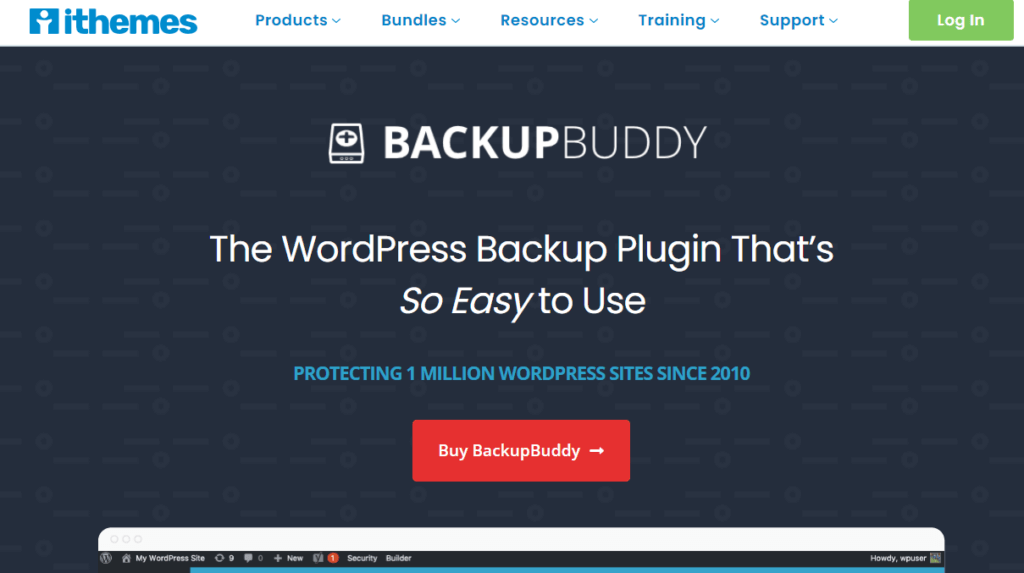
When you need the powerful WordPress backup plugin with every feature of UpdraftPlus, check out BackupBuddy. BackupBuddy is a premium WordPress backup plugin created by iThemes, a leading WordPress development company. The plugin also has cutting-edge features, making the backing up and restoring process a cakewalk.
The tool is so easy to use. Once you have activated the plugin, you can choose what type of backups you need to run. You can run a complete WordPress backup or just the database/media/themes or plugins. The backup process can take a few minutes based on your WordPress or WooCommerce website size. After the plugin completes the backup process, you can download the file to your computer or send it to a remote location.
Since Backupbuddy integrates with cloud storage like Dropbox, Google Drive, and Amazon S3, sending your backup files to a remote location would be easy. Restoring your website is also simple. The plugin will give you a file called importbuddy, which you can use for importing the backup files. You do not need to deal with any coding while using BackupBuddy. The plugin will take care of the complete process.
Features
- Excellent customer support team
- Generate customized backups
- Email notifications after completing backups
- Send backup files to remote locations
- Schedule automated backups
Pricing
BackupBuddy is a premium WordPress plugin. The plugin costs $99 a year for a single domain license.
2. Duplicator
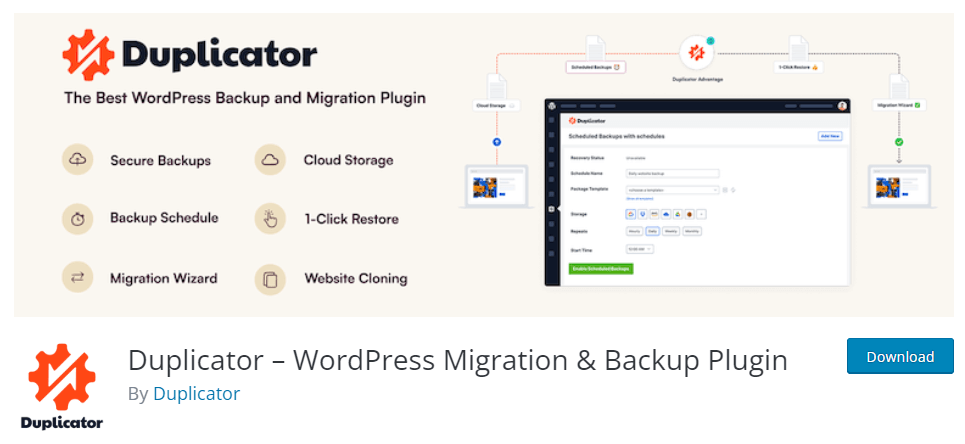
Do you need a reliable WordPress backup plugin for your website? If you need one, check out Duplicator. Duplicator is one of the best and most popular backup plugins for WordPress. It has more than 1 million active installations, and people love it. The plugin comes with an easy tool that will help you move or migrate WordPress websites and WooCommerce stores without causing any downtime.
You can generate website backups at every interval using the backup scheduling feature. The plugin can create unlimited backups, making it useful for most bloggers and business owners. One of the main security options provided by Duplicator is the salt key regeneration.
Restoration is also simple with Duplicator. No matter how big os the size of the backup is. The Duplicator plugin can restore the website without any issues. Finally, the support team of Duplicator does a great job. If you need help, you can quickly contact the support team, who will help you solve the issue.
Features
- Compatible with multisite
- Unlimited backup generation
- Encryption option
- Backup scheduling
- Cloud storage integration
Pricing
Duplicator is a freemium WordPress plugin. The lite version can be downloaded from the repository. On the other hand, the premium version will cost you $49.50 a year for two website licenses.
3. All-In-One WP Migration
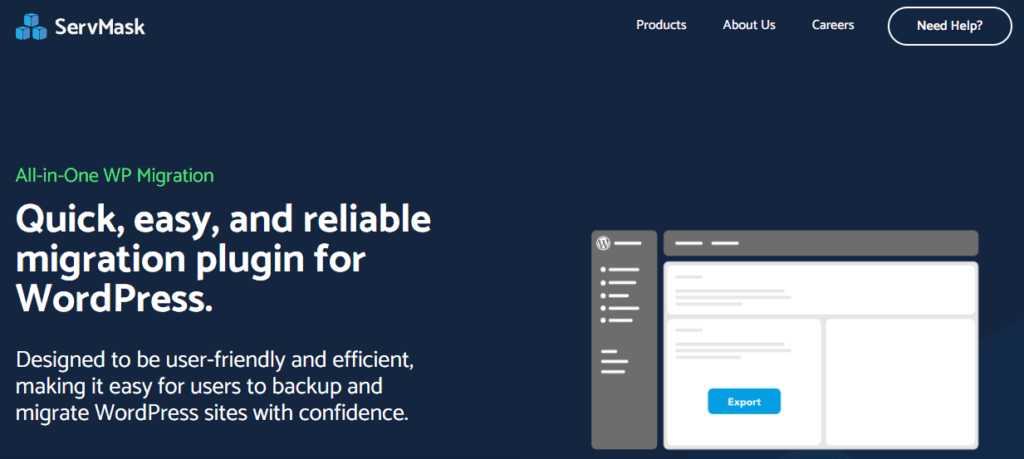
When your main priority is a user-friendly backup plugin for your business or online store, check out All-In-One WP Migration. The plugin generates a backup file with all the media, themes, plugins, and database contents. The process is straightforward and doesn’t need any technical knowledge. Since the plugin is also translation ready, it is suitable for the worldwide audience.
All-In-One Migration will also work with every hosting provider. So no matter which web hosting provider you use or planning to use in the future. There won’t be any compatibility issues, and you can generate backups without problems. Another advanced feature of All-In-One WP Migration is the URL replacement option.
This feature will be helpful when changing your website’s or online store’s domain name. This way, you can replace the old domain name with the new one, so you do not need to spend hours manually replacing the URLs. All-In-One WP Migration will also work with the latest version of PHP, MySQL, making it one of the best WordPress backup plugins.
Features
- Generate website backups
- Drag and drop website importing
- Translation ready
- Compatible with almost every web hosting
- Replace website URLs
- WooCommerce compatible
Pricing
All-In-One WP Migration is a free plugin; you can get it from the WordPress plugin repository. However, you can also get premium addons from their official website to make the plugin more powerful. The addons cost around $66 – $319 (one-time fee).
4. BlogVault
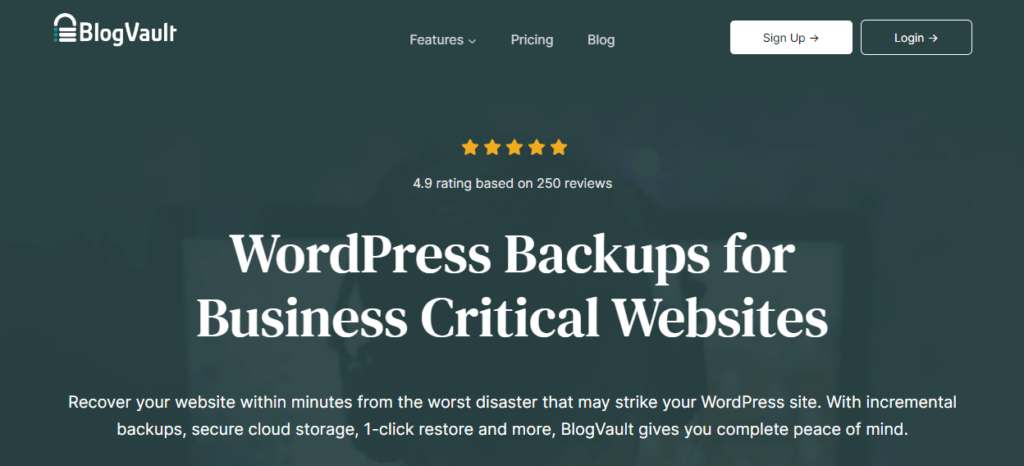
If you need a reliable solution to generate backups, you should start checking BlogVault. The tool is top-rated, and so many professionals use it. Once you have activated BlogVault on your website, you can generate daily backups without issues. You do not need to manually click the Backup Now button; the process is 100% automated. Another advantage of BlogVault is it will keep the backup archives for 30-365 days.
Hence, if you need a backup file of a specific date, that’s possible. You can also create a free staging area without using third-party tools. Not many backup plugins offer these types of features. In BlogVault, you can test custom codes, themes, or plugins in the staging area. You will also get an uptime monitoring service to keep the business running. This way, you can ensure the website is always up.
Since the backups are hosted on a third-party server, the files won’t use your hosting’s resources. The location they use to store the backup files is also secure. There won’t be any security threats. Another feature of BlogVault is the auto updates and malware scanning feature. It is an excellent tool to backup your WordPress/WooCommerce site with more security features.
Features
- Free staging area
- Uptime monitoring
- Multisite compatible
- Malware protection
- Daily backups
- Auto updates
Pricing
BlogVault is a premium service. Their single domain license costs $89 a year.
5. Jetpack

Jetpack is a well-known name in the WordPress and blogging industry. If you need to use the power of Jetpack to generate complete website backups, check out VaultPress. VaultPress would be ideal for eCommerce stores, membership websites, content blogs, etc. Once you have access to Jetpack backups, you will get 10GB of free cloud storage.
After generating backups, you can use cloud storage to save all the backup files. If you need to restore the website to its previous state, you can complete it in a single click. VaultPress is also optimized for WooCommerce. When you use this plugin to backup the website, the WooCommerce order and tables will also be bundled with the archive.
Jetpack will keep the backup archives for seven days. And when you generate new backups, the old files will be deleted. They have an excellent customer support team if you need help with anything.
Features
- Reliable
- WooCommerce ready
- No technical knowledge needed
- Priority support
- Activity log
Pricing
Jetpack Backup (VaultPress) is a premium service. The pricing starts at just under $5 a month.
6. BackWPup

If you need to migrate your website or WooCommerce store to a new domain and need help transferring the data, you should check out BackWPup. BackWPup is a powerful WordPress backup plugin with over 700,000 installations. You can create a complete website backup using this plugin. The best part is sending the backup files to any third-party storage location like Dropbox, Drive, or S3.
The multisite compatibility makes the plugin work on multisite networks without any hassle. Since all the backup files are encrypted, you can ensure maximum security. The restoration process is also simple. All you need to do is select the backup files and click restore. The plugin will restore the website without any data loss.
You can also get every log report via email. If you are not using the WordPress admin dashboard but need to get every information related to the backup generation, this feature would come in handy. The support team of BackWPup is also excellent. If you need help with setting up the plugin or generating a backup, all you need to do is contact them. They will help you personally to solve every issue.
Features
- Easy backup options
- Excellent customer support
- Third-party storage options
- Multisite ready
- Log reports via email
Pricing
BackWPup is a freemium plugin. The free version plugin is available inside the WordPress plugin repository. The premium version starts at $69 a year.
7. FastDup
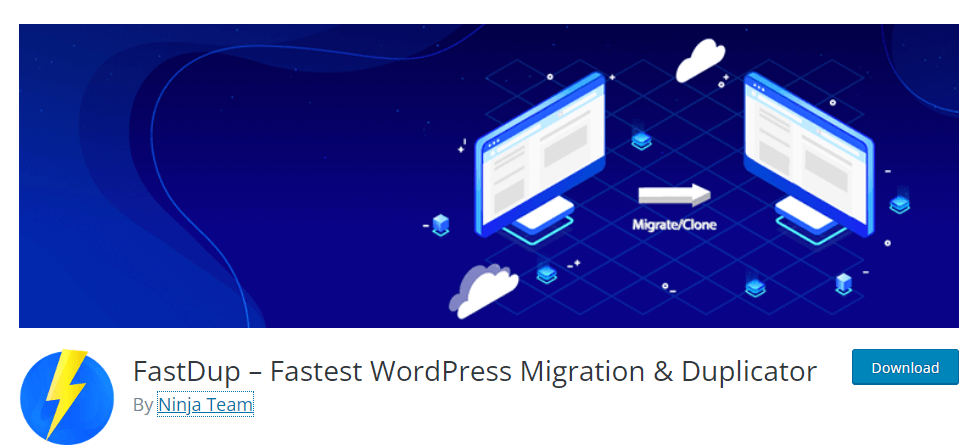
When your main goal is to use a lightweight plugin to create a backup for your website or WooCommerce store, you should use FastDup. The user interface of FastDup is so friendly, and they did a good job designing it. This would be the best fit if you are a beginner and need a hassle-free backup plugin. With FastDup, you can create a website backup in a few minutes.
With the tool, you can create multiple packages. Restoring the packages are also simple. Another advantage of FastDup is creating backups with specific files or folders. You can create a backup of the complete website or just the database. The plugin will also work with multisite.
Finally, FastDup is compatible with page builder plugins like Elementor, Beaver Builder, and WPBakery Page Builder (formerly visual composer). Besides page builders, FastDup will work seamlessly with WPML, Polylang, WooCommerce, Easy Digital Downloads, etc.
Features
- Quality code
- Compatible with third-party plugins
- RTL ready
- Doesn’t affect the website’s speed
- Easy restoration process
Pricing
FastDup is a free WordPress backup plugin. You can download it from the plugins repository.
8. WP Time Capsule
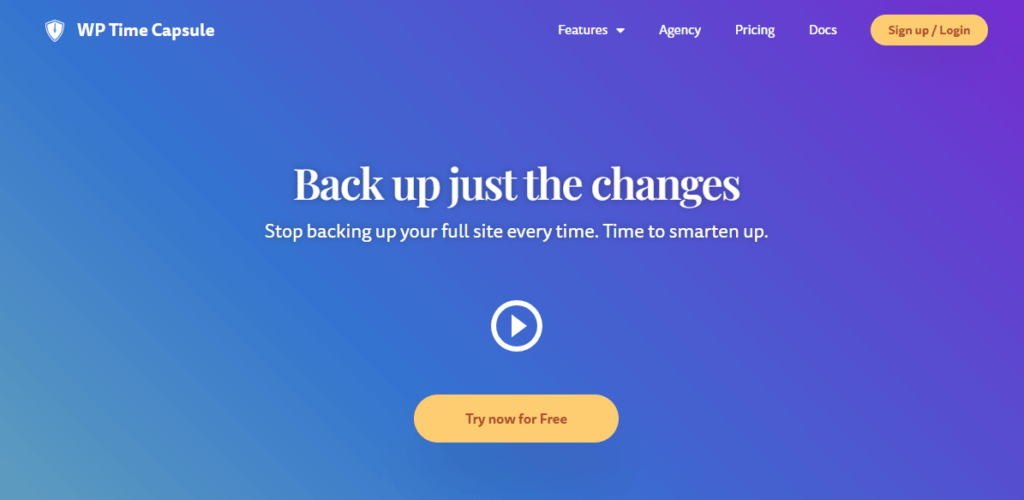
Do you want to use a reliable plugin with a real-time backup feature? If your answer is yes, check out WP Time Capsule. WP Time Capsule would be ideal for business owners, agencies, eCommerce, and portfolio websites. The main advantage of this tool is that it will automatically generate a backup of your website after you make changes to it. Apart from that, the tool will also create a safe backup after WordPress completes an update.
After configuring WP Time Capsule, the plugin will take care of everything. You do not need to create backups or schedule them manually. The plugin will generate backups based on the changes you make to your WordPress or WooCommerce website. The plugin won’t affect the website’s performance since it has a minimal configuration option and code.
Plus, you can send the backup files to the storage app of your choice. The main ones are Googe Drive, Dropbox, Amazon S3, etc. Hence, you could send the backup files directly to your preferred destination. This way, you can protect your backup files and use them as you need.
Features
- Optimized for speed
- Easy to use
- Real-time backups
- Generate backups without any manual configurations
- Send backup files to a cloud storage
Pricing
WP Time Capsule is a freemium WordPress backup plugin. The free version tool can be downloaded from the WordPress plugins repository. The premium version starts at $49 a year when billed annually. If you prefer a lifetime license, you should spend $149 (one-time fee).
9. ManageWP
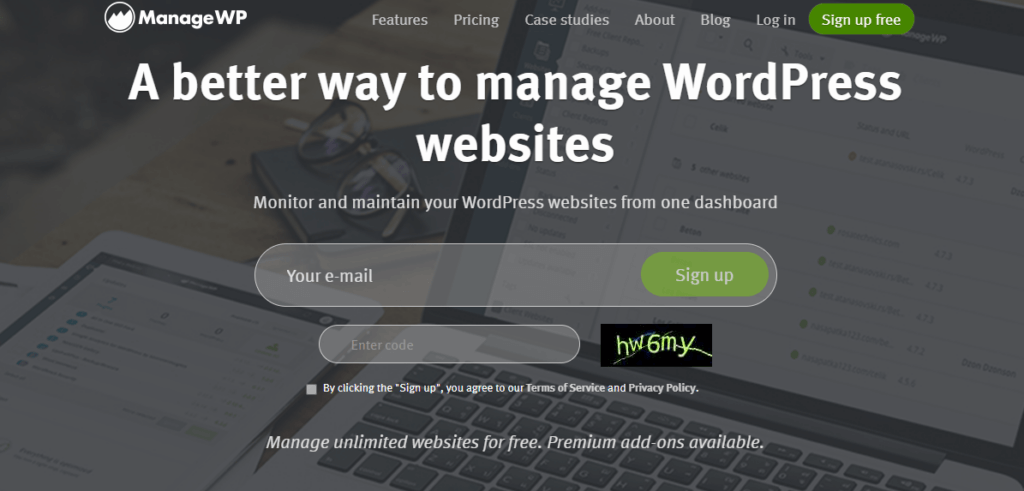
ManageWP is not a typical WordPress backup plugin or service. Keeping the themes, plugins, and core updated could be challenging when you handle multiple WordPress websites. Instead of logging in to individual websites and performing the updating task, you can use ManageWP to manage all the websites from a single dashboard.
ManageWP offers services such as backup, white label, updating, security, uptime monitoring, link monitoring, performance monitoring, etc. While using the free version of ManageWP, they will generate a backup of your website once a month. This backup will be kept inside their servers for the whole month. When the platform creates another backup, the old backup file will be deleted from the server.
Generating backups regularly would be an ideal option if you publish content regularly. In that case, you can choose the premium backup addon they have. Instead of a month, they will keep the backup files for 90 days. So you can select any backup files from the archive based on your requirements.
Features
- All-in-one website management tool
- Add unlimited websites to manage
- One-click admin access
- Team collaboration
- Safe updates
Pricing
ManageWP is a freemium tool. The free version tool will help you generate monthly backups without additional cost. If you need to create a backup on demand, you should get their addons which will cost you $2 a month.
Conclusion
No matter you run a personal blog or a WooCommerce store. To protect your business, you should use security and backup plugins. There are several backup plugins available for WordPress which has easy-to-use setup. UpdraftPlus is one of the options.
However, apart from UpdraftPlus, you can also see several tools that can be used to generate website backup. In this article, we have shown you nine tools to create a complete website backup. Here is a quick summary:
While you need a powerful WordPress backup plugin, BackupBuddy, Duplicator, or All-In-One WP Migration, if your main goal is to use a third-party service to handle backups, you should get BlogVault, ManageWP, WP Time Capsule, or VaultPress.
FastDup and BackWPup are other terrific options you should try. Both plugins come with easy-to-use interfaces and an excellent support team. All these options are great UpdraftPlus alternatives.
Which UpdraftPlus alternative are you going to use?
Let us know in the comments!