Artificial intelligence (AI) has become an integral part of our lives, revolutionizing various industries and transforming how we deal with technology. And when it comes to website owners and developers, WordPress AI plugins are changing the game.
In this blog post, we’ll explore the nine best WordPress AI plugins in detail and see how they can improve your WordPress experience!
But before going further, let’s see what are WordPress AI plugins and why you should start using them.
What Are AI Plugins and Why You Should Use Them?
AI plugins are innovative tools that integrate artificial intelligence into your WordPress website. These plugins leverage the power of AI to automate tasks, enhance user experience, and optimize various aspects of your site.
You can use advanced features like natural language processing, machine learning, and data analysis with AI tools.
So why should you use AI plugins for your WordPress site? Well, these plugins offer many benefits that elevate your online presence. They help improve the performance and speed of your website by optimizing elements such as image compression and caching. This means faster loading times and a better overall user experience.
Additionally, AI plugins provide valuable insights through analytics and data tracking. They analyze user behavior patterns to help you understand what works best for your audience so that you can make informed decisions about content strategy or product offerings.
Furthermore, these intelligent tools assist in search engine optimization (SEO) by suggesting relevant keywords for better rankings on search engine result pages (SERPs). They also create SEO-friendly meta tags and optimize the content structure for maximum visibility.
What to Look for In WordPress AI Plugins?
When selecting the best WordPress AI plugins, there are a few key factors to consider:
- Intuitive interfaces and clear documentation or tutorials
- Automate tasks like content creation or social media posting
- Provides regular updates and has responsive customer support
- Customization options to tailor its functionality to suit your unique requirements
- Provides advanced AI capabilities such as natural language processing or image recognition
- Compatible with your version of WordPress and any other plugins or themes you may have installed
By considering these factors when selecting a WordPress AI plugin, you can ensure that you find one that meets your needs while enhancing your website’s performance and efficiency!
Best 10 WordPress AI Plugins
Choosing the best WordPress AI plugins for your website can be overwhelming, with many options. To help you make an informed decision, we have compiled a list of 10 top-notch AI plugins worth considering.
- AI Copilot
- AI Power
- AI Engine
- Rank Math
- Uncanny Automator
- Link Whisper
- ShortPixel
- Elementor
- Voicer
- Akismet
Below, we will explain what makes each plugin special. Without any further ado, let’s get into the list.
1. AI Copilot
If you want to use an AI plugin that provides seamless GPT integration and cutting-edge features, you must check out AI Copilot. AI Copilot is a new plugin QuadLayers developed to help you improve productivity. The plugin integrates with Gutenberg and WooCommerce. So, if you use the Gutenberg editor and need to generate content without hassle, this is an ideal choice.
Since the plugin works well with WooCommerce stores, you can use AI Copilot to generate product descriptions or images. Another thing we liked in AI Copilot is the pre-crafted content and automation templates. If you follow one default style for your content, the pre-made templates will be handy. This way, you can automatically keep a consistent style for your blog posts.
Integrating AI Copilot with OpenAI would be simple. Once you have generated an API key from the OpenAI website, paste it into the plugin settings. However, to keep everything in control, you need to check the API consumption from the OpenAI website.
Features
- Content creation
- Content improvement
- Optimized for Gutenberg
- WooCommerce compatible
- Stock image suggestions
Pricing
AI Copilot is a freemium WordPress plugin. You can download the free plugin from the WordPress plugin repository. The premium subscription starts at $49 a year or $89 (one-time fee).
2. AI Power
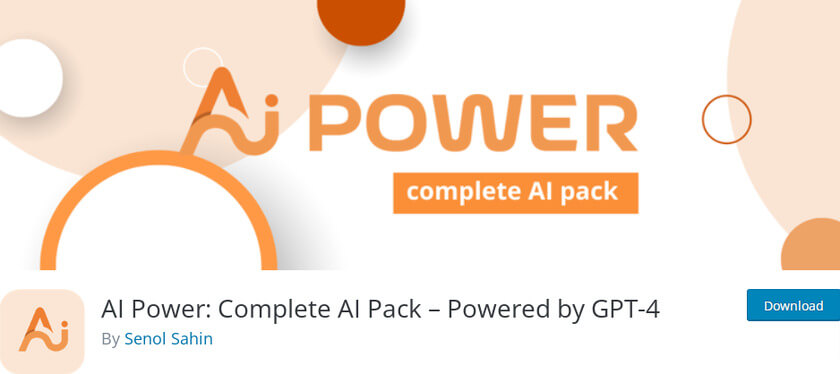
AI Power is one of the top AI plugins for your WordPress website. Its advanced AI features can revolutionize site management and optimization.
One of AI Power’s key features is its powerful automated content creation functionality. The plugin uses natural language processing algorithms to generate high-quality articles based on specified keywords or topics. This saves you time and effort in creating fresh content for your blog.
The plugin can also be used to create images and generate content. Our AI Power review has everything you need to know about it.
Features
- Smart SEO module
- Intelligent image creation
- Analyze user behavior
- Create content
- Optimize SEO elements
Pricing
AI Power is a freemium plugin. You can download the free version of this plugin from the WordPress repository. On the other hand, you can get its pro version by visiting its official website for $7.99 /mo or a lifetime payment of $219.
You can check out the full review of AI Power in this article.
3. AI Engine

The AI Engine is a powerful tool that brings artificial intelligence capabilities to your WordPress website. With this plugin, you can harness the power of machine learning algorithms to enhance the user experience and optimize your site’s performance.
The main feature of the plugin is the content and image creator. With those options, you can create blog posts on complete autopilot. You can also deploy a chatbox in your WordPress website with AI Engine. Since the plugin has a minimal configuration, setting up these things is easy.
You can use the plugin once you have pasted the OpenAI API key inside the options.
Features
- Include a chatbot like GPT on your website
- Built-in reports to track the use of OpenAI
- Directly access the AI from the editor
- AI Playground for discussions, rewriting, and other tasks
- Internal API to connect AI Engine with other plugins
Pricing
AI Engine is a freemium tool. The free version of the tool is available in the WordPress plugins repository. You can purchase the premium version for $49/year.
4. Rank Math
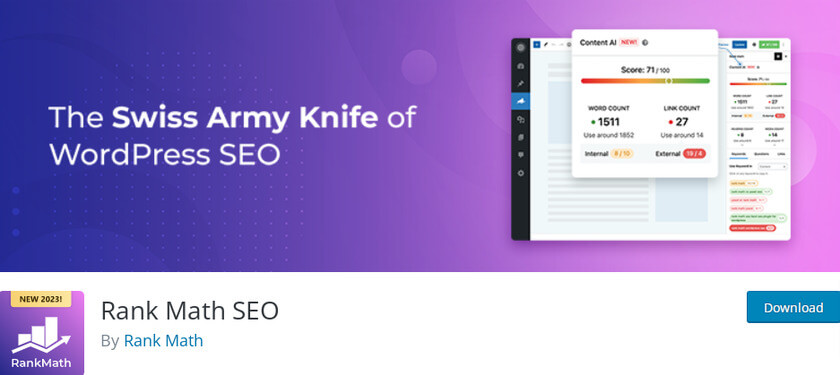
Rank Math is a powerful tool to optimize your website’s SEO performance. With its advanced AI capabilities, this plugin takes the guesswork out of optimizing your content for search engines.
One of the best things about Rank Math is its ability to analyze your content and provide real-time suggestions on improving it. Whether you’re optimizing your meta tags, adding relevant keywords, or improving your readability score, this plugin can help.
Not only does Rank Math help with on-page optimization, but it also offers intelligent insights into off-page factors that affect your site’s ranking. From monitoring backlinks to analyzing social signals, this plugin provides valuable data to help you make informed decisions about your SEO strategy.
Features
- Integrated with Google Keyword Planner and SEMrush
- Provides comprehensive analytics and reporting
- Comes with tools for tracking SEO analytics
- On-page SEO recommendations from content AI
- Contains 20+ built-in schema types
Pricing
RankMath is a freemium plugin. The free version can be downloaded from the WordPress plugins repository. The premium version costs $59 yearly for unlimited personal websites.
5. Uncanny Automator
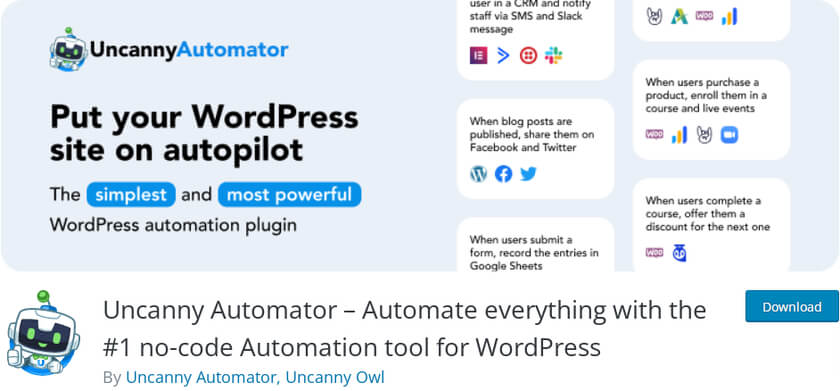
Uncanny Automator is a WordPress AI plugin that allows you to create automated workflows that streamline your website and make your life easier. With Uncanny Automator, you can integrate different plugins and applications, allowing them to communicate and trigger actions based on specific events.
Imagine being able to automatically send a personalized email to your subscribers when they complete a purchase or automatically add a customer to a specific mailing list when they sign up for your newsletter. Uncanny Automator makes all of this possible.
Besides that, Uncanny Automator allows you to connect multiple sites, enabling you to manage and control various websites from one centralized location – multisite compatible. This integration capability simplifies the management process, allowing you to oversee multiple websites without hassle.
Features
- WooCommerce automation
- Google Sheets integration with one click
- Automate posting to social media
- Images and links can be added
- More than 350 automation triggers and actions are available
Pricing
Uncanny Automator is a freemium plugin. In the WordPress plugins repository, you can find the free version tool. If you want the premium version tool, a single domain license will cost you $149 a year.
6. Link Whisper

Link Whisper is a WordPress AI plugin that efficiently helps internal linking within your site. It analyzes your content and suggests relevant links, making it easier for readers to navigate your website. With this plugin, you can enhance the user experience and keep your audience engaged by offering additional site resources.
Also, Link Whisper offers various advanced features for those seeking more detailed reporting. One of these features is comprehensive internal link error reporting, which includes identifying broken links and 404 errors. This functionality lets you quickly identify and rectify any issues with internal links, ensuring a good user experience for your visitors.
Besides that, Link Whisper helps you to resolve these broken links directly from the settings. This makes it easier to fix or remove any 404 links, thus maintaining and keeping the website well-optimized.
Features
- Add several links using anchor text
- Embedding internal links on older pages
- Add, edit, or delete links directly from the report page
- Include targeted SEO keywords
- Connect multiple sites for cross-site linking suggestions
Pricing
Link Whisper is a freemium plugin. You can download the free version from the official WordPress plugin repository. The premium version starts at 67 USD for one site license.
7. ShortPixel

ShortPixel is a WordPress AI tool that takes image optimization to a new level. This plugin allows you to compress your website’s images without losing quality. Say goodbye to bulky image files that slow down your site, and hello to lightning-fast loading speeds!
One of the remarkable features of Short Pixel is its ability to optimize not only the images listed in your Media Library but also those not typically included, such as images in galleries like NextGEN, Modula, or those added directly via FTP. This versatility ensures that every image on your website is treated with care and optimized for optimal performance.
But that’s not all! ShortPixel also offers a handy feature called lazy loading. It means your website will only load images as they become visible. And if you’re worried about compatibility issues, fear not! ShortPixel can handle many image file types, including JPEG, PNG, and GIF.
Features
- Supports HEIC file format
- Optimize image with smart cropping AI engine
- Background processing with complete WP-CLI support
- Compatible with WP Retina
- Bulk image optimization
Pricing
ShortPixel is a freemium plugin. You can download the free version from the official WordPress plugin repo. The premium version is available on the official website and starts at 8.25 USD.
8. Elementor

Elementor is a powerful WordPress AI plugin that allows you to create stunning websites without coding knowledge. With its intuitive drag-and-drop interface, you can customize every aspect of your site perfectly. Similarly, it offers a vast library of pre-designed templates and widgets that you can use to speed up your design process.
It also comes with a visual form builder, which is great for creating contact forms, surveys, and more. In addition, Elementor is fully responsive, ensuring your site looks great on any device. It also integrates seamlessly with popular services like MailChimp and HubSpot, making it easy to grow your email list and automate your marketing campaigns.
Moreover, with its language and font options, Elementor allows you to create stunning websites in your language, catering to a global audience. Elementor’s Editor and Panel can handle over 59 languages immediately, making it a good plugin.
Features
- It contains more than 90 widgets
- CRM integrations with marketing automation
- Professional tools and templates
- Multimedia slider (images, videos)
- Includes builder for WooCommerce
Pricing
Elementor is a freemium plugin. The free version can be downloaded from the official WordPress plugin repo. The premium version is available on the official website and costs 59 USD annually.
9. Voicer
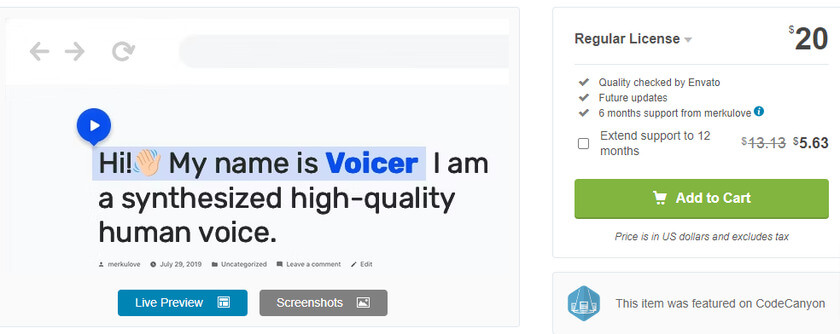
Voicer is an incredible AI plugin for WordPress that adds text-to-speech functionality to your website. It allows you to convert your written content into realistic human-like voices, making it more engaging and accessible to users. With Voicer, you can choose from various voice options and customize the pitch, speed, and volume to suit your preference.
Not only does Voicer enhance the user experience, but it also provides a practical solution for people with visual impairments. Imagine the joy of listening to your favorite blogs or articles instead of straining your eyes to read them! Furthermore, Voicer offers seamless integration with popular plugins like WooCommerce and WPBakery, making it a versatile tool for e-commerce websites and content creators.
Apart from that, you can easily add voiceovers to product descriptions, blog posts, and even promotional videos with over 310 voices across 45+ languages and variants in just a few clicks. Its wide range of options ensures you find the perfect voice matching your content’s tone and style.
Features
- Compatible with any kind of web browser
- Speedy and lightweight
- Powered by Google Cloud Platform
- WPML compatible
- Supports WooCommerce
Pricing
Voicer is a premium WordPress AI plugin available in CodeCanyon. A regular license costs $20, and it offers six months of support.
10. Akismet
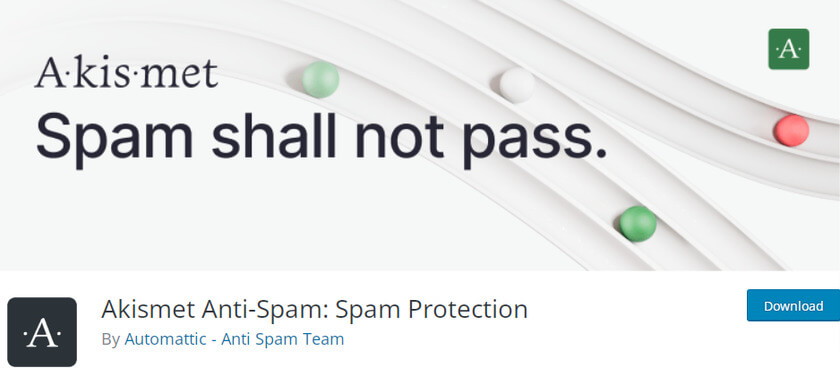
Akismet is one of the best WordPress AI plugins. It filters out spam from your Website, so you don’t have to waste your precious time manually deleting comments that clutter your website.
The powerful Akismet tool easily tracks comment status history, enabling administrators to differentiate between comments caught or cleared by Akismet’s robust spam detection system. This feature allows website administrators to monitor and manage comments efficiently, ensuring a safe and reliable user experience.
Furthermore, Akismet also helps you keep an eye on your contact form submissions, ensuring your inbox remains free from unwanted messages. It integrates seamlessly with popular form plugins like Contact Form 7, Gravity Forms, and Ninja Forms.
Features
- Includes URLs in the comments
- Set spam settings for elements like keywords and links
- Discharge feature to filter out spam messages
- Integrated with Jetpack
- Monthly spam reports
Pricing
Akismet is a freemium plugin. The free version can be downloaded from the WordPress plugins repo. The premium version will cost you $120 a year.
Conclusion
From an ordinary website to a smart eCommerce website, AI tech is becoming increasingly mainstream. Therefore, when building an online presence, you can’t afford to be left behind without leveraging the power of AI.
This article lists nine of the best AI tools for improving your online success. Since each plugin has a different feature, you can choose one based on your preferences. For example, if you need to create an engaging website, you can use Elementor. On the other hand, if you want to automate tasks, check out Uncanny Automator.
We hope this post was informative and you learned more about WordPress AI plugins. If you did, kindly consider sharing this article with your friends and other bloggers on social media.
Which one among these plugins is your favorite?
Let us know in the comments below.
Here are some helpful articles you might need to check:

