Are you tired of tracking your keywords manually? If yes, we have a list of the nine best WordPress keyword rank tracker plugins with which you can easily track how your keywords perform over time and analyze your website’s performance.
Before we discuss the list, let’s consider the benefits of using WordPress keyword tracker rank plugins for your website.
Why You Should Use WordPress Keyword Rank Tracker Plugins
If you’re serious about optimizing your WordPress website or blog for search engines, use WordPress keyword tracker plugins. These nifty tools allow you to track the performance of your keywords, giving you valuable insights into how well they rank in search engine results.
Instead of manually checking each keyword’s performance, these dedicated plugins automate the process, saving time and effort. You can also make informed decisions about your content strategy with real-time reports and data.
Using such plugins can also boost SEO and organic traffic. Besides, monitoring keyword rankings can help you find high-volume, low-competition keywords to target in your content. This improves search result rankings and increases website visibility for more organic traffic and potential customers.
Now you know the importance of using WordPress keyword ranker tracker plugins, let’s see the significant factors to consider.
What to Look for In WordPress Keyword Rank Tracker Plugins
In this section, we will examine the key features to look for in WordPress keyword rank tracker plugins.
- Accuracy: The plugin should update the keyword rankings regularly and provide accurate information on where the website stands in search engine results.
- Ease of use: Consider a plugin with a simple interface and intuitive controls, making it easy to track your keywords and make necessary adjustments to improve your SEO strategy.
- Integration: Make sure the plugin can integrate with famous SEO tools like Google Analytics or Yoast SEO for a more comprehensive view of your website’s performance.
- Customization: Look for plugins that allow you to customize settings, such as the frequency of keyword tracking, the search engines to track, and the specific keywords you want to monitor.
- support and Updates: Check if the developer offers reliable customer support if you encounter any issues or have questions regarding the plugin.
Now that you understand what a keyword rank tracker plugin is and what factors to consider when searching for one. Let’s go through the list.
Best WordPress Keyword Rank Tracker Plugins
In a nutshell, the top nine WordPress Keyword rank tracker plugins are:
- Rankie
- Wincher
- TrueRanker
- ExactMetrics
- All-in-One SEO
- RankMath
- MonsterInsights
- SEOPress
- Hub5050
Each plugin offers unique features and functionalities to monitor the keyword rankings in SERPs.
1. Rankie
![]()
Rankie is a powerful tool for monitoring the ranking of keyword-based websites on search engines like Google. One of its standout features is the ability to generate comprehensive reports that provide insights into your website’s position for targeted terms on Google.
With the included powerful keyword research tool, you get many keywords to choose from, giving you a competitive edge in your online presence. Also, the ranking reports are tailored to your specific needs, and you can track your website’s performance on a monthly, yearly, or all-time basis.
Another significant aspect of Rankie is its capability to help you determine the optimal keyword for your website. By using Google’s recommendations and adding each letter one at a time to the primary keyword, Rankie assists in creating a list of relevant keywords that can further improve your website’s visibility and performance.
Features
- Graphical View
- SERP Position Lookup Methods
- Email Updates
- Keyword Filtering
- WordPress Integration
Pricing
You can get Rankie for $27 (one-time fee). This plugin is available for purchase on the CodeCanyon marketplace.
2. Wincher
![]()
Wincher is a dedicated WordPress keyword rank tracker plugin that monitors the position of your keywords in Google Search. It tracks the keyword and informs you, providing valuable insights about significant changes.
In addition to its keyword-tracking functionality, this plugin enables you to generate detailed reports on specific keywords, allowing you to gain a deeper understanding of your ranking strategy. You can even categorize your keyword groups into categories to further enhance your analysis.
When sharing or analyzing your data, it offers the flexibility to export it as a CSV or PDF file. With its comprehensive features, the Wincher plugin is an indispensable tool for optimizing their keyword performance and boosting their online presence.
Features
- Track a total of ten keywords
- Comprehensive statistics
- Email alerts on position change
- Timeline of ranking history for specific keywords
- Table to display current rank, volume, and traffic
Pricing
Wincher is a free plugin that you can get from the WordPress plugin repository.
3. True Ranker
![]()
Next on our list is True Ranker, which is an excellent plugin for businesses looking to understand their website’s performance among local users. Providing accurate information on keyword rankings allows you to assess the effectiveness of your SEO efforts and gauge how well your website performs across different search engines.
One of True Ranker’s key features is generating ranks based on specific geographic regions, such as nation, state, or city. This feature provides a detailed breakdown of your target keywords’ performance in various locations, providing valuable insights into regional preferences and trends.
True Ranker also offers more than just keyword rankings in your city. It also helps you see how your target keywords perform in different cities. This broader perspective might be valuable if you have a regional or national presence and want to know how your website performs in other regions.
Features
- Get Keyword position updates on a daily schedule
- Analyze each website page’s on-page SEO
- Use SERP Checker for accurate Google results
- Track website accessibility with the Visibility Index
- Integrated with GSC API
Pricing
True Ranker is a freemium plugin that offers the lite version in the WordPress repository. On the other hand, the premium version is available on the official website for $9.99 monthly.
4. ExactMetrics
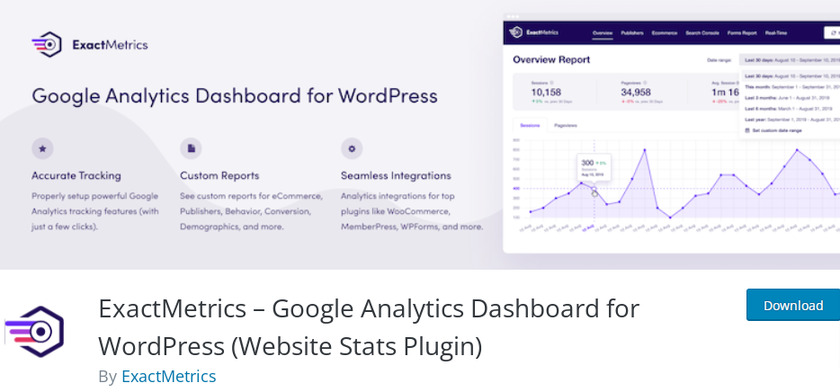
ExactMetrics is a leading WordPress plugin that revolutionizes how you connect your WordPress site with Google Analytics. With its user-friendly interface and robust functionalities, ExactMetrics simplifies setting up precise keyword tracking on your WordPress site.
The plugin goes beyond standard tracking capabilities by offering a unique dual-tracking feature. This groundbreaking feature allows you to effortlessly integrate GA3 and GA4 properties on your WordPress site, providing comprehensive data analysis.
What’s more? By leveraging ExactMetrics’ keyword rank tracker plugin, you can monitor the keyword with a high rank and SEO score. Such stats allow you to optimize the keyword ranking and help your content reach the right audience at the right time.
Features
- Classify traffic based on target keywords
- Monitor the top keywords
- Display stats from social media sites
- Shows data based on geographic location
- Offers complete AMP (Accelerated Mobile Pages) event tracking
Pricing
ExactMetrics is a freemium plugin. The WordPress repository offers a free version, and the official website provides the premium version for $99.50 yearly.
5. All-in-One SEO (AIOSEO)
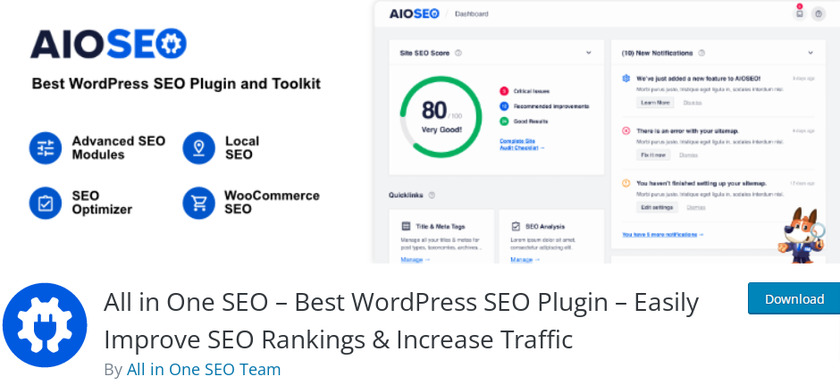
AIOSEO is one of the most popular SEO plugins. In addition to its powerful SEO features, this plugin also comes with keyword rank tracking features, a user-friendly interface, and comprehensive features. With AIOSEO, you can easily monitor the ranking of your keywords on popular search engines like Google and Bing.
One reason AIOSEO can also be considered a good keyword rank tracker tool is its accuracy. It provides real-time data on your keywords’ positions. Whether you are targeting local or international markets, AIOSEO can provide accurate insights into your keyword performance.
Additionally, AIOSEO can track multiple keywords simultaneously. This feature is handy for businesses with a wide range of products or services. Not only limited to tracking, you can monitor the performance of all your keywords in one place, saving you time and effort.
Features
- Assign keywords to the images
- Exclude keywords from the sitemap
- Includes SEO content analysis tool
- Scan keywords and make recommendations for easier optimization
- Integrate with major SEO webmaster tools
Pricing
All-in-One SEO is a freemium plugin. The free version can be downloaded from the plugin repository, while the premium version can be purchased for $49.60 /yearly on the company’s website.
6. Rank Math
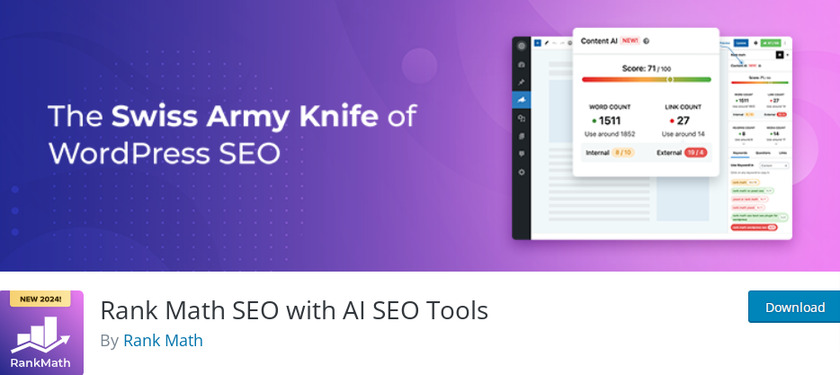
Rank Math is another WordPress keyword rank tracker plugin offering comprehensive SEO analysis. With its localized search engine optimization feature, users can better understand how their keywords perform in specific regions or locations.
One of its key advantages is the ability to track unlimited keywords, ensuring you never miss out on valuable SEO opportunities. You can also optimize your content with bulk keyword optimization for each post, ensuring maximum visibility and reach for your website.
It also offers many other valuable tools that enhance overall SEO efforts. From generating XML sitemaps to optimizing on-page elements like meta tags and headings, this plugin covers all essential aspects of search engine optimization.
Features
- Pre-selected ideal specifications
- Automatically adds canonical tags
- Integrated with the LSI keyword tool
- Track organic search traffic
- Import all settings from Yoast SEO with one click
Pricing
RankMath has a free version and a premium version. The premium plan has three price tiers. The $5.75 monthly Pro package can track up to 500 keywords.
Note: Check this article for RankMath alternatives.
7. MonsterInsights
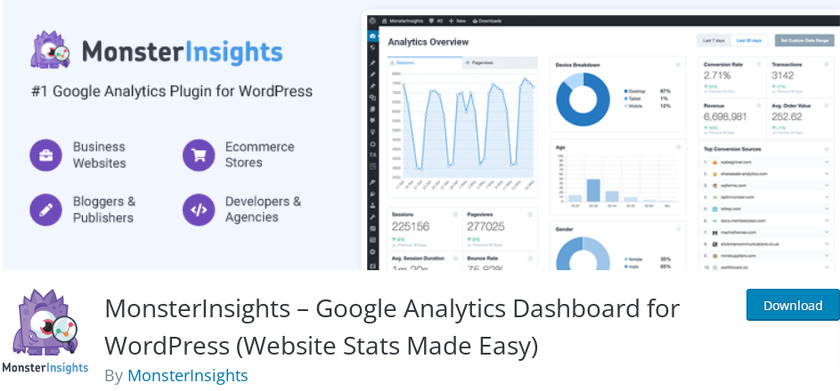
Next on our list is MonsterInsights, which is a powerful Google Analytics WordPress plugin that goes beyond displaying data on your website’s dashboard. With its real-time analytics capabilities, you can gain valuable insights into your site’s performance and take action to improve it.
One of MonsterInsights’s standout features is its keyword rank trackers. By tracking 50 distinct keywords, you can monitor how your website is performing in search engine result pages (SERPs). This information lets you optimize your content and boost your visibility to drive organic traffic.
But that’s not all. MonsterInsights also provides a range of other reports to help you understand user behavior and make informed decisions. From content reports that analyze your site’s most popular pages to site speed reports that identify areas for improvement, you have all the data you need at your fingertips.
Features
- Automatically link your site to Google Analytics
- Comprehensive Stats on Your WordPress Dashboard
- Optimized eCommerce tracking
- It gives a list of the best keywords
- Track the performance of your focus keywords
Pricing
MonsterInsights is available in free and premium versions. The free version can be downloaded from the WordPress repository, while the premium version is available on their official website for $8.29 monthly.
8. SEOPress
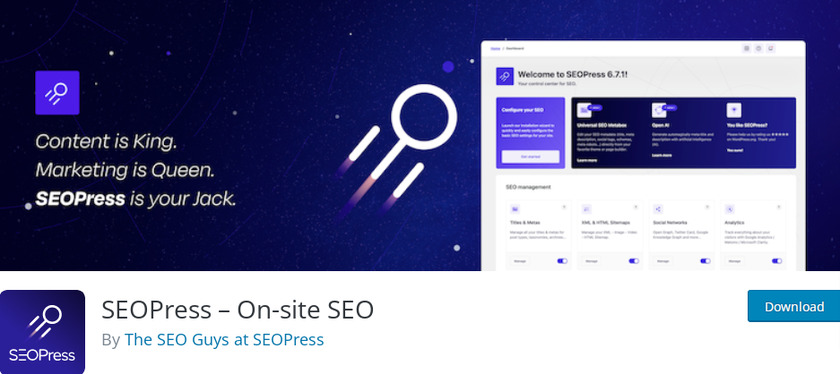
SEOPress is an invaluable tool for SEO Professionals. Its advanced features provide helpful data to analyze and improve your site’s SEO performance. From keyword rankings to competition analysis, backlink monitoring to tracking Google Trends, SEOPress Insights covers it.
Unlike many other SEO plugins, SEOPress allows you to add unlimited keywords and performs a comprehensive 16-point SEO check using those keywords. This means you can optimize your content for multiple relevant keywords and ensure maximum visibility in search results.
Furthermore, you also get actionable insights to boost your search engine rankings. With those stats, you can stay one step ahead of the competition by making data-driven decisions and staying updated on the latest trends in the SEO landscape.
Features
- Offers recommendations for improving your pages
- Get the top ten Google choices for any phrase
- Option to use article’s keywords for alt text
- Optimization of various keywords
- Monitor 50 keywords per day
Pricing
SEOPress is a freemium plugin. The free version can be downloaded from the plugin repository, while the premium version can be purchased for $49/year on the company’s website.
Note: Check this article for SEOPress alternatives.
9. Hub5050
![]()
Lastly, we have Hub5050, a feature-rich platform that provides insightful data to enhance your website’s functionality. With our robust tools, you can monitor your keyword ranks and analyze the data presented in easy-to-use tables.
They provide you with a comprehensive website ranking history displayed in eye-catching graphs in addition to keyword ranking. This lets you spot patterns and decide wisely to improve your SEO approach.
Moreover, besides keyword rank tracking, they also provide accurate competition data, giving you a clear understanding of where you stand amongst your competitors. In addition, this plugin tracks visits from several social media platforms and offers comprehensive page-visit data.
Features
- Location-based search engine results positioning
- Track up to 10 keywords for free
- Keep track of a site’s ranking
- Provides a list of the top competitors in your keyword field
- Extract reports from Google and Bing
Pricing
Hub5050 is a free WordPress plugin. You can download the plugin from the WordPress plugin directory.
Conclusion
While several WordPress keyword rank tracker plugins are available for rank tracking, choosing the right one depends on your specific needs. However, we shared with you the exact criteria for selecting one. The nine top WordPress keyword rank tracker plugins should be chosen based on accuracy, ease of use, integration with other SEO tools, customization options, and reliable customer support.
Each plugin has numerous benefits, such as automating the tracking process, delivering real-time reports and data, and enhancing SEO and organic traffic. However, you must analyze the features, costs, and reviews before deciding.
We hope you found this helpful article and learned more about the best WordPress keyword rank tracker plugins. If so, please consider sharing this post with your friends on social media. Also, please let us know in the comments which plugin you use.
Here are a few articles that will help you optimize your website for the search engines: