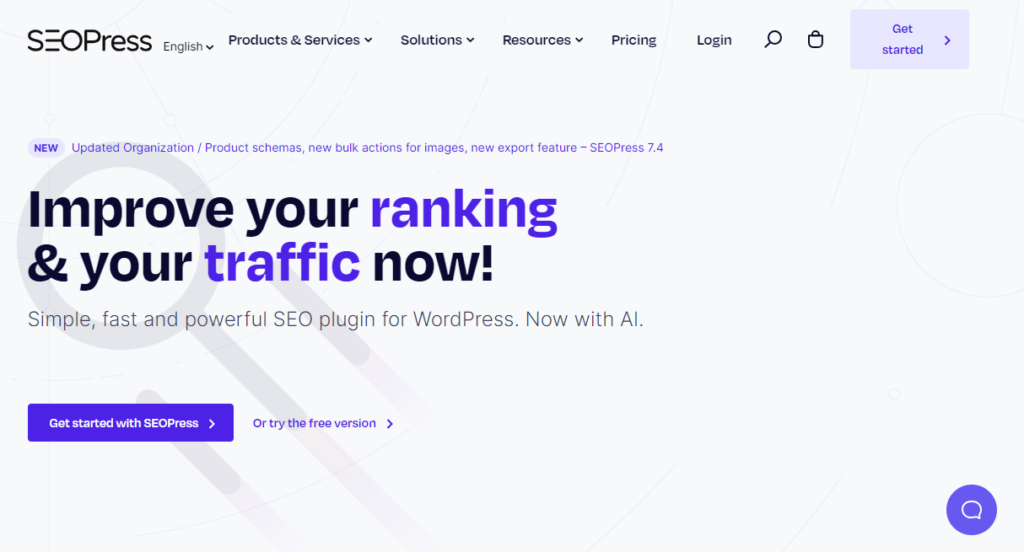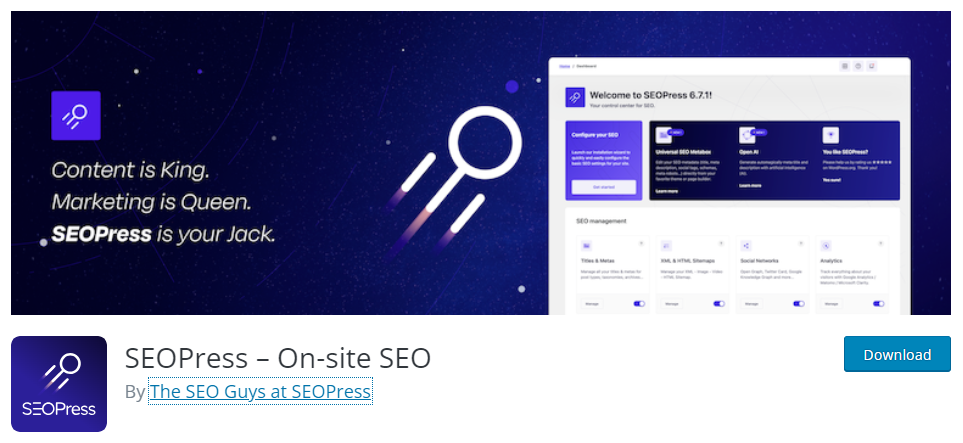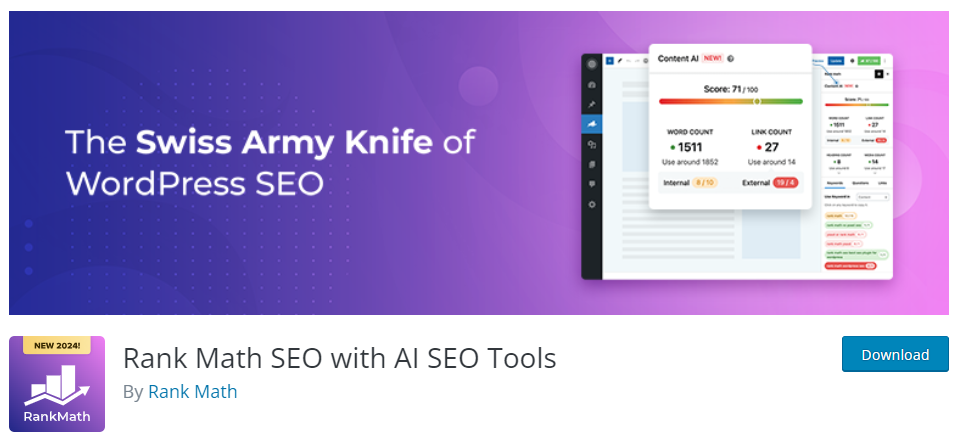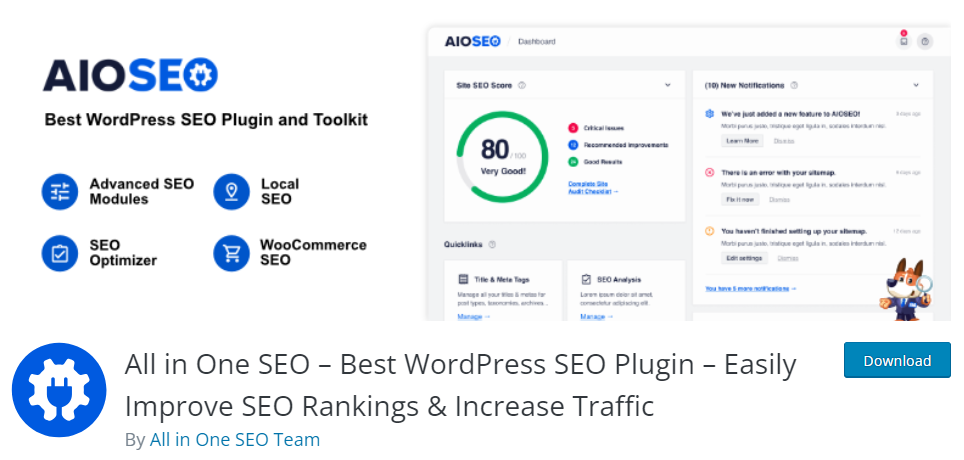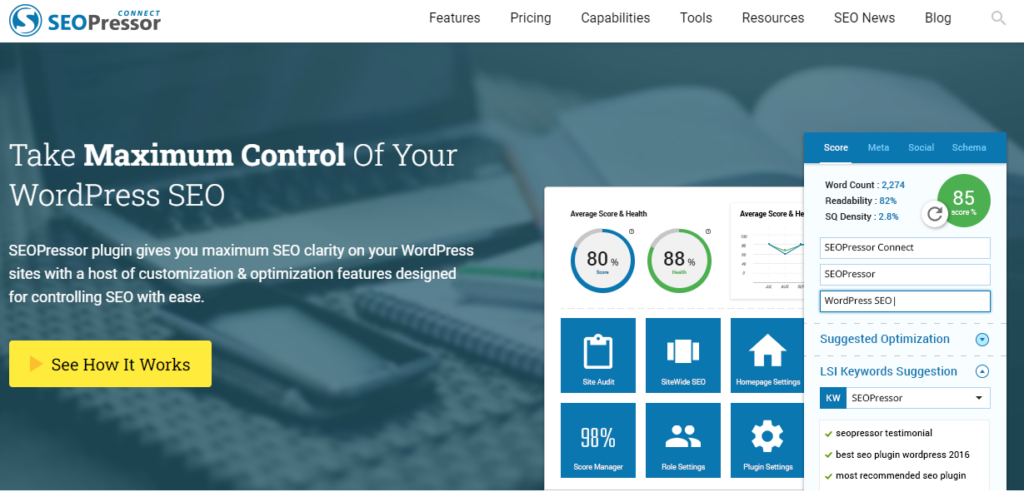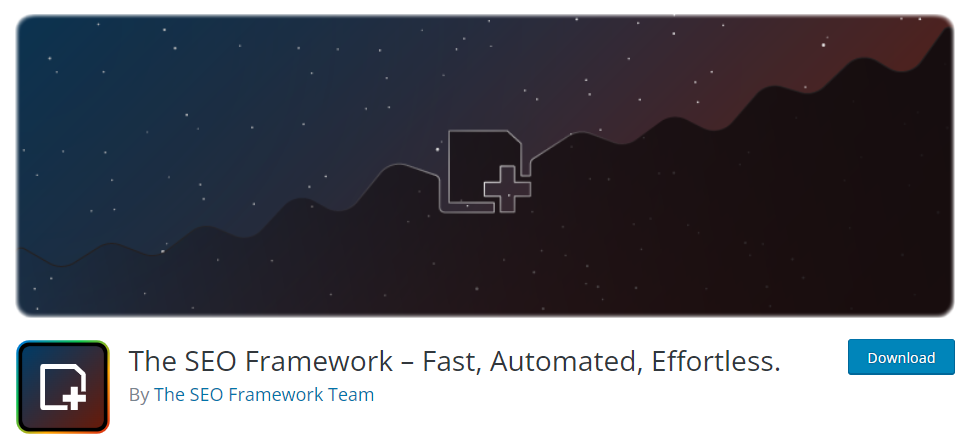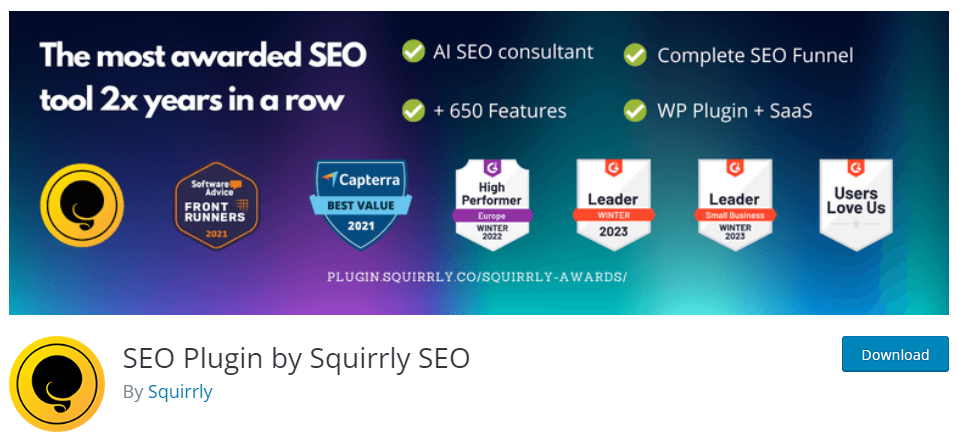Are you looking for the best SEOPress alternatives to enhance your WordPress SEO? If so, keep reading this article. We will show you the best tools you can use instead of the SEOPress plugin!
But before proceeding, let’s examine SEOPress and why it is a good SEO plugin.
SEOPress: An Introduction
If you are looking for an all-in-one SEO plugin for WordPress, check out SEOPress. It is a freemium SEO plugin with many advanced features. The free version of the plugin can be downloaded from the WordPress plugin’s repository.
Their premium subscription comes at $49 a year, and it will unlock all the potential features. Some of their unique features are:
- Local SEO
- Easy-to-use dashboard
- Translation ready
- Third-party integrations
- Redirections
- Breadcrumbs
- Broken link checker
- GSC integration
And so on.
Now you know what to expect in the SEOPress plugin. In the next section, we will show you what to look for in a WordPress SEO plugin.
What to Look for in a WordPress SEO Plugin
When you are in the market for a WordPress SEO plugin, consider these factors:
- Title and meta description optimization: This is the main area you must focus on. The correct title and meta tags can help you improve the website’s traffic, so check what the plugin offers.
- XML sitemaps: XML sitemaps are essential factors. Sitemaps can be added to the Google Search Console, and plugins must generate them. This eliminates the need for dedicated WordPress XML sitemap plugins.
- Image SEO: Besides content, you should optimize your website’s images. Most SEO plugins can help you automate image ALT tag insertion on the go.
- Regular updates: Updates will help you update your website with the best SEO standards, so a plugin that releases regular updates is a plus.
- Pricing: Most free version plugins come with limited features. So, if you need more advanced features, you should try premium ones. Also, there are so many affordable premium SEO plugins available. You can choose one according to your requirements.
- Support: An excellent support team can help you with any issues. Using a free version of the SEO plugin will get limited support via the support forum. On the other hand, if you have a premium plugin, you will get priority support.
Now that you know what to expect in an SEO plugin for WordPress, let’s move to the article’s core, where we will explain the best SEOPress alternatives.
Best 9 SEOPress Alternatives You Should Try
In a nutshell, the best SEOPress alternatives are:
- Rank Math
- Yoast
- All-In-One SEO Pack
- Premium SEO Pack
- Slim SEO
- SEOPressor
- The SEO Framework
- Squirrly SEO
- WP Meta SEO
Below, we will explain more about the plugin. You can pick an option based on your requirements and preferences. Without any further ado, let’s get into the list.
1. Rank Math
If you are looking for a complete SEO plugin to boost your rankings, check out Rank Math. Rank Math is one of the best tools to handle your WordPress SEO. The plugin comes with several features you can use. Some of the cutting-edge features of the plugin are AI writer integration, XML sitemap generation, image SEO, multiple keyword optimization, built-in SEO analyzer, and so on.
With an AI assistant’s help, you can easily create content. They do not use other AI tools like ChatGPT so that you can create unique articles with the Rank Math AI assistant. There is an easy-to-use setup wizard available which you can use when activating the plugin. Since the plugin also allows you to optimize multiple keywords, you can ensure the on-page SEO of your article will be up to mark.
The plugin will also generate XML sitemaps for your archive and single posts. You can use these sitemaps to submit the website in the Google Search Console. If you check the analytics section in the plugin’s settings, you can see all the information regarding Google indexing. Plus, the plugin can be integrated with Google Analytics 4, which will help you bring GA stats to the WordPress dashboard.
Features
- Easy setup wizard
- AI assistant
- Multiple keyword optimziation
- XML sitemap registration
- Built-in SEO analyzer
Pricing
Rank Math is a freemium plugin. You can get the lite version of Rank Math from the WordPress plugin repository. On the other hand, the premium version will cost you $5.75 a month.
2. Yoast
With over 5 million active installations, Yoast is an excellent SEO plugin you can use. In their recent update, they have introduced AI-generated meta titles and descriptions. With the help of this feature, you can generate better titles and descriptions for your articles. Also, Yoast is optimized for schema.org rich snippets.
So, if you handle content related to product reviews or cooking recipes, the rich snippets will give you more SEO benefits. They also have Wincher integration. This tool will help you understand how your content ranks for specific keywords. The Wincher integration will come in handy to update and optimize your content better.
Apart from the SEO plugin, Yoast offers multiple tools, such as Yoast SEO for Shopify, video SEO, WooCommerce SEO, and news SEO. Using these plugins, you can easily climb the rankings. For example, with the video SEO plugin, you can optimize your in-content videos for search engines. The news SEO plugin will help your content rank on Google News.
Features
- Minimal configuration options
- Canonical tags
- Advanced XML sitemaps
- Structured data
- Custom crawl settings
Pricing
Yoast is a freemium WordPress SEO plugin. With the free version plugin, you can do basic optimizations. Their premium plugin starts at $99 a year.
3. All In One SEO Pack
The next option we have for you is All In One SEO Pack. Use this plugin to increase your SEO rankings and traffic with minimal effort. This tool has many unique features to take your on-page SEO to the next level. The first feature we liked was the robots.txt editor. You can edit the robots.txt file directly from the WordPress dashboard without using third-party FTP clients.
Another feature you are going to love is the SEO user roles. By default, if you need to give someone access to your website’s backend, you must create a dedicated user account with all the permissions. But this can be a little risky. If you have an SEO team to handle your on-page SEO, with the All In One SEO plugin, you can create custom user roles.
With the RSS feed editor, you can customize the feed to add links, content, or credits. Their link assistant tool will help you improve your internal linking strategy. This feature will suggest internal links you can include in the content. You can improve your internal links and pass the link juice better.
Features
- On-page analysis
- Link assistant
- RSS settings
- SEO custom user roles
- Robots.txt editor
Pricing
All In One SEO Pack is a freemium plugin. From the WordPress plugins repository, you can download the latest version of the plugin. Their premium plans start at $49.50 a year.
4. Premium SEO Pack
Check out the Premium SEO Pack if you are looking for a reliable WordPress SEO plugin. With this tool, you can add SEO titles, meta descriptions, canonical meta to your blog posts and pages, and custom post types. To optimize the social sharing options, you can also add OG (open graph) images, titles, and descriptions via the plugin’s settings.
Competitor analysis is another feature you will love in this plugin. You can add up to five competitors’ websites and track their performance. This feature will help you outrank your competitors with the right strategy. They have also added the multiple keyword optimization feature in the recent update.
You can add up to 10 keywords from the plugin’s settings and optimize the article for all of them. This option allows you to improve your score on search engine result pages. The plugin also has an easy-to-understand dashboard, so customizing it would be easy.
Features
- Competitor analysis
- Reports
- User-friendly interface
- PageSpeed Insights interface
- WooCommerce compatible
Pricing
Premium SEO Pack is a premium SEO plugin. The free version can be downloaded from the repository. The premium version costs $44 (one-time fee) and can be purchased from the CodeCanyon marketplace.
5. Slim SEO
When you prioritize an easy-to-use plugin for managing your SEO efforts, check out Slim SEO. The tool can help you manage your SEO efforts and get a better ranking for your content. The meta tags available in this tool are fantastic. You can add meta tags like title, description, robots tag, OG Facebook tag, and Twitter card to your content via the plugin settings.
With the Google Analytics integration, you can track how many visitors you are getting on your website. Since you can check this data directly from the WordPress dashboard, you do not need to visit the Analytics dashboard every time. On top of the Analytics integration, the plugin also has Facebook integration.
With this feature, you can manage your Facebook social cards, meaning that you can add an image for Facebook sharing. You also have the option to connect the plugin with your Facebook app ID. If you are using any Facebook analytics tools, this will help you with better tracking.
Features
- Meta tags
- XML sitemaps
- Breadcrumbs
- Google Analytics integration
- Facebook integration
Pricing
Slim SEO is a free plugin. You can get it from the WordPress plugins repository.
6. SEOPressor
Next, we have SEOPressor. The SEO optimization feature available in this plugin is fantastic. The plugin will help you optimize the content for multiple keywords. On the go, it will also give you standard suggestions, which will help you get better traffic. The SEO audits are another excellent feature offered by SEOPressor.
With these audits, you will better understand how your website is doing and how you can improve it. While you write blog posts, you can also use the schema builder to add rich snippets to the site. So many rich snippets are available, and adding them to the blog post will help you with search engine ranking.
Finally, SEOPressor has an option called link manager. In this section, you can see all your links on the website. The plugin will show you all healthy and broken links. You can fix broken links and move them wherever you like.
Features
- Multiple keyword optimization
- Detailed suggestions
- SEO audits
- Custom schema builder
- Link manager
Pricing
SEOPressor is a premium WordPress plugin. Their premium plans start at $9 a month.
7. The SEO Framework
You should check out The SEO Framework if you need an SEO plugin that is ideal for beginners and advanced users. The plugin will generate sitemaps for your website for absolutely free. You can create the default sitemap or a sitemap for Google News using this plugin. All the sitemaps will be updated once you have added more content to the blog.
This plugin also makes setting up 301 redirections easy. All you need to do is enter your old URL, where you need to send the visitors and create the redirect. The plugin will handle the rest. You do not need to use third-party redirection plugins or edit the .htaccess file manually to set up redirections.
The customer support team of The SEO Framework is also excellent. If you need help with the tool, all you need to do is raise a support ticket. They will get back to your issue within a business day. Finally, you will also get a set of Schema.org structured data templates in this plugin. So, according to the article you are writing, you can configure the Schema.org rich snippets.
Features
- Duplicate content protection
- Sitemap generation
- 301 redirections
- Structured data
- Excellent customer support
Pricing
The SEO Framework is a freemium plugin. You can get the free version of the plugin from the repository. The premium version plugin will cost you $7 a month.
8. Squirrly SEO
If you prefer an advanced SEO plugin for your website, check out Squirrly SEO. The plugin comes with a live assistant tool. This notion will give you real-time feedback on your article, and you can optimize your post further. The plugin also comes with an excellent customer support team. You can contact the customer support team via phone, email, or social media.
If you need to track the content’s ranking, you can add the keywords to the rank checker and check them occasionally. The rank checker is another excellent feature of this plugin. Since the plugin can track your keywords from more than 170 search engines, you will have the best SEO-related suggestions.
Another thing you will love in Squirrly is the redirection option. This feature allows you to redirect your internal links to however you like. Finally, using any SEO plugin like Rank Math, you can easily import your existing settings to Squirrly. This way, you do not need to configure the settings again and can focus on other essential tasks.
Features
- Keyword researches
- Top ranking pages leaderboard
- SEO live assistant
- AI integration
- 404 monitor
Pricing
Squirrly SEO is a freemium plugin. The free version can be downloaded from the WordPress plugin’s repository. The premium version costs $20.99 for the first month and up to $29.99 monthly.
9. WP Meta SEO
When you need a plugin with minimal configuration options, check out WP Meta SEO. The plugin will add every stat you need to know about the website’s current SEO trends in the dashboard. So, when you log in to your website, you will get an idea of how your blog is doing regarding search engine ranking.
With the bulk editing tool, you can modify your blog post’s title, meta description, pages, or custom post types. You do not need to alter the pages individually; everything can be done via the bulk editor. The image resizing option is also an excellent feature. With the image resizer, you can solve the core web vital issues.
Besides the features mentioned above, WP Meta SEO also has a broken link checker. So, if you have any broken links on your website, the plugin will spot them and let you know about them. If damaged, you can modify the links, improving your website’s user experience.
Features
- Bulk edit meta
- Fix image resizing
- Broken link checker
- Link redirection
- Social media sharing integration
Pricing
WP Meta SEO is a freemium WordPress plugin. You can download the free version of the plugin from the repository. Their premium version plan costs $49 a year.
Conclusion
With the right SEO plugin, you can boost your rankings. Since search engine rankings are crucial for your business, you should pick an excellent SEO plugin to handle all the on-page SEO efforts. In our experience, SEOPress is one of the best tools. However, if you are looking for SEOPress alternatives, there are no issues – plenty of them are available.
In this article, we have shown you nine of the best SEOPress alternatives. If you are looking for the best tools, Rank Math, Yoast, and All In One SEO Pack are useful. All these plugins come with great features. SEOPressor is a great alternative with an excellent support team.
Finally, you can choose WP Meta SEO or The SEO Framework if you need an easy-to-use SEO tool to handle your on-page SEO. You can pick a tool based on your budget, preferences, and requirements.
Which SEOPress alternatives are you going to use?
Let us know in the comments!
Here are a few articles you will find helpful: