Are you looking for ways to hide the content of your WordPress website? If yes, we have a list of the nine best WordPress content locker plugins with which you can hide valuable content behind an interactive lock, encouraging users to take specific actions in exchange for access.
Before diving into the list, let’s see the benefits of using a content locker plugin.
What Are WordPress Content Locker Plugins and Why You Need Them
WordPress content locker plugins allow you to hide specific content on your WordPress site, such as exclusive video tutorials or downloadable e-books, or even access to premium features on your site. To unlock such content, you can add various ways, such as sharing on social media, subscribing via email, or even signing up for a membership.
You can grow your email list or social media following by strategically using WordPress content locker plugins and offering high-quality gated content. This helps you build a loyal audience and provides opportunities for future marketing campaigns and collaborations.
In addition to increasing user engagement and building an audience base through gated content, these plugins offer valuable data insights. You can track which types of locked content perform best with your audience, analyze conversion rates based on different actions required for unlocking the locked items, and fine-tune your marketing strategies accordingly.
Now you know why you should use a dedicated WordPress content locker plugin. The following section will show you factors to consider for such plugins.
What to Look for in WordPress Content Locker Plugins
While looking for a WordPress content locker plugin, consider these factors.
- Functionality: A plugin that is easy to use and offers various locking options, such as requiring users to share on social media or subscribe to your newsletter to access the content.
- Customization: Look for a plugin that allows you to customize the appearance of the lockers to match your website’s design and branding. This will ensure a seamless user experience and maintain consistency across your site.
- Compatibility: Make sure the content locker plugin you choose works well with other popular WordPress plugins and themes without causing any conflicts or glitches.
- Performance: Consider the performance impact of the plugin on your website’s loading speed. Opt for a lightweight content locker plugin that won’t slow down your site or negatively affect user experience.
- Analytics: Check if the plugin offers analytics or tracking features. This can provide valuable insights into how effective your locked content is in terms of engagement and conversions.
By considering these factors when choosing a WordPress content locker plugin, you’ll be able to find one that suits your needs and helps drive traffic and engagement on your website.
Now that you know what a content locker plugin is and the factors to consider while looking for one. Let’s review the list.
9 Best WordPress Content Locker Plugins You Should Try
In a nutshell, the top nine WordPress content locker plugins are:
- Opt-In Content Locker for WordPress
- Ultimate Membership Pro
- Super Social Content Locker
- Thrive Leads
- Bloom
- OptinMonster
- Subscribe to Unlock
- WP Secure Content Plus
- Secure Copy Content Protection and Content Locking
Each plugin offers unique features and functionalities that can enhance the user experience on your website.
1. Opt-In Content Locker for WordPress

Opt-In Content Locker is a comprehensive plugin that takes content protection to the next level on your WordPress website. Using shortcodes, you can easily wrap your protected content and keep it safe from unauthorized users, ensuring only subscribed users can view it.
The plugin provides content-locking capabilities and seamless integration with popular email marketing services such as MailChimp, AWeber, GetResponse, and more. All the data your users submit will be securely stored in your database or sent directly to your preferred email marketing platform for further engagement.
Furthermore, the Opt-In Content Locker goes above and beyond by remembering subscribed visitors through cookies. This feature allows returning users to effortlessly access their subscribed content without having to sign up or provide their information again repeatedly.
Features
- Content remains visible to search engines but hidden from users
- GDPR-ready feature includes a checkbox for compliance
- Supports the use of shortcodes within the subscribe box
- Easily translated into any language
- Customize the content of the subscribe box using the WYSIWYG editor
Pricing
Opt-In Content Locker for WordPress is a premium WordPress plugin available at CodeCanyon for $17 (one-time fee).
2. Ultimate Membership Pro
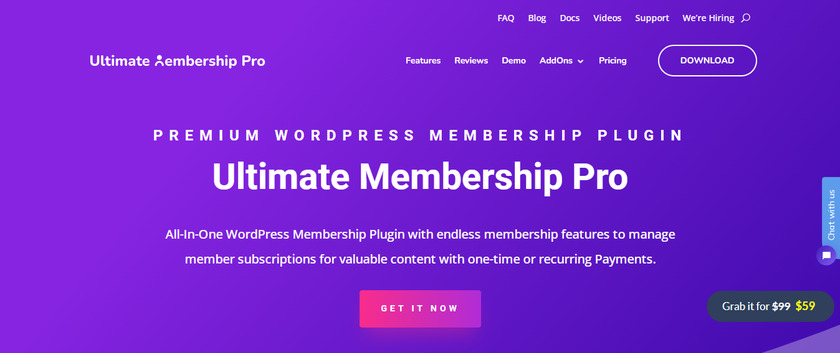
Ultimate Membership Pro is one of the most popular WordPress membership plugins. It is very customizable and allows you to create almost any kind of membership website. With Ultimate Membership Pro, you can add numerous user profiles and encourage users to sign up for your services on your website.
With this plugin, you gain complete control over what content is visible to different subscription levels of members. From protecting pages, posts, categories, URLs, content sections, menus, images, videos, and more, you can display or hide them based on membership privileges.
Another powerful feature of Ultimate Membership Pro is the ability to hide menu items based on user levels. With this functionality, you can create a seamless navigation experience for your members by only displaying relevant menu options based on their access privileges.
Features
- Block-specific content based on keywords
- Hide various elements and products from WooCommerce
- Publish and page content according to subscription plans
- Redirect or replace content based on the membership level
- Single dashboard to monitor user activity and current subscription report
Pricing
Ultimate Membership Pro is a premium WordPress plugin available at CodeCanyon Marketplace for $59 (one-time fee).
3. Super Social Content Locker

If you’re looking for a plugin to increase your website’s social network profile and bring in more visitors, Super Social Content Locker is the one for you. This plugin unlocks the content when visitors share the link on social media.
You can use any of the four style themes offered by this plugin in your website’s layout to improve the visual appeal of your content. Also, it comes with pre-made designs and layouts that make it simple to customize the look of your website.
Not only that, you can create an unlimited number of lockers. Whether you want to display your locker as a captivating pop-up on any page within your website or seamlessly integrate it into your content, you can customize it to fit your unique branding and theme.
Features
- Social button available on both free and premium versions
- Use 6 shortcodes to lock any type of content
- Includes rating widget to help in product authentication
- Comes with 3 styling options
- Speed optimized and won’t cause any more loads on your pages
Pricing
Super Social Content Locker is a premium WordPress plugin available at CodeCanyon marketplace for $26 (one-time fee).
4. Thrive Leads
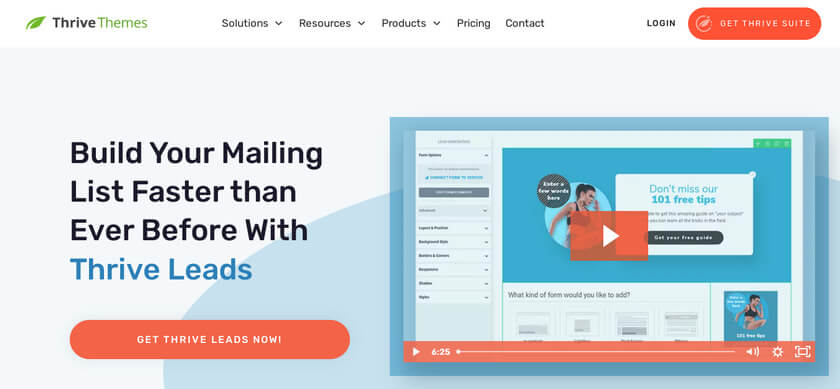
Thrive Leads is a WordPress plugin for building an email list that uses content lockout to improve functionality and visitor engagement. It provides numerous customizable content-locking templates and allows you to lock off your premium content until a user voluntarily joins your mailing list.
A short code must be added to utilize the content-locking feature. But don’t worry; you don’t have to code. All you need to do is activate the feature from the setting, and you’re good to go. You can also display the content-locking opt-in forms at the appropriate times with the help of Thrives Leads’ split testing, precise targeting, and analytics features.
Additionally, Thrive Leads allows you to apply a blur effect or fully conceal a specific area of your content. Only one click will allow you to select between the two locker designs. The lock is instantly removed after a user submits the opt-in form to view your exclusive content.
Features
- Customizable shortcode
- Allows to personalize the text and images
- Opt-in forms with content locking system
- Make multiple versions of a form with the A/B testing function
- Multiple templates to choose from “Thrive Leads Library”
Pricing
Thrive Leads is a premium tool with an annual subscription of $99, also included in the $299 annual Thrive Suite plugin package.
5. Bloom
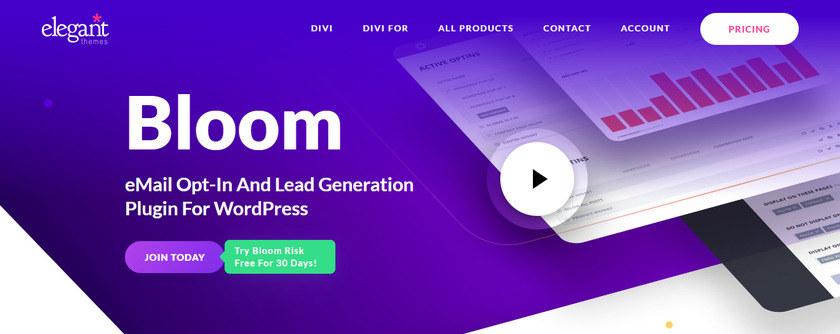
Bloom plugin by Elegant Themes is one of the best email plugins. Although the plugin’s main feature is growing your list of subscribers, it has an extensive range of features that hide your content behind an email subscription form.
Once visitors enter their email address and name to join your website’s email list, the Bloom plugin takes it further by locking your valuable content. This means that only those who have subscribed will have access to it, creating a sense of exclusivity that can increase engagement and drive conversions.
But its sleek and user-friendly design truly sets the Bloom plugin apart. The dynamic subscriber’s box seamlessly integrates into your website, providing a visually appealing layout that captures visitors’ attention.
Features
- Redirect the entire content to various social media channels
- More than 100 user-friendly customizable templates
- Display locked content using a variety of popups or fly-ins
- Choose the pages to view the full unlocked content
- Compatible with email marketing tools (MailChimp and ConstantContact)
Pricing
Bloom is a premium WordPress plugin that comes along with the Divi bundle. To use Bloom, you must purchase the Divi package, which costs $89 annually. But within the bundle, you can access many other themes, plugins, and builders available on the Elegant themes.
6. OptinMonster
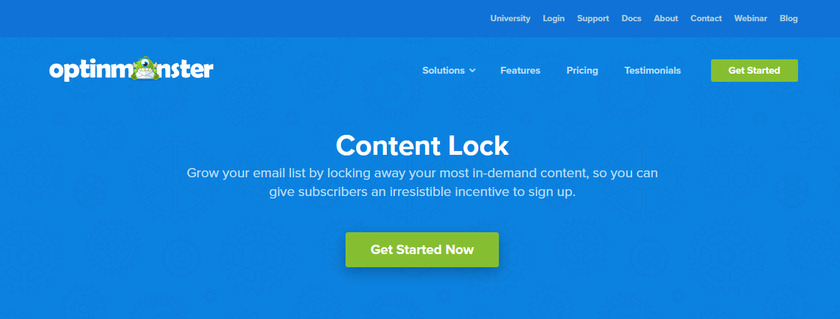
OptinMonster is a powerful tool for generating leads, offering many content-locking options. The built-in features function as a sophisticated add-on to manage the website’s content, giving the audience a partial view of the content.
When a user navigates to the redirected location, an integrated functionality locks a section of the content accessible in the email. As a result, your audience can stay updated while quickly reaching that particular location.
Moreover, with OptinMonster’s user-friendly drag-and-drop builder, you can effortlessly create any eye-catching lead generation campaign, including content locker campaigns, sidebar forms, popups, and more. Additionally, you will get access to more than 50 distinct opt-in campaign templates.
Features
- Exclusive content is accessible upon sign-up
- Create visually appealing email content and a locking button
- Select the Content that will most likely engage the visitor
- Use blur effects and images to lock the content partially
- Enables pre-published content to be locked on WordPress
Pricing
OptinMonster is a freemium tool that comes with a free version and a premium version. The premium plan has four pricing tiers. And you get the content locking system on the Plus plan, which costs $19 monthly.
7. Subscribe to Unlock
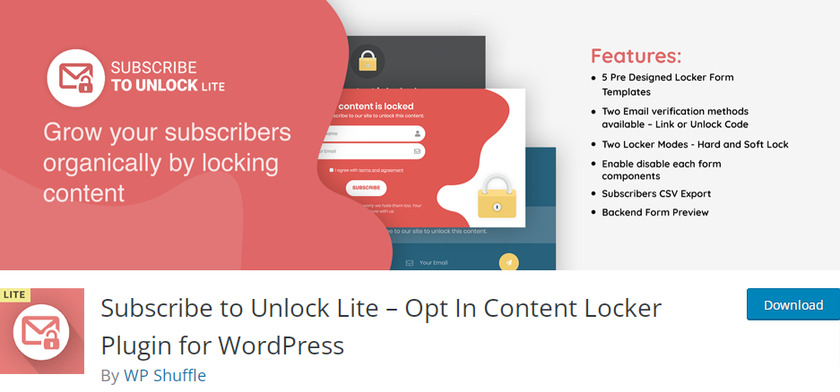
Subscribe to Unlock is another WordPress content locker plugin on our list that seamlessly captures subscribers from your site. Using the social content locker feature, you can easily lock down specific content until the user subscribes.
Moreover, this plugin allows you to take it up a notch by locking the entire page with a captivating popup or engaging users with a countdown timer. Also, you get unlimited locker forms and a wide range of stunning layouts.
And the best part? You can connect these forms directly to popular third-party subscription services like MailChimp and Continuous Contact for seamless integration and management of your subscribers.
Features
- Offers five pre-made templates
- Verify emails through unlock codes or links
- Enable or disable components of any form
- Allow to submit the information with Ajax form submission
- Export your subscriber list in CSV format
Pricing
Subscribe to Unlock plugin comes with both free and paid versions. The free version can be downloaded from the WordPress repository. The premium theme can be purchased on CodeCanyon for $47 (one-time fee).
8. WP Private Content Plus
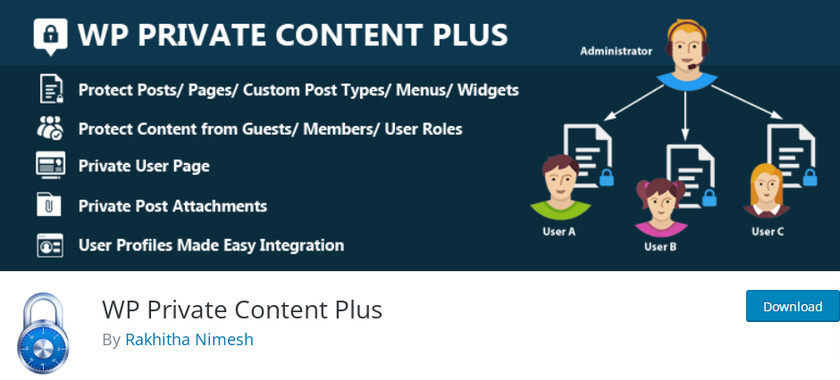
With WP Private Content Plus, you can restrict access to posts, pages, and custom post types. You can password-protect or secure content in several areas, including search, menus, and widgets.
This plugin comes with a Widget Restrictions and Menu Restrictions feature, which lets you present distinct navigation menus and widgets to different user roles, giving them access to certain widgets. It comes in handy for locking specific content from users and specific user roles.
WP Private Content Plus also includes a shortcode to further lock the content of your posts and pages from visitors, members, or particular user roles. This feature prompts users to subscribe to view the entire content.
Features
- Limit access to specific sections of the content
- Keep searchable content off of search engine result pages
- Lock the entire website with password protection
- Offer a time-based membership or lifetime access
- Accept payments via a range of Woocommerce-supported payment gateways
Pricing
WP Private Content Plus is a freemium plugin. You can get the plugin’s free version from the WordPress repository. The premium version is available on their official website for $69 annually.
9. Secure Copy Content Protection and Content Locking

Even though the Secure Copy Content Protection plugin is designed to protect your website and content against plagiarism, duplication, and other types of misuse, you can still use it to lock your website’s content.
Using the content locking feature on your website effectively safeguards your valuable information. A strong password and encryption ensures that only authorized users can access your content. You can also lock specific content with the help of a simple shortcode.
Besides, you also have the flexibility to create multiple shortcodes, each with its unique password. This allows you to have different access levels for different users or groups. You can also prevent access to your website by disabling the right-click, copy-paste, content selection, and copy shortcut keys.
Features
- Restrict content for a certain period
- Allow access to a specific user without requiring a password
- Sync subscriber lists with MailChimp
- Let’s subscribe to unlock exclusive content
- Export the analytics report
Pricing
Secure Copy Content Protection is a freemium plugin. The premium version is available on the company’s website for $49 (one-time fee), while the free version can be downloaded from the plugin repository.
Conclusion
There are several WordPress content locker plugins available. Each comes with its own set of features and functions. After considering the functionality, compatibility, performance, and integration with popular email marketing services, you can choose one according to your preferences.
If you prefer a content locker that generates leads, choose OptinMonster. Thrive Leads is a dedicated tool with an A/B testing feature. WP Private Content Plus and Secure Copy Content Protection offer free solutions.
For extra customization, you can choose Opt-In Content Locker. If you want to lock your entire website, then Ultimate Membership Pro and Subscribe To Unlock works best.
Finally, Bloom and Social Content Locker help you increase your website’s social network profile while locking your content.
We hope you found this helpful article and learned more about the top WordPress content locker plugins. If so, please consider sharing this content with your friends on social media.
Also, please let us know in the comments which plugin you want to use.
