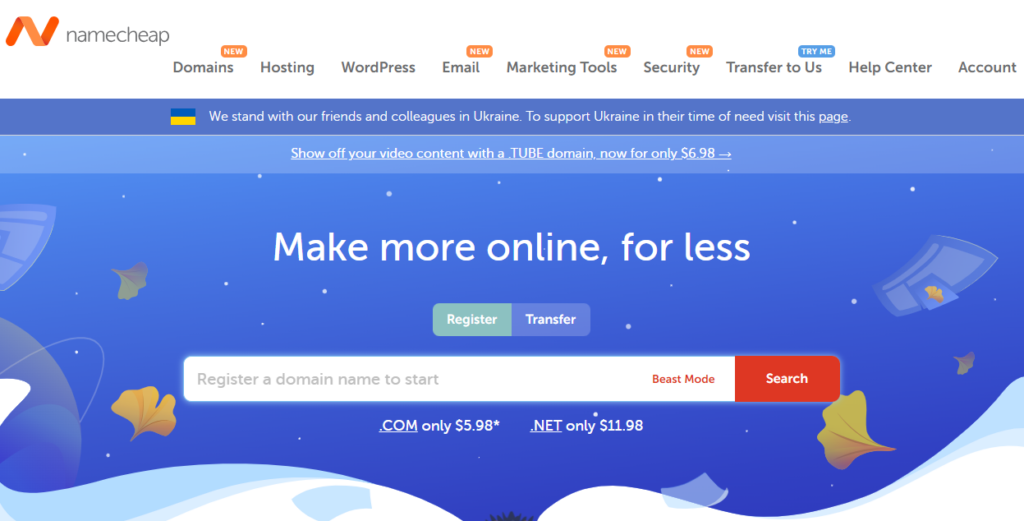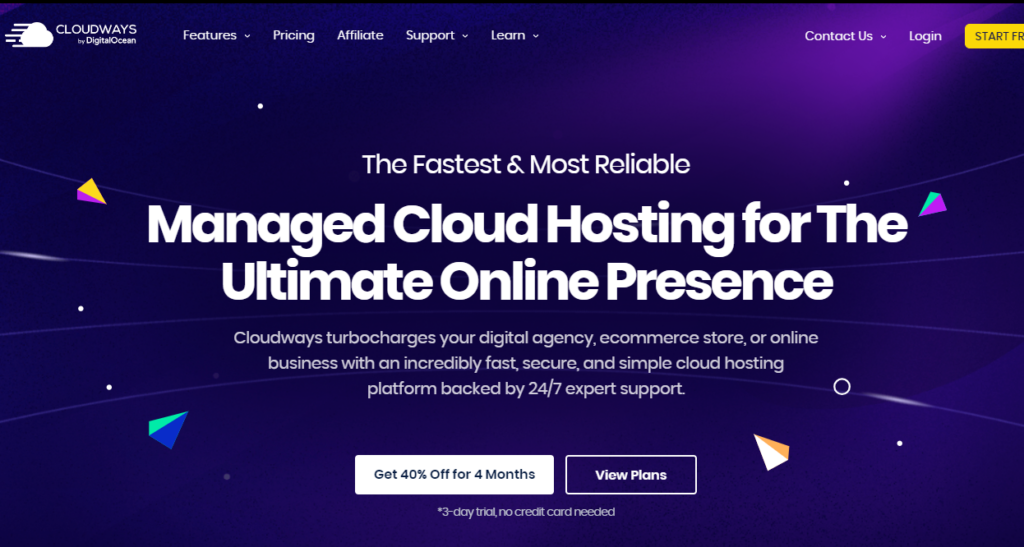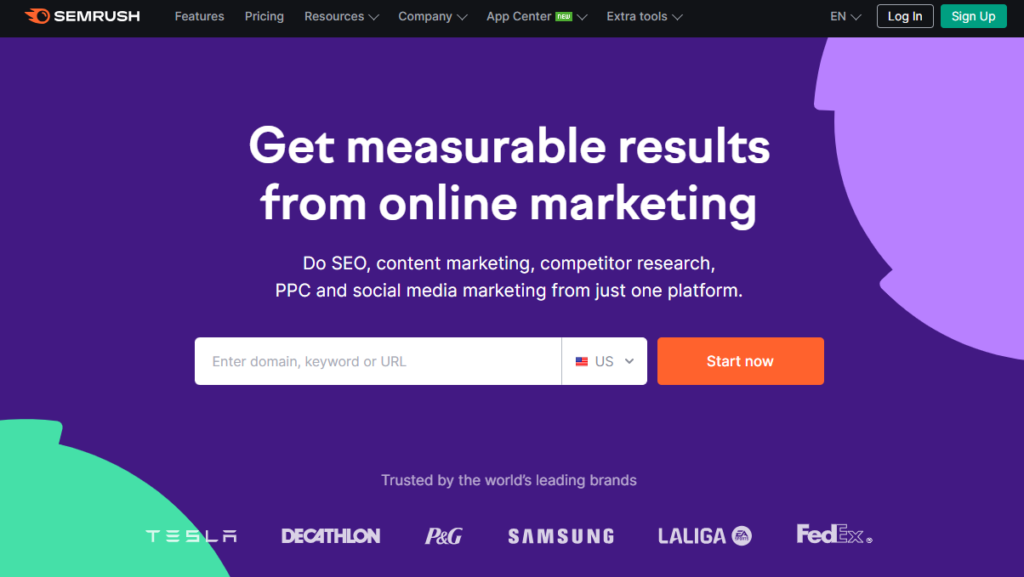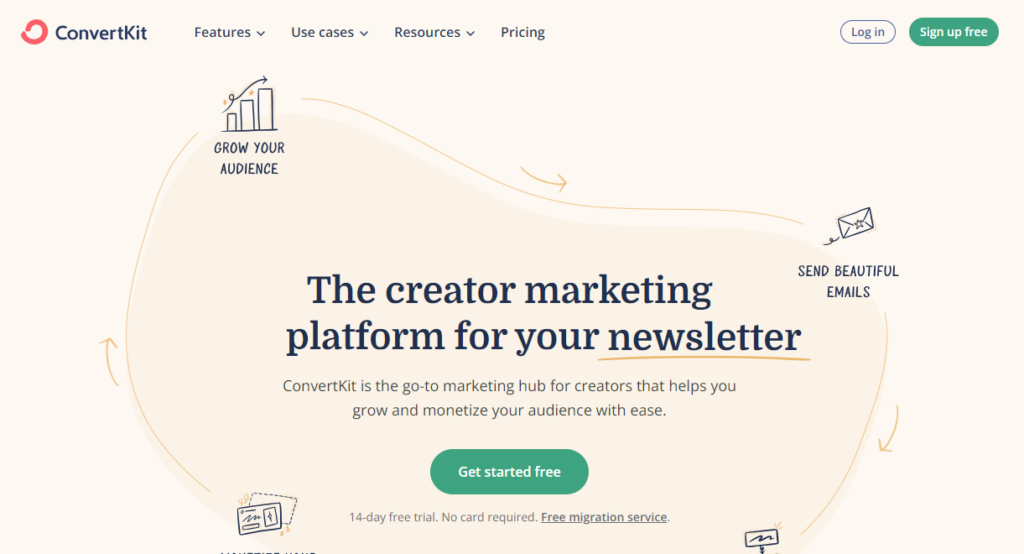Do you know how much does it costs to start a WordPress blog? A blog is a great way to make money online or express yourself. If you are planning to start a blog but do not know how much the process will cost you, keep reading this article. Here, we will help you with every expense you will face on the go.
But before going into the article’s core, let’s see why starting a blog is a good idea.
Why Start a Blog
Most people start a blog to make money online. By creating a blog, there are several ways to monetize it. Some of the best ways to make money using WordPress blogs are:
- Display ads
- Affiliate marketing
- Sponsored posts
Why Choose WordPress as the CMS
There are so many blogging platforms available to start your next blog. Some of the popular ones are:
- WordPress.com
- WordPress.org
- Blogger by Google
- Medium
- Wix
- Weebly
- Squarespace
And so on.
Choosing WordPress.org (self-hosted WordPress) is the best thing you can do. The major advantages of the CMS are:
- Complete control over your content
- Easily scalable
- Secured
- SEO friendly
- Easy to use
And so on.
Plus, if you need help with the website, you can see thousands of online tutorials. The design customizations are another notable feature when you use WordPress. You can get several free, freemium, or premium themes with different layouts to match your design requirements.
Using plugins, you can also enhance the features of the website.
Now you know why using WordPress as the CMS is a great idea. Next, let’s move to the article’s core – how much does it cost to start a WordPress blog?
How Much Does It Costs to Start a WordPress Blog
When starting a WordPress blog, you need to spend money on:
- A domain name
- Web hosting
- WordPress theme
- Plugins
- SEO tools
- Email marketing tools
- Other growth tools
We will break this down into multiple topics so you will understand how much money you need to spend to run the perfect WordPress blog.
1. Domain
The first thing you need to buy is a domain name. You can see several domain name registrars online. Some of the popular ones are:
- Name.com
- Namecheap
- Namesilo
- Domain.com
- GoDaddy
- Bluehost
- HostGator
And so on.
Usually, a domain name will cost around $10-$30 a year based on the extension. .com, a popular extension, will be helpful if you target customers or visitors from around the globe. On the other hand, if you will target a specific country, choose a country-based TLD.
For example, the .in extension would be ideal if you target people from India. Similarly, for targeting visitors from the USA, use the .us extension. Each domain registry has a different pricing structure. Some of them will charge you for both domain and whois privacy.
Some will charge you extra for the domain privacy. However, usually, the cost of owning a domain would be $15 a year. You can also get a free domain while choosing a hosting plan for a year or more. The following section will discuss the cost of web hosting providers and how to get a free .com domain.
2. Web Hosting
To store your website’s files, you need a web hosting provider. We have already discussed web hosting providers on this website. For example, shared hosting will work if you are a beginner and need an affordable web hosting provider. On the other hand, managed or cloud hosting would be ideal if you need more power and resources.
The best web hosting providers we recommend are:
- Bluehost
- HostPapa
- HostGator
- SiteGround
- Hostinger
- Cloudways
If you need a hosting provider that has every feature but for an affordable price, we recommend Bluehost. On the other hand, if you need a scalable hosting provider, Cloudways is the best option.
The cheapest plan of Cloudways will cost you $144 a year. On the other hand, if you need to choose Bluehost, that will cost you $35.40 for the first year. That’s affordable for everyone.
The best thing about hosting providers is that some will offer a free domain registration. So, if you haven’t got a domain name, try the hosting provider’s promotions. Bluehost will happily give you a free domain name when you sign up for their hosting for a year or more.
The domain name will be free for a year; from next year, you will need to pay a standard renewal fee.
3. WordPress Theme
Next, you need to choose a theme for your website. You will see thousands of free themes if you check the WordPress themes repository. On the other hand, you can select any theme from one of the marketplaces, such as ThemeForest. You can also check the theme developer’s website to see if they offer a premium version of your favorite theme.
Choosing a premium theme would be excellent. Since the premium themes unlock more features and integrations, it will help you on the go. Some of the best themes you can choose are:
- GeneratePress
- Astra
- Genesis Framework
- Divi
- Avada
And so on.
Most of these themes come with a 30-day money-back guarantee. So, if you think the selected theme is not the right fit, you can claim a complete refund. A typical theme will cost you $50 a year. ThemeForest offers themes with a single-time purchase.
4. WordPress Plugins
Plugins will enhance the features of your website. Here is a list of plugins you should use on your WordPress website:
- SEO: Rank Math
- Forms: Gravity Forms
- Security: Sucuri Security
- Caching: FlyingPress
- Performance optimization: Perfmatters
- Lazy Loading: BJ Lazy Load
- Analytics: Independent Analytics
- Email capture: Bloom
- Image compression: ShortPixel
- Spam protection: Akismet
- Backup: BackupBuddy
You can always find free alternatives to these options. You can choose plugins for your website based on your preferences and budget. The cost of the plugins would be based on your selection.
5. SEO Tools
After you start a blog, you need to rank content higher on the SERPs. It can be done naturally by writing the perfect blog posts. You should invest in SEO tools to track your competitors and your progression. You can see several SEO tools online. Some of our favorite ones are:
- Uber Suggest
- Answer The Public
- Semrush
- Ahrefs
- KWFinder
- Word Tracker
- Keyword Tool
And so on.
Some of them offer a free subscription with limited features. You can start with those free options and upgrade later as you grow.
6. Email Marketing Tools
Studies show that more than 90% of your website website visitors will never return. As a blogger or business owner, this would hurt your revenue. The best way to fix this situation is by using an email marketing tool and capturing visitor’s email addresses. There are so many plugins available to capture the visitor’s email address.
We prefer a plugin called Bloom, which is developed by Elegant Themes. As an email marketing tool, check out:
- Mailchimp
- SendPulse
- AWeber
- Brevo
- ConvertKit
- Constant Contact
And so on.
These email marketing services are free for beginners. They limit your features on the free version account, but the free subscription would be ideal for starting. The premium subscription would cost you around $108 a year.
7. Other Growth Tools
This is optional. However, investing in growth tools will help you scale your business quickly. Some of the top growth tools you can use are:
- Grammarly
- Trello
- Canva
- Buffer
- Dropbox
- Slack
- Evernote
- OneSignal
- Clockify
- Wordable
And so on.
Conclusion
Starting a blog is an excellent way to express your feelings, get fame, and make money online. Many people are creating a WordPress website and generating passive income without hassle. If you are wondering how to start a blog and how much it costs, our article will help you.
As we have mentioned, WordPress is a free-to-use CMS. You do not need to spend money to use it for your blog. On the other hand, you need to invest in a domain name, web hosting, theme, plugins, and similar tools. The costs to start a WordPress blog are based on the tools you select. For example, you can spend $100 a year to create a blog.
You can get better tools and enhance the features as the budget grows.
Now you know how much does it costs to start a WordPress blog. Are you going to start a blog?
Let us know in the comments.
Here are a few articles that you will find helpful: