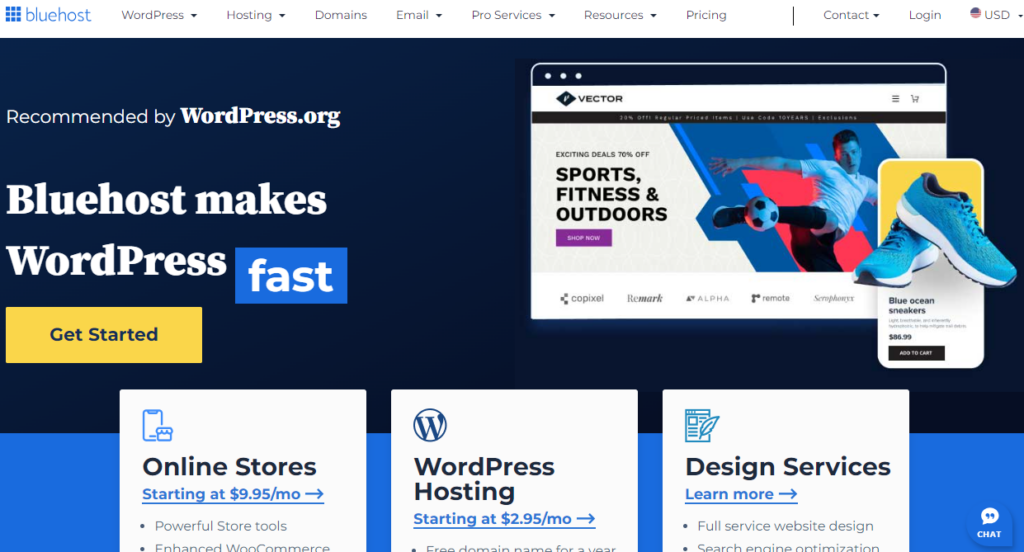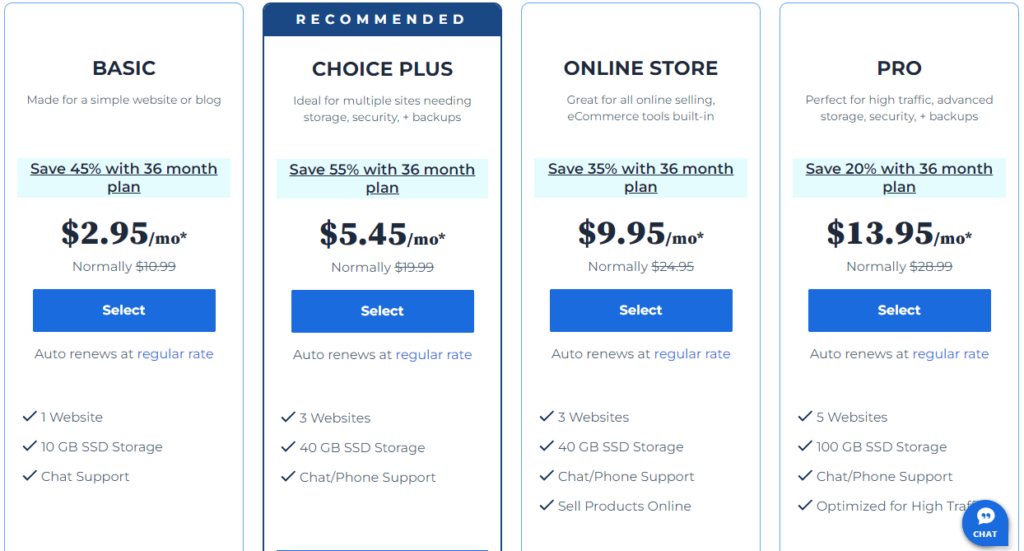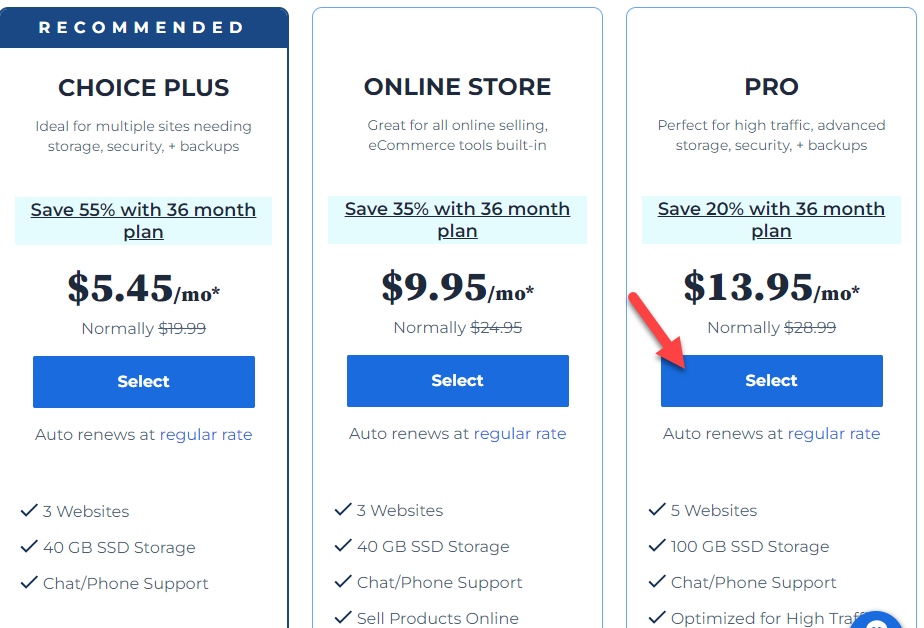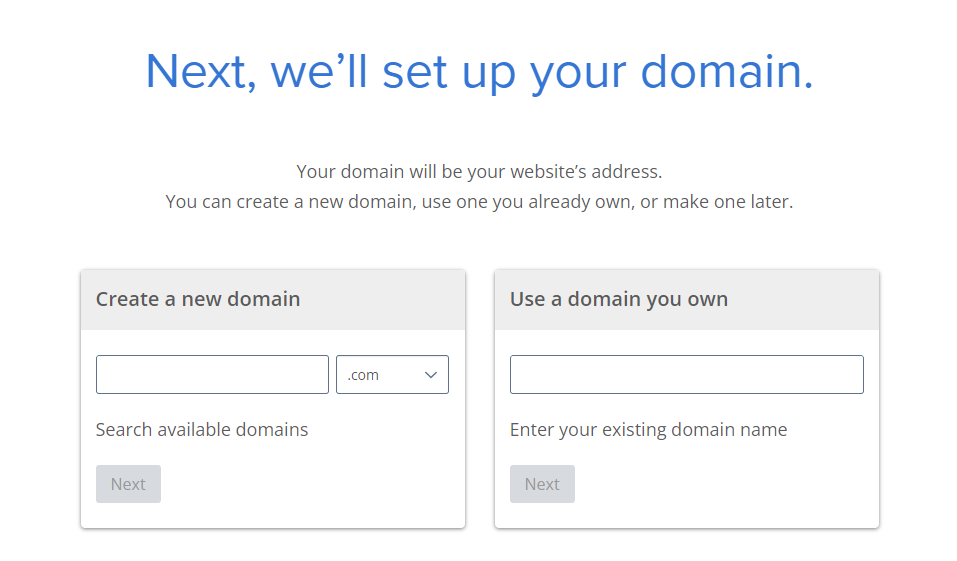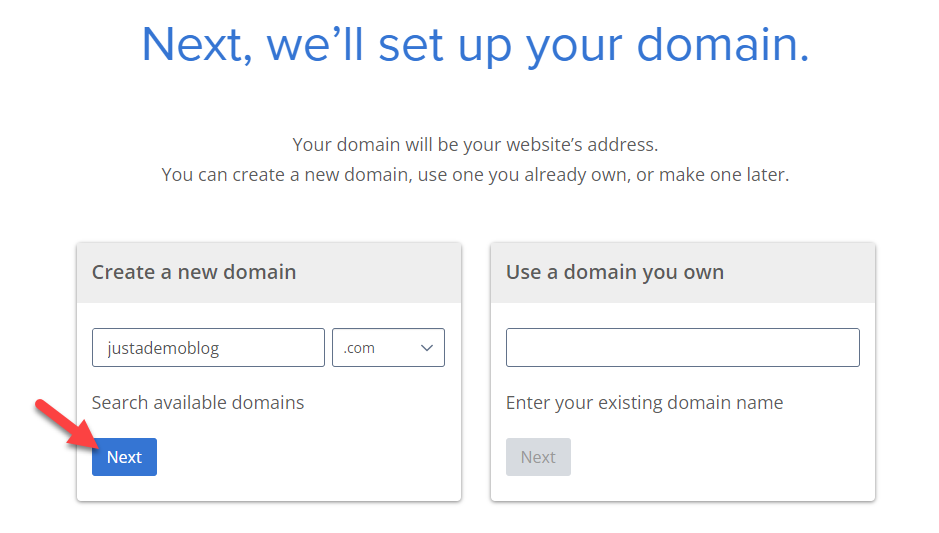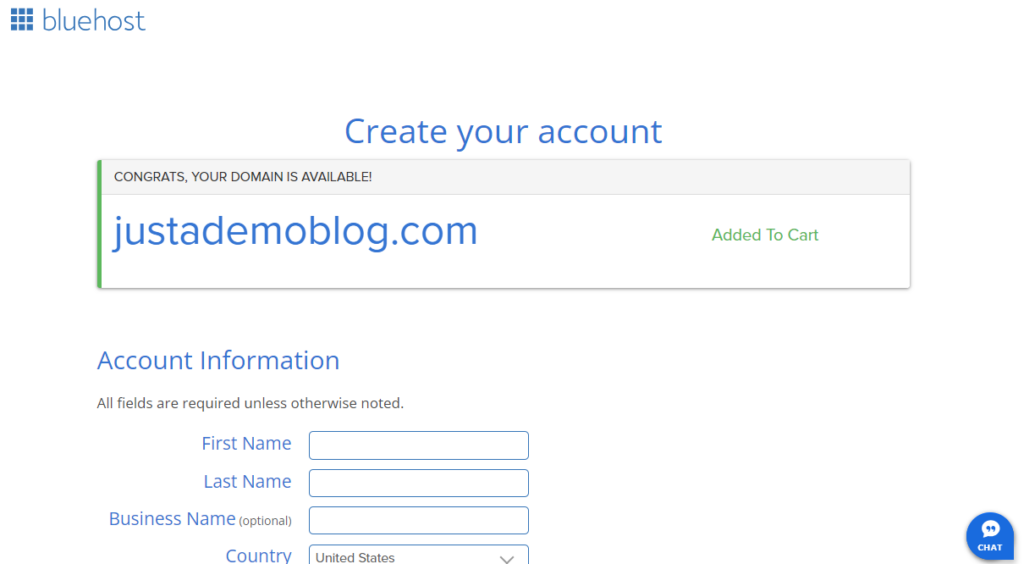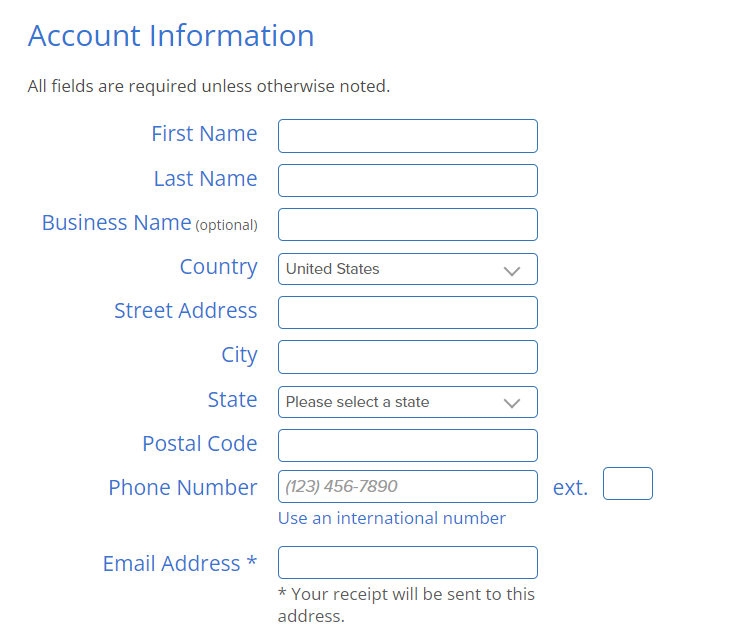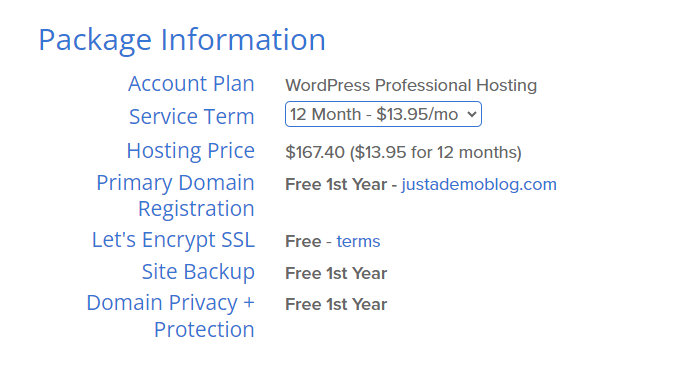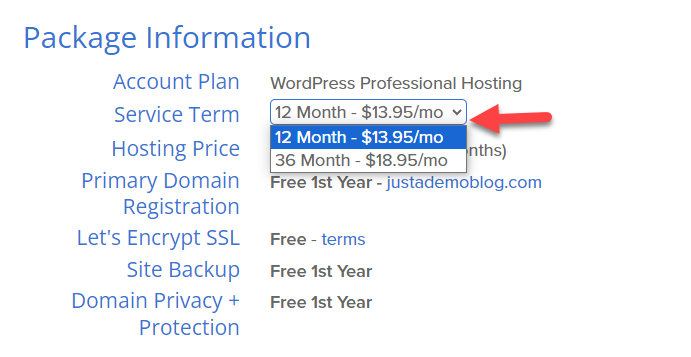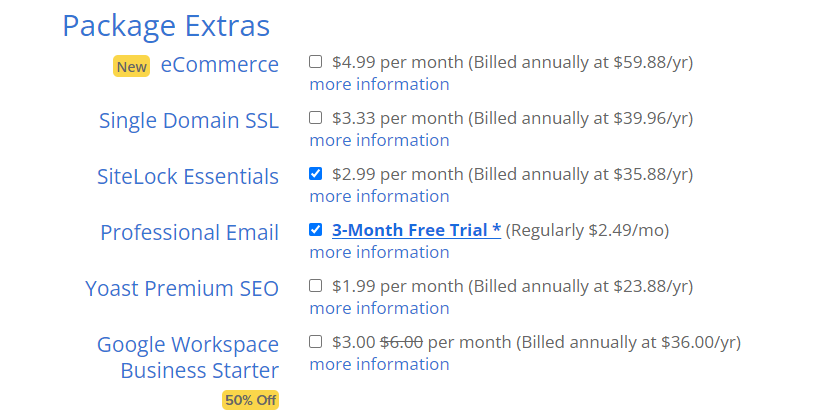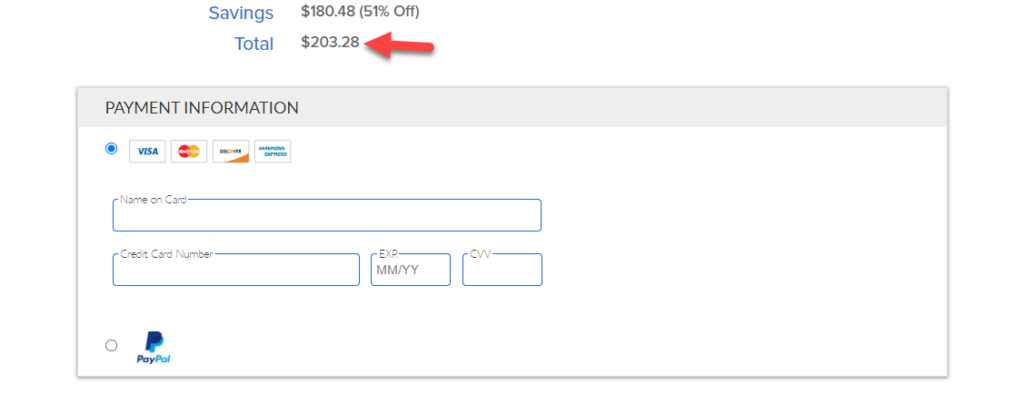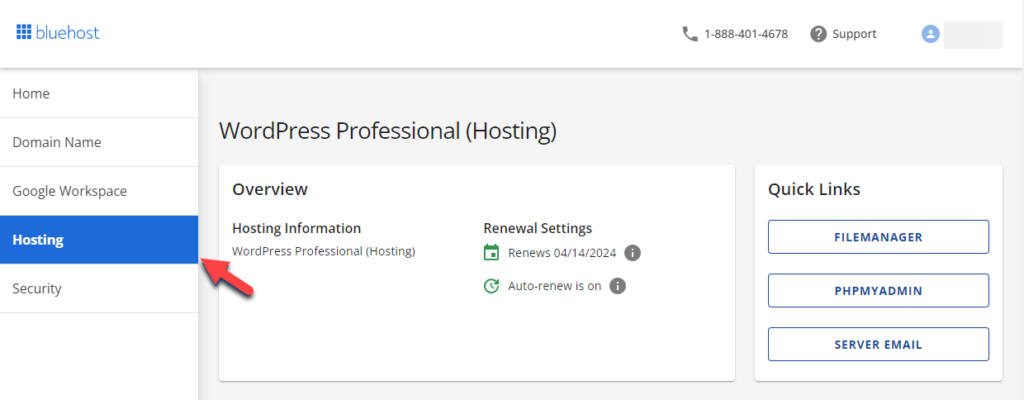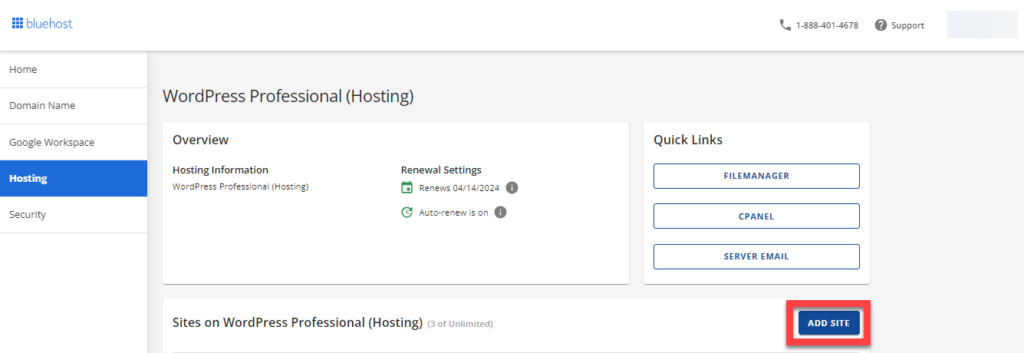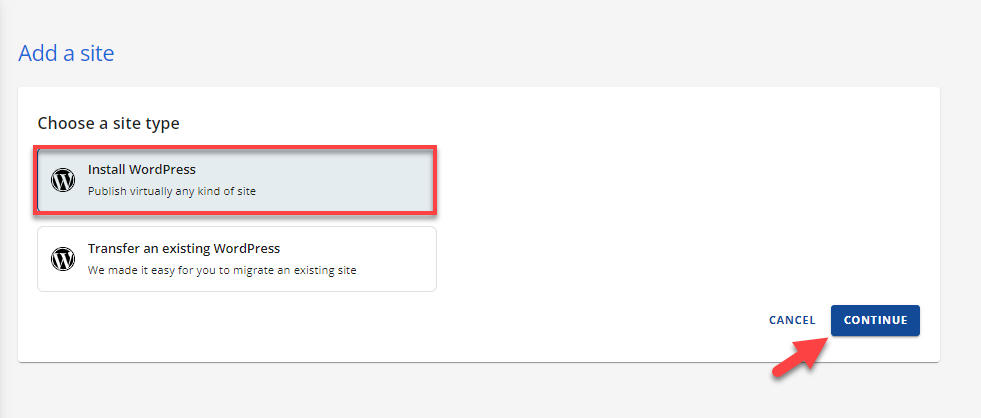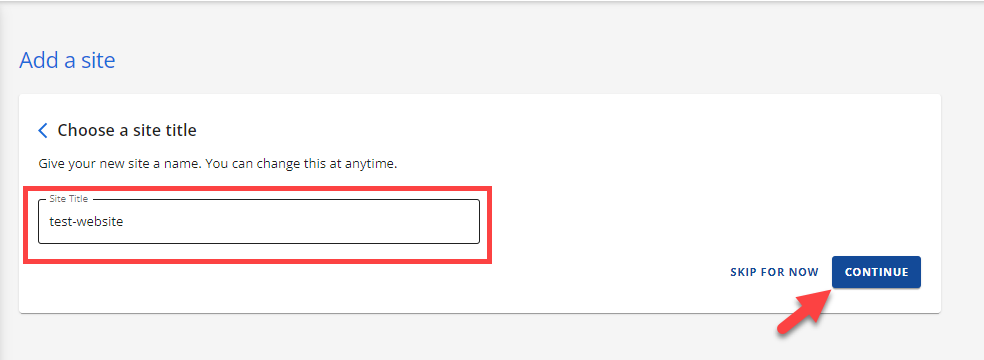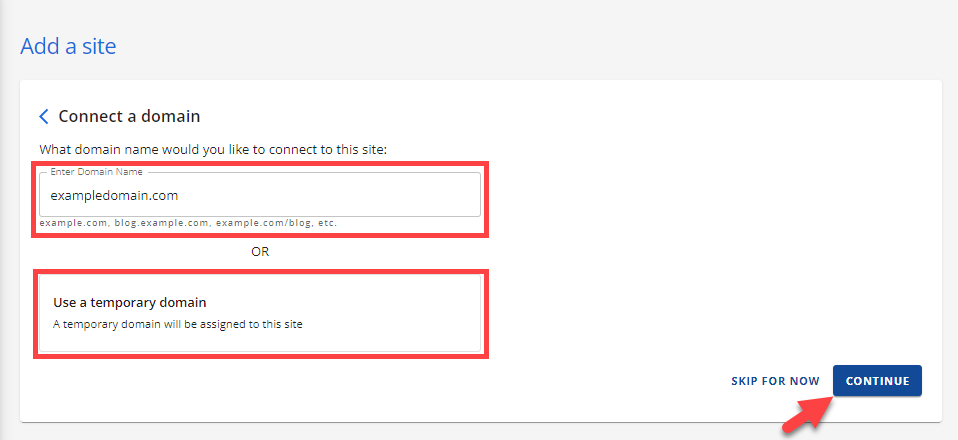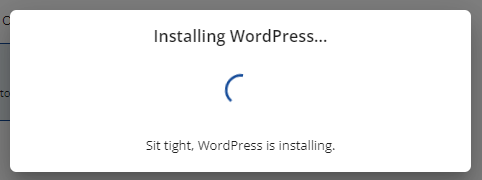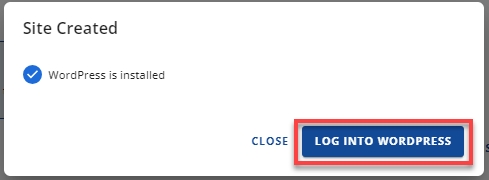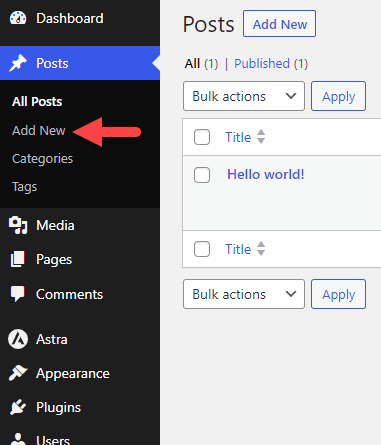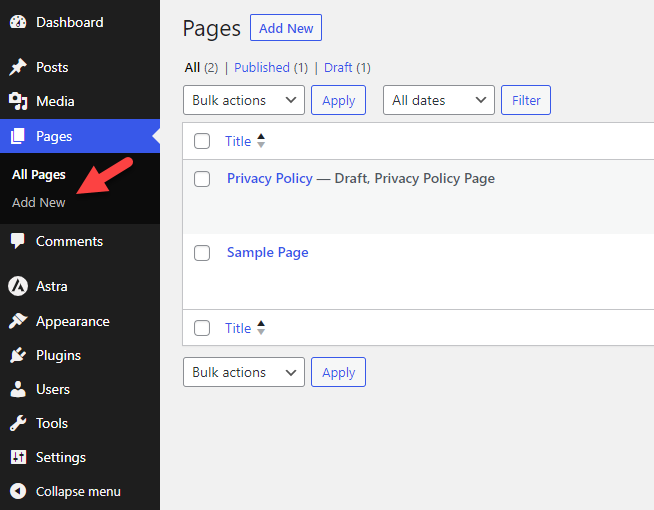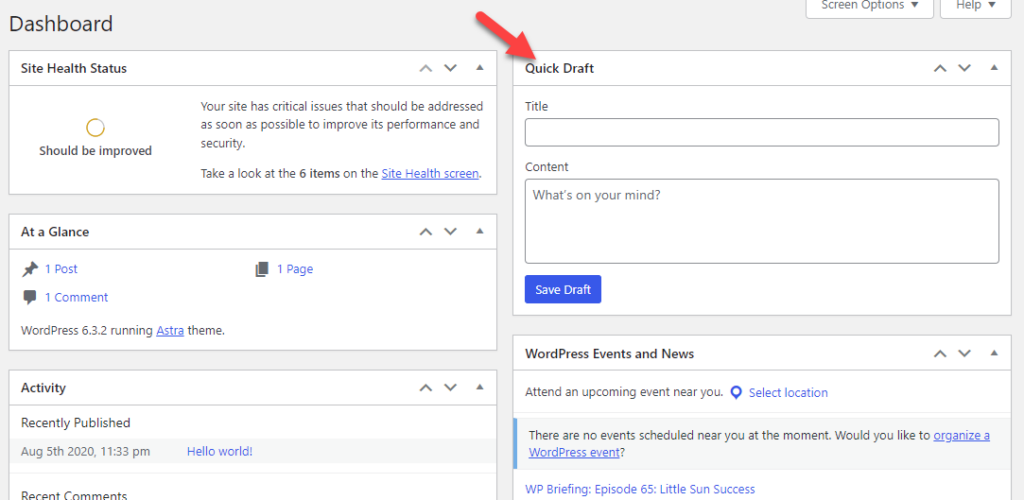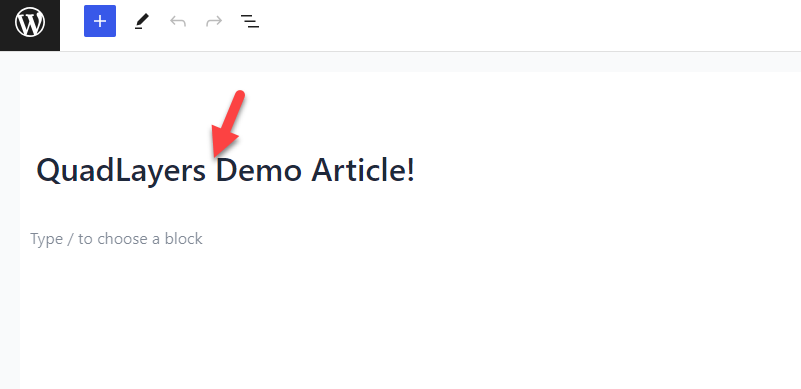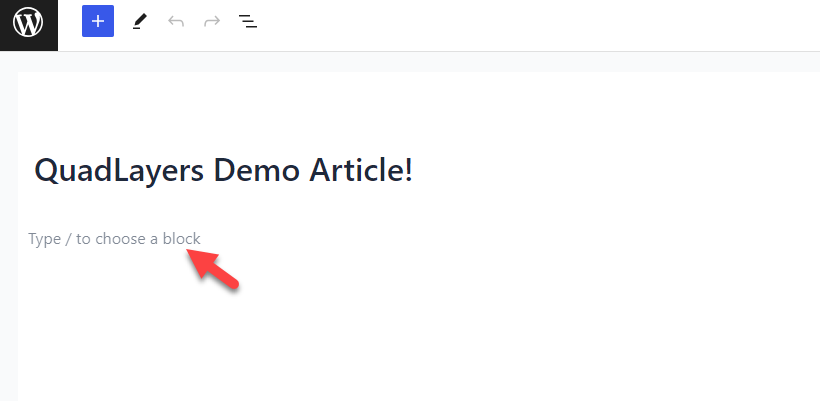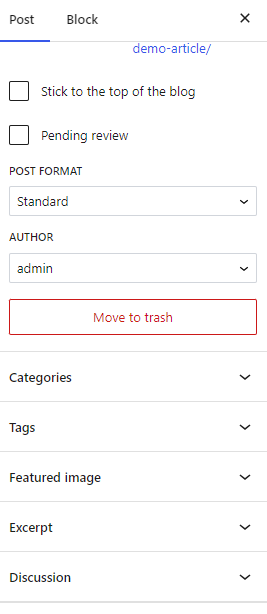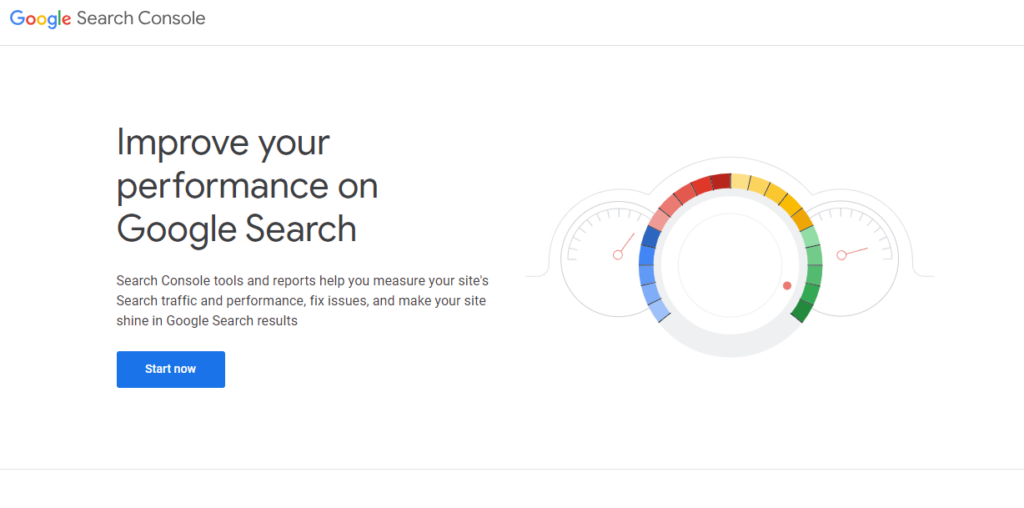Do you want to start a blog?
If you are looking for a step-by-step guide, This is the right place! Keep reading this article; You’ll find everything needed before starting your first WordPress website.
Setting up a WordPress blog can be simple and challenging at the same time. With the right tools and guidance, you can start your first WordPress website without hassle. Many of our readers asked for a definitive guide on creating a website.
And here it is.
This guide will show you how to start a blog correctly. On top of that, we will also show a couple of methods you can use to make money from your blog!
But first, let’s see why starting a blog is a good idea.
Why Start a Blog?
You can start a blog to make money, get fame, or help others. According to some industry studies, there are more than 600 million blogs.
Some bloggers start websites to share what they know.
Others will start blogging to make money online and get fame.
When you have a blog, there are multiple ways to monetize it (we’ll get to monetization later). Plus, by starting blogging, you can explore new areas and skills like SEO, content writing, marketing, etc.
So, if you are passionate about blogging, you should start a blog.
Why Choose WordPress as the CMS
You can use many platforms to start a website or blog. Some of the popular ones are:
- WordPress
- Blogspot
- Medium
- Wix
- Joomla
- Drupal
- Squarespace
And so on.
But, we will always recommend using WordPress for the journey. Wondering why? Here are a few advantages of choosing WordPress over other blogging platforms:
- Free: WordPress is a free platform. There is no subscription fee to use the software.
- Complete control over the website: When you have a WordPress website, you own the data. You can take regular backups and switch between hosting or platforms without issues.
- Highly customizable: You can create any website with a page builder plugin. You can make online stores, a personal blog, a portfolio website, or whatever you need.
- SEO optimized: To get more website visitors, you need to optimize the content for search engines. WordPress is an SEO-ready platform, and your articles will rank higher if the optimizations are good.
- Easy to use: WordPress is straightforward to use. You can tweak the website however you need. Also, you can do everything without any coding or technical knowledge.
- Regular updates: The core, theme, or plugin developers will always release updates with new features, bug fixes, or stability. This way, you can keep the website secure and avail more unique features.
- Unrestricted monetization options: You can monetize the website however you need. As you know, there are so many websites to make money from. When you use WordPress, there are no limitations.
- Simple editor: Creating and publishing new blog posts and pages would be simple. WordPress has Classic and Gutenberg editors. So, according to your preference, you can switch between editors.
- Secured environment: You can handle the security with a dedicated WordPress security plugin or service. Since WordPress is the popular CMS in the market, many people will try to find vulnerabilities in the code. With a security solution, you can protect your website or blog from external parties.
However, there are two types of WordPress available.
- WordPress.com (free)
- WordPress.org (self-hosted)
Each comes with different features. To get a better blogging experience, we highly recommend self-hosted WordPress, a.k.a WordPress.org.
Start a Blog: The Definitive Guide
In this section, we will show you how to start a blog, manage it, and make money from it in 11 steps. They are:
- Registering a domain name
- Choosing a niche wisely
- Pick a hosting provider
- Install WordPress
- Purchase a premium theme
- Install the required plugins
- Launch the site
- Start publishing articles
- Manage every update
- Optimize for search engine
- Monetize
Let’s have a deeper look at each option.
1) Choose a Niche
This is the first thing you need to think about.
A niche is a topic that you are going to blog about. According to your experience and knowledge, pick a niche. Some of the popular niches in the market are:
- Fitness
- Personal Finance
- Credit cards
- Health
- Insurance
- Fashion
- Cooking
- Blogging
- SEO
- Entertainment
- News
You have to be careful when choosing a niche. If you have selected a niche you don’t know about, things will not work well for you. So, choose a topic you can perform well on.
For example, you can start a fashion blog if you understand trending fashion. On the other hand, if you have cooking skills, start a food blog and post the recipes.
2) Register a Domain Name
The next thing you need to do is get a domain name.
A domain name is the address of the website. For example, Google’s domain name is google.com. Facebook’s domain name is facebook.com. Similarly, you have to choose a domain name for your blog.
Here are a few things you need to consider before selecting a domain name:
- Go for a .com domain: Always use a .com domain name if you target international visitors. On the other hand, if you are targeting any country, go for ccTLDs. For example, if you target India, .in is a good option. For US visitors, use the .us extension.
- Avoid numbers: Do not add numbers in the domain names. That’s a bad practice.
- Add keywords: Add keywords in your domain name. This will help you with better search engine ranking.
- Avoid Hyphens: Similar to numbers, avoid hyphens, too.
- Make it short and straightforward: Visitors won’t remember long domain names. So, make it quick and easy to remember.
Typically, a .com domain name will cost between $8 – $15 a year. According to the domain registrar, the price will change. Some of the popular domain name registrars are:
- Namecheap
- GoDaddy
- Domain.com
- Namesilo
And so on.
Register a domain name for your blog.
Note: Some web hosting providers will offer free domain registration when you sign up for a year or more. So, if you haven’t selected a hosting provider yet, you can get a free .com domain for a year (more on below).
3) Pick a Hosting Provider
We recommend avoiding every local web hosting company. Since they can’t give you good uptime and security, starting with a reputed web hosting platform in the early days is better.
We highly recommend using Bluehost to get your blog online. Bluehost offers the best web hosting service on the internet.
So, the first thing you need to do is go to Bluehost and check their shared hosting plan.
As of now, they have four premium shared hosting plans.
- Basic – $2.95 a month
- Choice Plus – $5.45 a month
- Online Store – $9.95 a month
- Pro – $13.95 a month
You can choose the Basic plan when you need to host only one website. On the other hand, if you need to host multiple websites and need more power, you can choose any other option.
For this tutorial, we will be using the Pro subscription.
The Pro plan will give you access to a free .com domain name. In the next step, you can search for a new domain name. If you have already registered a domain, you can use it.
We’ll be searching for a new domain name here.
If you are unsure about the domain name, skip this step. Once you have selected a domain name, you’ll be redirected to the checkout page.
The first thing you need to complete is the personal information section.
Next, configure the package information.
From the dropdown, you can choose a different billing cycle.
In the next section, you can choose any add-ons you want.
These are optional. You can also see the total price to pay there. You can pay with your credit card if you agree with the modification.
That’s it!
This is how you can purchase a web hosting plan from Bluehost. The steps would be almost similar whether you choose Bluehost or any other web hosting provider.
Once you have paid, you can log in to the Bluehost account and manage the plan.
4) Install WordPress CMS
After purchasing a web hosting plan, installing WordPress is the next big step. You can do it manually or through the cPanel.
Manually installing WordPress would be a challenging task for most people. You have to create databases manually, connect them from the front end, and so on.
On the other hand, if you select the automated process, the tool will take care of everything. This section will show you how to install WordPress with the Bluehost WordPress installer.
The first thing you need to do is log in to your Bluehost account. On the left-hand side, you can see the hosting tab. You need to click on that.
Click on the Add Site button.
Choose install WordPress option.
Next, choose the title of the website.
Enter the domain name and click continue.
The tool will take a few seconds to complete the installation.
Once the tool has been installed, it will show the log into WordPress button.
You can use that button to log in to the backend of your WordPress website. This way, you can log in to the website automatically. There is also a way to log into the website using the admin credentials.
You can log in to the admin panel by entering /wp-admin at the end of the domain name. You have to use the credentials there to log in as an admin.
This is how you can install WordPress on Bluehost hosting.
You have to tweak a few things, like
- Choosing the right protocol
- Changing permalinks
- Tweaking the settings
- Deleting the pre-published blog posts
And so on.
As the next step, let’s install a WordPress theme.
5) Get a Premium WordPress Theme
There are so many WordPress themes available. Some of them are free, while others are entirely premium. We have already shared a list of the best WordPress responsive themes earlier. However, here are a few theme recommendations you need to try:
We highly recommend choosing a premium WordPress theme. Since most free version themes limit the features, a premium theme would be a good addition.
According to your preferences and requirements, you can choose a theme.
6) Install Necessary Plugins
Plugins will help you add more features to your blog. This section will cover some famous and valuable plugins you need to check out.
Without any further ado, let’s get into the list.
- Classic Editor: Use Classic Editor to disable the Gutenberg editor and return to the old-style editor.
- Rank Math: A powerful and popular WordPress SEO plugin with many features.
- WPForms: Create forms in WordPress with a drag-and-drop form builder plugin.
- OptinMonster: The #1 lead generation tool for WordPress.
- MonsterInsights: Integrate Google Analytics with WordPress with MonsterInsights.
- Elementor: Elementor can help you create custom designs with its drag-and-drop editor.
- WP Rocket: The powerful WordPress caching plugin available in the market.
- Sucuri: Sucuri is one of the best WordPress security plugins you should check.
- Akismet: Protect your website from spam comments with Akismet.
- BackupBuddy: A good WordPress backup plugin with decent features.
- WP Mail SMTP: An SMTP plugin that can solve every email deliverability issue.
- OneSignal: Push notification plugin for WordPress.
- Social Warfare: Add social sharing buttons to your posts, page, or custom post types.
- Perfmatters: A lightweight WordPress plugin with several performance improvement features.
You do not need to install all of them. According to your requirements and preferences, you can choose the plugins.
7) Launch Your Website
Once you have installed the theme and all plugins, launch your website. From now on, you will be working on perfecting it.
8) Start Publishing Posts
After launching your blog, you can publish posts and pages and optimize them for search engines. This is one of the main parts of blogging. Since writing is your primary job, you should need to create straightforward, well-written content.
You can always use a tool like Grammarly to avoid every spelling and grammar mistake.
If you are planning to create new blog posts, use this section:
On the other hand, if you are planning to create pages like About, Contact, or Terms of Use, you should be using this section:
This section will explain how you can make an article in WordPress. The first thing you need to do is click the Add New button. If you are in the WordPress dashboard area, you can also use this quick draft feature:
Once you have created a draft, you will see an editor like this:
Here, you can enter the article’s title.
This will be the body.
This is the brand new Gutenberg editor. If you feel lost, switch to the old-style editor using the Classic Editor plugin.
However, create articles using this space. You can add multiple elements like subheadings, images, bullet lists, numbered lists, or anything else.
If you check the right-hand section, you can choose a category, tag, featured image, etc.
You will also see several options based on your active theme. If you scroll to the bottom, you will also see your SEO plugin customization. Adding a keyword, meta title, and description are essential steps. Once you have completed writing the article and optimizing it, publish it.
That’s it!
This way, you can create new content and gain more website visitors. You can create as many articles as you need. But make sure to create only quality content instead of publishing low-quality ones.
9) Manage Updates
Keeping the core, themes, and plugins up to date is essential. This will help you keep the website secure from hackers. Whenever a core/theme or plugin update is available, you will see them in the WordPress updates section.
By enabling auto-updates, you can reduce the time spent with WordPress updates. Or, if you are managing multiple websites at a time, using a service like ManageWP would be feasible.
This way, you can watch every theme, core, and plugin update. The tool also comes with security scanning, uptime monitoring, etc.
We highly recommend checking out the manageWP tool to ease your job.
10) Use GSC
To gain more website visitors, you need to work on SEO.
You can handle the on-page optimization with an SEO plugin like Rank Math or Yoast. However, you should use Google Search Console to handle the off-page optimization and improve the overall ranking.
Search Console is a free tool offered by Google. With it, you can improve your ranking on SERPs. The best part about GSC is it is entirely free. You do not need to create an additional account to use this service.
You can use your Google account to create properties and verify them. Once you have created a property, you must verify ownership by uploading an HTML file or any other methods available. After that, you can add the sitemap URLs in the tool, and that’s it!
When your sitemaps get updated, Google will fetch the updated file and rank the new contents in search engine result pages. You can also see several stats like impressions generated, clicks, etc.
Google Search Console is an essential tool you must use as a blogger. So, create a property and start exploring the features.
11) Make Money with the Blog
To monetize your blog, you have three ways:
- Display ads
- Affiliate marketing
- Sponsored posts
We’ll take a closer look at each option below.
1) Display Ads
As the name suggests, you will display ads in your blog posts to make money. Google AdSense and Media.net are two popular ad networks you can use to generate passive income. Once your account is approved, you can create ad codes and place them in your sidebar or between paragraphs.
Usually, most display ad networks pay for clicks. But you will still make money with impressions (not enough if you are not receiving any ad clicks).
Display ads work better with direct traffic from top-tier countries like the USA, UK, and Canada. Your niche also matters. You can expect higher CPM rates if blogging in high-paying niches like insurance and health and fitness.
Some of the famous display ad networks you can use are:
- Google AdSense
- Media.net
- Ezoic
- AdThrive
- Adsterra
- Taboola
- Mediavine
And so on.
You can apply as a publisher and start making money with them. Now, you can make money with a blog and display ad networks. Next, let’s see how to monetize a blog with affiliate marketing.
2) Affiliate Marketing
If you have targeted traffic, affiliate marketing will be one of the best ways to monetize your blog. The concept is straightforward. You will promote products or services through a unique link called your affiliate link.
You will earn a commission when someone purchases the product or service through your link. Affiliate marketing can be challenging for most beginners. Since so many authority websites are available, getting your first sale would be tough.
But you can easily make conversions if you have created well-written content and started receiving traffic. Some affiliate programs will pay you a percentage of the order amount, while others will pay you a flat fee.
For example, the famous web hosting company WP Engine will pay you $200 to affiliates for every new registration. On the other hand, the popular form builder plugin WPForms will pay a 20% commission on every purchase.
Some of the most popular affiliate marketing networks are:
- ShareASale
- Impact Radius
- Commission Junction
So many online business owners use these affiliate networks to host their affiliate programs. Alternatively, you can do a Google search, like brand name + affiliate program.
Here’s an example to find the affiliate program of GeneratePress.
Similarly, you can replace the brand name and find affiliate programs. Joining the affiliate program will always be free. Since they provide you with some marketing materials, it will be easy to start with them.
3) Sponsored Posts
Sponsored posts will work only if you have an authoritative website with decent traffic.
There are so many businesses popping up every day. Some need to get into customers as soon as possible, and they have a marketing budget.
If you have an audience and can help the new business reach new heights, you can offer sponsored posts. What you will do here is review the product or service. In return, the brand will pay you.
Usually, sponsored posts will make the most money with a little effort. According to your page views, you can charge for sponsored posts.
Conclusion: How to Start a WordPress Blog
If you are passionate about blogging, why don’t you start a blog?
You can earn a decent amount of money by sharing your knowledge. Also, it is a great way to learn new things like SEO, content writing, etc. So many professional bloggers make hundreds of thousands of dollars from their blogs.
So, if you are really into blogging, follow this guide to start your first website. As you can see above, the process is straightforward. First, you need to choose a niche you are going to cover. Then, choose a domain name and web hosting for your business.
Once you have purchased a web hosting plan, you can start installing WordPress, plugins, and themes and configuring it. After publishing content, start monetizing with your preferred method.
That’s it!
We hope you have found this article helpful and learned how to start a blog. If you did, please consider sharing this blog post with your friends and fellow bloggers on social media. It will help someone to create their first WordPress blog without hassle.
Here are a few articles that will help you improve your WordPress website: