Looking for ways to integrate Discord into your WordPress site? This article will show you some of the best WordPress Discord plugins.
But before we get into that, first, let’s see what a Discord plugin is and why it is a good idea to use it. Let’s find out.
What Are WordPress Discord Plugins and Why Use Them
WordPress Discord plugins are excellent tools that allow website owners to smoothly combine their WordPress sites with the popular communication platform Discord. These plugins link these two platforms, allowing users to interact and communicate with their audience in real-time.
Using the capabilities of WordPress Discord plugins, website owners can create lively communities within their websites. Apart from this, such plugins also encourage active discussions and establish direct communication channels with users.
Furthermore, these plugins include a variety of functionalities, such as member synchronization, automated notifications for new posts or events on the website, chat moderation tools, and role administration choices.
With WordPress discord plugins, website owners can fully leverage the power of both the WordPress and Discord platforms while creating an engaging environment for their audience to thrive.
What to Look for in WordPress Discord Plugins
When it comes to improving the functionality and user engagement of your WordPress website, using Discord plugins can be a game changer. However, with so many options on the market, it is essential to consider several factors before choosing the best WordPress Discord plugin for your specific needs.
- Compatibility: Ensure that the plugin you choose seamlessly integrates with both the WordPress and Discord platforms without compromising on performance or security.
- Flexibility: Look for a plugin that allows customization options such as embedding chat boxes or integration with specific channels.
- Features: Prioritizing features like real-time notifications or automatic synchronization between your website and Discord server enhances the user experience while ensuring efficient communication flow among your community members.
- Support: Considering the support developers provide through regular updates and responsive customer service ensures long-term reliability and troubleshooting assistance whenever required.
By taking all of these criteria into consideration while evaluating different WordPress Discord plugins, you are guaranteed to find one that correctly matches your needs while seamlessly enhancing interaction within your online community.
Now you know what to look for in WordPress Discord plugins. Let’s move to the article’s main topic, where we will list the top 9 WordPress Discord plugins.
Best 9 WordPress Discord Plugins
Our handpicked list of the best WordPress Disxord plugins includes the following plugins:
- Notifications on Discord for WooCommerce (Free)
- Connect Paid Memberships Pro to Discord (Free)
- SSO OAuth for Discord (Free)
- WP Discord Invite (Free)
- Notification (Freemium)
- miniOrange Discord Integration (Freemium)
- Connect MembersPress To Discord (Free)
- Argus (Premium)
- Gravity Forms Discord Integration (Premium)
We’ll look through each of these plugins briefly, including their key features and pricing options.
1. Notifications on Discord for Woocommerce
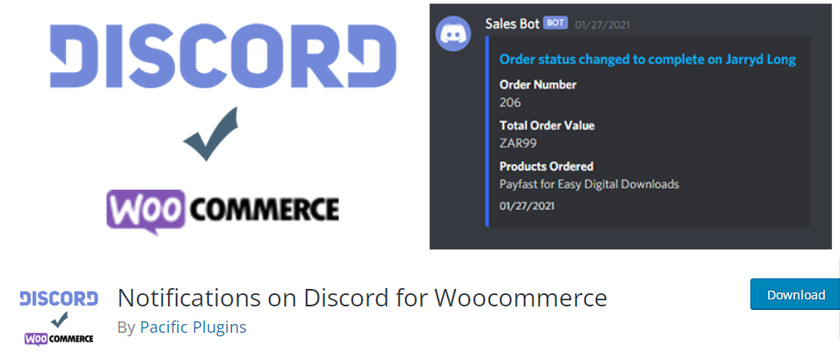
With the Notifications on Discord for Woocommerce plugin, you can take your online store to the next level by seamlessly integrating it with Discord. This powerful tool lets you receive real-time notifications for every order status in your Woocommerce store.
Whether it’s a new order, a canceled order, or an order that has been completed, you’ll be instantly informed through Discord. This not only helps you stay on top of your business but also allows you to provide exceptional customer service by addressing any issues promptly.
Hence, by harnessing the power of this plugin, you can streamline your workflow and enhance communication within your team. Experience the convenience and efficiency of receiving Woocommerce notifications directly on Discord with this incredible plugin.
Features
- Receive real-time notifications for every order status in your WooCommerce store.
- Get updates through text messages or desktop alerts.
- Top-notch customer support.
- Automatic role assignment based on the membership level or subscription.
Pricing
Notification on Discord for WooCommerce is a free WordPress plugin available to download through the WordPress plugin repository.
2. Connect Paid Memberships Pro to Discord

Connect Paid Memberships Pro to Discord Plugin makes it easier than ever to integrate your PaidMebershipPro membership site with your Discord community. With just a few simple steps, members can easily connect their Discord account with their membership account and gain access to exclusive features and benefits within the online community.
The server roles are automatically assigned based on the member’s membership level, making it seamless for both administrators and members alike. This not only provides a sense of exclusivity for members but also streamlines the process of managing roles within Discord.
Say goodbye to manual role assignments and hello to an efficient system that enhances the overall experience for your paid members. Whether you’re running a subscription-based service or offering premium content, this WordPress Discord plugin is an essential tool for creating a cohesive and engaging online community.
Features
- Roles are automatically assigned based on membership levels.
- The roles of members can be easily modified or removed by site administrators.
- Notifications are sent via direct messaging to members about their expiring memberships.
- The button style can be changed for a more unique appearance and feel.
- Automatic role updates for memberships that have expired or been canceled.
Pricing
Connect Paid Membership Pro to Discord is a free WordPress plugin available to download through the WordPress plugin repository.
3. SSO OAuth for Discord
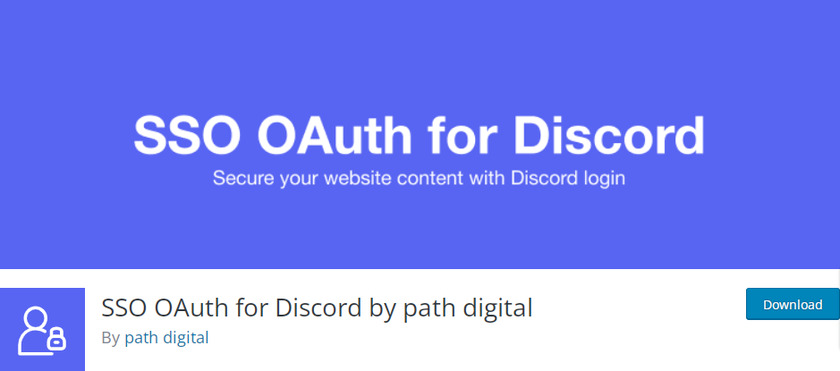
With SSO OAuth for Discord, you can seamlessly integrate Discord authentication into your website for secure access and an exclusive experience. That means it restricts content to create a VIP community and encourage engagement.
Moreover, with Discord’s robust moderation tools, you can ensure that only trusted individuals can access sensitive information or discussions. Furthermore, using SSO OAuth for Discord allows you to streamline the user management process.
Instead of having multiple accounts and logins for different platforms, users can simply use their existing Discord account credentials to access all necessary features on your website. In addition to all these benefits, SSO OAuth is straightforward to set up and manage.
Features
- Offers limitless user authentication with the OAuth and OpenID Connect protocols.
- Enables single sign-on (SSO) for authorized users to access a WordPress website.
- Supports both single-site and multi-site network settings.
- Provides flexibility for various use cases and client types.
- Extra security features include encrypted ID token validation.
Pricing
SSO OAuth for Discord is a free WordPress plugin available to download through the WordPress plugin repository.
4. WP Discord Invite
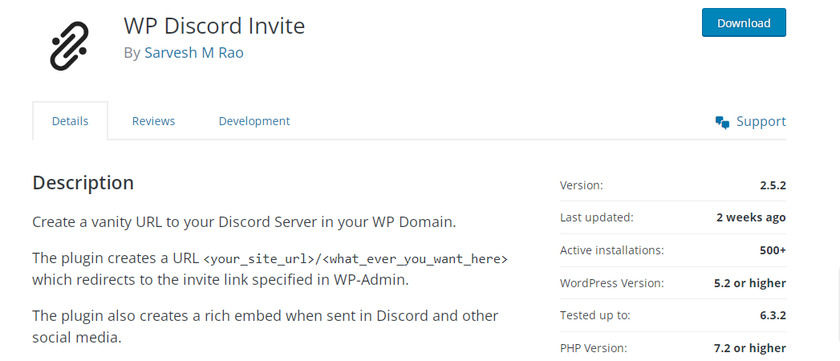
Having a vanity URL for your Discord Server is not only aesthetically pleasing, but it also serves as a convenient way to share your server with others. With the help of the WP Discord Invite plugin, you can easily create a custom vanity URL linked to your WP domain.
Not only that, but also, when shared on Discord or other social media platforms, the plugin automatically generates a beautiful and eye-catching embed preview for your server. This makes it even more enticing for potential members to click on and join.
Furthermore, this plugin goes above and beyond by providing additional features such as webhook integration with Discord. Every time someone clicks on your vanity URL, a notification will be sent directly to your designated channel in Discord.
Features
- Automatic role updates for members.
- Notifying customers of changes to stock levels or sales data.
- Set up different channels for blog posts and WooCommerce orders.
- WordPress sales reports are available on Discord.
- Member roles changed upon membership cancellation.
Pricing
WP Discord Invite is a free WordPress plugin available to download through the WordPress plugin repository.
5. Notification
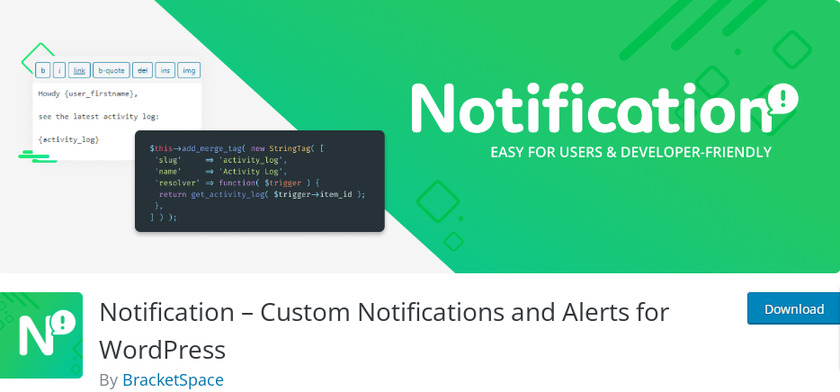
With the WordPress Discord plugin Notification, managing notifications and alerts has never been easier. Now, you can seamlessly integrate your WordPress website with Discord to notify anyone about any action on your site.
Whether it’s a new user registration, a comment on a post, or a product sale, you can effortlessly set up custom notifications and alerts using powerful Merge Tags. The intuitive interface allows you to customize your messages to match your brand’s voice and style.
Additionally, you can set unlimited notifications from your WordPress Admin panel in just five minutes. With this plugin, you can create personalized and engaging notifications that reflect your brand instead of those default generic emails.
Features
- Create and share notifications about new authors, comments, or links.
- Functions well with any trigger.
- Only create a webhook for each team channel.
- Create alert notifications for other Discord users.
- Streamline WordPress updates on Discord.
Pricing
Notification is a freemium WordPress plugin. You can download the free version from the WordPress repository, whereas the premium version is available on their official website for $39/year.
6. miniOrange Discord Integration
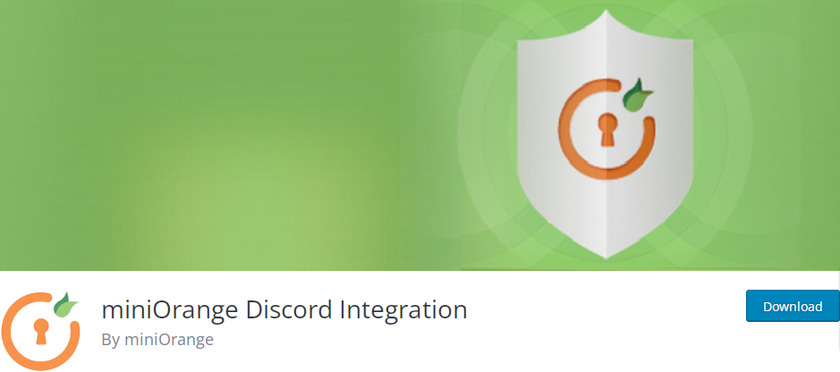
Another plugin on our list is miniOrange Discord Integration, which gives you complete control over who can access certain areas and what they can do. This is particularly useful for communities or membership-based websites where you want to provide exclusive content or privileges to specific user groups.
Additionally, the Attribute Mapping feature allows you to map Discord user attributes to corresponding fields in WordPress. Furthermore, the User Profile Registration & Restriction feature will enable you to restrict user registrations based on specific criteria, ensuring that only eligible users can join your community.
With Avatar Mapping and Profile Picture Mapping, you can easily synchronize users’ avatars and profile pictures between Discord and WordPress, creating a cohesive visual experience across platforms. In addition to this, any changes made to user roles in Discord are automatically reflected in WordPress, eliminating the need for manual adjustments.
Features
- Text for the Discord login icon is editable.
- Support is offered via email and a plugin form.
- Activate the Discord account using the Client ID and Client Secret.
- Email and plugin support are available.
- Test the new Discord login icon before releasing.
Pricing
miniOrange Discord Integration is a freemium plugin. You can download the free version from the WordPress repository, whereas the premium version is available on their official website for $349.
7. Connect MemberPress to Discord

Integrate your WordPress website with Discord using the Connect MembersPress To Discord plugin. You can enable subscribers to collaborate and streamline workflows by sharing server tasks based on their membership level.
The plugin also offers the convenience of quickly setting member roles within Discord, ensuring each individual has the appropriate permissions and access. With its intuitive and user-friendly interface, even those unfamiliar with Discord will have no trouble navigating and utilizing its features.
Furthermore, by enabling any MemberPress member to link their Discord account to their member account, you can establish a seamless connection between the two platforms. This integration allows for the efficient assignment of duties in Discord based on each member’s corresponding membership level, ensuring effective organization and productivity within your community.
Features
- Easily connect your MemberPress and Discord accounts.
- The website’s administrators can edit or delete members’ roles.
- Change the button design in the plugin’s settings.
- Assign specific roles based on member level.
- Send private messages to Discord users whose membership has been canceled.
Pricing
Connect MemberPress to Discord is a free WordPress plugin that can be easily downloaded through the WordPress plugin repository.
8. Argus
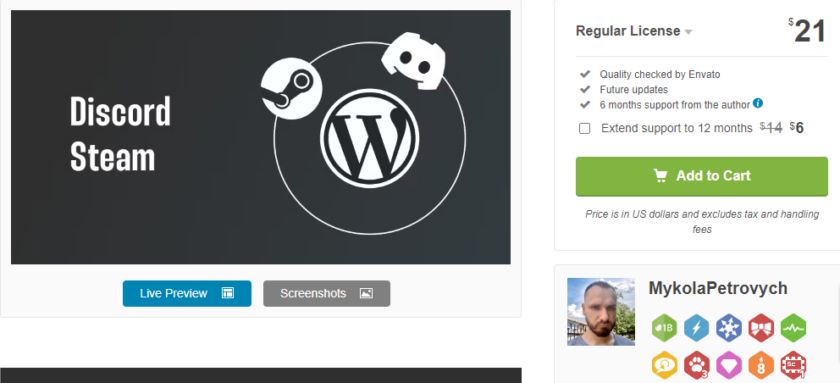
Argus is a WordPress plugin that shows real-time updates from Discord and Steam channels on your website. Visitors can stay updated with the latest conversations, announcements, and events in your community. Customizable chat settings give you control over the displayed content, helping optimize traffic and improve SEO.
Additionally, Argus offers a call-to-action feature at the bottom of each widget, inviting visitors to join any selected channel to expand its reach. Furthermore, Argus provides an easy and efficient way to integrate social media into your WordPress site.
With plans for future API integrations and compatibility with popular page builders like Elementor and Gutenberg, Argus continues to evolve as an essential tool for building engaging online communities through WordPress.
Features
- Restrict profiles without member verification.
- Blocks discord accounts that are not verified.
- Synchronize both the guild roles in Discord and the user roles in WordPress.
- Integrated with MemberPress and Ultimate Member.
- Show pinned messages, chats from your channel, and guild rules.
Pricing
Argus is a premium WordPress plugin. You can download it from the CodeCanyon marketplace for $21 (one-time fee) with six months of free support.
9. Gravity Forms Discord Integration
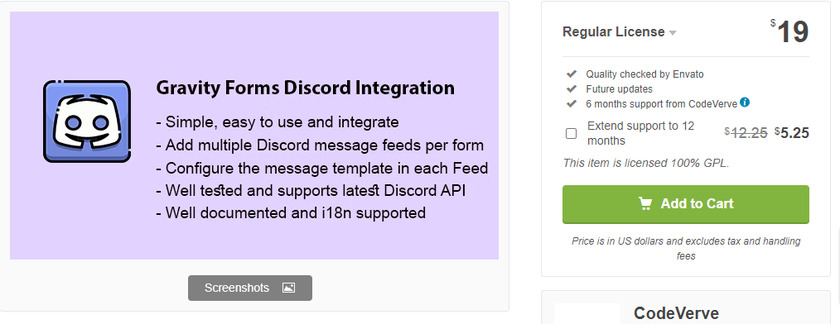
The Gravity Forms Discord Integration plugin helps streamline form submissions on WordPress by connecting Gravity Forms with Discord. This ensures you never miss essential form submissions.
What’s great about this plugin is its user–friendly configuration process and thorough documentation, making it easy for beginners to set up. If you encounter any issues, the support team can assist you.
In addition to that, another standout feature of this plugin is the ability to configure Discord notifications separately on each form. This means you have complete control over which forms trigger notifications on your Discord server, allowing for a more customized and efficient workflow.
Features
- Set up a different Discord notification for every form.
- Simple to modify and use in any format.
- Choose how the message should appear on the Discord server.
- Receive multiple Discord notifications for each form.
Pricing
Gravity Forms Discord Integration is a premium WordPress plugin. You can download it from the CodeCanyon marketplace for $19 (one-time fee) with six months of free support.
Conclusion
This concludes our list of the best WordPress Discord plugins. Each plugin in this article has unique features for integrating Discord in WordPress and WooCommerce.
So, when choosing these plugins, it’s essential to consider your specific needs, the type of your Discord channel, your targeted audience, and your budget into account while selecting these plugins.
We’d love to learn about your experiences while integrating Discord into your WordPress. Are there any better Discord plugins and tools for WordPress we didn’t list? Let us know in the comments!
Meanwhile, you might also want to check out these other WordPress-related posts:
