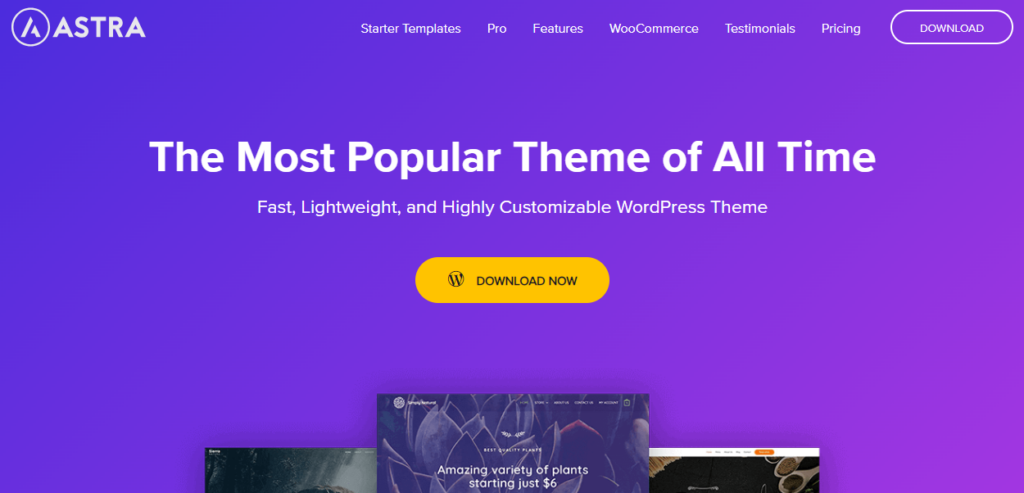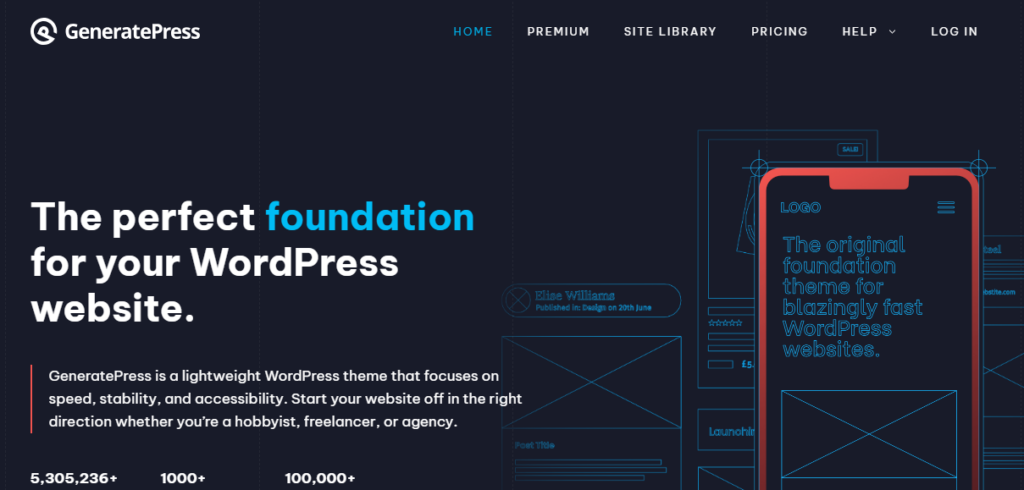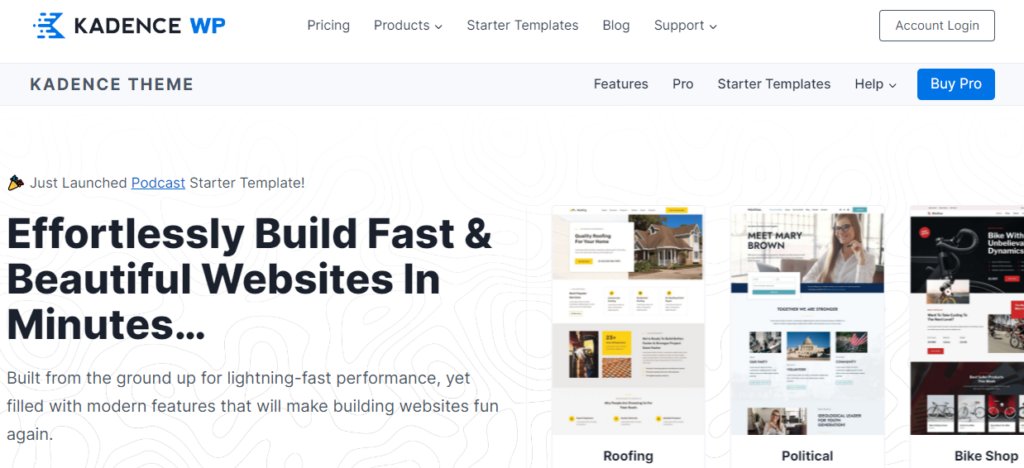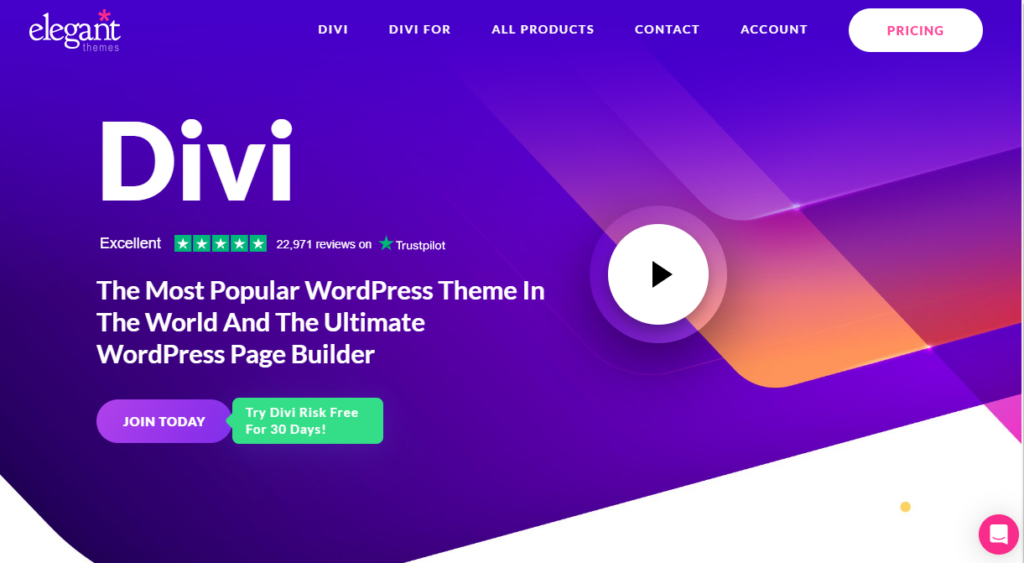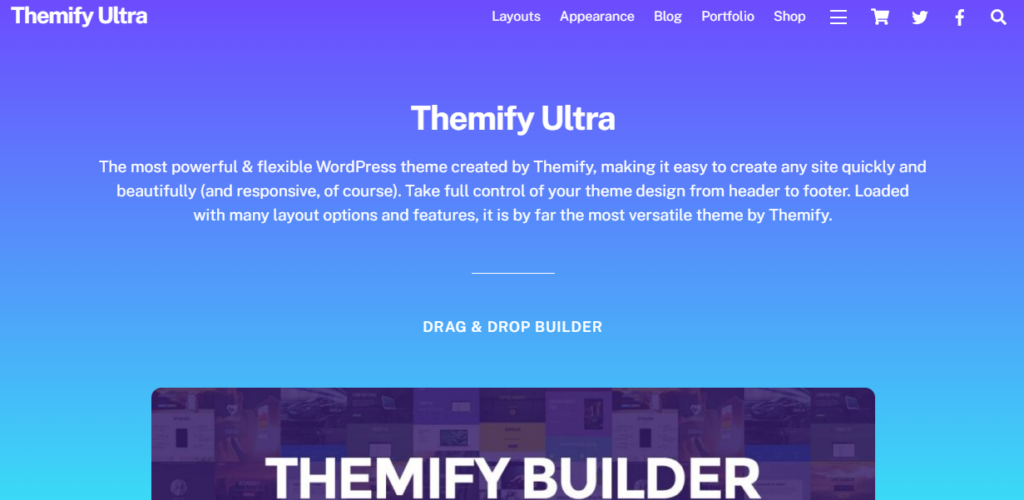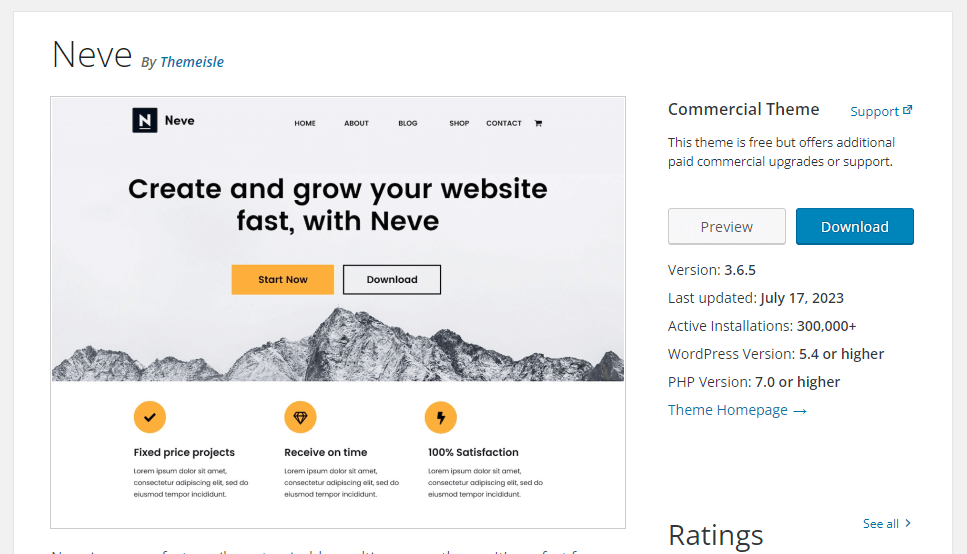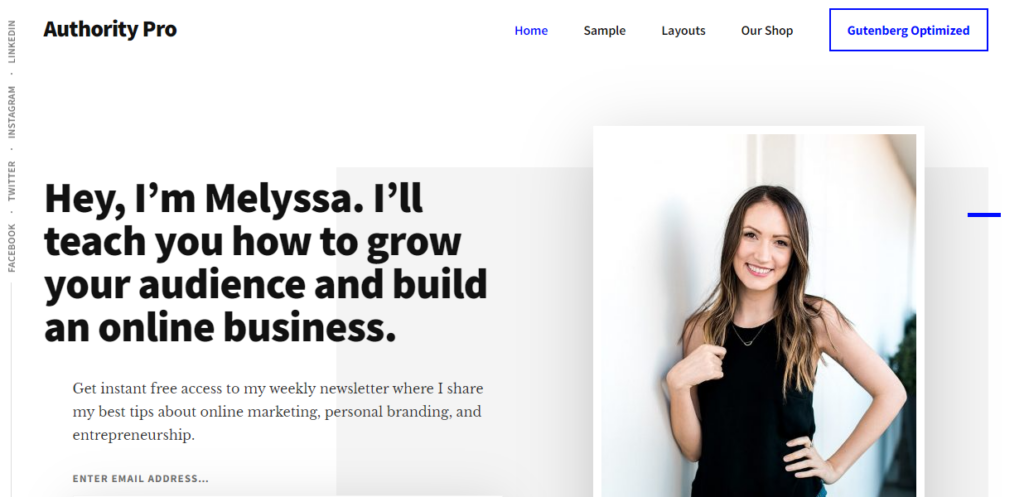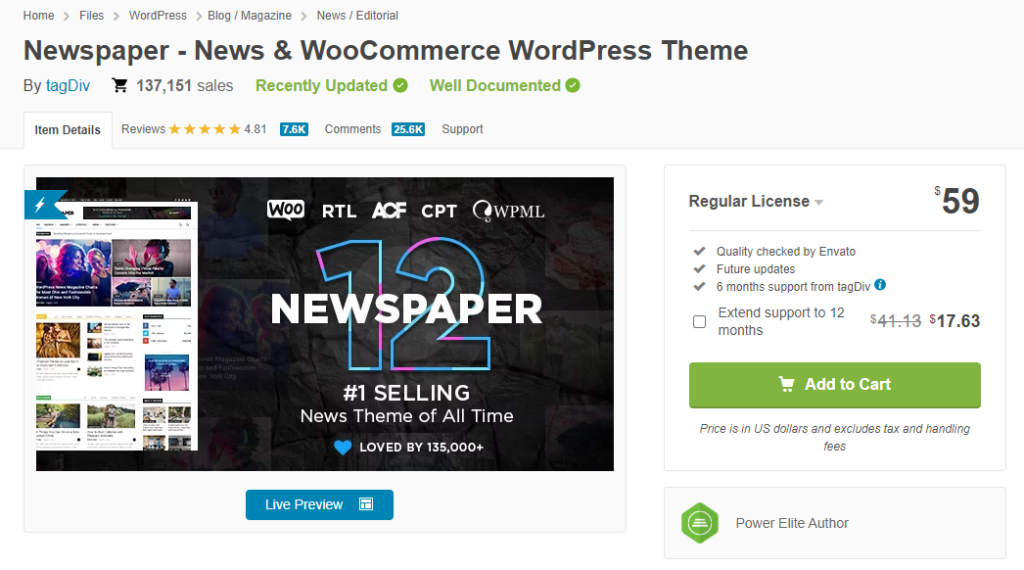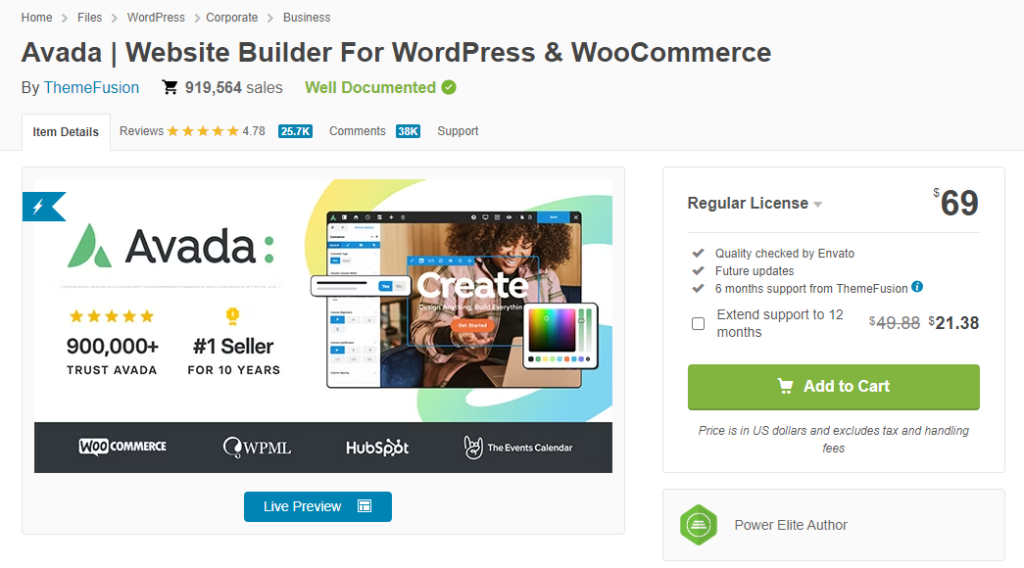Are you looking for the best WordPress responsive themes for your website? If you are, keep reading this article. Here, we will show you nine of the best WordPress responsive themes you should try!
But before going further, let’s see why responsive WordPress themes are mandatory.
Why You Should Use WordPress Responsive Themes
Studies show that people use mobile phones more often to browse the internet. So, a responsive WordPress theme is mandatory to keep the user experience unaffected. Here are some of the benefits of responsive WordPress themes:
- Optimized for mobile phones: Since people use mobile phones more, your website will give visitors an optimized experience.
- SEO benefits: Since you can give the user a better experience, your content will rank higher on SERPs. Hence, using a responsive WordPress theme will help you with SEO.
- Reduced bounce rate: A higher bounce rate is not a good thing. Using responsive WordPress themes, you can deal with the bounce rate situation. People won’t leave your website quickly because of the design. The visitor will stick with the website to gather all the necessary information.
These days, most WordPress themes are responsive. Next, let’s see what to look for in a WordPress theme.
What to Look for In a WordPress Theme
When you need a WordPress theme, consider these factors:
- Speed: Google considers website speed as one of the ranking factors. Apart from the web hosting provider you use, the active WordPress theme also affects the website’s speed. Hence, ensure the selected theme has a lightweight code and won’t cause any performance issues.
- Page builder compatibility: You can create custom page designs using a page builder plugin like Elementor or Beaver Builder. The theme you selected must be compatible with all major page builders.
- Support: When you need help with the theme, the best thing you can do is contact the support team. An excellent customer support team is a plus.
- Pricing: You can always find free themes in the market with great features. If you prefer a better support experience, opt for a premium theme. Most of the themes are affordable.
- SEO friendliness: Choose a theme optimized for SEO to rank your content higher on search engines. Check whether the selected theme is optimized for SEO or not.
Now you know how to choose a suitable theme for your website. Next, let’s move to the article’s cor, where we will list the top nine themes you need to check.
Best 9 WordPress Responsive Themes
In a nutshell, the nine WordPress responsive themes are:
- Astra
- GeneratePress
- KadenceWP
- Divi
- Ultra
- Neve
- Authority Pro
- Newspaper
- Avada
Each theme comes with unique features. Below, we will explain what makes each option unique. So, choose an option based on your requirements and preferences.
Without any further ado, let’s see which theme is the best.
1. Astra
If you need a WordPress theme optimized for speed, check out Astra. Astra is one of the best and most popular themes used by millions of people around the globe. The main advantage of the theme is the lightweight code. Astra is the right option if you need a website that loads under a second. The theme uses no jQuery, which makes it one of the best themes for boosting performance.
The theme can help you with the typography options, too. Once you have activated Astra on your website, you can open the WordPress customizer and change the font of the website according to your preferences. The team has added most of the Google fonts to the theme, so switching fonts won’t be challenging. You can also modify the font size, weight, line height, and so on from the same settings.
Astra is also best for running a WooCommerce store. The theme comes with a WooCommerce module, which you can use to customize the cart and my account pages. Using the header and footer builder, you can create stunning website headers and footers. The theme also has multiple layout options. This way, you can use various layouts for your blog posts, archive pages, or even home pages.
Features
- Multiple layouts
- Typography options
- Optimized for WooCommerce
- Lightweight
- Header and footer builder
Pricing
Astra is a freemium WordPress theme. The free version of the theme can be downloaded from the WordPress repository. The premium subscription costs $47 a year if you prefer an annual subscription or $227 (one-time fee) if you need a lifetime subscription.
2. GeneratePress
If you need a theme optimized for page builders, check out GeneratePress. GeneratePress is one of the best themes out there that can help you build custom designs with the help of any page builders like Elementor, Beaver Builder, and so on. The development team also added a few pre-made demo templates to the theme (known as the site library). If you need to save time designing the website, you can use pre-made demos.
Since the theme also comes with lightweight code, you can ensure it won’t negatively impact the website’s speed. The customer support team is also great. If you need help with the theme, all you need to do is contact customer support. They will help you solve every issue without any hassle. The modifications can be done via WordPress customizer.
You can customize the layout options, sidebars, fonts, and so on through the WordPress customizer. There is also an option to tweak the WooCommerce pages using the WordPress customizer. Another notable feature of GeneratePress is the hook system. You can add custom codes to the website without using any third-party plugin or editing the WordPress/theme core files.
Features
- Compatible with page builders
- Lightweight code
- Pre-made templates
- Excellent customer support team
- Customizer friendly
Pricing
GeneratePress is a freemium theme. You can download the free version of the theme from the repository. The premium version will unlock more potential features, and you can get it for $59/year or $249 (lifetime subscription).
3. KadenceWP
When you need a performance-optimized and highly customizable theme, check out Kadence. Kadence is one of the ultra-fast WordPress themes you can find online. The main features of the theme are a custom header and footer builder, color customizations, typography options, breadcrumb support, and so on.
The header is the first thing visitors will see after landing on your website. With the Kadence header customization option, you can create a unique website header. All these changes can be done via the WordPress customizer. You can also use features like a sticky header to make it special.
Another notable feature of the theme is the breadcrumbs option. Without using any breadcrumb plugin or custom PHP snippet, you can display breadcrumbs on your blog posts, pages, and every archive page. If you need a reliable theme with cutting-edge features, Kadence is an excellent option.
Features
- Optimized for page builders
- WooCommerce ready
- Pre-made demos
- Color customization
- Typography control
Pricing
Kadence is a freemium WordPress theme. You can download the free version of the theme from the repository. On the other hand, the premium version will cost you $129/year.
4. Divi
If you want to discuss things further and get the best WordPress theme in the market, check out Divi. Divi is an option you can use to create any type of website without any effort. It is a multipurpose theme, meaning you can make anything and everything with it. You do not need to use any third-party page builder plugins with it. The theme comes with a page builder called Divi Builder.
It is a visual editor, meaning you can modify the website’s design from the front end. The drag-and-drop editor will come in handy in multiple situations. You can create unique web and landing pages without coding or design skills. You can use one of their pre-made templates to save time in the design process.
Divi has more than 2,000 pre-made templates available you can use. They have also categorized the demos based on the niche. So, if you are looking for demos suitable for a specific niche or industry, you can use the filtering option. All the demos can be customized further based on your brand colors and preferences.
Features
- Highly customizable
- Visual builder
- Animations
- Optimized performance
- Multiple demos
Pricing
Divi is a premium theme; you can download it from the Elegant Theme’s website. The theme costs $89 a year if you prefer an annual subscription and $249 (one-time fee) if you need a lifetime subscription.
5. Ultra
If you need a theme from a famous club, check out Ultra. Ultra is developed by Themify, a well-known WordPress theme developer. You can use the theme for building an online store or a website. The popular features of the theme are you will get some custom add-ons while purchasing it. Plus, you can also get pre-made demos, configure the layout options, and choose to show sliders inside the theme.
The custom add-ons available with the theme are timeline, maps, countdown, progress bar, audio, etc. You can use these elements on your website to make it more elegant. The theme also gives you access to 60+ custom-made demos. You can use any of them and import the design.
You do not need a dedicated WordPress slider plugin if you have Themify Ultra. The theme has a built-in slider feature, which will help you set up sliders on your website or WooCommerce store. You can add vertical or horizontal sections scrolling into your WordPress website using this feature.
Features
- Multipurpose
- Custom add-ons
- Pre-made demos
- Layout options
- Sliders
Pricing
Ultra powered by Themify is a premium WordPress theme. For a standard license, you need to spend $59 a year.
6. Neve
If you want a WordPress theme optimized for speed and AMP-ready, check out Neve. You can use this theme to run a blog or an online store. It is ideal for both situations. The option is also optimized for Google’s AMP feature. As you know, using AMP, you can score better on mobile search result pages. Hence, Neve would be an ideal option for everyone who needs a reliable theme.
Neve will also work well with popular WordPress page builder plugins such as SiteOrigin, Elementor, Beaver Builder, etc. You can combine these page builders with the theme to build a unique website and stand out. WooCommerce compatibility is another thing you should know.
If you plan to run an online store with WooCommerce, no worries. The theme supports WooCommerce, and you can run the store without issues. From the WordPress customizer, you can customize the font of the website, color, layouts, and so on. Several videos and written tutorials are available on their official website to help you build the perfect website or online store with Neve.
Features
- AMP ready
- WooCommerce ready
- Lightweight
- Excellent customer support
- Page builder ready
Pricing
Neve is a freemium WordPress theme. If you are interested in the free version of the theme, you can check the repository. The premium plans start at $69 a year.
7. Authority Pro
If you are a fan of Genesis Framework and need to use a highly secured WordPress theme, check out Authority Pro. Authority Pro can help you run a perfect WordPress website or WooCommerce store. The theme has an SEO-friendly code, which will help you rank your website higher in search engine result pages. Multiple layout options are available in the theme, and you can choose them according to your requirements.
Authority Pro is also optimized for the Gutenberg editor. You can use dedicated Gutenberg blocks with this theme without any issues. Genesis Framework also has an excellent customer support team. You can raise a support ticket if you need help with any theme-related issues. They will get back to you within a business day.
Genesis child themes are also developer-friendly. There are unlimited possibilities if you are a WordPress developer and must enhance the website’s features. You can also run an eCommerce website using plugins like WooCommerce or Easy Digital Downloads. There won’t be any compatibility issues.
Features
- Highly secured
- SEO optimized
- eCommerce friendly
- Customizable
- Gutenberg ready
Pricing
Authority Pro is a premium WordPress theme, and you can get it with the Genesis Pro subscription. The subscription costs $360 a year.
8. Newspaper
If you will launch a magazine-style blog and need the best theme, check out Newspaper. Newspaper is a popular WordPress theme with more than 137,000 sales. The main advantage of Newspaper is the customization feature. You can design the magazine website as you like. There are several pre-made demos available in the theme. You can use the theme demos and import them to the live website.
Newspaper is also optimized for display ads. If you use display ad networks like Google AdSense or Media.net, the Newspaper theme will help you increase the overall revenue. The theme panel will provide a dedicated option to add ad codes. You do not need third-party plugins to add display ads to your website.
The theme is also compatible with WordPress translation plugins. This would be the best option if you want to run a multilingual blog. You can use WordPress translation plugins like WPML, Weglot, or Polylang. Since the theme is built for mobile phones, mobile users will have an optimized experience.
Features
- WooCommerce optimized
- WPML compatible
- Highly customizable
- Optimized for display ads
- Visual builder
Pricing
Newspaper is a premium WordPress theme. From the ThemeForest marketplace, you can download it. The theme costs $59 (one-time fee).
9. Avada
The final option we have for you is Avada. Avada comes with a visual builder called Fusion Builder. Using this, you can create stunning pages for your website without hassle. You also do not need to deal with any PHP or CSS codes to create landing pages. Another notable feature of the theme is the custom form builder.
Usually, you must use any WordPress form builder plugin like WPForms, Gravity Forms, or Ninja Forms to create forms on your website. In this case, Avada comes with a built-in form setup option. Using this tool, you can create forms on your website without issues. With Avada, you can also create custom headers and footers on the website.
Finally, Avada covers you if you need to add a mega menu to your website. Without using any mega menu plugins, you can set up mega menus on your website or online store. Avada has a performance optimization wizard to optimize the website’s speed. You can disable the elements you don’t use, and this way, you can maximize the performance of your website.
Features
- Visual Builder
- Form Builder
- Custom header and footer builder
- Mega menu
- Performance optimization
Pricing
Avada is a premium WordPress theme you can download from the ThemeForest marketplace. The theme costs $69 (one-time fee).
Conclusion
To maximize your conversion rates, you need to start optimizing your website. To optimize a WordPress website, you should first use a responsive theme. These days, most of the themes available are responsive and come with cutting-edge features. This article shows nine of the best themes to create a website or an online store.
Divi and Avada are great options if you need powerful multipurpose themes. Astra, GeneratePress, and Kadence will give you highly high-customization options without affecting the website’s loading speed. Authority Pro is a good option if you like the Genesis Framework.
Choose the Newspaper WordPress theme if you plan to run a magazine blog. Based on your requirements and preferences, choose an option.
Which theme are you going to use?
Let us know in the comments.
Also, here are some of the best articles you need to check next: