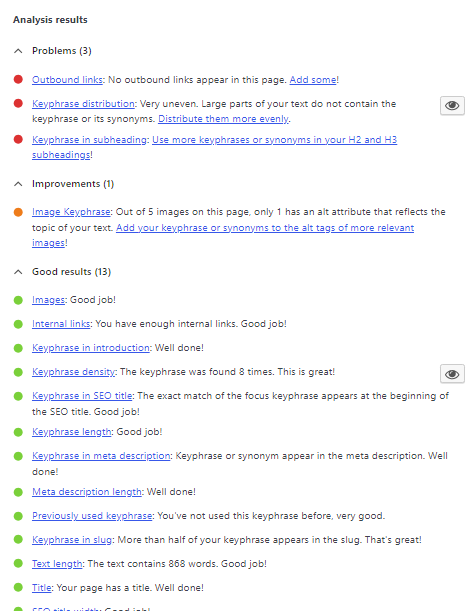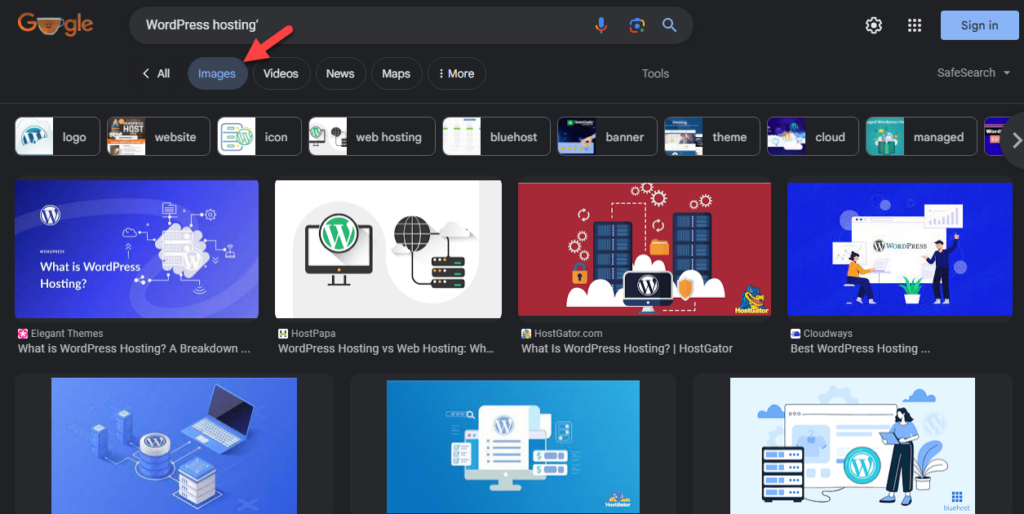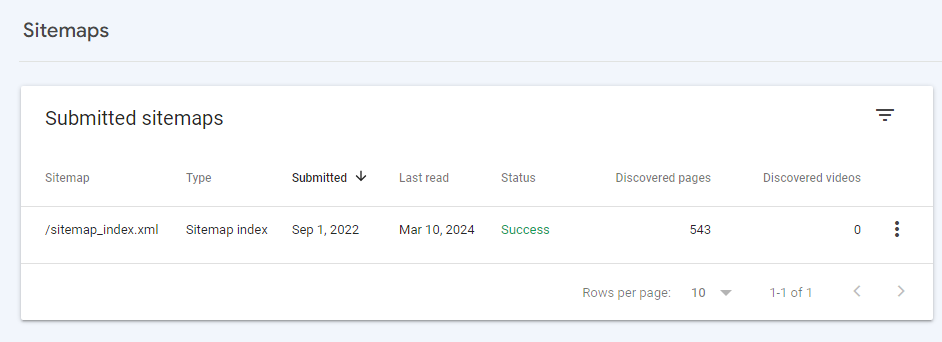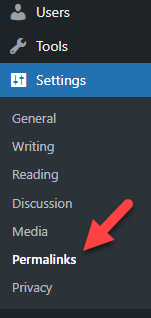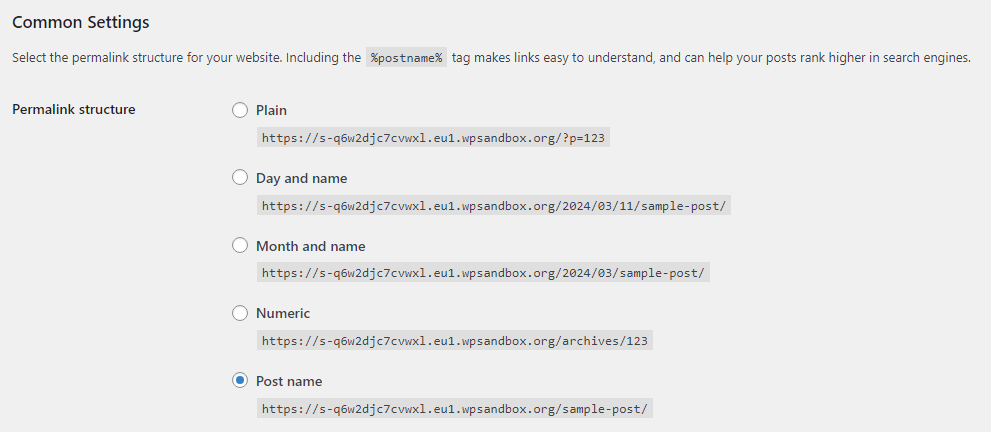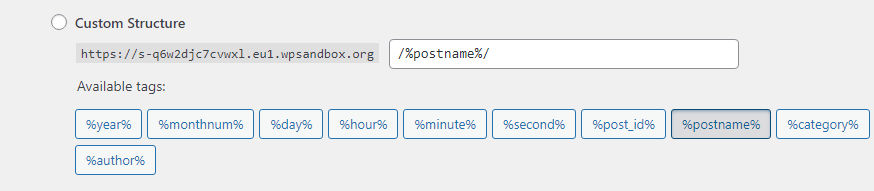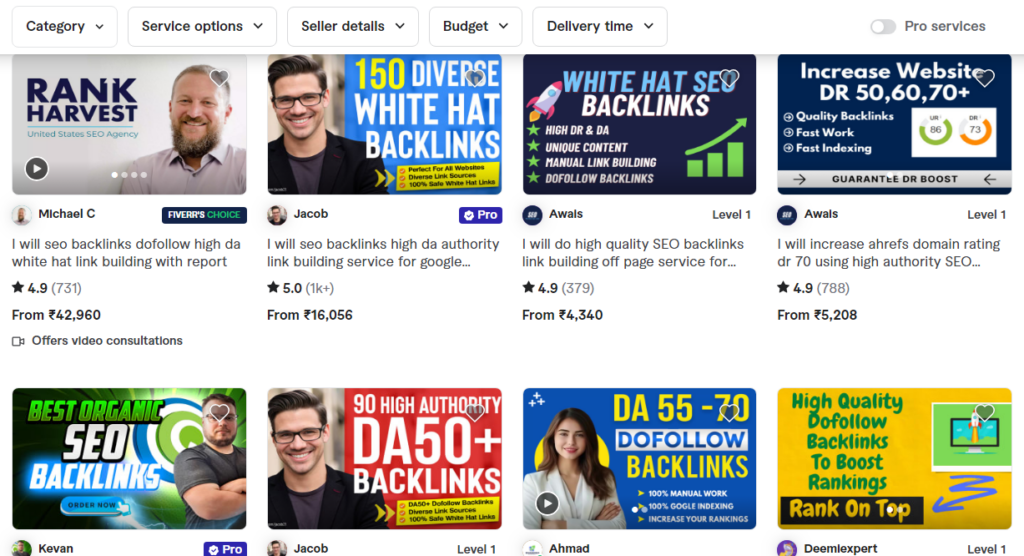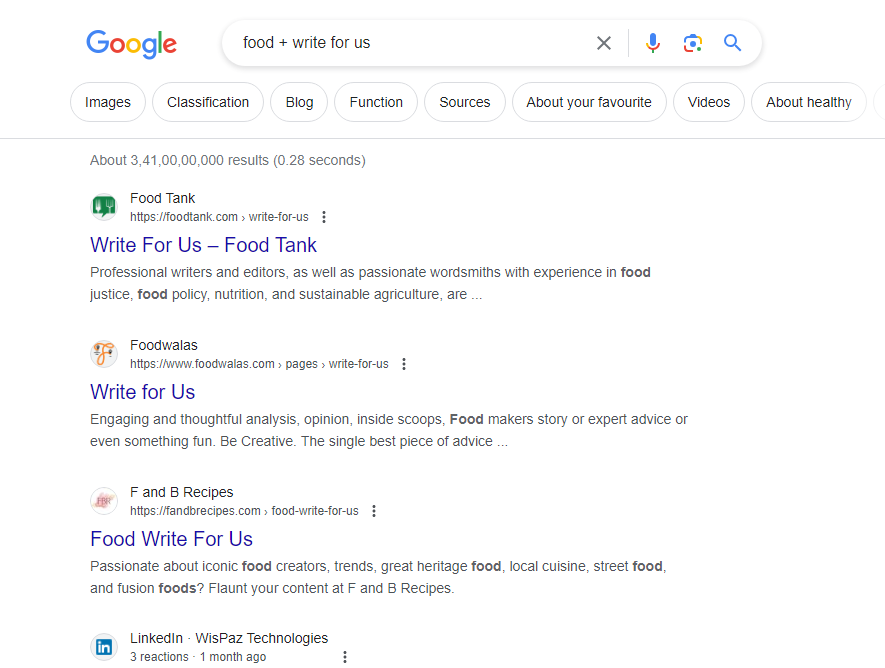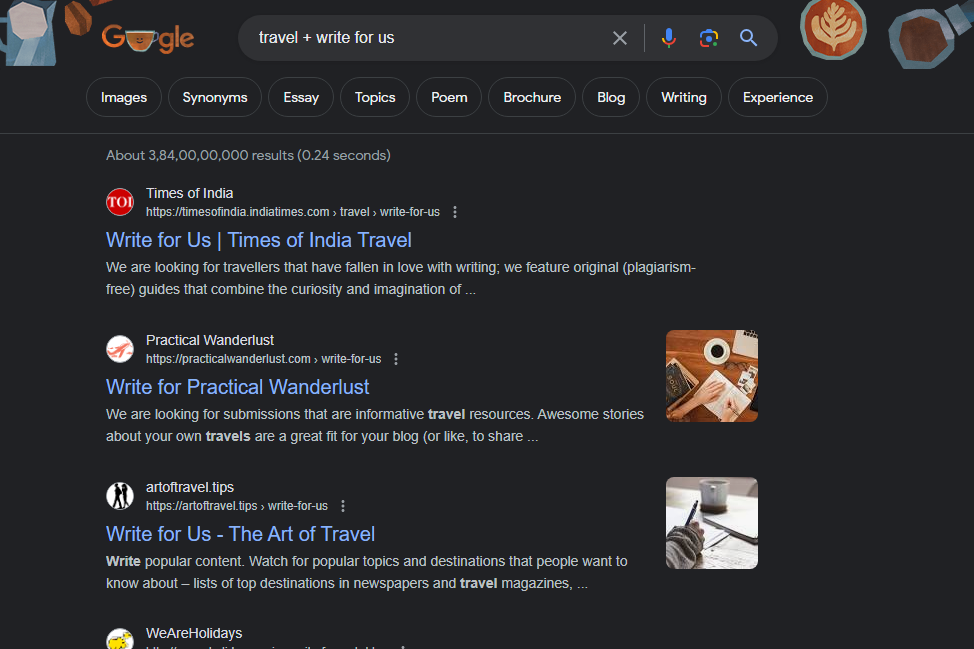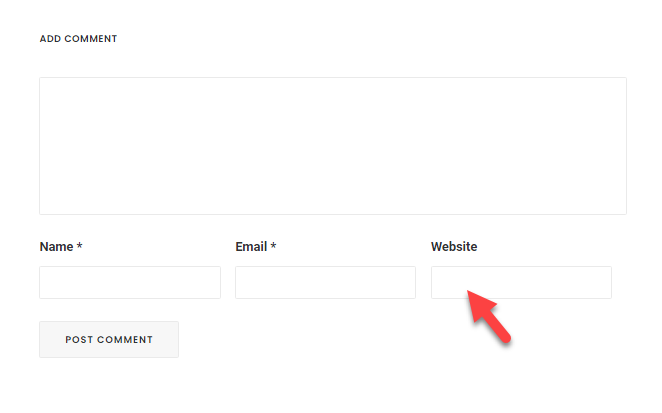Do you want to rank new WordPress content faster? Keep reading this article if you want the best way to boost your SEO and get more organic traffic. We will show you several ways to rank new WordPress content faster and more efficiently.
Before the tutorial, let’s see why you should rank new WordPress content faster on SERP.
Why You Should Rank New WordPress Content Faster
if you are a blogger, the competition is getting higher and higher. Every day, people create new blogs to make money online. Since there is a lot of competition, you need the best strategies to get organic traffic to your blog posts. By ranking new WordPress content faster, you can outrank your competitors.
How to Rank New WordPress Content Faster
In a nutshell, the ten best methods to rank your new WordPress content faster are:
- By using an SEO plugin
- Adding ALT tags to images
- Formatting your blog posts
- Using internal links
- Optimizing the website for speed
- Adding the website to GSC
- Modifying the permalink structure
- Finding easy-to-rank keywords
- Build backlinks
- Sticking with a regular publishing frequency
Below, we will show you how each method can help you to rank your content faster on SERPs. Without any further ado, let’s get into the guide.
1. Use an SEO Plugin
The very first thing you need to do is use an SEO plugin on your WordPress website. There are several SEO plugins available. Some of the popular ones are:
And so on. For QuadLayers, we are using the premium version of Yoast. An SEO plugin will help you optimize your content for the best results. You can add one or multiple keywords to the SEO settings when you write blog posts.
Based on your content, the SEO plugin will suggest modifications.
You can improve your website’s on-page SEO by tweaking the article based on these suggestions. Some SEO plugins like Rank Math have features like SEO Analyzer. With the help of SEO Analyzer, you can scan your entire website for potential SEO issues. SEO plugins can also help you generate XML sitemaps, which are essential and must be submitted to the Google Search Console property.
You do not need to use dedicated WordPress sitemap plugins when you have an SEO plugin.
2. Add ALT Tags to Images
Like Google search, image searches are excellent sources for website traffic. Google image searches are visible in the search result pages.
Hence, when you write articles and upload images to a blog post, you must optimize those pictures. The first thing you need to do is name your images better. Instead of giving the image a random name, explain what the image is about in the name. This way, the image will have a better chance of ranking for the keywords.
Next, you need to add proper ALT tags to the images. When search engine crawlers view images, they will get a better idea of the image and rank it for the target keyword. The ALT tag will also be visible in the front end when the image is not loading. This way, your website visitors will also understand the image.
3. Format Your Blog Posts
When you write articles, properly format the blog post. Add images, break paragraphs, use headings, bulleted lists, etc. You can format it via Gutenberg or Classic Editor. Formatting the article more closely will help visitors understand the post better. Similarly, the search crawlers will rank your content faster this way. Check out this post if you need to see a properly formatted article.
We formatted the article with subheadings, which helped the visitors and crawlers understand the post better.
4. Use Internal Links
If you have published multiple articles on your blog and need to pass the link juice, you should consider internally linking them. Internal links are a major on-page SEO factor and will help you rank your content better. When writing articles, you can manually link blog posts via the editor. Or, if you have hundreds or thousands of articles published, manually linking posts one by one would be challenging.
In that case, you need to use a plugin called Link Whisper. Link Whisper helps you automate internal linking tasks. This is a useful tool, and we use it on the QuadLayers blog. When you link to your existing articles, ensure you are using the dofollow tag. You can consider opening all the internal links in a new tab to keep the user experience up to mark.
5. Optimize Your Website for Speed
Google uses website speed as one of the ranking factors. So, to rank your content faster on SERPs, you need to optimize your website for speed. Optimizing a website’s performance is easy. The main thing that can impact your website’s speed is the web hosting provider. Ensure you are using a web hosting provider with optimized performance. Next, use a lightweight theme and plugins.
You can also use a WordPress caching plugin like WP Rocket or FlyingPress. These plugins help reduce the load on the server and serve the content faster to visitors. Finally, an image lazy load plugin can optimize image serving. If you add too many images to your blog post, loading all of them at once would be a bad idea. This will cause more loading time. Once you have enabled lazy loading, the images will be loaded as the user scrolls down to the screen.
This way, you can reduce the server load and optimize the website’s speed.
6. Use GSC (Google Search Console)
Google Search Console (GSC) is a helpful tool for indexing your website’s content in search engine result pages. It is free and allows you to create unlimited properties. Once you have created a property in GSC for your website, you must submit XML sitemaps. You can submit the default sitemap and leave the platform.
Whenever you publish a new blog post, the sitemap is updated. Then, the GSC tool fetches the newly published content from the sitemap and ranks it accordingly. You can see all the website stats on the dashboard.
The tool is free, and it will always be.
7. Use a Friendly Permalink Structure
When you install WordPress, you will be assigned a default permalink structure. This is not user-friendly. We highly recommend changing the permalink structure before publishing articles. To modify the permalink structure, go to Settings > Permalinks.
There, you can see several pre-defined permalink structures.
You can choose any of them or create a custom one from the same page.
In most cases, the post-name permalink structure is fine.
8. Find Easy Keywords
When you write articles, find keywords that are low in competition. There are so many tools available for keyword research. Some of the popular tools are:
- Semrush
- Ahrefs
- Mangools
- Answer The Public
- UberSuggest
- Keywords Everywhere
And so on. Some of these tools are premium, and others offer free versions with limited features. If you are in a competitive niche, choose long-tail keywords. Generally, long-tail keywords are easy to rank. Most tools will help you export the keywords to a CSV file. So, if your SEO tool has this feature, use it, and you can create a better plan with these generated keywords.
9. Build Backlinks
The next thing you need to do is build backlinks to your website. If you check any online freelancing marketplace like Fiverr, you will see several people offering backlink-building features for an affordable cost.
If you do not have the budget, you do not need to purchase them. Sometimes, this can negatively impact your blogging career. The two best ways to build backlinks are through guest posts and comments. Many websites are looking for guest authors. You can get a link to your website by submitting an article. However, when planning to do guest posting, ensure you publish articles in the same niche your website is in.
9.1 Guest Posting
For example, if you are in the food niche, publish a guest post on any food niche website or blog. To find websites that accept guest posts, use this in a Google search:
Food + write for us.
This keyword will show you every website accepting guest posts on the food niche. Similarly, if you need to publish articles on the travel niche, use travel + write for us.
This way, you can list all the websites accepting guest posts in these niches. The author bio will include a link to your website.
9.2 Commenting
Another way you have to build backlinks is by commenting on third-party blog posts. Usually, when you visit a blog post, you will see an area to leave a comment on the article.
If you look closely at the comment section, you will see an option to leave a website URL.
When you comment, fill in the field with your website’s address. Do not spam the post to improve your chance of a comment being approved. Instead of leaving a general comment, leave a comment with some values. These are some of the simple ways to create backlinks for your website.
10. Create a Publishing Frequency
Instead of publishing articles whenever you need to, create a publishing frequency. Suppose you have multiple authors and can publish one article daily! You can start publishing one article a day and improve the ranking. On the other hand, if you can’t afford to publish one article a day, publish three articles a week., You can choose the publishing interval according to your preferences, but ensure the articles go live on those days.
Keeping a stable publishing frequency will help you with SEO. This way, you can rank your content better.
Conclusion
if you are a blogger, you must work on your on-page and off-page SEO. With the right strategies, you can rank new WordPress content faster in the search engine result pages. The first thing you need to do when you need to rank content is to use an SEO plugin. You also have to create internal links, build backinks, and so on to improve the SEO of the blog post. As you can see in this post, we have mentioned ten methods.
By following them, you can rank new WordPress content faster. All these methods are easy to understand and follow, so you do not need technical knowledge to implement them on your WordPress website or WooCommerce store.
Which method are you going to implement next?
Let us know in the comments!
If you are looking for more articles, here are some blog posts you need to check: