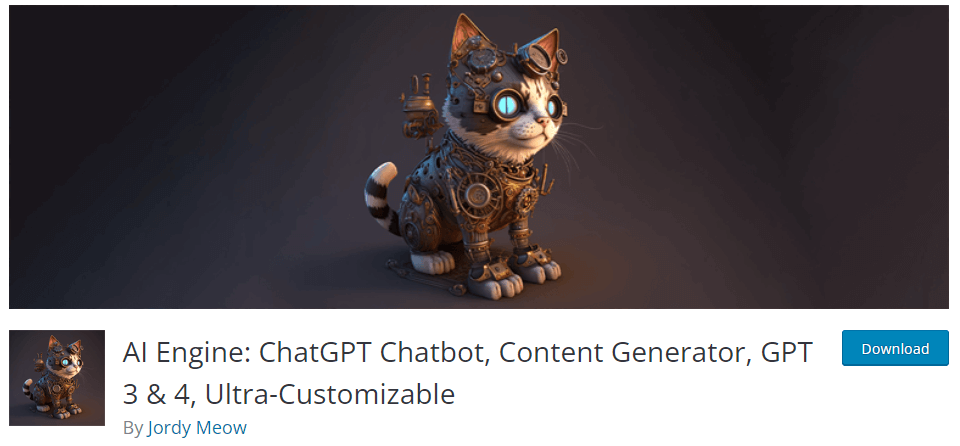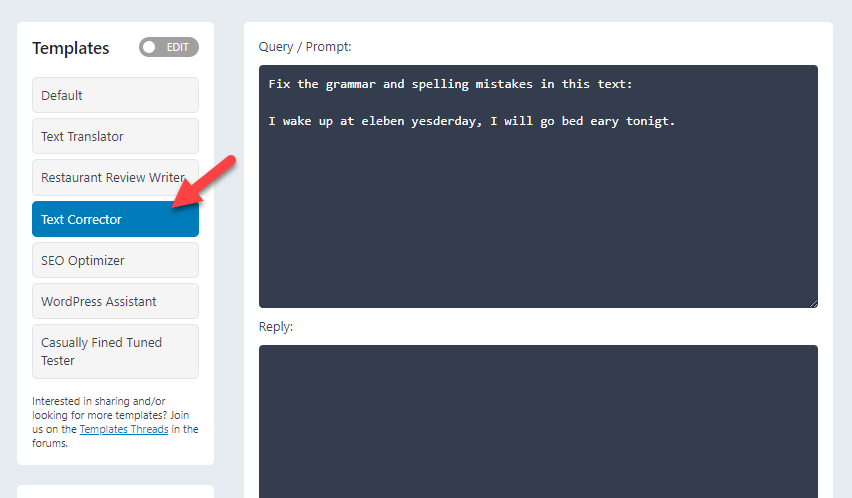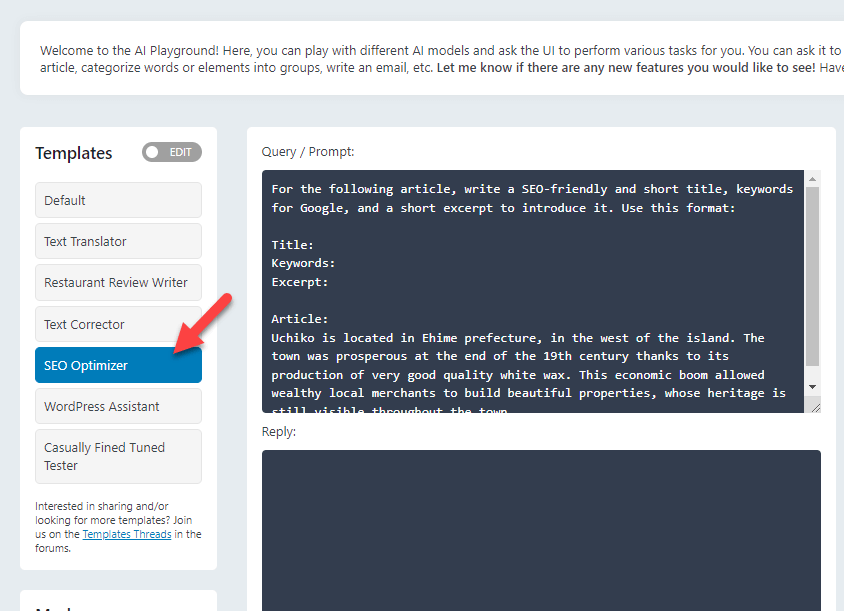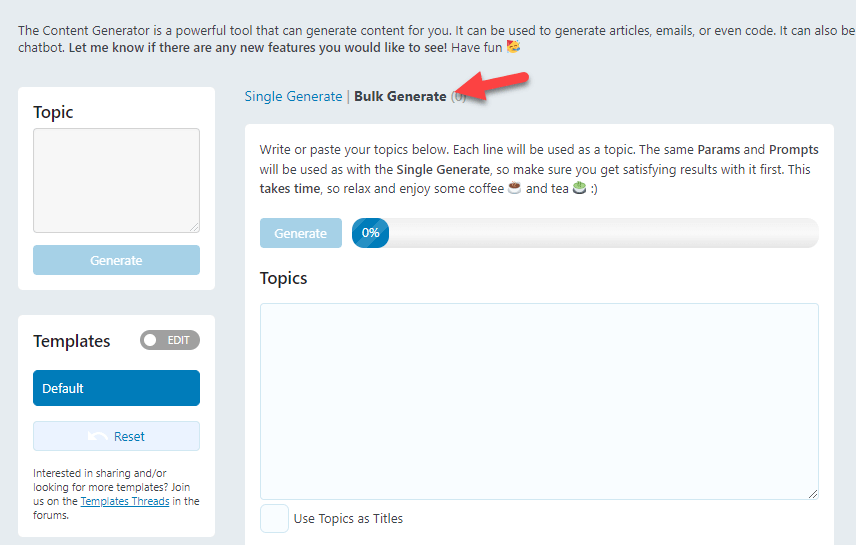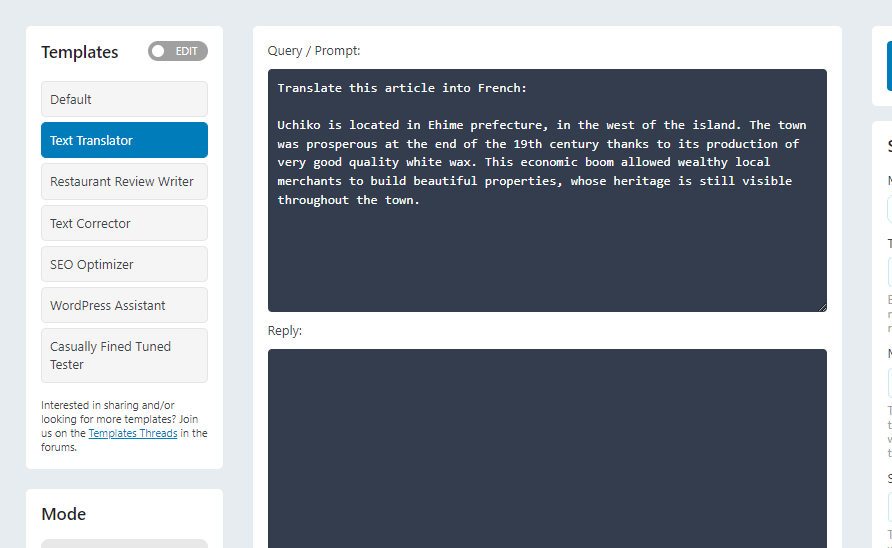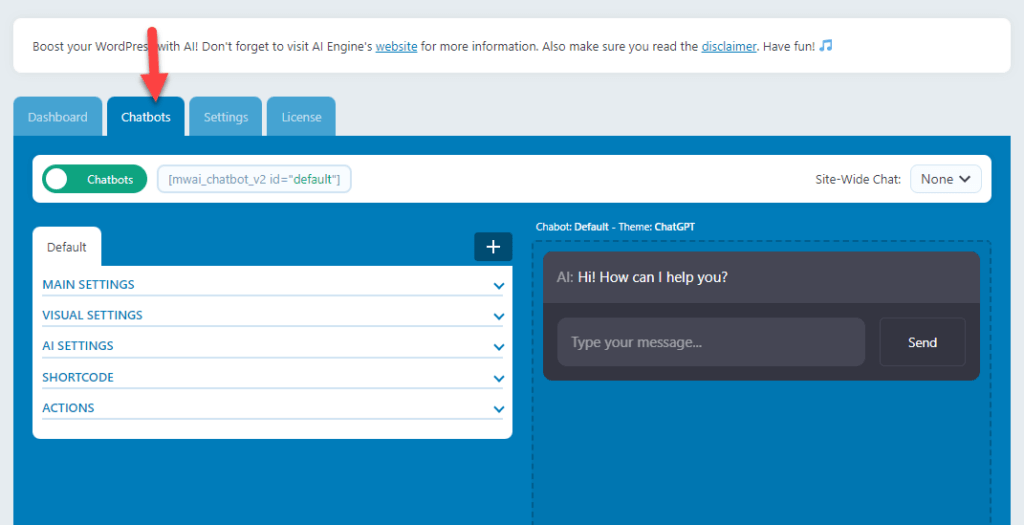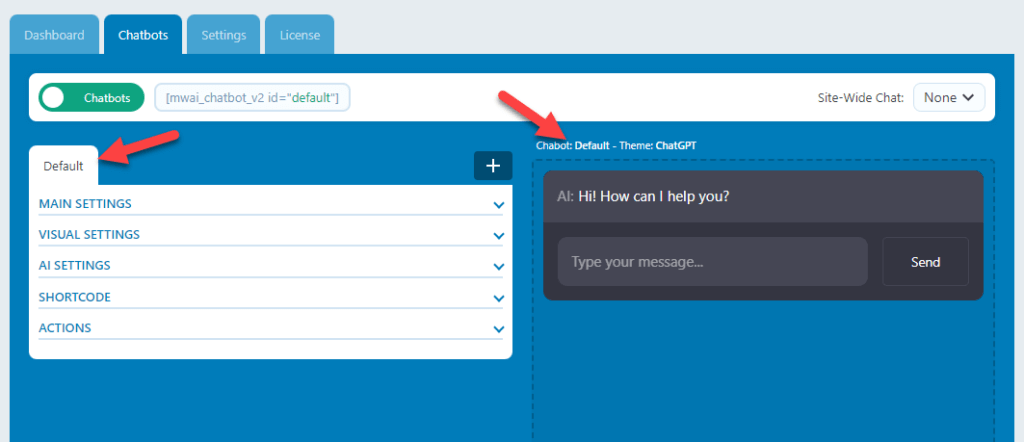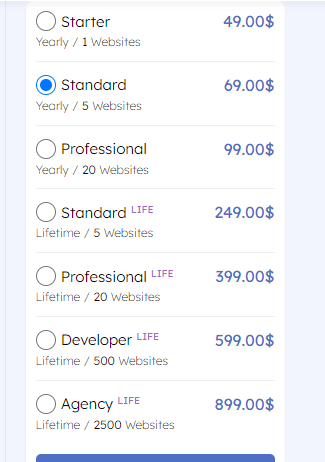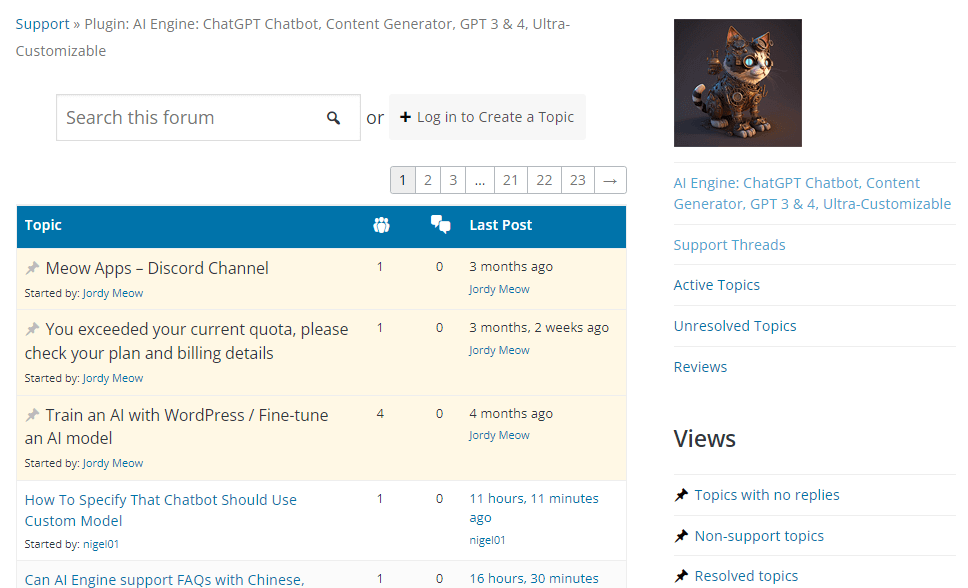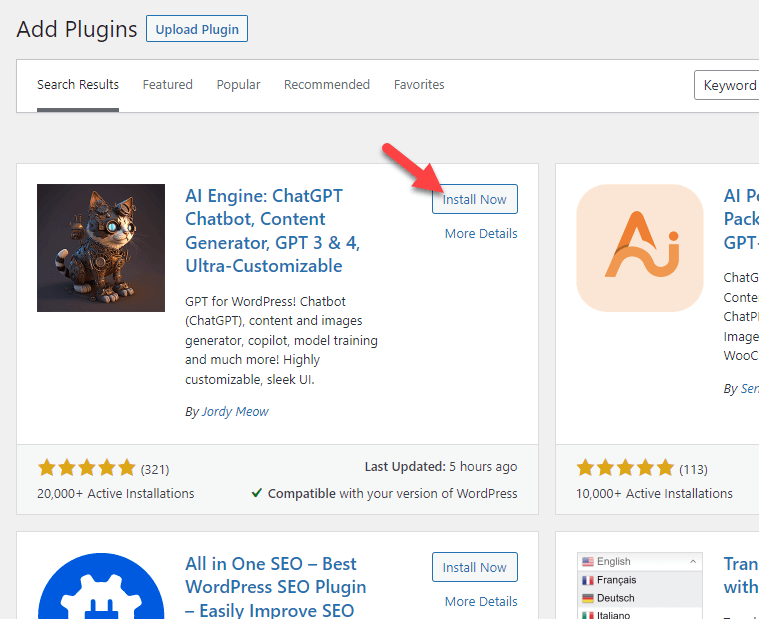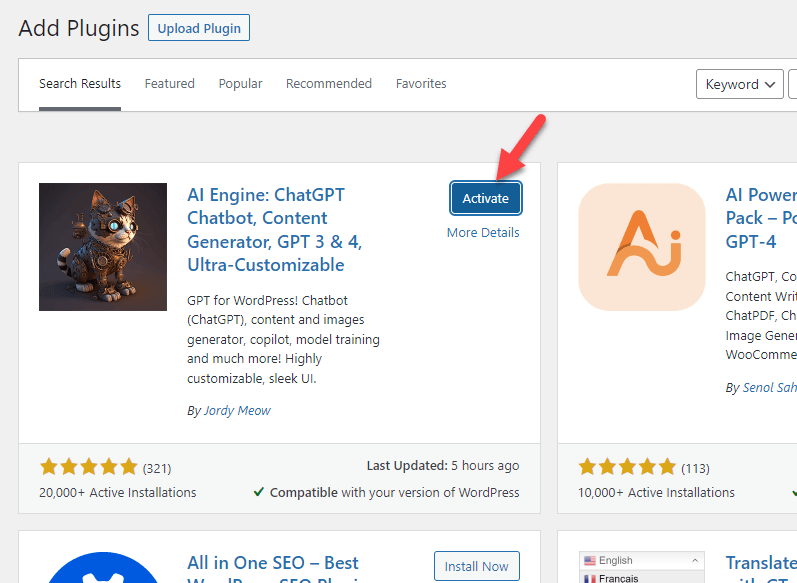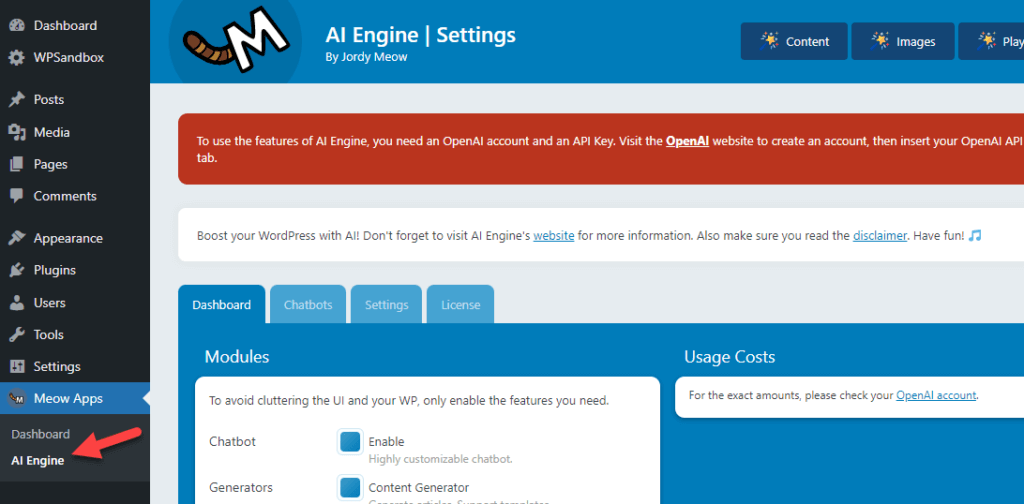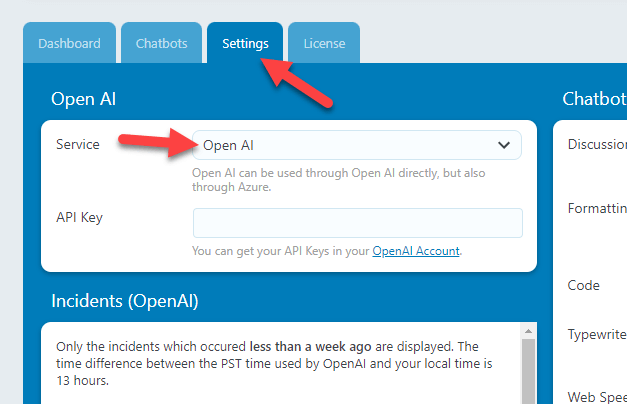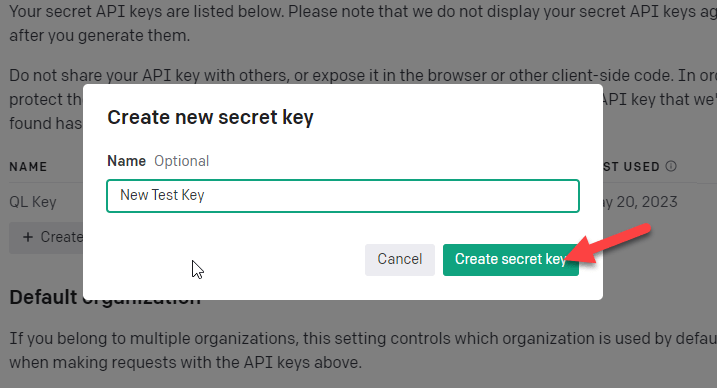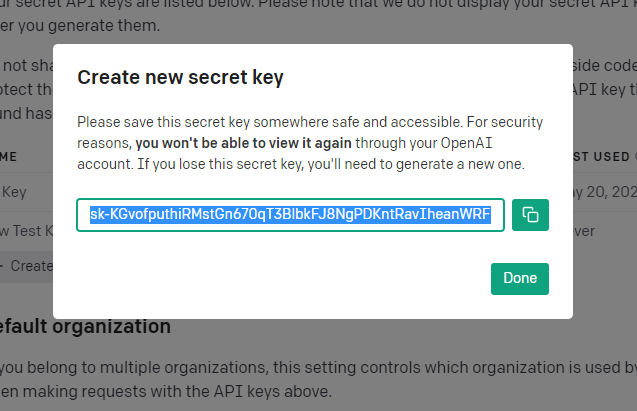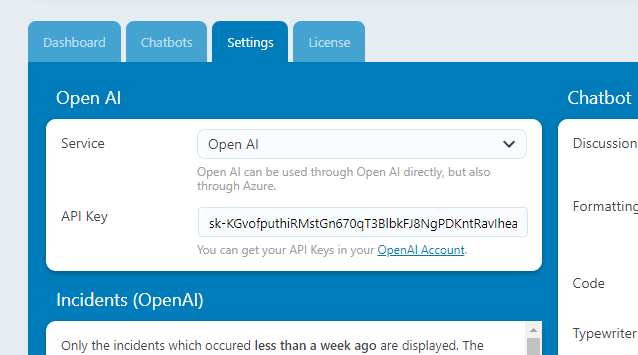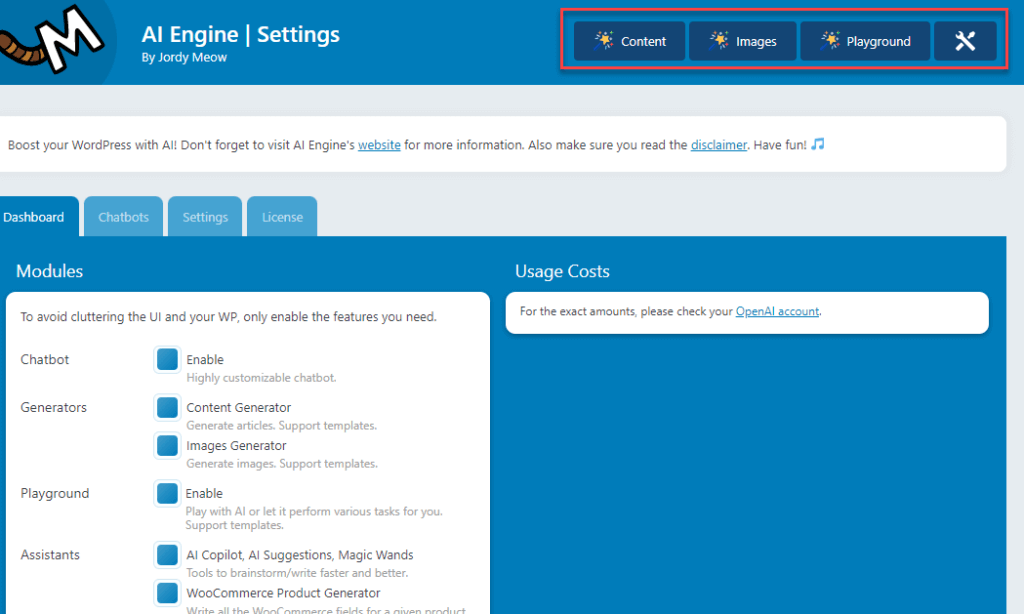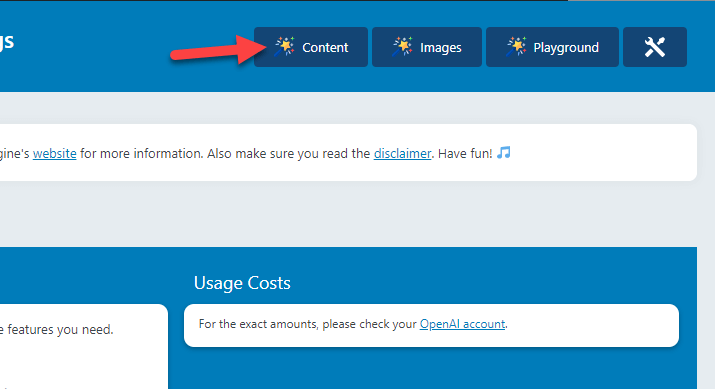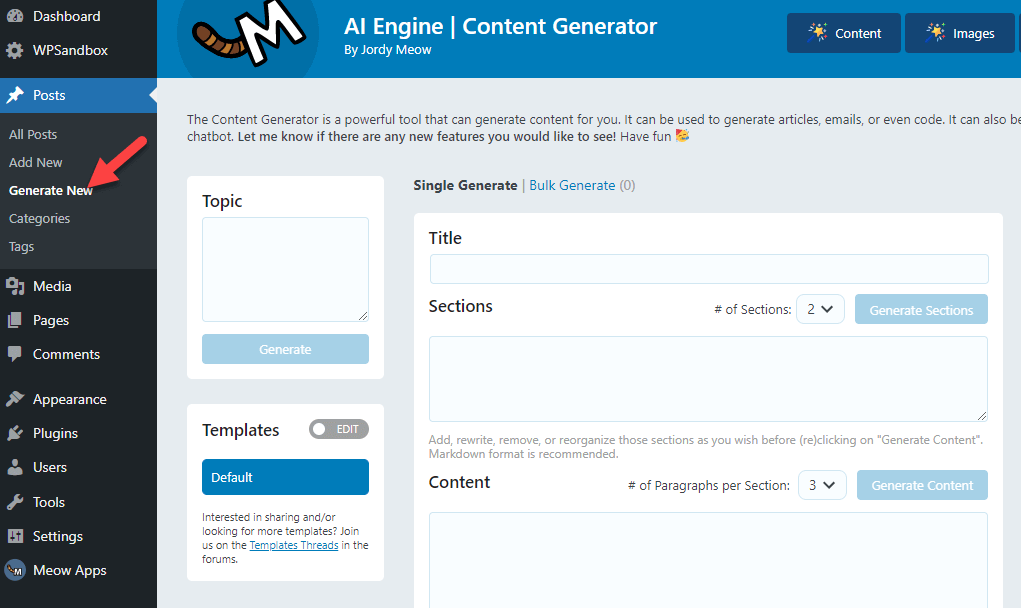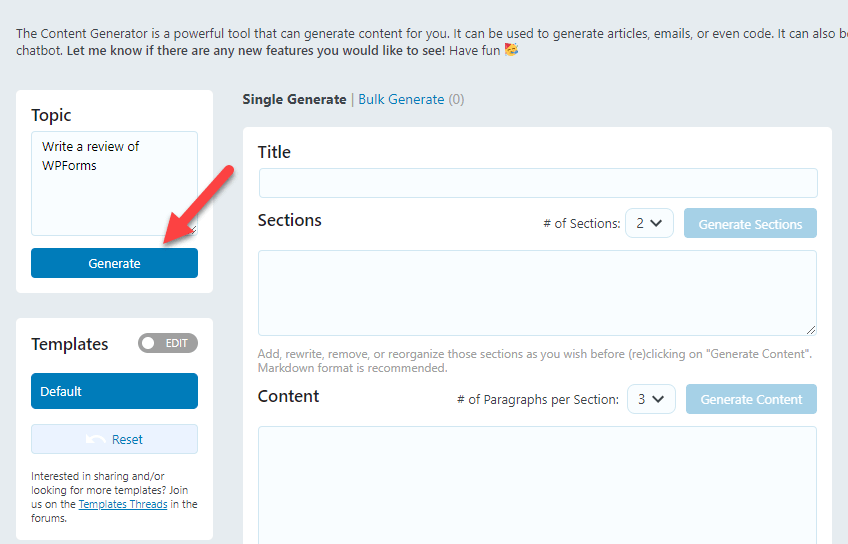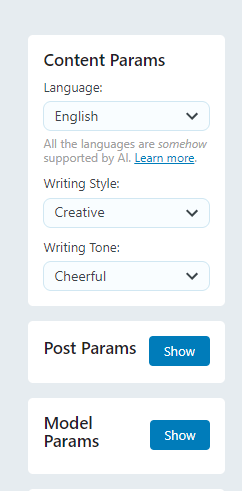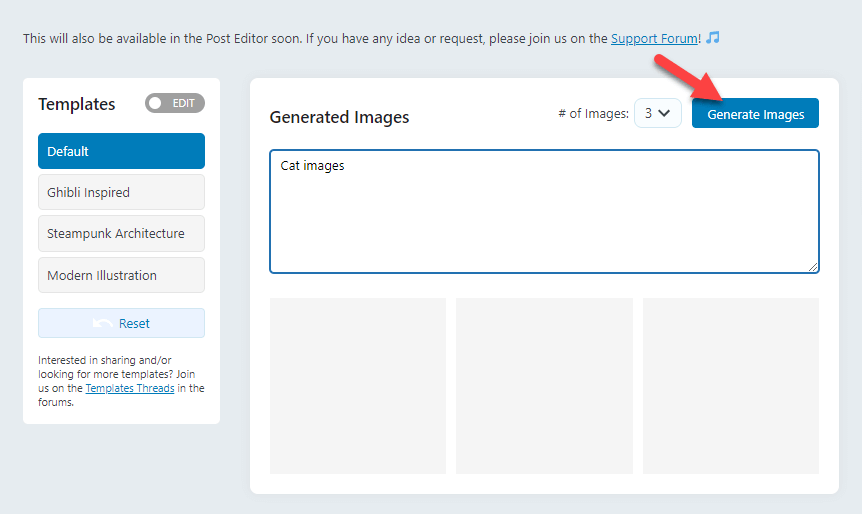Are you looking for a complete AI Engine review? If you are, we have got you covered. This article will show you everything you need to know about the plugin before using it!
Before going further with the AI Engine review, let’s look at the tool and how it can be helpful.
What Is AI Engine
AI Engine is a WordPress plugin you can use to generate content effortlessly. The tool will integrate with ChatGPT, a popular AI model that can do multiple tasks. Some of the things you can do with the AI Engine plugin are image generation, custom content generation, chat box widget insertion, and so on.
You do not need to deal with some custom codes for the tasks. All you need is an API key from OpenAI to help you integrate your OpenAI account with the plugin. Once you have done that, you can start tweaking the plugin as you like and do specific tasks.
We will also show you how to properly use the plugin so you do not need to worry about finding the proper method.
AI Engine Review
This AI Engine review will show you everything you need to know before using it. In a nutshell, we will be talking about
- Features
- Pricing
- Support
- Pros
- Cons
- How to use it
Features
This section will show you all the cutting-edge features available in AI Engine. Some of the unique features of the tool are:
- Easy to use
- One API key for everything
- Grammar correction
- SEO Optimizer
- Bulk content generation
- Text Translation
- Chatbot
Below, we will take a closer look at the features.
Easy to Use
There are no complex configurations. All you need is an OpenAI API key. Once you have grabbed it and configured the plugin, you can use the available tools. Usually, when you need to bring advanced features like a custom chatbot that uses AI to respond, there will be hundreds of lines of code.
In this case, you can eliminate the headache and complete the process with a few mouse clicks.
One API Key for Everything
You can use a single API key for all your websites. So if you have multiple websites that need AI Engine, you do not need to create individual keys for them. This will help you keep your OpenAPI account clean without making a mess. Plus, since the key has no expiration date, you do not need to modify the plugin’s settings anytime soon.
Grammar and Spelling Correction
If you need to be professional, you should avoid every grammar and spelling mistake in your content. Manually checking for those errors is a good option, but it will take time. Instead, using dedicated tools like Grammarly is a good option.
But that can cost you money.
Instead, use AI Engine to take care of the text correction!
You do not need to use any extra tools or platforms. When you need text correction, visit the plugin’s settings, and do what you must do.
SEO Optimizer
If you are writing an article, it is essential to come up with a title and description that is SEO optimized. If you can give AI Engine a brief idea of the article, it can help you with the task.
With the tool, you can generate
- Title
- Keywords
- Description
for your articles.
So next time, instead of thinking about the SEO title and meta description manually, try to get help from AI Engine.
Bulk Content Generation
There are no issues if you need to generate multiple blog posts simultaneously. AI Engine has a feature that will allow you to bulk-generate content on the go. This feature will save you if you are handling a blog where you need to publish multiple blog posts in a day or week.
You can start generating content with a mouse click without using other third-party tools or further research. All you need to do is provide a topic you are interested in.
AI Engine will take care of the rest.
Text Translation
Most people will use Google Translate to translate English to any other language. AI Engine comes with an in-built text translation feature. Without leaving your WordPress dashboard, you can translate content into multiple languages.
You can mention the target language in the text before pasting the content. You can see the translated text in the box within a few seconds.
When handling a multilingual blog or a client that’s not a native English speaker, this feature could be helpful.
Chatbot
If you need to take things further, you can add an OpenAI-powered chatbot to your website. You do not need any technical knowledge to add the chatbot. The plugin will show you a simple settings section where you can customize the chatbot.
You can further customize the chatbot to match it with your brand or requirements. The left-hand side will show you all the configuration options you can perform. The right side will display the live preview of the chatbot widget.
Once you are done tweaking the widget, you can embed it in your website using shortcodes.
Plans and Pricing
The free version plugin of AI Engine comes with basic features. They also have premium subscriptions you can use to get more features. Here are the plans and pricing:
You can get either a yearly subscription or a lifetime subscription. Their annual subscription plans will cost you the following:
- Starter – $49 a year – 1 Website License
- Standard – $69 a year – 5 Website Licenses
- Professional – $99 a year – 20 Website Licenses
Their lifetime plans will cost you:
- Standard – $249 (one-time fee) – 5 Website Licenses
- Professional – $399 (one-time fee) – 20 Website Licenses
- Developer – $599 (one-time fee) – 500 Website Licenses
- Agency – $899 (one-time fee) – 2500 Website Licenses
You can choose a subscription based on your preference. The yearly subscription models would be good if you are a small blogger and need to experiment with the AI Engine plugin. Alternatively, you can get a lifetime subscription if you are serious about your business.
Support
If you are using the free version of AI Engine, you can visit the support forum for support.
If you have any questions, you can create new threads there. On the other hand, if you use their premium version plugin, you will have access to priority support.
You can log in to your account and raise a support ticket. Once you have submitted a support ticket, one of their staff members will get back to you with a solution within a business day.
Pros and Cons
This section will cover the significant advantages and disadvantages of AI Engine.
Pros
- Minimal configuration
- Easy to use
- Simple dashboard
- Great features
- Frequent updates
Cons
- Documentation could be better
How to Use AI Engine WordPress Plugin
This section will show you how to use the AI Engine WordPress plugin properly. The first thing you need to do is go to the Plugins > Add New and install AI Engine.
Once you have completed the installation, activate it.
After activation, you will see the plugin’s settings on the left-hand side of your WordPress dashboard.
You need to add your OpenAI API key to the plugin’s settings.
To retrieve your API key, you can go to this link. You can generate a key after naming it.
The name is just for identification. It won’t be visible to your website visitors. After clicking the Create secret key button, the platform will generate a dedicated API key for you.
You need to copy the key from there, return to the AI Engine settings, and paste the key.
Once you are completed this, you are done. You can start customizing the plugin, generating content or images as you need. You should choose any of the options in the top bar to do this.
As you can see, there are three main options.
- Content
- Image
- Playground
To generate new blog posts, click on the content option.
Soon, you will be redirected to the content generator option.
Once you have entered the topic, click on the generate button.
On the right-hand side, you can see the content parameters you can use while generating content.
Similarly, you can also generate images through the platform.
That’s it!
This is how you can use AI Engine to generate content or images for your WordPress website.
Get Started with AI Engine
You can access the free version plugin from the WordPress plugin repository. On the other hand, check out this page if you are into the premium version for more unique and cutting-edge features.
Conclusion
Since technology evolves, you should focus on optimizing your business with it. With the latest AI technologies, you can get better conversions and sales. A plugin like AI Engine will make the task easy to generate content on request. Once you have entered a topic you are interested in, the plugin can generate content within seconds.
AI Engine would be the right fit if you are on a budget and do not need to hire a dedicated content writer for your WordPress website or WooCommerce store. As you can see in the tutorial section, once you have enough OpenAI credits, you can start using the tool and generate content without any hassle.
We highly recommend this tool if you need to use the latest technology.
We hope you have found this AI Engine review helpful and enjoyed reading it. If you did, please consider sharing this post with your friends and fellow bloggers on social media.
Similar articles you might like: