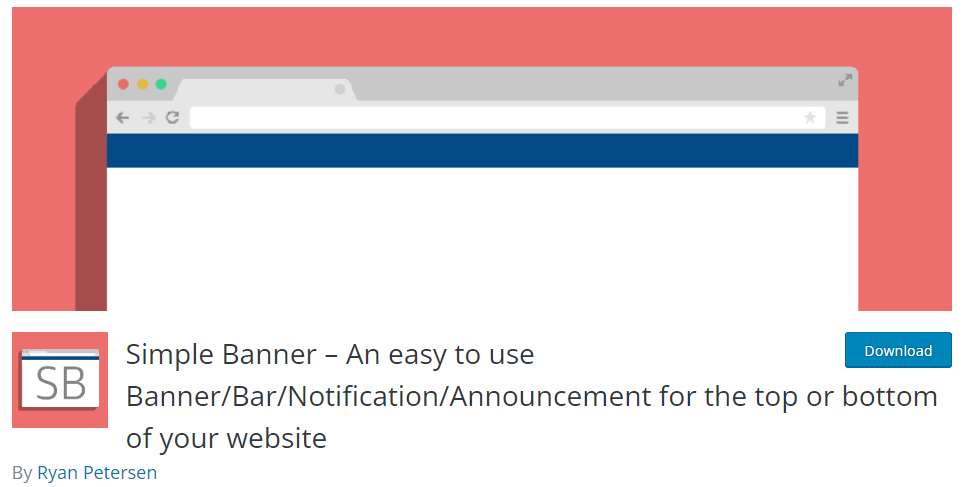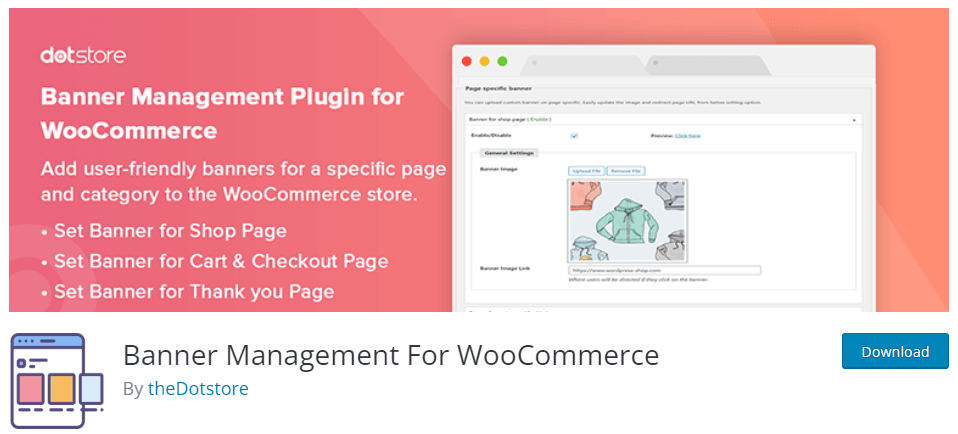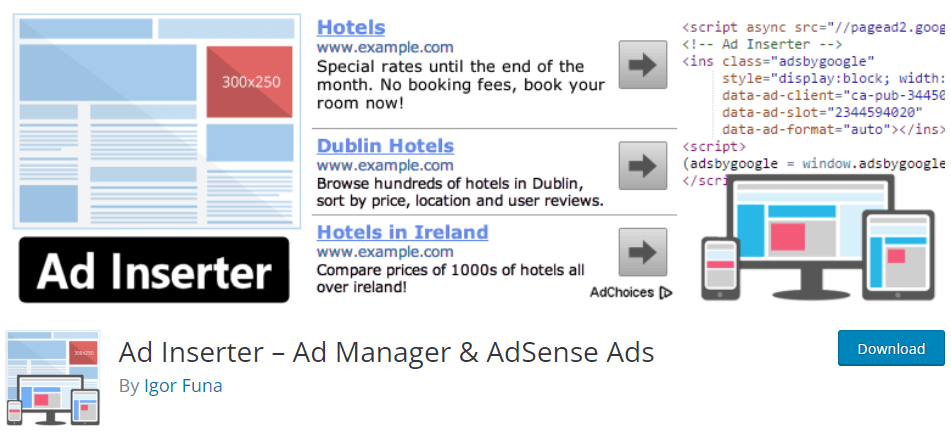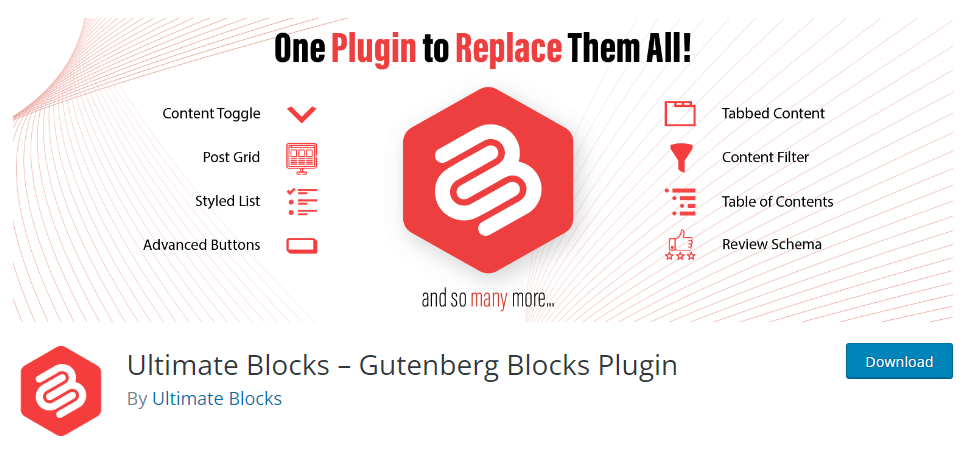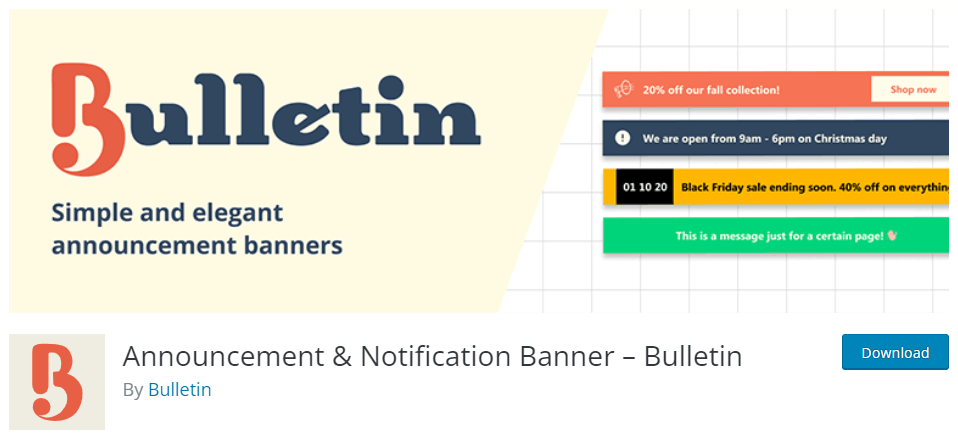Best WooCommerce Banner Plugins (Free and Paid)
Are you looking for the best WooCommerce banner plugins you should try? If you are, this is the right guide. In this article, we will show you five of the best WooCommerce banner plugins with great features.
But before diving deep, let’s see what WooCommerce banners are and how they could be helpful.
What are WooCommerce Banners, and When to Use Them?
Banners are text-based or image-based widgets that can be added to a website’s sidebar, header, or in-between content.
Many website owners insert banners to persuade users to act, like purchasing their goods or services. For instance, if you are running an online store and need to promote a specific product or a deal, using banners is a good idea.
Also, using banners is a fantastic approach to getting more leads. You may design a banner that provides visitors with a discount voucher in exchange for subscribing to your email newsletter. Many online stores are using this tactic to build their email list.
Additionally, if you are a blogger, you can monetize your blog by selling banner advertising on your website. You can make a decent amount of money by selling the ad spaces on your website.
Setting up banners won’t be challenging; you can create as many as you need through the WordPress admin menu.
Why Use a Banner Plugin?
A WordPress banner plugin enables you to accomplish anything without writing any code, like displaying a banner announcement on your eCommerce site, using a straightforward banner to create leads, and selling banner advertisements in a slider.
You can create banners manually. For example, if you have a 250 px * 250 px image banner that needs to be displayed inside the sidebar widget area, you could easily add it as a widget. But, you will lack some features such as customization, reporting, etc.
You can get more customization options when you use a banner plugin for the task. On top of that, you can tweak every banner right from the plugin’s settings. You do not need to go to individual widgets; modify them.
These advantages ensure banner plugins are better for your WooCommerce store than the traditional, manual method.
What to Look for In WooCommerce Banner Plugins
You should consider a few factors before choosing a WooCommerce banner plugin. They are:
- Easy to Use: The first thing you should consider is to choose a plugin that is easy to use. It’s crucial that you can quickly create and display your banner on particular areas or articles.
- Customization Features: The ability to modify your banner is the next factor to consider. For instance, changing fonts, graphics, colors, and many other things.
- Mobile-Friendliness: Ensure the plugin you select will enable you to design responsive banners. This will allow your banner to be viewed across various screens, including tablets, desktop computers, and mobile phones.
- Reporting and Analytics: If you are going to display an ad using the banner plugin, the reporting feature can come in handy.
- Reviews and Ratings: At the very least, the plugin you select should have a better rating. Several glowing user reviews are also included.
These features will make the banner plugin perfect.
Now you know how to choose a plugin for your website. The following section will show you the top tools you could try.
Best WooCommerce Banner Plugins
In this section, we will be showing you five of the best banner plugins for WordPress/WooCommerce:
- Simple Banner
- Banner Management for WooCommerce
- Ad Inserter
- Ultimate Blocks
- Bulletin
Each tool comes with unique features. Based on your requirements and preferences, you could choose one. Without any further ado, let’s get into the list and see what they offer.
1) Simple Banner
If you need an easy-to-use plugin to display banners on top of your website or bottom of it, you should try Simple Banner. The tool can be used to promote holiday discounts, provide updates on new store arrivals, offer free delivery to certain places, and more. The most incredible thing is that you can completely alter the banner’s design and include custom CSS.
With the help of this plugin, it’s simple to add a banner or bar with an announcement to the top of your page. The settings allow you to change the bar’s links, text, and background color. By including your custom CSS, you can further modify it to your branding. In the settings, there is also a beautiful preview feature where you can view the modifications before you save them.
This ensures you can see the banner before sending it live. Since it comes with a lightweight code, the tool won’t slow down your website. Because of the Simple Banner plugin, you can ensure the website’s speed will always be non-affected.
Features
- Easy to use
- Lightweight
- Customizable options
- Preview wizard
- Add custom CSS
Pricing
Simple Banner is a free WordPress plugin; you can download it from the WordPress plugins repository.
2) Banner Management for WooCommerce
If you need to use a plugin that can help you display custom banners on your WoooCommerce product pages, category archive pages, shop pages, cart, and thank you pages, take a look at Banner Management for WooCommerce. The plugin will help you add banners or carousel sliders to your WooCommerce website without any hassle. Since it allows you to display custom banners on your product pages, you can display banners based on various conditions.
You can also add URLs to your banners. When you run a limited-time deal or promote a product, the URL insertion feature will come in handy. The plugin also comes with a preview option. Before publishing the banner or carousel, you can see how they look on the front end.
Banner Management for WooCommerce also includes further options, such as typography settings. Using this option, you can control the font’s height, weight, line height, letter spacing, and so on. This will help you keep your user experience optimized.
Features
- Multiple conditions
- Link insertion
- Compatible with WooCommerce
- Shortcode optimized
- Banner/carousel slider editor
Pricing
Banner Management for WooCommerce is a freemium plugin. The free version plugin can be downloaded from the repository. Their premium subscription starts at $99 a year.
3) Ad Inserter
Ad Inserter is one of the best ad management plugins for WordPress, with many sophisticated advertising capabilities that allow you to put ad codes in the best places. It includes Google AdSense, Google Ad Manager (DFP – DoubleClick for publishers), contextual Amazon Native Shopping Ads, Media.net, Infolinks, and rotating banners, among the many ad types it supports.
This plugin is more than just an AdSense or ad-related plugin. It offers a variety of sophisticated tools for inserting opt-in forms, header scripts, Javascript, CSS, HTML, PHP, analytics, tracking, or advertisement code anywhere you want on the page. With Ad Inserter, adding custom banners to your WooCommerce store would be a cakewalk.
The plugin is used by hundreds of thousands of people who are very happy with the customization options. You will have multiple conditions to choose from when you need to display banners on your website. For the features and customization options we are getting, it is one of the best WooCommerce banner plugins in the market.
Features
- Simple user interface
- Easy customization
- Display multiple banners
- Lightweight
- Fraud protection
Pricing
Ad Inserter is a freemium plugin. The basic version can be downloaded from the WordPress plugins repository. It comes with limited features. On the other hand, if you are into the premium version, it will cost you €20 a year for a single domain license.
4) Ultimate Blocks
If you are looking for an all-in-one plugin suitable for your Gutenberg editor, choose Ultimate Blocks. Ultimate Blocks will help you enhance your Gutenberg experience by adding more custom blocks to your website. The tool is straightforward to use and comes with simple code. Ultimate Blocks will not slow down your website, and you can keep the performance unaffected.
Apart from slider banners, you can access blocks such as table of contents, tabbed content, call to action, content filter, and so on. There will be no further configuration options. Once you have activated the plugin, you can add blocks to your editor or widget areas. No technical knowledge is required.
Ultimate Blocks will be the best option if you need to use a single plugin for multiple tasks.
Features
- Speed Optimization
- Image Slider
- Multiple Custom Blocks
- SEO-Friendly
- Lightweight
Pricing
Ultimate Plugin is a free WordPress plugin. You can download it from here.
5) Bulletin
Bulletin works well when adding a unique notice banner to your website. With this simple plugin, you can also add a countdown timer to your special event without any hassle. In our experience, it is one of the simplest plugins available in the market to deal with banners. Additionally, you can add many messages to your banner and have them all appear simultaneously.
It allows you to add CTAs to direct your customers to particular landing pages. Even a banner position can be assigned. For instance, you can choose to have your banner appear as a sticky footer, floating bottom banner, or header. In contrast to the other plugins mentioned above, you can also use this one to display the cookie notification.
The tool comes with an easy-to-use interface. So, if you need to tweak your banners, it is so simple.
Features
- Custom display rules
- Lightweight
- Easy to use
- Cookie notification
- Multiple banners
Pricing
Bulletin is a free WordPress plugin. You can download it from here.
Conclusion
When running an online store, banner plugins will come in handy. If you plan to promote a product or a special event, you can use the banner plugins. In our experience, the five best WooCommerce banner plugins are:
- Simple Banner
- Banner Management for WooCommerce
- Ad Inserter
- Ultimate Blocks
- Bulletin
All of them come with a unique feature. For example, if you are looking for a dedicated ad management tool, use Ad Inserter. To enhance the parts of your Gutenberg website, use Ultimate Blocks.
Simple Banner, Banner Management for WooCommerce, and Bulletin have dedicated features that can enhance the banner creation process. According to your preferences, pick an option.
If you have loved this post and need more options to improve your WooCommerce store, check out these articles.
Similar articles you might like: