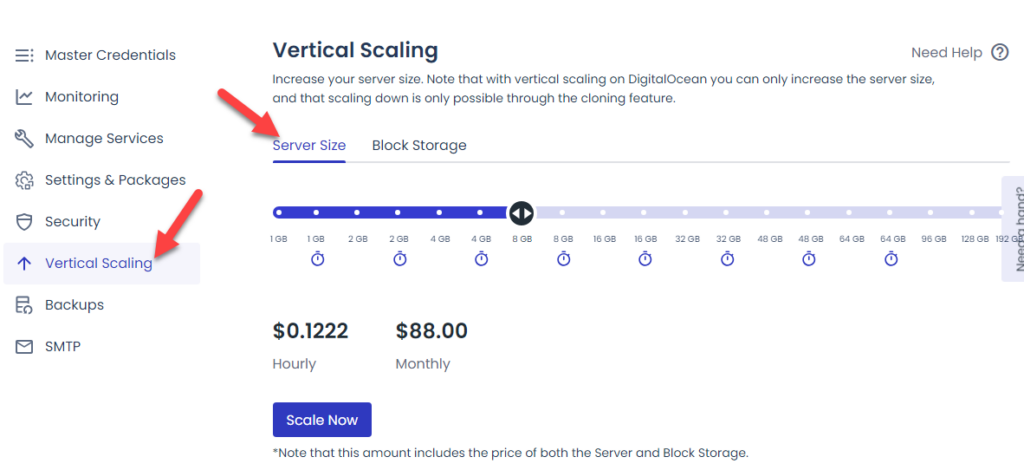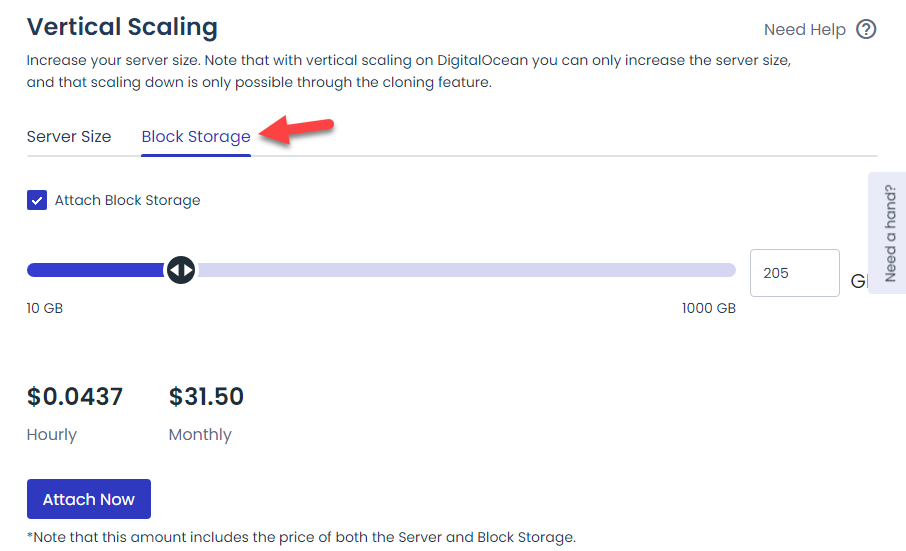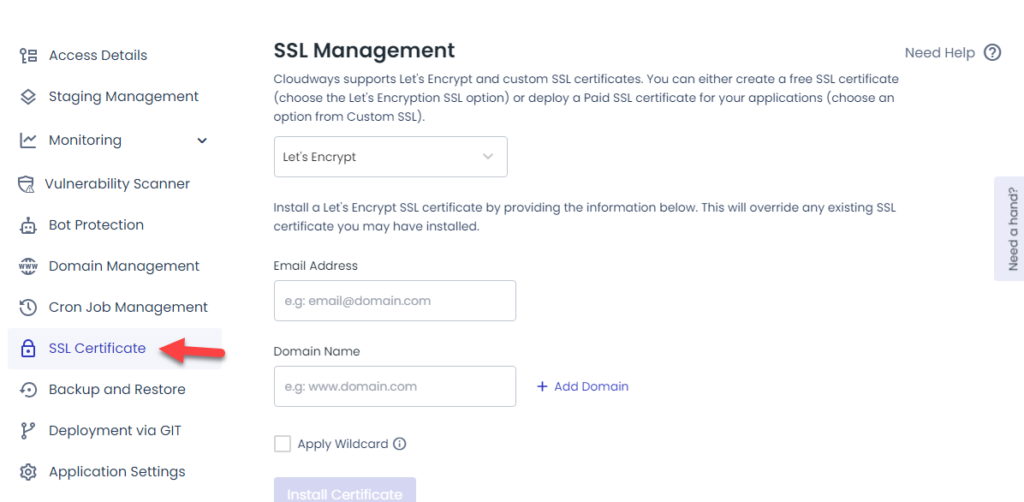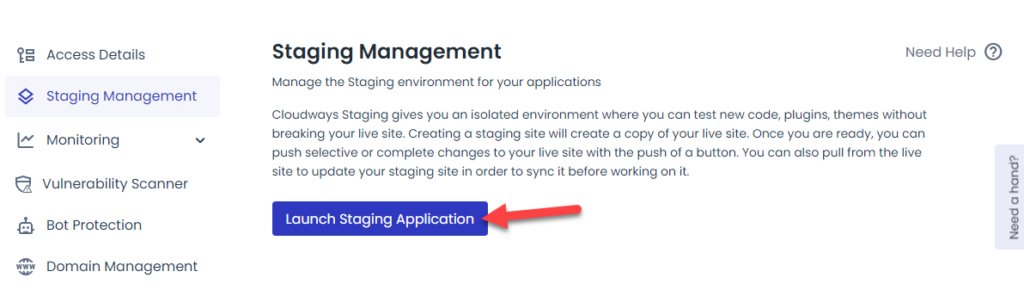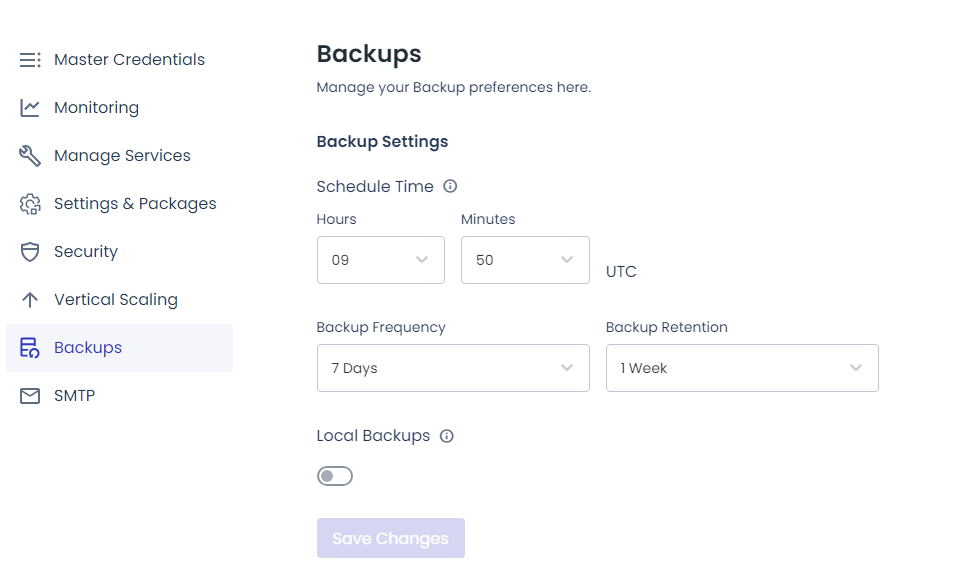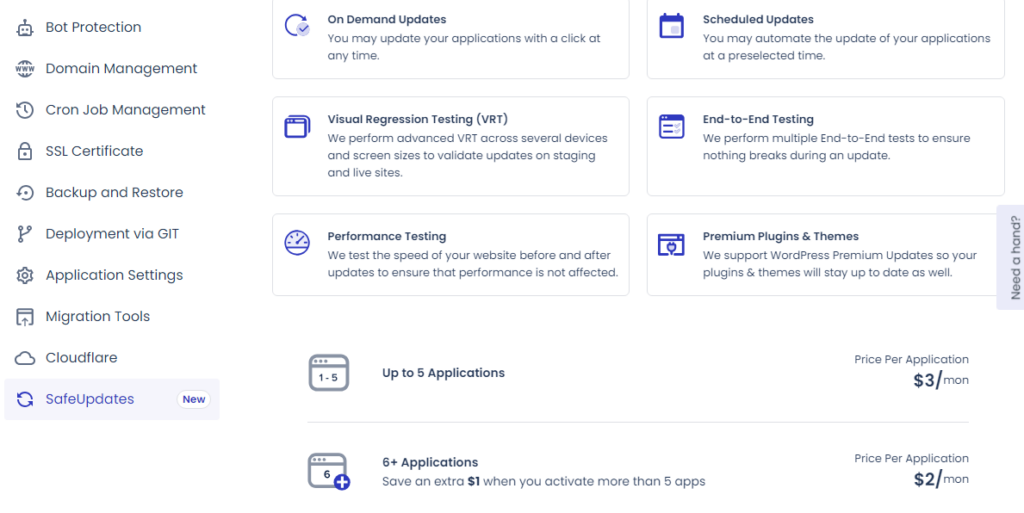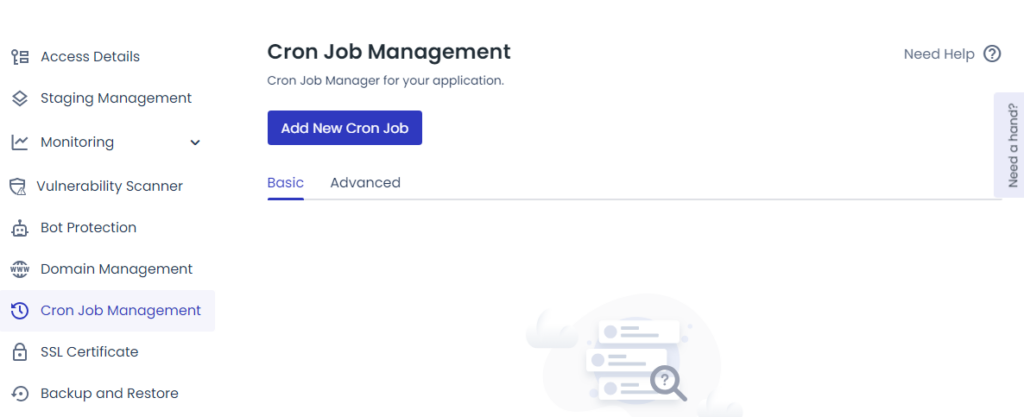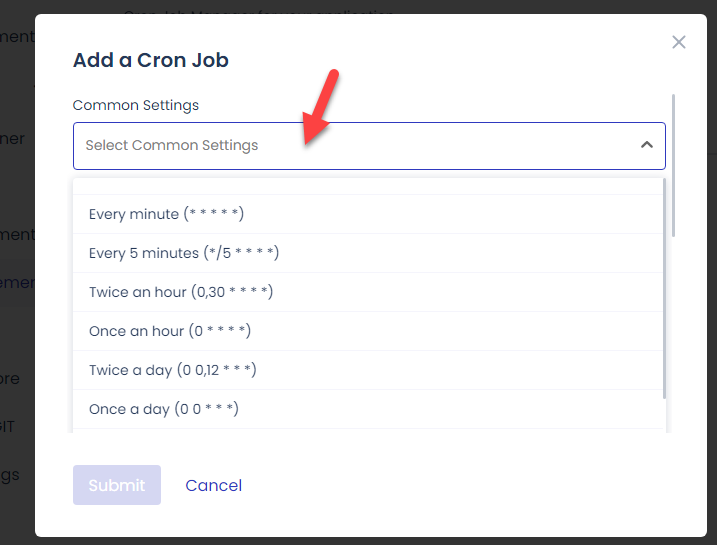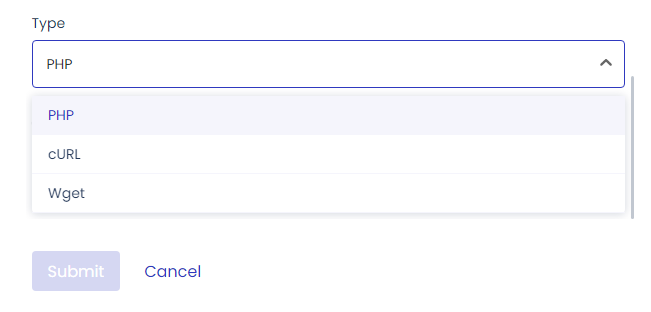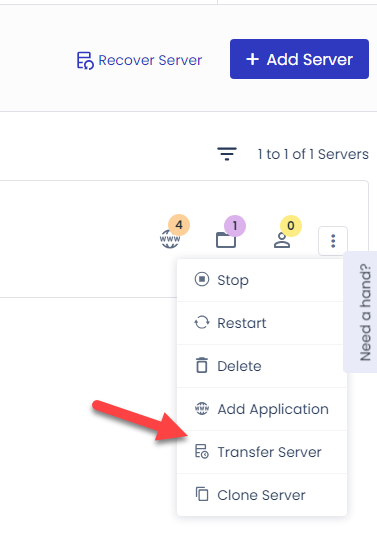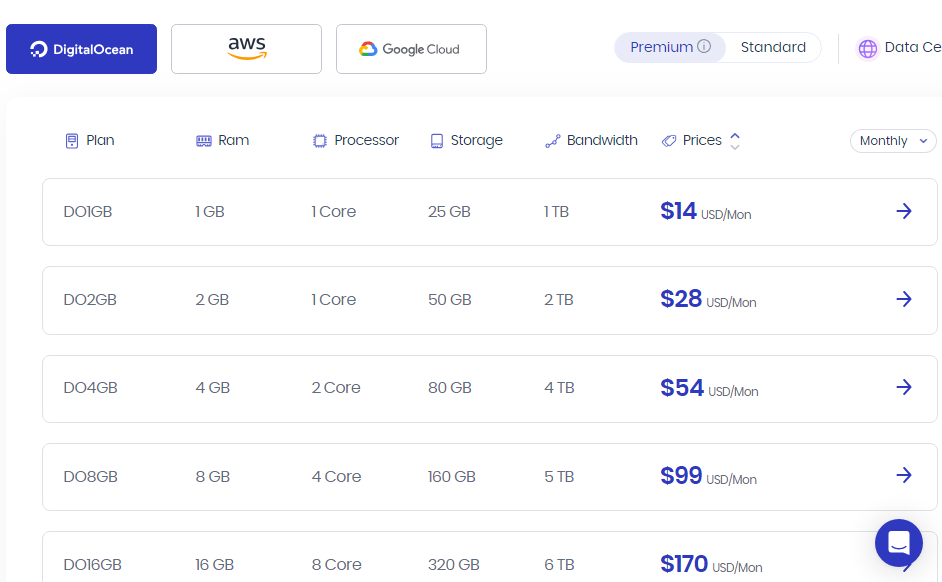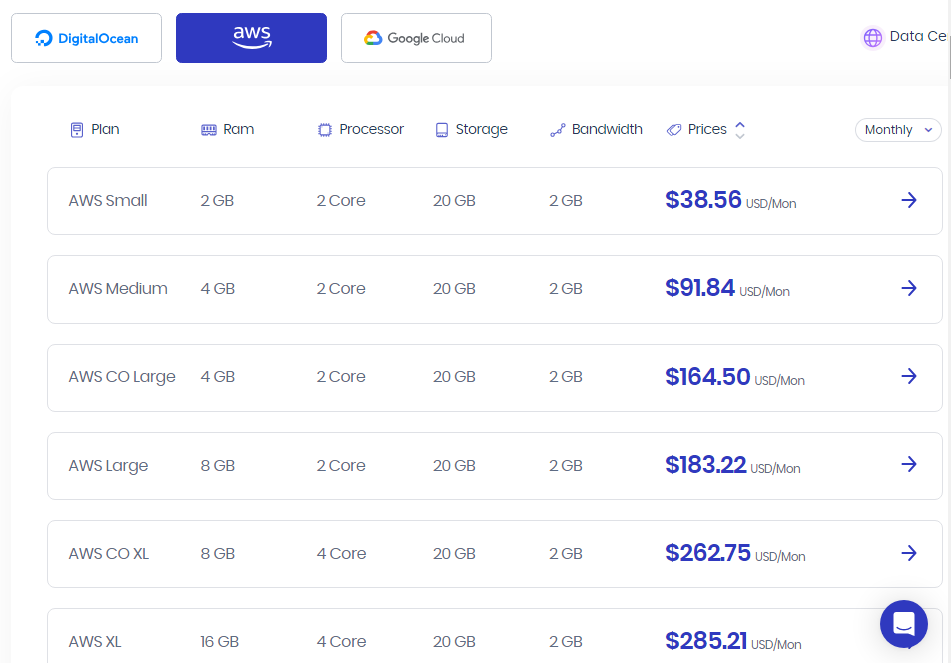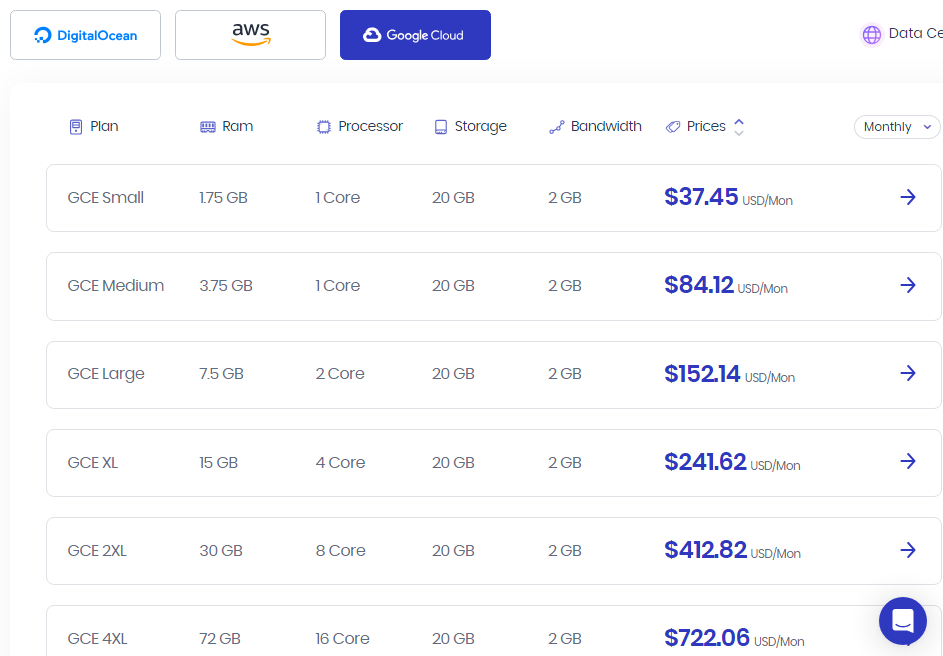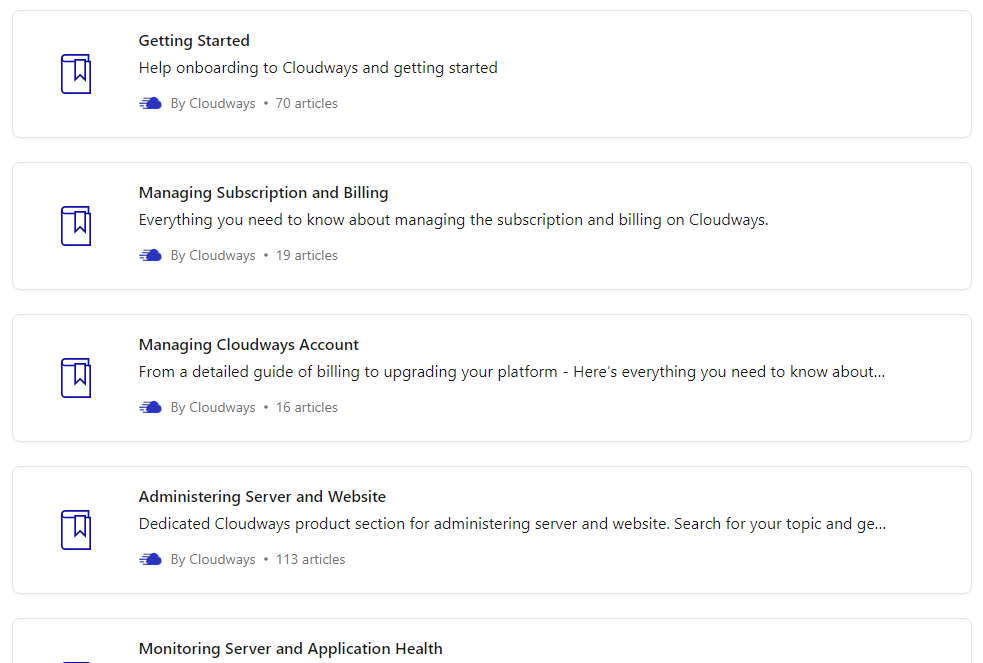Are you looking for the complete Cloudways review? Before choosing the hosting platform, you should know what they offer and what feature differentiates them from the competitors. Keep reading this article if you are looking for a beginner’s guide to the Cloudways review.
Here, we will show you everything you need about the platform.
Cloudways: An Introduction
If you are looking for the best cloud hosting provider for WordPress, you need to check Cloudways. The platform is used by hundreds of thousands of professional bloggers and businesses to host their websites. The main advantage of Cloudways is its unbeatable performance.
The platform has many speed optimization methods to help you serve the website faster. They also have included multiple cloud hosting providers in the platform. So, if you need to use any specific cloud hosting provider, that’s possible. Cloudways’ dashboard is easy to use and comes with an elegant design.
Overall, it is one of the best WordPress cloud hosting providers you can use.
Now you know what Cloudways is and what it has to offer. The next section will show you what to consider when you need a web hosting provider.
What to Look for In Web Hosting Provider
When you look for a web hosting provider, consider these factors:
- Performance: You need to choose a web hosting provider optimized for speed. Since Google is considering website speed as one of the ranking factors, it is essential.
- Security: Keeping your website’s files secure is another main thing. So many web hosting providers use third-party security software to protect their servers. Check the available security options with the hosting provider.
- Pricing: If you are a beginner starting your first website, you do not need to go for expensive hosting providers. You can choose any affordable option that will give you decent features.
- Support: Contact the support team for help with the server or website hosting plan. So, ensure the hosting company h
- Datacenter locations: You must pick up a data center location according to your target location. So, ensure the hosting company has a DC there. You can also use a CDN provider to simplify the task.
- Hosting types: You must pick a hosting type according to your needs. For example, if you are starting your first WordPress site, you can use shared hosting. For more power and resources, you can choose managed WordPress or cloud. So, ensure the hosting type is available in the hosting provider.
Next, let’s move to the article’s core, the complete Cloudways review.
Cloudways Review: Everything You Need to Know
In this Cloudways review, we will explain the
- Major features available in the platform
- How much does it cost
- How good is their support team
- Frequently asked questions
Without any further ado, let’s get into the review.
Cloudways Features
In a nutshell, the best features of the Cloudways platform are:
- Scalability
- Free SSL certificates
- Multiple cloud providers
- Custom add-ons
- Unlimited application hosting
- Staging area
- Regular backups
- Automatic updates
- WordPress cron optimizer
- Server transferring
Below, we will explain more about these features.
1. Scalability
The main advantage of Cloudways is the server scalability option. When you sign up on the platform, you must choose a plan. As you know, each plan has pre-defined RAM and storage.
But what if you need more resources?
With the vertical scaling option, you can add more RAM and storage to your server. On the left-hand panel, you can see the vertical storage option. From that page, you can add more RAM to the server.
From the same page, you can add more storage to the server.
Your monthly payment will be modified according to the new customization. You can do the upgrade when you need to. The best part is that you do not need extra hosting plans to host multiple websites. If you need more resources to host numerous websites, vertical scaling can help you.
2. Free SSL Certificates
You do not need to purchase an SSL certificate when you host your website on Cloudways. Once you have added the applications, they will get unique SSL certificates. Under the application settings, you can see the SSL management option.
You can get a free SSL certificate from Let’s Encrypt or upload your custom one. If you have selected the Let’s Encrypt option, it will be renewed automatically according to the expiration time.
You can skip this if you use a CDN provider and an SSL from them.
3. Multiple Cloud Hosting Providers
Cloudways has multiple cloud hosting providers:
- DigitalOcean
- Premium
- Standard
- Google Cloud
- Amazon Web Services
You can pick one according to your preferences.
4. Custom Add-ons
Cloudways has multiple add-ons. Some of the popular ones are:
- Support
- Migration
- Cloudflare
- Astra Pro
- Elastic Email
- SafeUpdates
- Rackspace Email
And so on.
You can pick one according to your preference and start using them. Most of these add-ons are paid, and the amount will be added to your total server due.
5. Unlimited Application Hosting
Once you have created a server, you can host unlimited websites. Usually, most web hosting providers limit the websites you can host with a single plan. If you need to host more, you need to purchase additional plans or upgrade the current hosting plan.
Here, you can create as many websites as you need. Since you can scale the resources, there won’t be any limitations in the resources.
6. Staging Area
We won’t recommend using it on a live website to test new codes, themes, or plugins. This can crash the website and put you in a difficult situation. Instead, we recommend using a staging area for all the testing.
Most people would install WordPress locally and replicate their website to test new codes. This can take time and effort. With Cloudways, you can create a staging environment for your application with a single mouse click.
The staging site will have the exact design and code of the main website. So, you can quickly go through the possible compatibility issues via these options.
7. Regular Backups
Without using any WordPress backup plugins, you can generate website backups. Cloudways comes with a backup feature that will help you create backups.
You can choose the backup frequency, time, and so on. Plus, they will allow you to select a backup retention. After this period, all the generated backups will be removed from the website. If you need, you can also generate an on-demand backup with Cloudways.
So many people use this feature to generate backups of their WordPress blog or WooCommerce store.
8. Automatic Updates
Updating your website will help you secure it from malicious codes and bugs. By default, you need to update the WordPress core, plugins, and themes manually. Well, what if you can automate the process?
Cloudways has this feature.
You will see a SafeUpdates feature on the left-hand side of the application tab.
Once you have enabled it, Cloudways will handle the updates for you. It is a premium add-on, and based on the number of applications you plan to use it on, the pricing would vary. As you can see in the screenshot, the price is $3/month per application for up to 5 apps.
If you have more than six apps, the monthly cost will become $2.
9. WordPress Cron Optimizer
The next option you will like is the cron job optimizer.
You can use this option to add an extra cron job. They will allow you to run the cron job on any frequency you would like:
You can also choose the type from the same settings.
Once you are done, enter the file path and save the settings. The cron job will be executed based on the time interval you choose. You can create as many cron jobs as you need this way.
10. Server Transferring
You have the option to transfer servers between Cloudways accounts. Select the server you need to move once logged into the Cloudways account. Now, hit the three dots at the top right corner to see the server transferring option.
This is easy, and you do not need to generate any backup files. All you need to do is enter the new owner’s email address, and you are ready.
Plans and Pricing
Each of them has different pricing since they have multiple cloud hosting providers.
Here’s the DigitalOcean server pricing:
DigitalOcean plans start at $14 a month, and their expensive ones will cost you $487 monthly.
Their AWS plans start at $38.56 a month.
Finally, their Google Cloud hosting will cost you $37.45 a month.
You can choose a plan according to your preferences. Like other web hosting companies, you do not need to pay for the whole year. Cloudways has a pay-as-you-go subscription model. This way, you only need to pay when your server is online. They will bill you based on your server’s uptime.
While you sign up, they will also give you a three-day free trial. You also don’t need to enter your credit card details for the free trial. If you are a beginner, the DigitalOcean servers are fine. You can scale your server or upgrade it as you need more power.
Support and Documentation
Cloudways has an active support team. If you need help with the server or any configuration, you can contact the support team via live chat or ticketing. The live chat will give you quick support. If this is something serious, we recommend using the online ticketing system. All your questions will be answered within a couple of hours.
If you prefer written tutorials, check out their knowledge base.
They have categorized the help center as follows:
- Getting started
- Managing subscription and billing
- Managing Cloudways account
- Monitoring server
- Affiliate Program
- Troubleshooting server
And so on.
You can go through the help center to find the written tutorials. A search feature is available, so finding the right tutorials would be simple. If you can’t find a written tutorial for the topic you’re looking for, feel free to contact the help desk.
They will help you with the situation.
Get Started with Cloudways
You can get started with the Cloudways platform from below:
Conclusion
The selected WordPress hosting company affects your website. For example, if you need to optimize the speed of your website, you need to choose a web hosting with speed-optimized servers. Similarly, web hosting also impacts the website’s security. Since several web hosting companies are available, choosing the right one might be challenging.
As you can see in this article, Cloudways is one of the best options. They have several cutting-edge features you will love. The main thing we loved was the ability to choose multiple cloud hosting providers and the scalability.
The platform also has a free trial. During the free trial, you can test the features. If you are not happy with it, get a complete refund.
We hope you have found this Cloudways review helpful and enjoyed the read. If you did, please consider sharing this article with your friends and fellow bloggers on social media. It will help someone to choose the right web hosting provider for their business.
Here are a few articles you will find helpful: