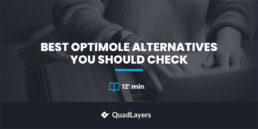Are you looking for the best Optimole alternatives to optimize the images on your website? If your answer is yes, then keep on reading. In this article, we’ve listed the top 9 best image optimization plugins on the market.
Before we begin, let’s learn what Optimole is and the features that it offers.
Optimole: An Introduction
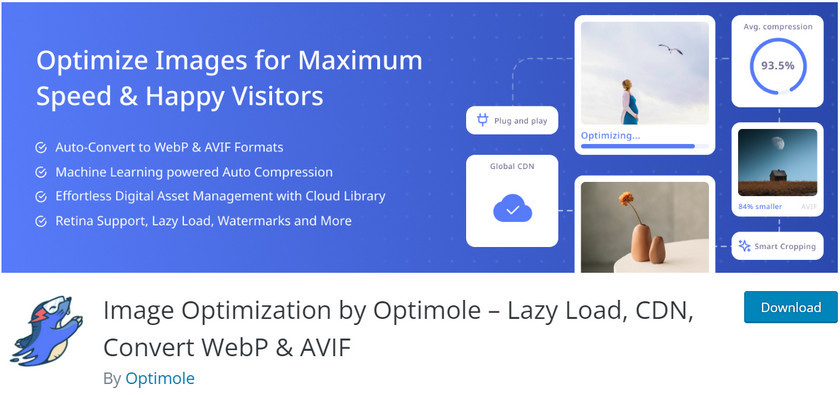
Optimole is a user-friendly yet powerful image optimization plugin for WordPress. It is best known for its real-time image compression that resizes images without reducing the quality. The plugin also lets you automatically optimize images as you upload them to your site, which saves you a lot of time.
Here are the features that the Optimole plugin offers:
- Cloud image library support
- Lazy loading option for images
- Hero image optimization option
- Free access to global CDN for faster image distribution
- Supports Retina, AVIF, and WebP image formats
- Compatible with page builders like Elementor
And so on.
Now you know what features Optimole has to offer. Next, let’s discuss why you should consider using Optimole alternatives.
Why You Should Use Optimole Alternatives
Optimole has unique features that make image optimization easy for different types of users. However, if these features don’t match your requirements, you can look for other alternatives.
There’s always a possibility that you’ll find an image optimizer plugin with similar features at a cheaper price. Or, you can even get your hands on a plugin that offers advanced image compression features essential for your site.
What to Look for in Optimole Alternatives
When looking for Optimole alternatives, you need to consider these factors:
- Ease of use: The most crucial feature of a good plugin is a simple and intuitive interface. It must be easy to use for even those users with little or no coding knowledge.
- Image optimization: Choose an image optimizer plugin that lets you compress images automatically to speed up your website. Along with this, look for optimization features like lazy loading, image resizing, compression levels, and more.
- Reliability: Before selecting a plugin to optimize your website images, check if it is compatible with the theme and website builder that you are using. A reliable plugin will not delete original and compressed images even if the plugin is deactivated.
- Performance: The whole purpose of using an image optimization plugin is to improve the speed and performance of your site. So select a plugin that uses cloud servers, which helps to save your site’s bandwidth and storage.
- Pricing: You’ll find many free and paid image optimization plugins. If you are a beginner or on a tight budget, you can opt for an affordable solution.
- Support: When choosing any plugin, you must check how helpful and resourceful their support team is. You should be able to contact them via live chat or phone without any trouble.
Now you know which factors to consider. In the next section, we’ll show you the top 9 best Optimole alternatives you can use to optimize the images on your website.
Best 9 Optimole Alternatives to Try
We have handpicked the best image optimization plugins that help to boost your website’s performance. They are:
- ShortPixel Image Optimizer
- Imagify
- EWWW Image Optimizer
- TinyPNG
- Smush
- WP Compress
- reSmush.it
- Optimus
- Imsanity
Each of these plugins offers unique features that cater to the different needs of users. Below, we’ll explore these plugins and their features.
1. ShortPixel Image Optimizer
![]()
ShortPixel is one of the best image optimization plugins for all types of websites. The plugin is easy to use as it starts optimizing the images on your site immediately after installation. It compresses every new image automatically as you upload it.
ShortPixel offers lossy and lossless image compression options to reduce the image size without affecting the quality. The plugin supports compression for image formats, such as JPG, PNG, GIF WebP, AVIF, and PDF files. You also get the option for glossy compression for JPEG image files. It is perfect if you are a photographer and want to create an impressive portfolio online.
The great thing about this plugin is it keeps a backup of the original images on the local storage. You can restore each image one by one or in bulk with a click of a button. Therefore, you won’t have to risk losing your website images if you ever want to uninstall the plugin.
Features
- Smart cropping option for thumbnails.
- Supports Apple format (HEIC) files
- Compatible with gallery, slider, and eCommerce plugins
- 24/7 customer support
- Multisite support for WordPress sites
Pricing
ShortPixel lets you compress up to 100 images per month for free. The pricing plans for unlimited image credits start at $9.99 per month.
2. Imagify
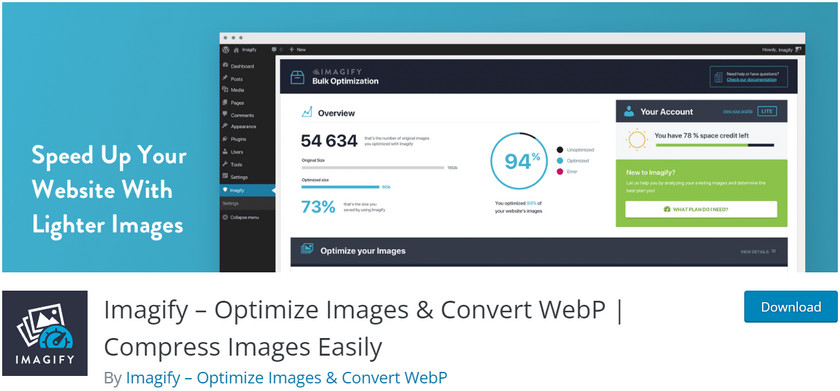
Imagify is one of the best Optimole alternatives that make your website faster. It is a powerful image optimizer plugin that automatically resizes your images at the best compression level when you upload them.
The plugin has a simple interface that is easy to use and navigate. Here, you can select the optimization level of the images. It also allows you to create a WebP version of every image on your site. This format is very lightweight, which helps speed up your site and boost your website’s SEO. It displays the WebP version on the browsers that support it and the optimized JPG or PNG images on those that don’t.
With this, you can optimize multiple images at once. The optimization happens in the background, so you can leave that page and continue other tasks on your site. You also get a default option that saves a backup of the original images in a separate folder for later use.
Features
- Bulk optimization option
- Lossless and smart compression settings
- Integration with the WP Rocket and Lazy Load plugins
- Supports WebP, PDF, GIF, and PNG
- Detailed documentation and FAQs are available
Pricing
Imagify has a free plan that offers 20 MB (200 images) per month. The premium plans start at $5.99 monthly for 500 MB (5000 images).
3. EWWW Image Optimizer
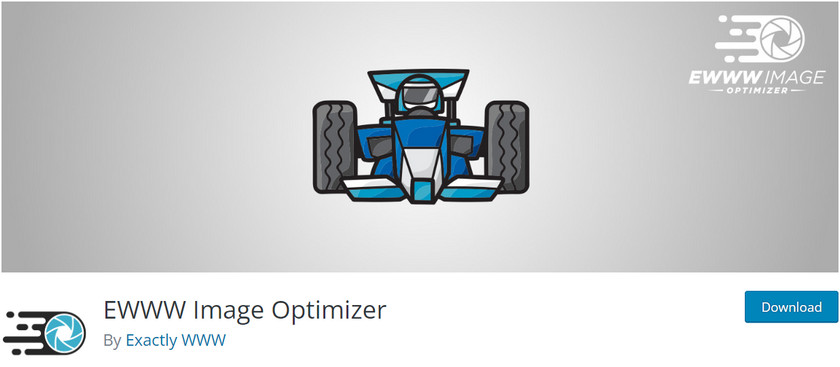
With over 1 Million active installations, EWWW Image Optimizer is one of the most popular image optimization plugins. It takes care of all the new image uploads and optimizes the existing images on your website.
The best thing about this plugin is that it lets you upload as many images as you want and optimize for free. But you can only upload up to 150 MB. It is the best option for those users who are starting anew and don’t want to spend money on a premium plugin.
The plugin supports different image types, including JPG, PNG, GIF, WebP, and PDF. Additionally, you can upgrade to its premium plans for more advanced features like lazy loading, global CDN delivery, and more.
Features
- Free backups store your original images for 30 days
- Single and bulk image optimization
- Adds missing dimensions to images
- Secured with top SSL encryption
- Excellent customer support
Pricing
EWWW Image Optimizer is a freemium plugin. Its free plugin is available for download on the WordPress repository. The pricing plans for the premium version start at $7 per month.
4. TinyPNG
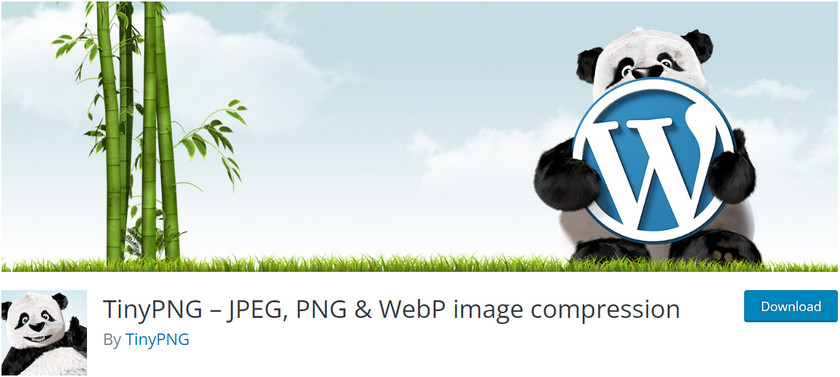
If you’re looking for simple Optimole alternatives, TinyPNG is one of the best options. It optimizes your images by integrating with two popular image compression services, TinyJPG and TinyPNG.
It has a very user-friendly interface, which makes it easy for users to get started quickly. You only need to select an image to upload on your WordPress site. Then, the plugin analyzes the image and chooses the optimal compression level. This optimized and resized image will replace the original automatically.
Moreover, you can resize images in bulk by setting a maximum width and height. It helps to improve the browser experience on your site. One of the reasons to choose this plugin is that it offers a file size limit of 500 MB each month for free.
Features
- Compatible with WooCommerce and WPML plugins
- WP Retina 2x support
- Dashboard image analytics
- Option to optimize WebP files
- Multisite support with a single API key
Pricing
TinyPNG is available free to download on the WordPress repository.
5. Smush
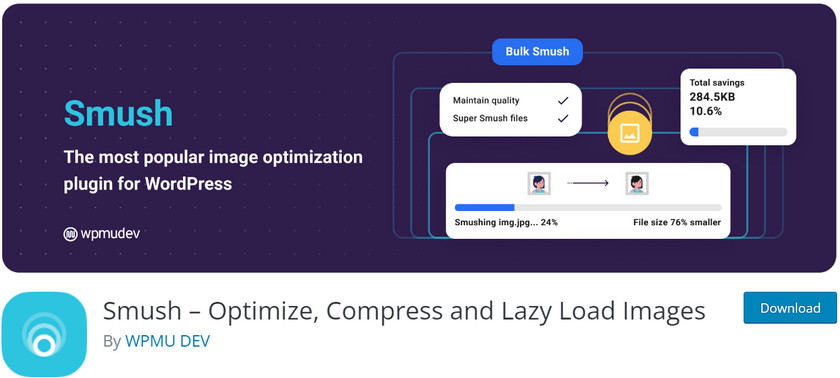
Smush is undoubtedly one of the best Optimole alternatives on the market. You can optimize images and convert them to the new WebP format, which makes your website load faster. It is also a popular plugin with over 1 million active users in WordPress.
With Smush, you can improve PageSpeed insights scores in just a few steps. It has an interactive interface that suggests image optimizations and helps you set up the basic settings. You can choose from two compression options: Basic Smush for lossless compression and Super Smush for lossy compression. The pro version also offers a third option called the Ultra Smush, which makes your images load extremely fast without any drop in quality.
The free version of the plugin lets you optimize as many images as you like. However, an individual image file size cannot exceed 5MB. It also offers powerful features like lazy loading images to optimize website performance.
Features
- Optimize images in bulk with one click
- Set max width and height for image optimization
- WebP support for pro users
- Detects images that have larger file size
- Multisite compatibility
Pricing
Smush is a freemium plugin. The free version is available on the repository. The pricing plans start at $3 per month, billed annually.
6. WP Compress
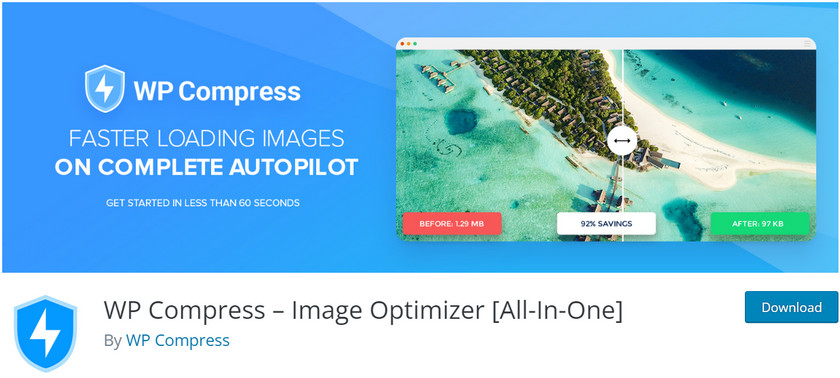
WP Compress is an all-in-one image optimization, compression, and delivery plugin for WordPress. It allows users to compress images on their media library and convert them into the Next-Gen WebP format.
Also, the plugin offers a Live Image Optimization feature, which pairs real-time image compression with adaptive images, WebP images, retina device support, and lazy loading options. These features help decrease the load time of your website and improve the user experience.
Furthermore, it uses a lightning-fast hybrid CDN from Google Cloud and BunnyCDN to serve your images on any part of the world in just milliseconds. But, the free version only offers up to 5 GB per month for global CDN delivery.
Features
- Lossless, intelligent, and ultra-compression modes
- Prevents over-compression of images
- One-click bulk optimization and restore option
- Option to preserve EXIF data
- More agency features with the pro version
Pricing
WP Compress offers a free version that lets you optimize around 2500 images, up to 100 MB per month. The pricing plans start at $9 per month for unlimited optimizations.
7. reSmush.it
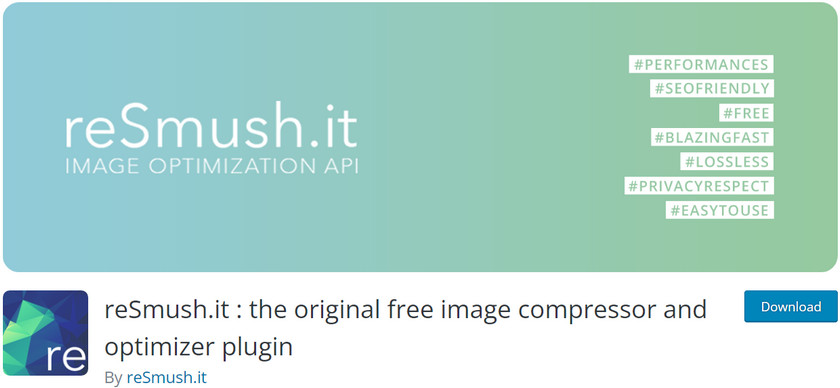
reSmush.it is a free image optimization plugin that compresses images on your site and boosts page load time. It is a simple WordPress plugin that is super easy to use.
The plugin comes with an image quality selector, which allows you to compress images without ruining the quality. You can choose individual images or your entire media library and compress them in just two clicks. Also, it automatically optimizes a new image when you upload it to your site.
Despite being a free plugin, it supports all the popular image formats like JPG, PNG, BMP, GIF, and TIF. However, you can only compress images up to 5MB.
Features
- Works on various CMS platforms like Drupal, Joomla, and more
- Bulk image compressor
- Option to keep or remove EXIF data
- Slider option to adjust the compression level
- Option to save a copy of original images
Pricing
reSmush.it is a free plugin that you can download from the repository.
8. Optimus

Another reliable image optimizer plugin that you can use is Optimus. It boasts compression technology, which optimizes your website images without compromising their quality. You can save tons of storage space as the plugin lets you reduce the image file size by up to 70%.
When you upload a new image, the plugin automatically resizes it using the Optimus servers and saves the optimized version on your site. Also, it offers a bulk compression option to optimize the images on your media library at once.
To get access to more features like WebP image conversion, secure HTTPS connection, and more, you can upgrade to the premium versions of the plugin.
Features
- WooCommerce compatibility
- Progressive JPEG for faster image loading
- Optimizes thumbnail images
- Saves EXIF, author, and copyright data
- Multisite support for WordPress
Pricing
Optimus is a freemium WordPress plugin. The free version is available for download on the repository. The prices of the premium versions start at $29 per year.
9. Imsanity
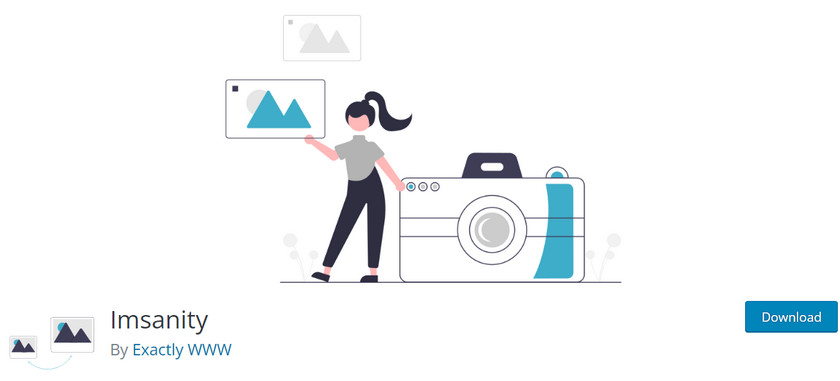
Lastly, Imsanity is a very lightweight image optimization plugin with features that are not very flashy. It has limited features for resizing images and converting image formats on your site.
Nevertheless, it can be the best option for those website owners looking for a minimal way to optimize their images. If you are a beginner and don’t want to complicate your life with advanced image compression settings, you should consider using Imsanity as an alternative to Optimole.
Like other plugins on this list, Imsanity automatically scales new images you upload on the website to a smaller size. You can even optimize existing images directly in the media library.
Features
- Supports multiple languages
- Built-in image scaling functions
- Option for bulk image optimization
- Convert BMP and PNG image files to JPG
- Max width and height, as well as image quality settings
Pricing
Imsanity is a free plugin that is available on the WordPress repository.
Conclusion
And this brings us to the end of our curated list of the best Optimole alternatives.
Optimole is one of the best image optimization plugins for WordPress users. Even so, there are so many options on the market that you should consider.
All the plugins we mentioned here offer unique features and image optimization algorithms to make your website work faster and help boost conversions. You can compare the features and pricing of the plugins side-by-side and select one that meets your requirements.
ShortPixel, Imagify, and Smush are great for those users looking for advanced compression tools and integration options.
Similarly, TinyPNG is a power-packed solution that offers many compression options free of cost. Also, reSmush.it and Imsanity are ideal choices if you want a lightweight image optimizer plugin.
Let us know in the comments which Optimole alternative you liked the most. And comment down if we’ve missed any plugins.
Meanwhile, here are some image-related articles you might find helpful: