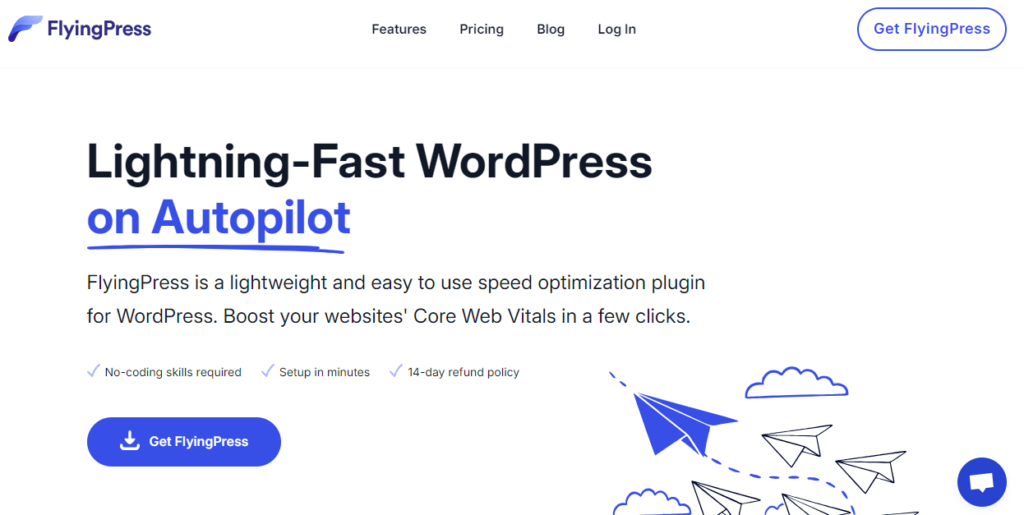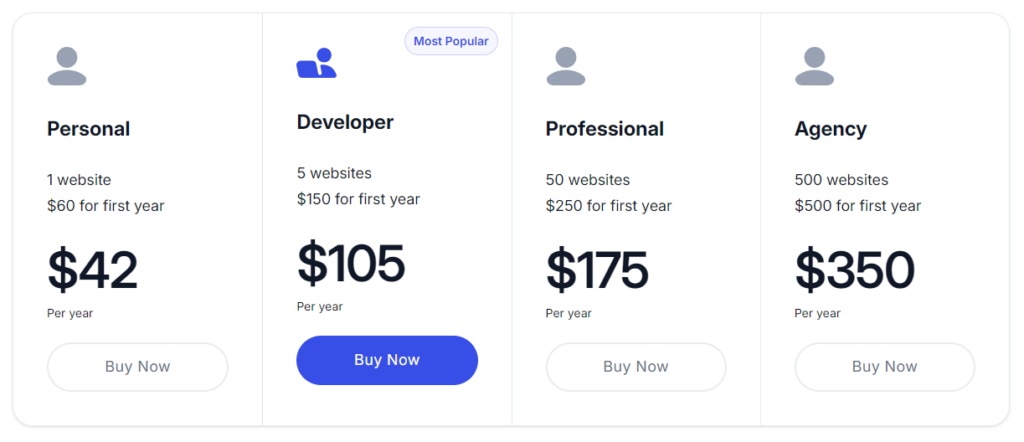Are you looking for a complete FlyingPress review? If so, keep reading this article. We will show you everything you need to know about the plugin, including why you should choose it, what features make it unique, how much it costs, and so on.
But first, let’s see an overview of the plugin.
FlyingPress: An Introduction
If you check the WordPress market, you can see several caching plugins you can use. Some are free, and you can get them from the official repository. On the other hand, some plugins are premium, and you should pay to download them. Premium plugins can be downloaded from their official website or a marketplace like CodeCanyon.
In our experience, if you are looking for a premium WordPress caching plugin with cutting-edge features, you should use FlyingPress. Gijo, a well-known name in the WordPress speed optimization community, creates the plugin. Some of the best things FlyingPress offers are:
- Cache preloading
- WooCommerce compatibility
- Delayed script execution
- Minification
- Lazy loading
- Database optimization
- Font optimization
And so on.
What makes this plugin unique is the easy-to-use dashboard. With the easy-to-use configuration option, you can tweak the options according to your preferences. With this tool, you can easily optimize the speed of your WordPress website or WooCommerce store with minimal effort.
Now that you know what FlyingPress is, the next section will show you what to consider when looking for a caching plugin.
What to Look for In a WordPress Caching Plugin
When you need a caching plugin, consider these features:
- Speed optimization features: A caching plugin needs to come up with multiple speed optimization tactics. Besides page caching, they must help the business owner with font optimization, lazy loading, minification, etc. You can check out the plugin’s features page to learn more about their offerings.
- Pricing: You do not need to spend hundreds of dollars every month on a caching plugin. Affordable plugins with cutting-edge features are available, and you can choose them over the expensive ones.
- Compatibility: While running a WordPress website, you might use third-party code and extra plugins. So, ensure the selected caching plugin is compatible with your website.
- Support: If you need help with the plugin, you first need to contact the official support team. Hence, ensure the company has an excellent customer support team.
The following section will move to the article’s core, explaining what makes FlyingPress unique and why you should do it. Without any further ado, let’s get into the FlyingPress review.
FlyingPress Review: Everything You Need to Know
In this FlyingPress review, we will go through
- what makes the plugin unique
- how much does it cost
- how good is their support
- how often they will release new updates
And so on.
Let’s start this FlyingPress review by checking what features the plugin has.
FlyingPress Features
In a nutshell, the best features of the FlyingPress plugin are:
- Page caching
- Minification
- Lazy loading
- Google fonts optimization
- Database optimization
- Reduce layout shifts
- Delay JS executions
And so on.
Below, we will explain how these features will help you optimize your website’s speed.
Page Caching
Multiple caching options are available. The page caching option is the primary one you need to enable in the settings. After enabling the caching feature, the plugin will create a static HTML file for the website’s front end and serve it via the server.
Since the plugin has this feature, whenever a visitor lands on your website, the website does not need to call the server and access the MySQL database for information. The website will serve the cached files to visitors, reducing the server load. You can also clear the cache files automatically or manually. You can delete the cached files when you update a post or page.
Alternatively, you also have the option to reset the cached files every X hours. Based on your website activity, you can choose an option.
Minification
Removing whitespace from CSS, JS, or HTML files can reduce the file size, helping you serve the website to visitors faster. Manually removing whitespace from static files would be a hassle. Instead, you can use the minification feature available in the FlyingPress settings.
Minification will help you optimize your website’s static files and reduce the page loading time. You do not need to use any extra plugins for the task. Once you have enabled this feature in the plugin’s settings, all the existing and future static files will be optimized.
Lazy Loading
Lazy loading is a feature that will help you optimize the image delivery on your WordPress website. By default, when you add multiple images to your website, the visitor must wait until the last image loads, which can hurt the user experience. The best thing you can do in this situation is enable lazy loading on your website.
FlyingPress comes with the lazy loading feature by default. You can add this function to your website without using dedicated WordPress lazy loading plugins. When you enable this feature on the website, the images won’t be loaded when visitors land on the post. Instead, the images will be rendered according to the user’s scroll down to the bottom.
This is an excellent option to optimize the website’s performance and reduce server load. Once you have enabled this feature, you can leave it open. There won’t be any additional configurations, and you can move forward.
Google Fonts Optimization
The next option they have is Google font optimization. Typography matters a lot when it comes to running a website. Google Fonts is a free service prepared by Google that will help blog owners use any font they like. There are more than 1000 fonts available on their website.
Integrating Google Fonts with your website is also simple. You can do it manually with a few codes or a dedicated WordPress plugin. However, adding Google Fonts to the website can badly affect its speed. There will be additional HTTP requests since you rely on Google’s servers for the font files. Plus, if the Google servers face a huge load, that can affect your website, too.
To solve this, you can host Google fonts locally. With the FlyingPress plugin, you can do this. There is no need to use coding for the hosting function. You can move to the next optimization once you have enabled the Google Fonts optimization. Besides self-hosting, the plugin will allow you to preload or combine Google Fonts.
Database Optimization
To improve your website’s or WooCommerce store’s loading time, you should clean your MySQL database. Multiple plugins, such as WP-Optimize, are available for this task. But if you have FlyingPress, you do not need to use another database optimization plugin. The tool has all the features you need to clean the MySQL database.
For example, you can clear the revisions, delete the trashed posts, spam comments, trashed comments, optimize the tables, and so on. You can either do this manually every time or automate the task.
Reduce Layout Shifts
If you need to reduce layout shifts in your WordPress website or WooCommerce store, add proper dimensions to your images. Adding these manually would not be feasible if you run a multi-author blog. That’s where FlyingPress can help you. You can add custom width and height to images via the plugin’s settings.
From now on, all the images will have specific dimensions, and you can improve the core web vitals this way.
Delay Js Executions
JavaScript executions can have a massive impact on the website’s loading time. The plugin allows you to delay JavaScript executions, which will help improve the website’s performance.
FlyingPress Pricing
It is a premium WordPress plugin. You can get it from their official website. As of January 2024, there are four premium plans available.
- Personal – $60/year – 1 Website License
- Developer – $150/year – 5 Website Licenses
- Professional – $250/year – 50 Websites Licenses
- Agency – $500/year – 500 Website Licenses
You can pick a subscription plan based on your requirements. For example, the personal plan is suitable if you are a blogger and need FlyingPress for only one domain. On the other hand, if you need to use the plugin on multiple websites, you should pick a subscription based on the number of websites you have.
All subscriptions come with a 14-day money-back guarantee. If you think the purchase wasn’t ideal, you can get a complete refund from the team. You only need to raise a support ticket to the billing department.
Support and Updates
FlyingPress has a fantastic customer support team. If you have an issue with the plugin, you can contact them via live chat or support ticketing. The live chat feature is located at the bottom right corner of their website.
All your questions will be answered within a business day. FlyingPress will also release regular updates. So, you’ll release updates with new features and bug fixes regularly.
Get Started with FlyingPress
You can get the plugin from below.
Conclusion
The suitable WordPress caching plugin can help you speed up your website effortlessly. The market offers several free and premium options. As a beginner, choosing the right one might be challenging. But as you can see in this post, FlyingPress has every feature you need.
The plugin comes with an easy-to-use dashboard and multiple optimization methods. Whether you run a WordPress website or a WooCommerce store, you can quickly scale the performance issues with this tool. Since the plugin is also lightweight, it will not add extra load to your server.
Their support staff is also excellent. If you have any issues with the plugin, you must raise a support ticket. They will respond and help you solve every problem.
We hope you found this FlyingPress review helpful and enjoyed our FlyingPress review. Please consider sharing this post with your friends and fellow bloggers if you did.
If you are looking for more articles, check out these posts: