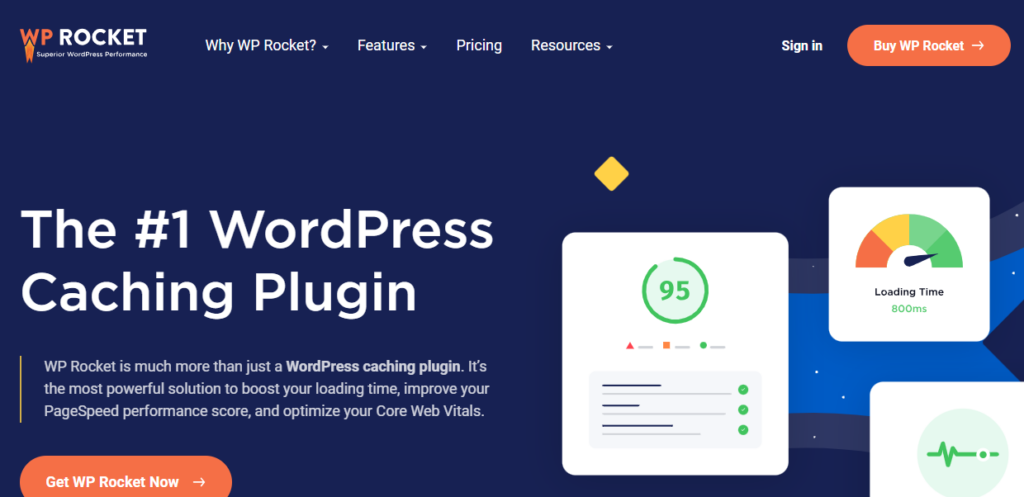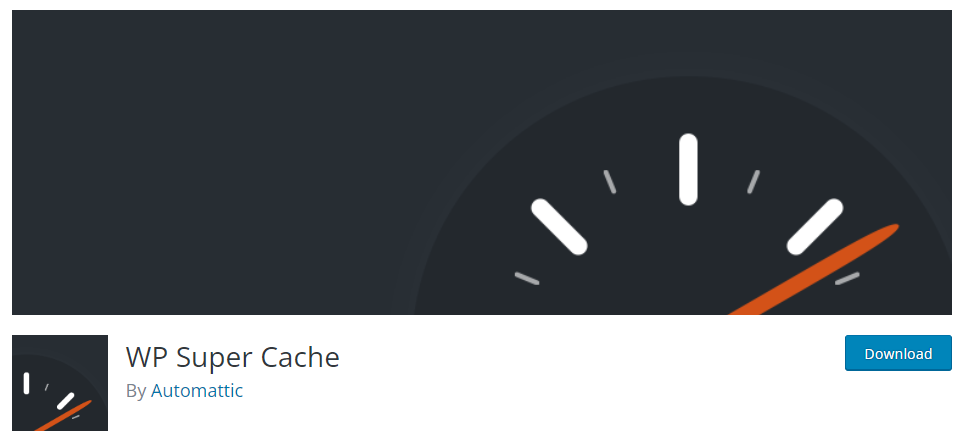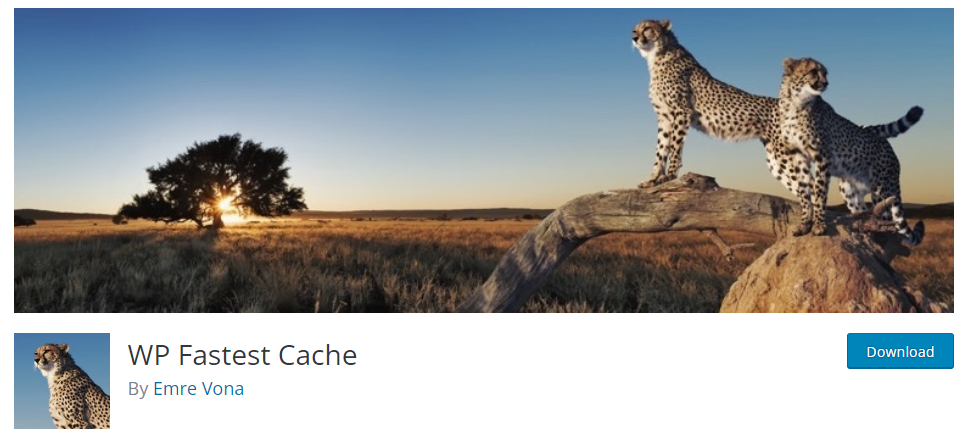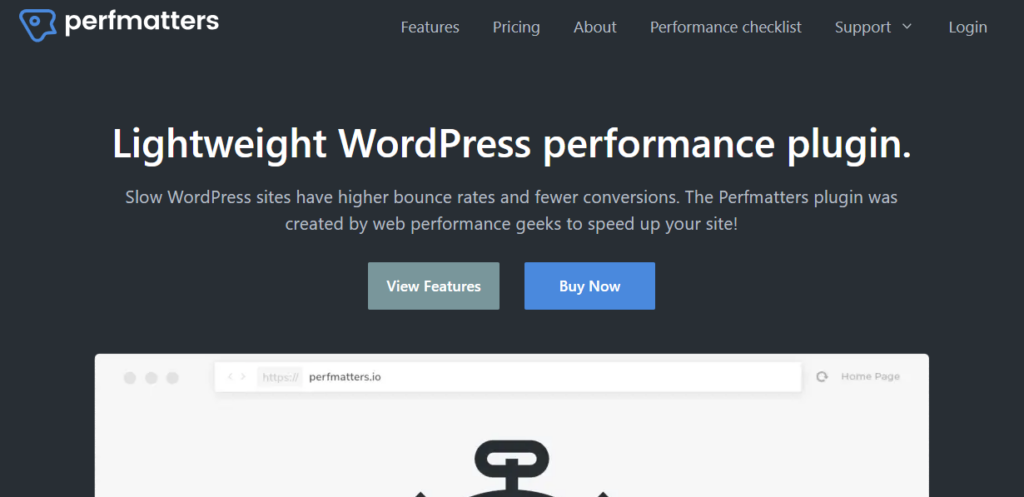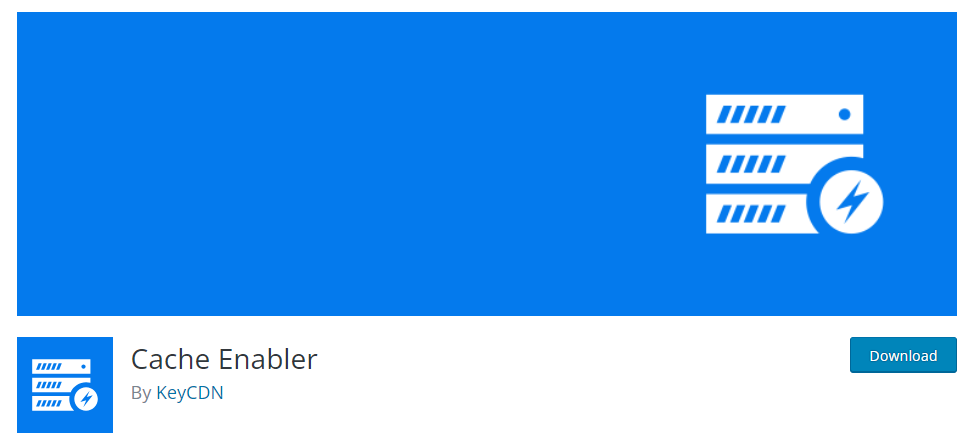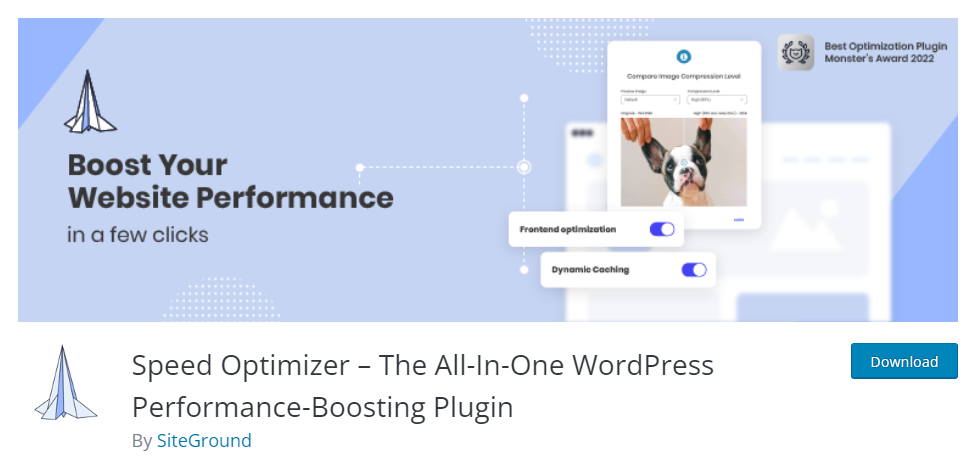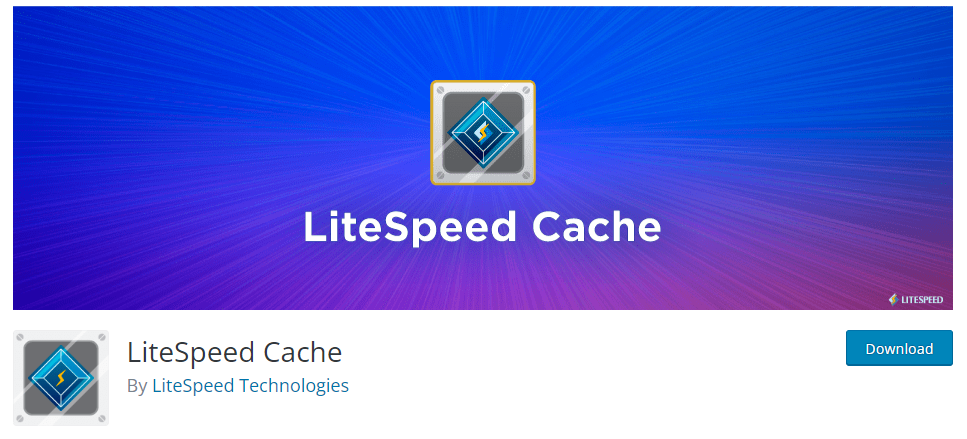FlyingPress Alternatives: Best 9 WordPress Performance Plugins to Use
Are you looking for the best FlyingPress alternatives? If you are, keep reading this article. Here, we will show you the top nine FlyingPress alternatives to speed up your WordPress website or WooCommerce store.
But before going further, we will show you why you should choose FlyingPress alternatives for your WordPress website/WooCommerce store.
Why Do You Need FlyingPress Alternatives
FlyingPress is a premium WordPress plugin. There is no free version available as of January 2023. So, if you are a beginner and just starting your first WordPress website, you don’t need to choose a premium option. If you need a caching plugin, there are multiple options.
Some tools are premium, while others offer a free version with limited features. So, if you don’t need a premium plugin for caching, you can look for Flyingpress alternatives. Similarly, if the plugin doesn’t have the features you need, it is better to check other alternatives.
Now you know why you need to choose FlyingPress alternatives. The next section will show you what to look for in a WordPress caching plugin or FlyingPress alternatives.
What to Look for in FlyingPress Alternatives
If you need a caching plugin, consider these factors:
- Performance: You need to pick a plugin that can improve the performance of your website. Since there are too many plugins, check out what features they offer. You can test the free version of the tools to find the best ones and consider upgrading to the premium version later.
- Support: Contact the support team if you need help with the plugin. Hence, check how good their support team is. If you choose a plugin with excellent customer support, all your questions and issues will be answered within a business day!
- Compatibility: As a WordPress website or WooCommerce store owner, you should use multiple WordPress plugins. Hence, ensure the selected WordPress plugin is compatible with your third-party plugin or code.
- Lazy loading: Lazy loading is a technology that optimizes image serving. Most caching plugins have this by default. So, check what else they offer other than traditional caching.
- Pricing: Check how much the plugin will cost you. You do not need to choose a super expensive caching plugin. So many affordable options are available, which will help you speed up your website with minimal effort. Hence, consider your budget before making the purchase.
Now you know what to look for in a WordPress caching plugin. The next section will move to the article’s core, listing the best nine FlyingPress alternatives you should try.
Best 9 FlyingPress Alternatives You Should Try
In a nutshell, the best FlyingPress alternatives are:
- WP Rocket
- WP Super Cache
- W3 Total Cache
- WP Fastest Cache
- Perfmatters
- Cache Enabler
- SiteGround Optimizer
- LiteSpeed Cache
- Comet Cache
Each plugin comes with unique caching technology and features. Below, we will explain what makes these tools unique. You can choose an option from the list based on your preferences and requirements.
Without any further ado, let’s get into the list.
1. WP Rocket
The first option we have for you is WP Rocket. WP Rocket is a popular WordPress caching plugin that hundreds of thousands of users use. This plugin’s major features are database optimization, page caching, eCommerce optimization, CDN integration, and lazy loading. With the database optimization feature, you can eliminate every unwanted table from your database.
Apart from optimizing the tables, you can remove every trash post, page, comment, etc. The next option you will love is lazy loading. Most of us will add multiple images to our blog posts to make them wholesome. However, adding too many images to the article will increase the page size and cause slow page loading times. But with the lazy loading, you can serve images when the user scrolls down to that specific part.
This is one of the recommended settings you should try. The CDN integration is also excellent. You can integrate any CDN with WP Rocket to make your website faster and safer. There won’t be any limitation on which CDN provider you can use. WP Rocket will work with almost every provider.
Features
- Lazy loading
- Optimized for WooCommerce
- Page caching
- Database optimization
- CDN integration
Pricing
WP Rocket is a premium WordPress plugin. You can download it from their official website, costing you $59 annually.
2. WP Super Cache
If you do not need WP Rocket and need the next best option, check out WP Super Cache. More than a million people use WP Super Cache to boost their performance. Depending on what web server you use and which method you need, you can use caching technology. By default, the plugin will use Apache mod_rewrite for caching.
You can use the CDN integration to improve your website’s speed further. With the CDN integration feature, you can serve static files like images, JavaScript, and CSS to ensure maximum performance. If you like, you can also serve static files from a subdomain. This will be useful if you have hundreds of thousands of static files hosted on your primary domain.
With the cache scheduling option, you can choose the interval to remove the cache from your website.
Features
- Advanced configuration
- Easy-to-use dashboard
- Exclude caching for logged-in users
- CDN support
- Cache scheduler
Pricing
WP Super Cache is a free WordPress plugin. You can download it from the WordPress plugins repository.
3. W3 Total Cache
If you need a feature-rich WordPress caching plugin for your website, check out W3 Total Cache. More than 1 million WordPress websites use this plugin to enhance their performance. Once you have completed the configuration, W3 Total Cache will show you statics on the dashboard. This will help you understand how much cache file storage you have.
You can also manually clear the cache files with a mouse click. If you need to automate the cache-cleaning process, that is possible, too. Once you have specified a cache interval, the plugin will automatically clear the cache files. Another thing you will love in W3 Total Cache is the HTML compression methods available.
The plugin works well with compression methods such as GZIP, Brotli, Deflate, etc. Apart from that, W3 Total Cache also works with AMP and SSL. It is an excellent plugin to boost your website’s performance.
Features
- Statistics
- WebP image conversion
- REST API caching
- Compatible with most hosting types
- Minification
Pricing
W3 Total Cache is a freemium plugin. You can check the repository if interested in the free version tool. The premium version will cost you $8.25 a month.
4. WP Fastest Cache
The third option we have for you is WP Fastest Cache. It is a powerful plugin created to enhance the speed of a website. WP Fastest Cache comes with so many features that you will love. With this tool, you can create a cache for desktop and mobile devices. Besides desktop and mobile, you can also add widget caching to the website.
Another notable feature is you can convert images to WebP format. You do not need to use a third-party plugin to complete the conversion. All the existing cache files will be deleted when you update a post or a page. This is a useful method to keep your cache files fresh. Once the cache files are deleted, the plugin will generate updated cache files.
Other features of WP Fastest Cache are CDN support, SSL support, Cloudflare support, and so on. Using the plugin, you can also clean the WP-CLI caching. The plugin also had an option to turn on/offline cache for mobile and logged-in users. You can quickly boost the website’s speed by setting it up properly.
Features
- Widget caching
- Desktop cache
- Mobile cache
- Cache stats
- WebP conversion
Pricing
WP Fastest Cache is a freemium WordPress plugin. You can get the free version of the plugin from the repository. The premium version will cost you $49 (one-time fee).
5. Perfmatters
If you are looking for a lightweight plugin to improve the performance of your WordPress website or WooCommerce store, you need to check out Perfmatters. Perfmatters is one of the popular tools out there to boost the speed of your website. It has several cutting-edge features that will help you optimize your website hassle-free.
Since the plugin is easy to configure, you can customize the options without technical knowledge. One of the best options they have added is Google font optimization. With this, you can reduce the HTTP requests sent to external servers and host Google fonts locally. Enabling this feature will help you increase the loading time of your website.
Another cutting-edge feature Perfmatters has is the script manager. By default, when we add themes and plugins to the website, they come with several JS and CSS scripts. The default WordPress CMS has no feature to turn scripts on/off on specific pages. But with the Perfmatters plugin, you can do it. This way, you can turn off all the scripts that will slow down the site or limit them only to specific pages.
Features
- Easy to configure
- Google font optimization
- Control revisions
- Disable comments
- Disable custom scripts
Pricing
Perfmatters is a premium plugin whose pricing starts at $24.95 a year.
6. Cache Enabler
When you need to use a powerful caching plugin, check out Cache Enabler. The popular CDN provider KeyCDN created this plugin to help bloggers and businesses improve performance. The plugin comes with minimal configuration with maximum efficiency. With the automatic cache-clearing feature, you can focus on other tasks. The plugin will get rid of the old cache automatically.
The Cache Enabler plugin also supports GZIP and Brotli compression. So, if you need to enable those, there won’t be any compatibility issues. The plugin supports WebP image format, which is the latest image format. WebP format images are faster and don’t consume much storage. So, compatibility is something excellent.
The tool will add a display to the WordPress dashboard to get an idea about the caching plugin’s performance. This will show you every data you need to know about the caching. Finally, the plugin works well with Autoptimize, a popular WordPress performance enhancement plugin.
Features
- Efficient caching system
- WP-CLI cache cleaning
- WebP support
- Mobile support
- Compatible with Autoptimize
Pricing
Cache Enabler is a free WordPress plugin. You can download it from the WordPress repository.
7. SiteGround Optimizer
If you are a SiteGround user and need to use the best WordPress optimization plugin curated for SiteGround’s servers, check out SiteGround Optimizer. Yes, the platform created a dedicated caching plugin just for their users. The features, of course, do not limit it. Some of the notable features of the plugin are multiple caching systems, SSL enforcing, front-end optimizations, media optimization, and so on.
The plugin has multiple caching technologies, such as dynamic, file-based, Memcached, etc. You also have the option to clear the cache every X interval. This feature generates a fresh cache and serves updated content to your website visitors. Besides automatic cleaning, you can also manually clear the website cache.
If you are receiving traffic from different types of browsers, you can generate separate caches for individual browsers. You can exclude specific post types and URLs from caching from the plugin’s settings. Finally, the option to enforce an SSL certificate will help you make your website secure. This is one of the unique features offered by SiteGround Optimizer.
Features
- Excellent caching system
- File-based caching
- Dynamics caching
- Automatic cache purge
- HTTPS enforce
Pricing
SiteGround Optimizer is a free WordPress plugin. You can download it from the plugin repository.
8. LiteSpeed Cache
LiteSpeed Cache would be ideal when your main priority is an easy-to-use caching plugin for your website. More than 5 million websites use this plugin to speed up their performance, and it gets regular updates. One of the notable features of LiteSpeed Cache is the DNS prefetching option.
With this, you can prefetch all the external domains beforehand, so there won’t be any extra delay in the page load. The plugin is also compatible with most third-party eCommerce and membership plugins. So, if you run an online store with WooCommerce, Easy Digital Downloads, or a membership website with MemberPress, there won’t be any compatibility issues.
No matter which web server you use, LiteSpeed Cache can work with all major technologies like LiteSpeed, NGINX, and Apache. The option to compress the images and lazy load them would eliminate using a dedicated and lazy image compression plugin. Static files can also be optimized with LiteSpeed Cache.
Features
- Image optimization
- Minify static files
- Combine static files
- Database cleaner
- DNS prefetching
Pricing
LiteSpeed Cache is a free plugin. You can get it from the WordPress plugins repository.
9. Comet Cache
The final FlyinjgPress alternative we have is Comet Cache. Most people don’t know about Comet Cache, but it is an excellent caching plugin for WordPress. The best thing about the Comet Cache premium version is you can get the plugin for a one-time fee. Unlike other WordPress caching plugins, they won’t charge recurring payments. Once you have completed the purchase, the plugin is yours.
Comet Cache comes with a minimalistic dashboard. So, setting up the plugin would be simple. Apart from that, you can also add caching to your archive pages. Not so many caching plugins have this feature. On top of that, you can minify static files like HTML, CSS, and JS via the settings. When you minify the files, the files will be loaded quicker for website visitors, and the file size will be reduced.
With the import/export feature, you can move the plugin’s settings. For example, if you have a second WordPress website or WooCommerce store and need to get the same Comet Cache settings, you can use this import/export feature. This way, you do not need to configure the plugin from scratch, saving you much time.
Features
- Easy to configure
- Archive page caching
- Feed caching
- Minification
- Import/export configuration
Pricing
Comet Cache is a freemium plugin. The premium plugin will cost you $39 (one-time fee), and you can get it from their official website. You can get the lite version plugin from the same website.
Conclusion
As you can see in this article, if you are looking for FlyingPress alternatives, there are several options. Some of the alternatives are free, and others are entirely premium. If you need a premium option, WP Rocket is a good tool. WP Fastest Cache, W3 Total Cache, and WP Super Cache are popular caching plugins.
If you need to make additional performance optimizations, check out Perfmatters. While you use SiteGround hosting as the hosting partner, you should use SiteGround optimizer. The plugin has multiple features that will help you optimize the hosting environment.
LiteSpeed Cache is another excellent plugin that can help you speed up your website.
Which caching plugin are you going to try?
Let us know in the comments.
Here are some similar articles that will help you on your journey: