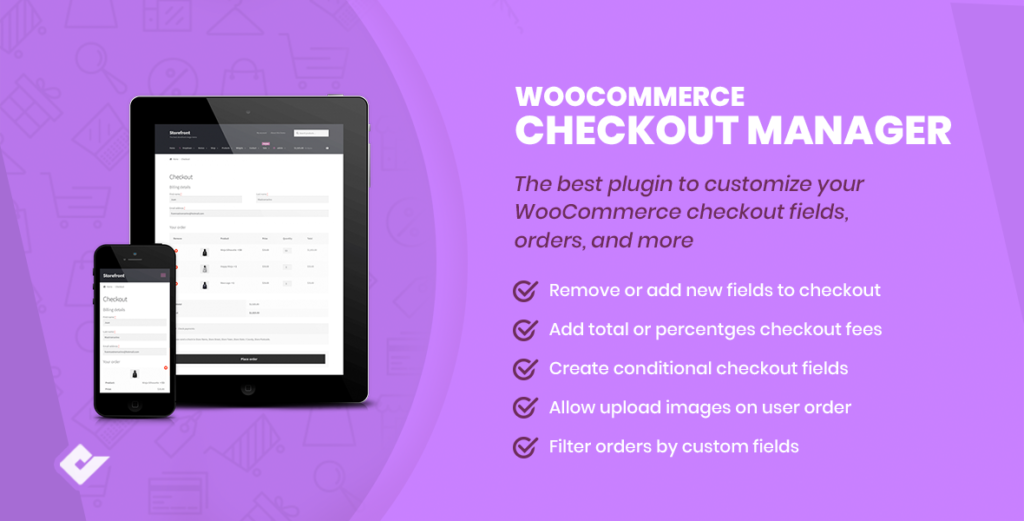7 Best WooCommerce Checkout Field Editor Plugins
Do you want to improve your checkout and boost your sales? A field editor might be the solution you’ve been looking for. Check out our list of the best WooCommerce checkout field editor plugins and take your store to the next level.
The checkout is one of the most important pages on any online store. It’s the end of the purchase process and the page that can make or break your business. Did you know that 69% of e-commerce shoppers put items in their cart but never proceed to buy them? Most customers drop out during the checkout phase because it’s too long or complicated. That’s why customizing it and optimizing it to reduce cart abandonment as much as possible is a must.
One of the most efficient ways to improve your WooCommerce checkout is by using checkout field editor plugins. They’ll get the job done in minutes and you don’t need any coding skills.
Why Use Checkout Field Editor Plugins?
Using WooCommerce checkout field editor plugins can help you with three very important goals:
- Reduce cart abandonment
- Increase your conversion rates
- Boosting your sales
Let’s have a closer look at how these tools can help you improve those metrics and take your WooCommerce store to the next level.
- Firstly, it adds to the prestige of your e-commerce website by helping you build a customized checkout page for your brand and products. The checkout field editors allow you to personalize every single aspect of your checkout so you can design a process that’s tailor-made for your store. This way, not only will you provide your customers with a better buying experience but also improve your conversion rates.
- Secondly, you can use one of the WooCommerce checkout field editor plugins to simplify the purchasing process, encouraging customers to buy faster. Long and confusing checkout pages are one of the main reasons for cart abandonment so by simplifying it, you’ll reduce drop-offs.
Now that we better understand how useful these tools can be, let’s have a look at our list of hand-picked checkout field editor plugins.
Best WooCommerce Checkout Field Editor Plugins
The best WooCommerce checkout field editor plugins are:
- WooCommerce Checkout Manager (Free and Premium)
- Checkout Field Editor for WooCommerce (Free and Premium)
- WooCommerce Direct Checkout (Free and Premium)
- YITH WooCommerce Checkout Manager (Premium)
- Checkout Field Editor (Premium)
- WooCommerce Easy Checkout Field Editor (Premium)
- Advanced Custom Fields for WooCommerce (Premium)
Now, let’s have a look at the main features of each tool.
1. WooCommerce Checkout Manager
WooCommerce Checkout Manager is an all-in-one solution to customize your checkout process. The plugin doesn’t only work as a field editor but also as a manager to the checkout process of your store. With this tool, you can personalize 15 different types of fields to customize the checkout page. On top of that, you can add, remove, rearrange, rename, or even extend these fields to suit your needs.
Another interesting feature that WooCommerce Checkout Manager offers is the possibility to upload files. Designed with user experience in mind, the plugin provides many tools to improve shoppers’ buying experience. The Upload Files feature is an example of this. This functionality allows customers to upload files during the purchase process, and manage them on their account page. As a shop owner, you can also work with the files from the admin dashboard.
Pros
- Ability to add new fields in Billing, Shipping, and Additional fields sections. Furthermore, you can edit these fields by providing new values for type, name, placeholder, class, default, and more
- Integrated email notifications feature so that customers receive an email once they complete the process
- Allow users to upload files during checkout
- The Conditional Fields lets you show or hide fields based on parent fields
- Possibility to add new fees to the checkout
- Available in English, Spanish, Portuguese, Dutch, Russian, Norwegian, Hebrew, and Chinese
- Multiple other features
Cons
- The plugin used to have some bugs here and there but most of them have been fixed
- Theme compatibility needs further enhancement
Price
WooCommerce Checkout Manager is a freemium plugin. It has a free version with basic features and 3 premium plans with more advanced functionalities:
- 1 Site: 19 USD (one-time payment)
- 5 Sites: 29 USD (one-time payment)
- Unlimited Sites: 79 USD (one-time payment)
2. Checkout Field Editor (Checkout Manager) for WooCommerce
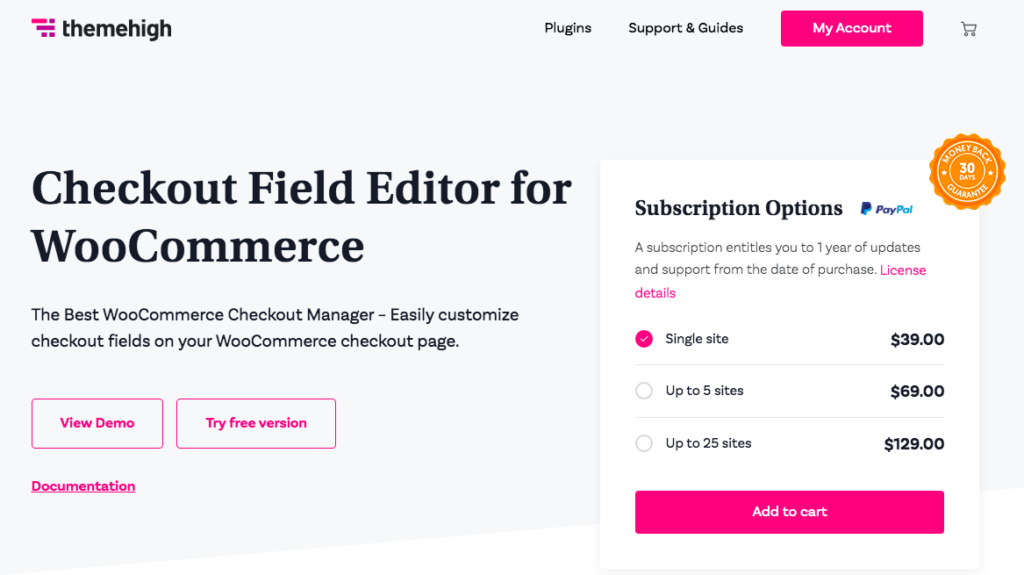
With over 200,000 installs and a great rating on the WordPress repository, Checkout Field Editor (Checkout Manager) for WooCommerce by ThemeHigh is undoubtedly one of the best WooCommerce checkout field editor plugins. With 17 field types and various options available, it will certainly meet your needs.
This tool lets you add, edit, and delete checkout fields with ease. Additionally, you can create custom fields and include custom sections in the checkout form. Checkout Field Editor will help your store run smoothly and it’s highly compatible with most WooCommerce plugins.
Pros
- 17 checkout field types for you to choose from
- Display custom sections on 15 positions on the checkout page
- You can set conditions to display sections and fields to match your needs
- WPML compatibility
- Multiple other functionalities that a plugin of this kind should have
Cons
- Support can be slow
- The plugin is a little bit complicated to use, so many customers have reported problems that were not exactly errors
Price
Checkout Field Editor is a freemium tool. It has a free version with basic features and several premium plans that start at 39.99 USD per year for a single site.
3. Direct Checkout for WooCommerce
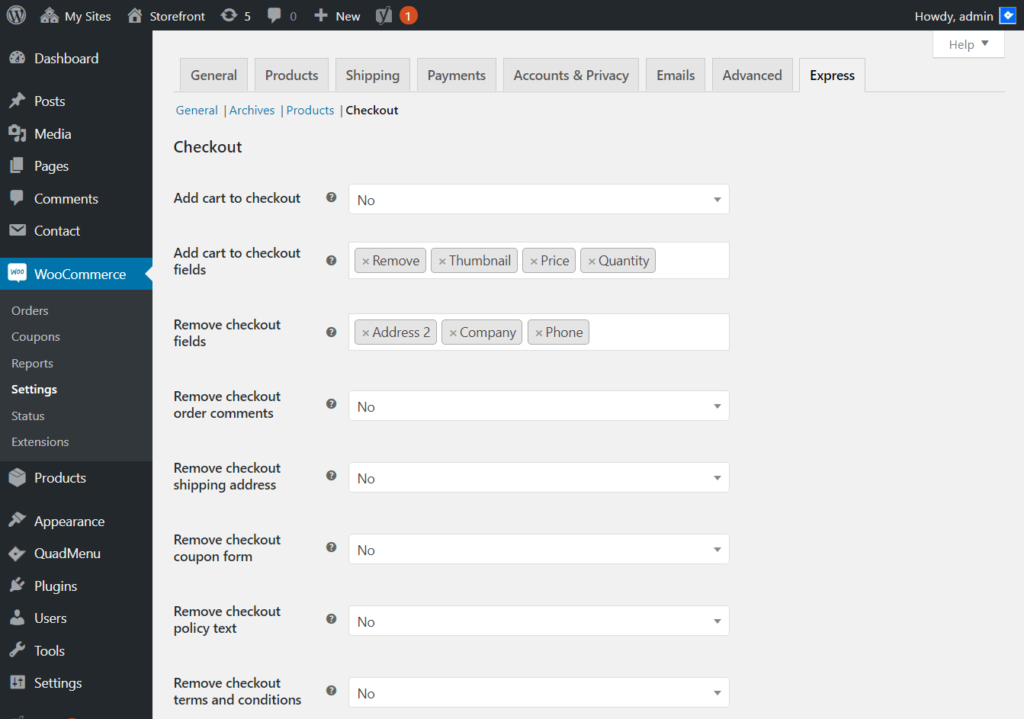
If you’re looking for a top checkout plugin for WooCommerce, Direct Checkout is a great option. What makes this tool one of the best WooCommerce checkout field editor plugins is that it offers a different approach to simplifying the checkout process. Rather than giving you the ability to add and edit fields, Direct Checkout aims to shorten the checkout process by removing all unnecessary fields.
One of its most remarkable features is the possibility to add the “Add to cart” button to every product page. This way, your shoppers can skip the cart page and go straight to the checkout page to finish their purchase faster, therefore, reducing cart abandonment. So, if you want to simplify the checkout and boost your conversion rates, WooCommerce Direct Checkout is an excellent choice.
Pros
- Simplify the checkout process by directing users from the product page to the checkout
- The One-page checkout feature will enable customers to finish the purchasing process on the same page
- Ajax add-to-cart on single products
- Ability to remove unnecessary fields to speed up the checkout
- Checkout process simplification at its best
Cons
- Compatibility with third-party plugins needs further improvement
Price
Direct Checkout for WooCommerce is a freemium plugin. It has an excellent free version and 3 premium plans with more advanced features:
- 1 Site: 20 USD (one-time payment)
- 5 Sites: 40 USD (one-time payment)
- Unlimited Sites: 80 USD (one-time payment)
4. YITH WooCommerce Checkout Manager
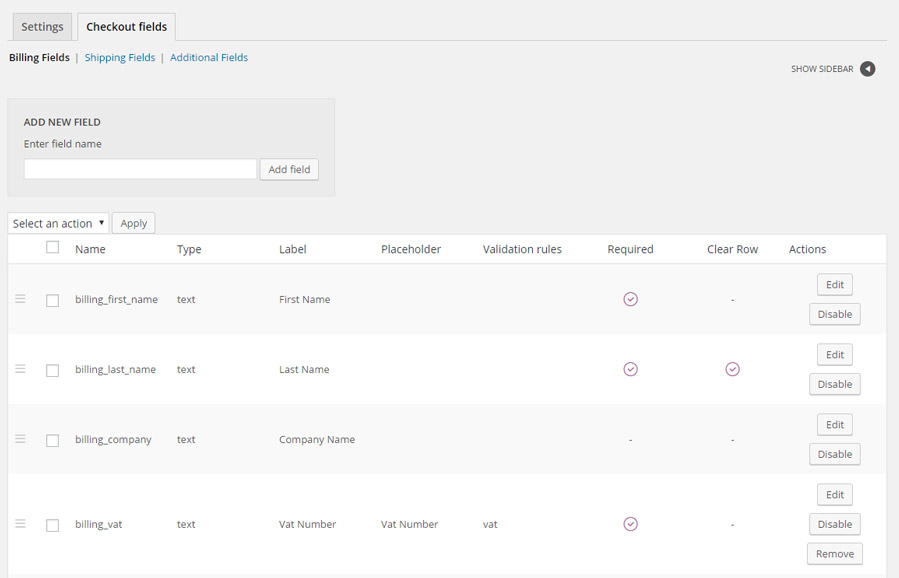
When you see a product that has YITH in its name, you know it is a good one. YITH contributes to the thriving market of checkout field editors plugin with WooCommerce Checkout Manager. As one of the best checkout field editor plugins for WooCommerce, it lets you add and remove multiple functionalities on your checkout page, such as text, checkbox date picker, and radio buttons.
YITH WooCommerce Checkout Manager also comes with a Drag & Drop user-friendly feature that allows shop owners to move fields with ease. You can also customize the standard Shipping, Billing, and Additional notes fields and sort them either in one or two columns.
Pros
- Create and add unlimited custom fields
- Customize the shipping, billing, and additional notes fields together with adding custom fields to the checkout process
- Personalize the look and feel of the checkout page
- Various options to choose the position of the fields
Cons
- Customer support could be improved
- A bit pricey considering what the plugin does and other options in the market
Price
YITH WooCommerce Checkout Manager is a premium plugin that starts at 69.99 USD per year for a single site.
5. Checkout Field Editor by WooCommerce
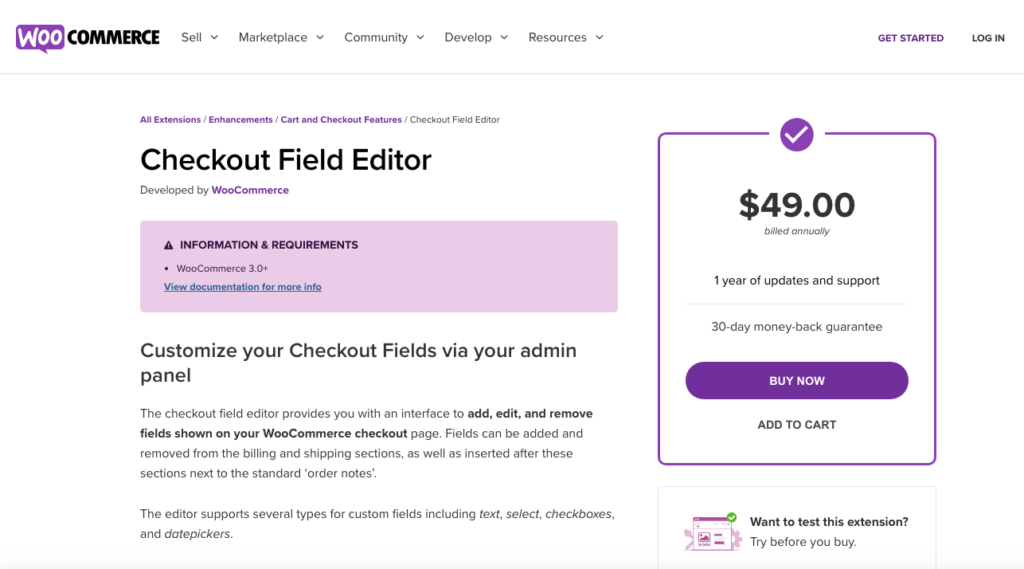
If you are a hardcore fan of WooCommerce and have endless faith in their products, Checkout Field Editor is the one for you. Developed by WooCommerce and on sale on its official website, this tool meets all the requirements to become one of the best WooCommerce checkout field editor plugins.
Aside from allowing you to add, edit, and remove fields on the checkout page, this tool comes with detailed and well-organized documentation. From the guide, store owners can find all the information they need to set up the plugin with well-written text and example images.
Pros
- Add, edit, and remove fields on the checkout page
- Several types of custom fields you can choose including text, select, checkboxes, and date pickers
- Full control over moving fields around to wherever you like
- No coding skills required
Cons
- The plugin is quite basic and doesn’t have as many functionalities as other tools
- The price is a bit high considering its features
Price
Checkout Field Editor is a premium plugin that will set you back 49 USD per year.
6. WooCommerce Easy Checkout Field Editor
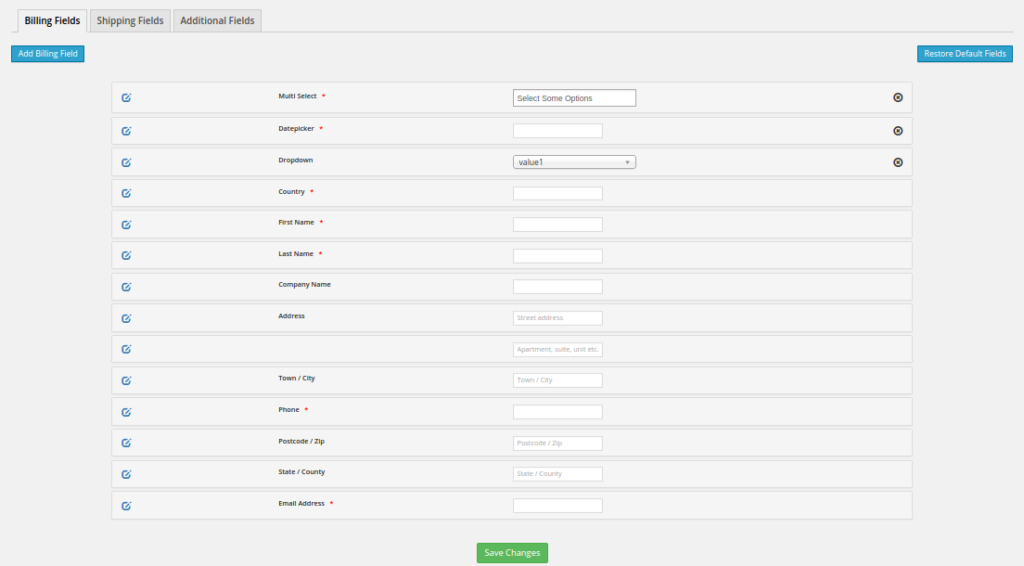
WooCommerce Easy Checkout Field Editor is another plugin worthy of a spot in this list of the top checkout field editors for WooCommerce. Designed by WooMatrix, this tool offers easy customization of the checkout process. You can simply add, modify, and remove fields with minimal effort using the drag and drop admin UI.
What we love about WooCommerce Easy Checkout Field Editor is its ability to display fields only when the customer’s cart contains specific products. This creative move is super convenient and helps customers save time.
Pros
- Supports 15 types of custom fields
- Ability to show fields on My Account/Edit Address page
- Ability to restore to default fields within seconds
- Provides support for additional fields
- Possibility to add conditional fields
Cons
- There are several complaints about the support service
- Bugs are present here and there
Price
WooCommerce Easy Checkout Field Editor is a premium plugin available in CodeCanyon for 25 USD per year.
7. Advanced Custom Fields for WooCommerce
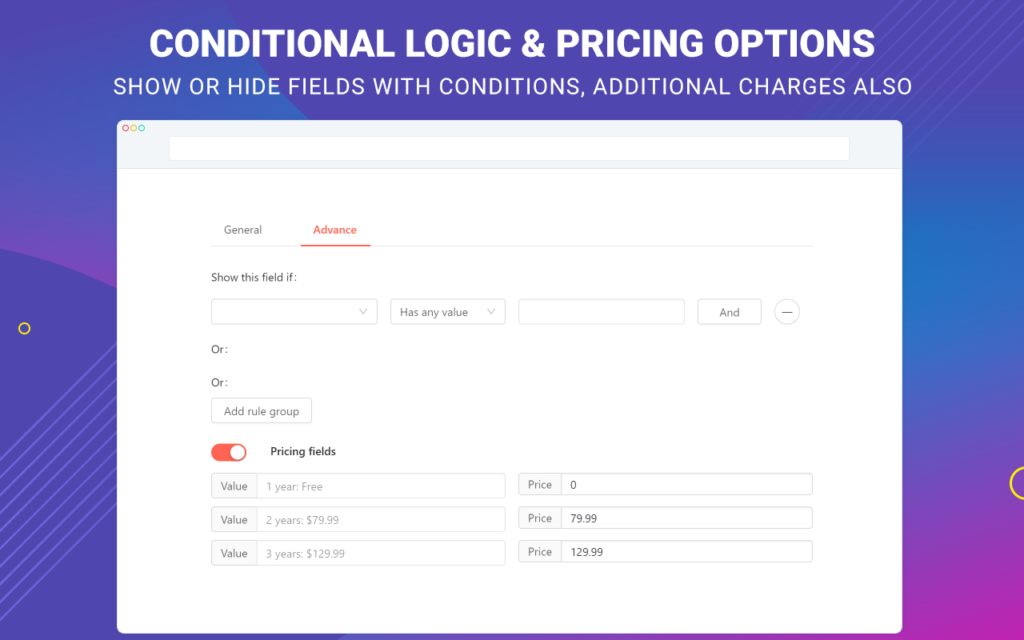
Advanced Custom Fields for WooCommerce is one of the most well-coded and feature-rich checkout field editors. Customers can not only change the checkout fields but also they can manage multiple custom fields without any coding skills.
One highly appreciated feature is the ability to modify the products and product pages. With this feature, you can add product options such as gift-wrap, custom logo, short music intro, and more. These will bring your product pages to a whole new level.
Pros
- Various types of custom fields to configure
- 30 different field types
- Documentation with video tutorials
- Developer-friendly
- Drag and drop builder
- And many more
Cons
- There are some bugs here and there but the creators are quick to fix them
- Problems could arise after WordPress updates
Price
Advanced Custom Fields is a premium plugin available in CodeCanyon for 29 USD per year.
Conclusion
All in all, checkout field editor plugins are essential to have a successful WooCommerce store. As many customers drop out of a purchase process because the checkout page is too long and confusing, simplifying and customizing the checkout is key to reduce cart abandonment.
There are many tools to personalize the checkout so, which one should you use? Each of the WooCommerce checkout field editor plugins in our list has its pros and cons and they will suit different needs. If you want to simplify the checkout and boost your conversion rates, WooCommerce Direct Checkout is a simple but very effective choice that even has a free version. If you want to have more options to customize the checkout such as adding or editing fields or adding conditional fields, Checkout Manager for WooCommerce is your best bet.
Finally, if you’re looking for something more sophisticated with plenty of premium features, Checkout Field Editor (Checkout Manager) by ThemeHigh and Advanced Custom Fields are good choices.
For more information on how to boost your sales, check out our guide to add a quick buy button and our list of the best checkout plugins for WooCommerce.
Do you know any other checkout field editor tools for WooCommerce? Let us know in the comments section below! If you want to dig deeper into the customization of the checkout process, we recommend you look at this in-depth tutorial.