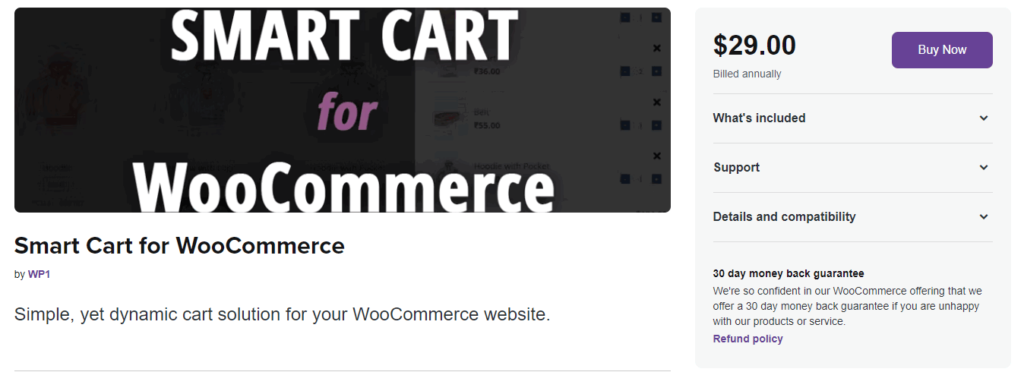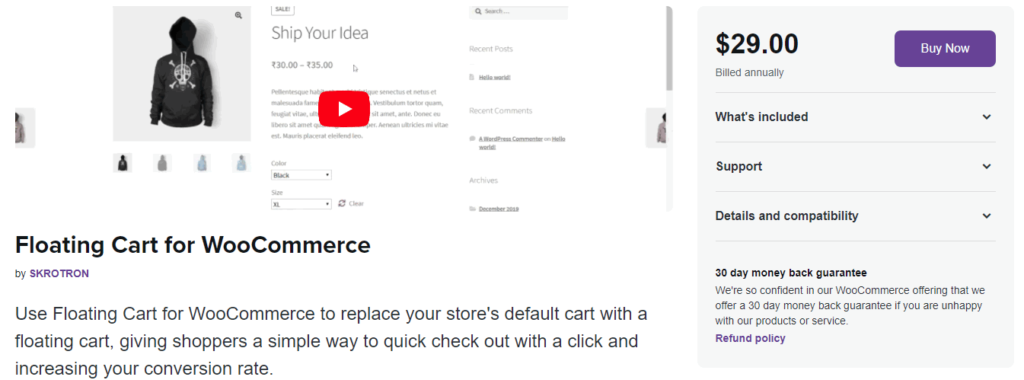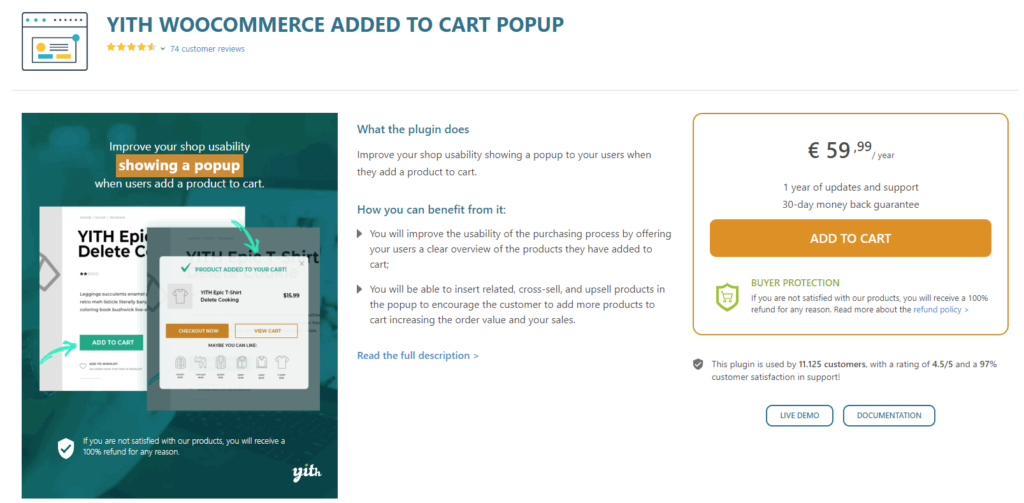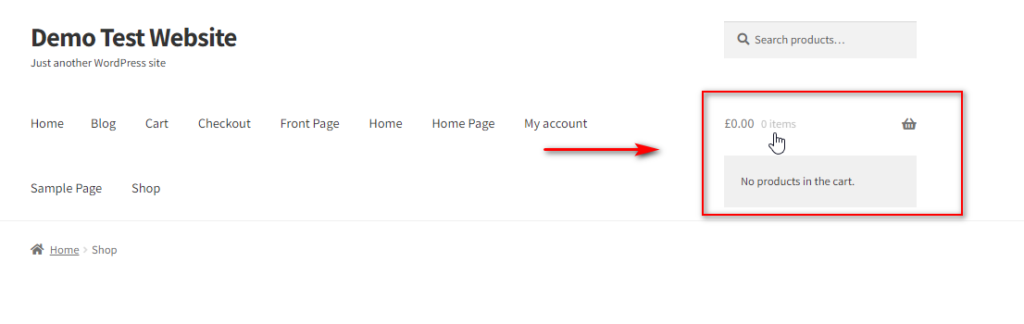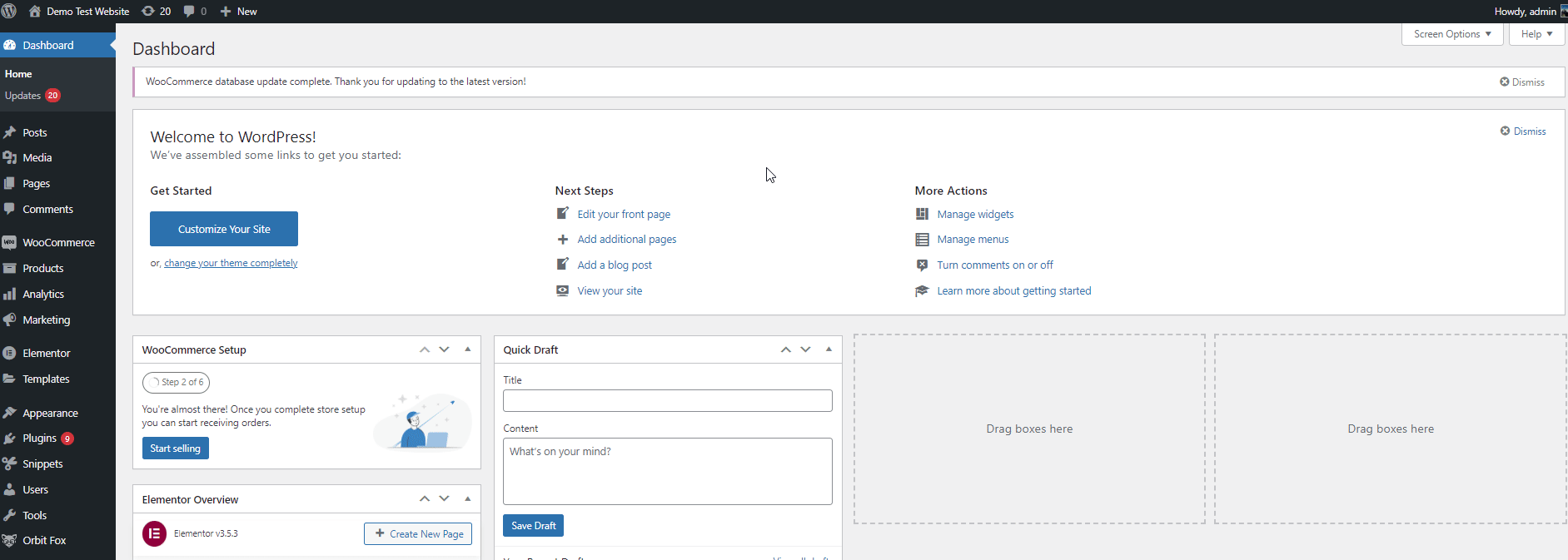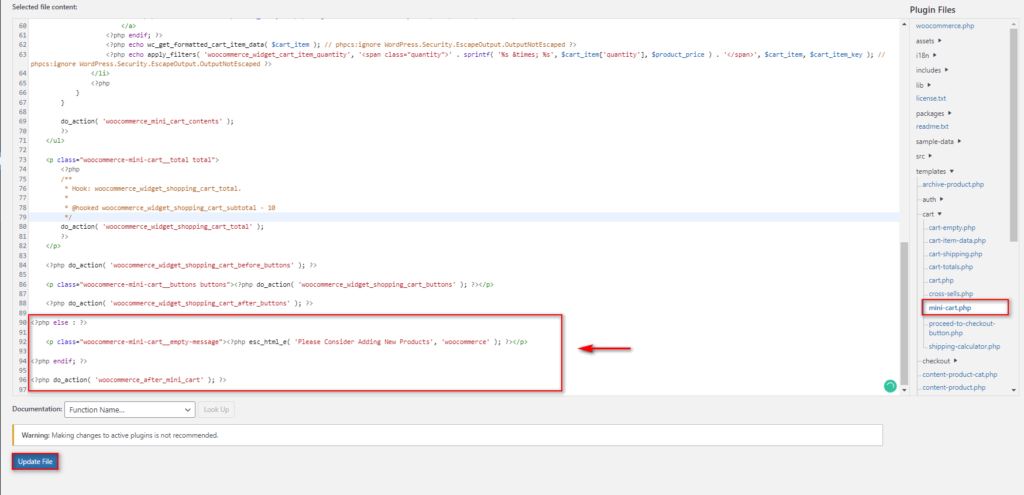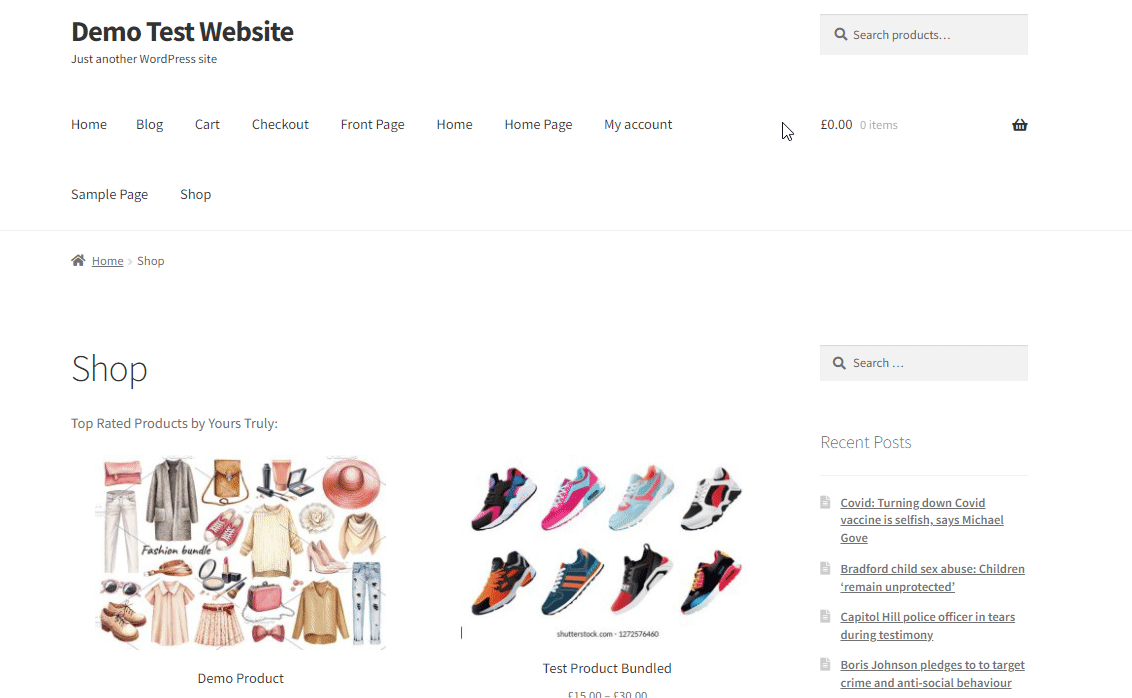Best WooCommerce Mini Cart Plugins for 2022 (Free and Premium)
Are you looking for ways to customize your WooCommerce mini cart? That is why we’ve brought you our list of the best WooCommerce mini cart plugins.
Setting up ajax mini carts or improving your mini cart’s usability can be quite useful in improving your conversions. While the default WooCommerce mini cart is fully functional, it does lack a lot of customizability. So, use our following list to find the perfect plugin that can help you create a perfect mini cart that can help your customers enjoy a better shopping experience.
What is a mini cart in WooCommerce?
The mini cart is the small menu or a pop-up that shows your current cart items on your WooCommerce website. This lets you easily track all your cart items without opening the cart page. It also lets you easily remove the items from your cart without visiting the actual cart page.
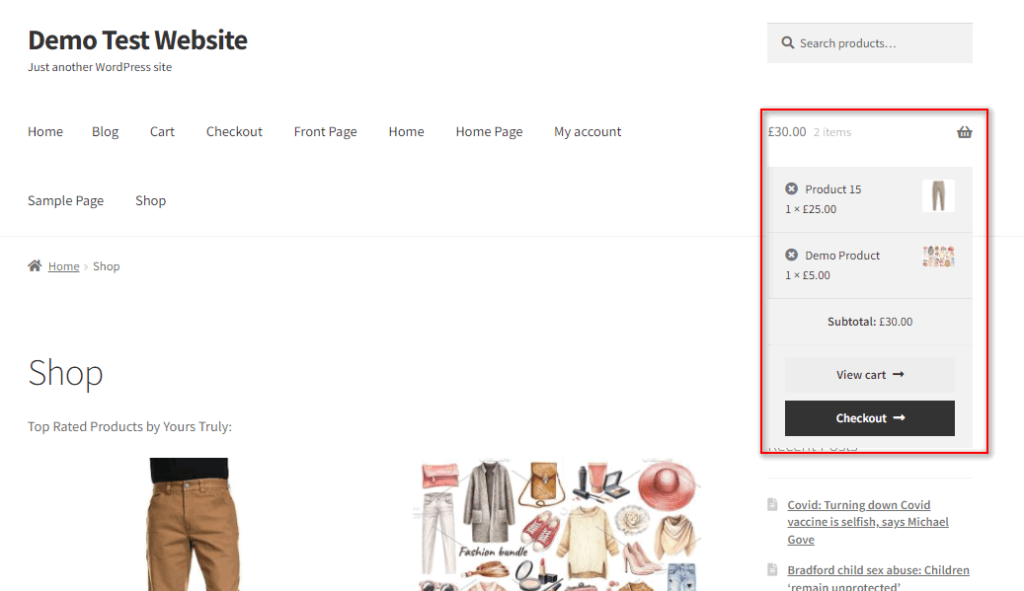
The mini cart can usually be seen on the sidebars of a website. However, you can easily customize it further depending on the convenience of your WooCommerce store or your customers.
Why use a WooCommerce mini cart plugin?
The greatest advantage with WooCommerce mini cart plugins is the additional features and customization. By default, customizing the mini cart is quite difficult with the lack of options in the WooCommerce Dashboard. Customizing various elements of the mini cart requires using codes or configuring the mini cart WooCommerce template.
This can be quite difficult for beginners to style the mini cart and add custom features to it. So, this is why we highly recommend using a WooCommerce plugin for it since you get an easy-to-use customization menu to configure all your mini cart elements. Moreover, you can also choose to add additional elements such as counters, quantity selectors, custom information text, and much more.
Various WooCommerce plugins enhance your website’s mini cart experience in different ways. Some let you add custom shortcodes to enable your mini cart on various websites while others let you customize mini-cart animations and typographies. So without any further ado, let’s look into our list of the best WooCommerce mini cart plugins.
Best WooCommerce Mini Cart Plugins
Our curated list contains the best free and paid plugins available for customizing your WooCommerce mini cart. The best WooCommerce mini cart plugins include:
- Woo Mini Cart Drawer
- Side Cart for WooCommerce
- WooCommerce Smart Cart
- Floating Cart for WooCommerce
- YITH WooCommerce Added to Cart Popup
- Mini Cart for WooCommerce
All you have to do is install and activate the plugin and you’re good to go. But before we start, make sure that you have set up WooCommerce properly on your website without missing any important steps and used one of the compatible WooCommerce themes to avoid any unwanted issues.
1) Woo Mini Cart Drawer (Free)
Woo Mini Cart drawer is a free WordPress plugin that provides you with a fully customizable mini cart. You can enjoy a mini cart configurator plugin with tons of color, styling, and personalization options.
The plugin provides you with a fully ajax-based mini cart that improves your mini-cart with additional options. You can add a more accessible mini cart drawer that can be used for more than just cart purposes. Similarly, you can also enable coupon options straight to your mini cart to let your customers use your coupons straight from your mini cart drawer.
The pro version of the plugin also lets you enable a sale booster module to improve your conversions. This can help you promote your feature products straight from your mini cart so your customers can’t miss out on your amazing offers. In addition, you can also add the dynamic discount and display tax info straight from your mini-cart with the pro version of the plugin.
Key features:
- Fully customizable Mini cart drawer.
- Integrated with WP Customizer for live customization.
- Dedicated Sale Booster module and coupon input option.
Pricing
Woo Mini Cart Drawer is a freemium plugin. So, you can get it for free or the Pro version starting at 29 USD with 6 months of support.
2) Side Cart for WooCommerce
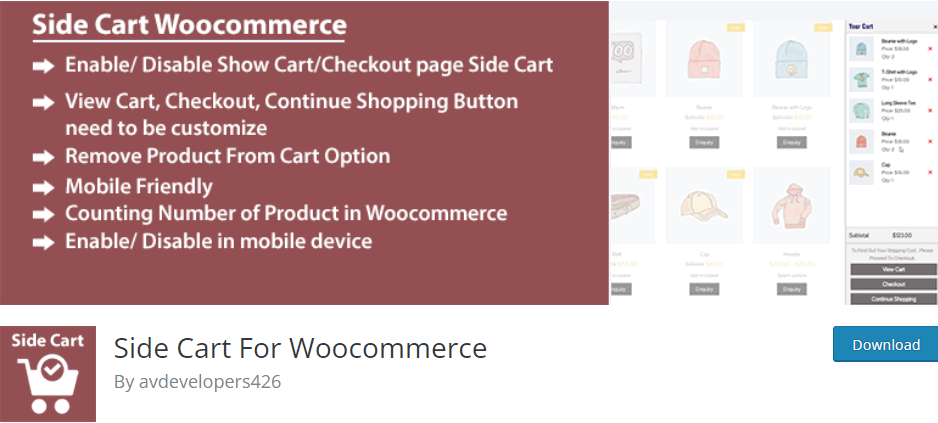
Side Cart for WooCommerce lets you add a powerful mini cart pop-up to your website designed specifically for maximum usability. This amazing plugin provides you with an amazing mini cart powered by Ajax. You can even enable the options to show your mini-cart automatically to the customers as soon as they add the items.
You can also add more information to your mini-cart with this plugin. This includes information about your shipping, the total number of products in the cart, custom checkout buttons, and more. The position of your mini cart all your mini-cart elements like counters, cart headers, apply coupon buttons, and more can also be customized using this plugin.
Moreover, Side Cart for WooCommerce is also fully mobile-friendly. So, it is quite responsive and even provides you the option to disable/enable your mini cart on mobile devices.
Key features:
- Easy setup with customizable checkout buttons, basket counters, mini cart locations, and more.
- Fully mobile responsive with options to disable/enable mini carts on mobile devices.
- Free shipping notification options, remove the product from cart options, apply coupon stickers, and more.
Pricing
Side Cart for WooCommerce is a freemium plugin with the Pro version starting at 15 USD.
3) WooCommerce Smart Cart
WooCommerce Smart Cart is a curated premium plugin designed to help you sell more products by improving your mini cart. You can create a smarter mini-cart with advanced features like product summaries, subtotal, and shipping prices. A customizable Proceed to Checkout text can also be integrated using this plugin
Furthermore, you can also set up multiple colors, layout, and text options for your mini cart using this plugin. It also lets you choose between the right and left positions for the pop-up mini cart. You can also add RTL support and additional options to improve the visibility of your mini cart.
Moreover, the plugin also shows a smart Return to Shop option if your cart is empty. On top of that, both this and the Proceed to Checkout button are customizable and you can configure the text and colors as well.
Key features:
- Smart Mini-cart popout with product summaries, sub-total, and shipping calculator.
- Customizable Proceed to checkout and Return to Shop buttons.
- Configurable pop-up positions, layouts, visibility options along with RTL support.
Pricing
WooCommerce Smart Cart is a premium plugin starting at 29 USD per year with 1 year of extension updates and support and a 30-day money-back guarantee.
4) Floating Cart for WooCommerce:
Floating Cart for WooCommerce is also an alternative option when it comes to using one of the best WooCommerce Mini Cart plugins. The plugin allows you to add a floating cart icon on your website that follows your customers throughout their shopping experience. Then, the customers can easily click on the floating icon to access their mini cart at any time.
You can also enable a customizable popup for your mini cart that is fully compatible with your website’s navigation and layout. The idea of this plugin is to provide your customers with a way to quickly check their carts at any time and improve your conversion rate.
The animated floating cart and the popup are also very customizable. You can easily choose and customize your popup animations, colors icon position, visibility options for specific pages/posts, and more. The default WooCommerce mini cart can also be converted to a smart cart with AJAX functionality using this plugin.
Key features:
- User-friendly floating icon with a pop-up smart mini cart.
- Mobile-friendly smart cart with AJAX functionality, visibility options for specific pages/posts, and tons of customizability.
- Full customization for cart backgrounds, colors, text, cart and icon positions, etc.
Pricing
Floating Cart for WooCommerce starts at 29 USD per year with 1 year of extension updates and support and a 30-day money-back guarantee.
5) YITH WooCommerce Added to Cart Popup
YITH WooCommerce Added to Cart Popup is a great plugin to help you extend your mini cart’s functionality. This plugin works by providing you with a customizable popup that is shown to your customers when they add a product to their cart. The popup shows your customer details regarding the mini cart including cart items, item details, variations, total taxes, subtotal and more.
You can configure all the contents of the pop-up easily and even configure the pop-ups animation, layout, and colors too. Similarly, you can also choose which pages/posts, as well as products the popups, are shown for. This means you can ensure that the pop-up doesn’t appear for a specific product. In addition, this plugin is fully designed with improved conversion in mind.
The plugin also lets you suggest products using a dedicated featured products section in the pop-up itself.
Key features:
- A unique pop-up with customizable animations and contents.
- Designed with Conversion rate features in mind such as suggested products list.
- Featured Floating mini-cart icon for customers to track their cart at all times.
Pricing
The pricing for YITH WooCommerce Added to Cart Popup starts at € 59,99 per year with 1 year of updates and support and a 30-day money-back guarantee.
6) Mini Cart for WooCommerce:
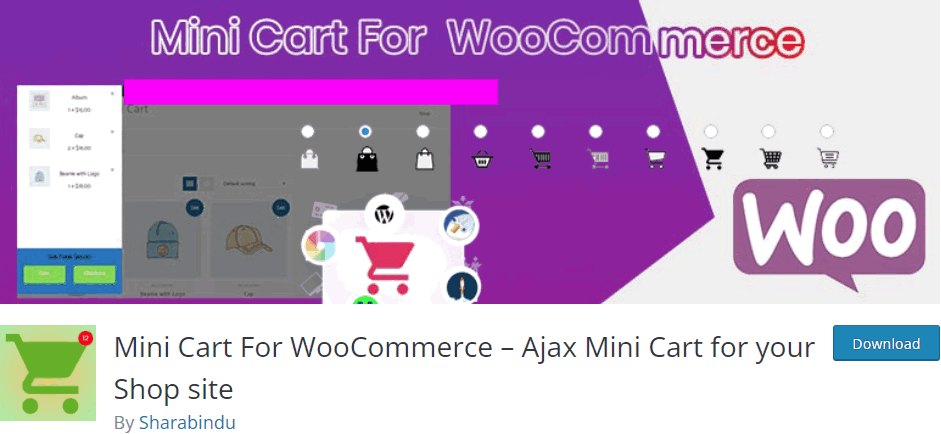 Mini Cart for WooCommerce is an amazing plugin to add some great features to your mini cart. The plugin can be used to customize or add the colors and styling for cart icons, buttons, typography, and font for your mini cart. Furthermore, it also provides you with a fully customizable Ajax-enabled with custom animations.
Mini Cart for WooCommerce is an amazing plugin to add some great features to your mini cart. The plugin can be used to customize or add the colors and styling for cart icons, buttons, typography, and font for your mini cart. Furthermore, it also provides you with a fully customizable Ajax-enabled with custom animations.
The plugin also lets you customize where you’d like your mini cart to be shown. You can even choose to enable a custom cart button on your footer if you’d like. It even allows you to customize the position of your cart buttons as well as your cart sidebars.
Key features:
- Customizable mini cart plugin with Footer cart options.
- Custom icons for mini cart, cart items, and more.
- Fully customizable cart buttons, sidebars, and typography options for the mini cart.
Pricing
Mini Cart for WooCommerce is a free plugin.
Bonus: Customize your Mini Cart No Products in the Cart Message
As mentioned earlier, customizing the mini cart in WooCommerce is very limited. But, you can still perform a few changes using coding too if you don’t want to use a plugin.
For example, you can configure the mini cart template file to bring any custom changes to your mini cart. This is one of the simplest customizations that you can perform using code.
For our demonstration, we’ll be changing the “No Products in the Cart” message in the mini cart.
We’ll need to customize the WooCommerce template files for this tutorial. So, we recommend you create a child theme programmatically or use one of the child theme plugins. Also, remember to backup your website before making any modification to your plugin or template files so you can always revert your changes.
Let’s start by opening your Dashboard and clicking Plugins > Plugin Editor.
Then, on the top right, you should see the Select Plugin to Edit option. Click on it and scroll down to choose WooCommerce, then click on Select.
Now, you should see all your files under the Plugin Files sidebar. Click on templates > cart > mini-cart.php.
Next, use the editor in the middle and scroll down to the section of the code that reads:
<?php else : ?> <p class="woocommerce-mini-cart__empty-message"><?php esc_html_e( 'No products in the cart.', 'woocommerce' ); ?></p> <?php endif; ?> <?php do_action( 'woocommerce_after_mini_cart' ); ?>
Simply replace the 2nd line of the code here by replacing the ‘No Products in the cart’ message inside the inverted commas with your new custom No products in the Cart message.
For example, we have used the following code. Here, the default text is replaced by ‘Please Consider Adding New Products’.
<?php else : ?> <p class="woocommerce-mini-cart__empty-message"><?php esc_html_e( 'Please Consider Adding New Products', 'woocommerce' ); ?></p> <?php endif; ?> <?php do_action( 'woocommerce_after_mini_cart' ); ?>
Then click on the Update File button to save the changes and go to your Frontend. You will be able to see that the text has changed on your mini cart when the cart is empty.
If you want to learn more about customizing the No Products in the Cart message all over your website, you can check out the guide for this here.
Concluding:
This ends our list of the Best WooCommerce Mini Cart plugins. Let’s take a look at all the plugins we reviewed today:
- Woo Mini Cart Drawer
- Side Cart for WooCommerce
- WooCommerce Smart Cart
- Floating Cart for WooCommerce
- YITH WooCommerce Added to Cart Popup
- Mini Cart for WooCommerce
All of these plugins are of great value and we would wholeheartedly suggest any of these to your readers. However, it’s a great idea to start with a free plugin to figure out your needs from your WooCommerce mini cart plugins. So we highly recommend using the Woo Mini Cart Drawer plugin as it is free to use and very user-friendly. The plugin itself is well optimized and can be quite a handy option if you’re looking for ways to improve your sales.
Which pick did you consider the best? Do you have any personal recommendations that you’d like to add to the list? Let us know in the comments, we love to hear from you.
We have also included a brief section to customize the no products in cart text in the mini cart. This can be very useful if you want a quick solution for this problem without using a plugin.
Moreover, if you’re looking for recommendations for other WooCommerce plugins then we have tons of articles for you. Why not start with some of these articles first: