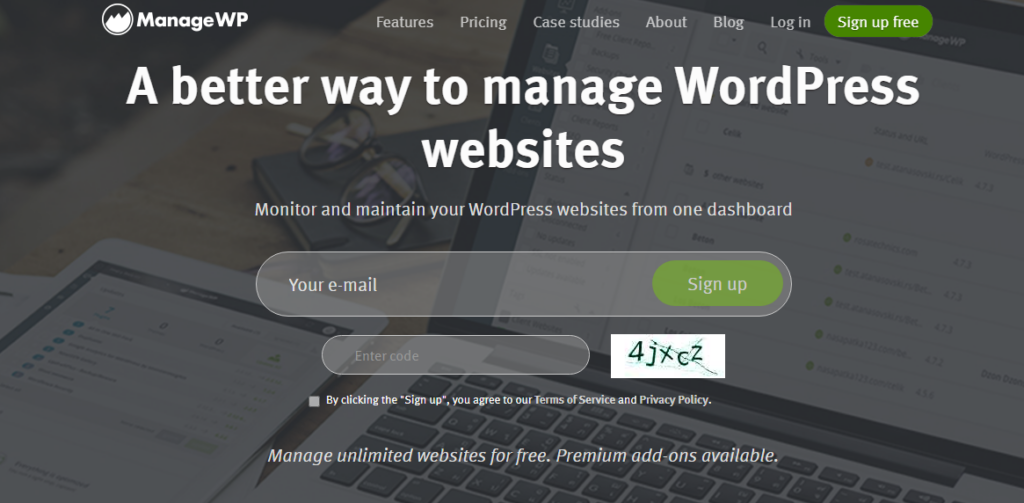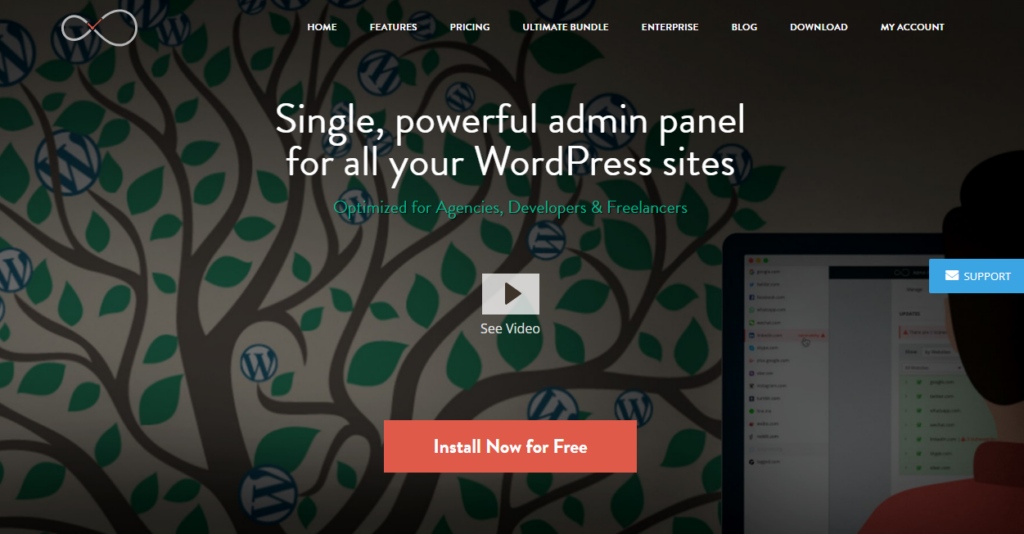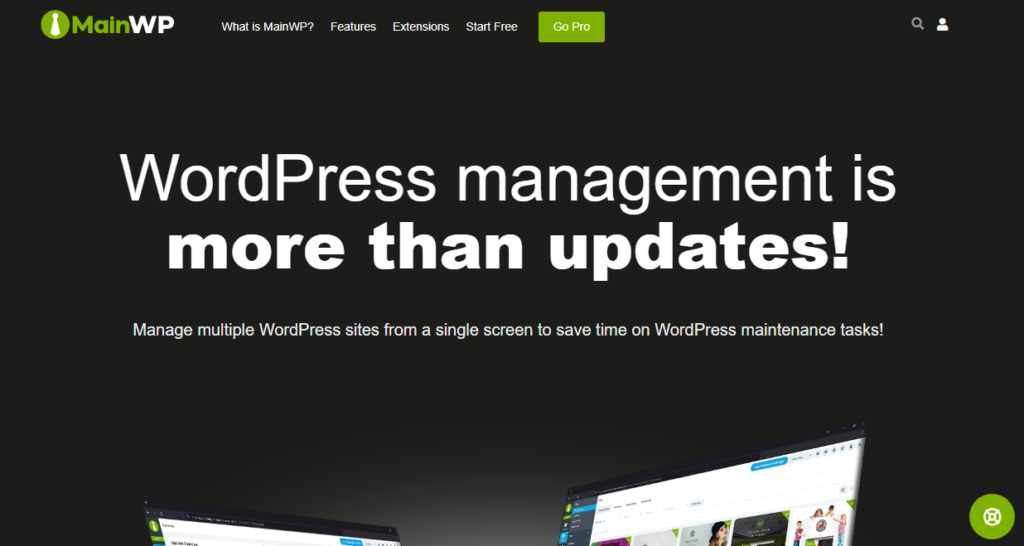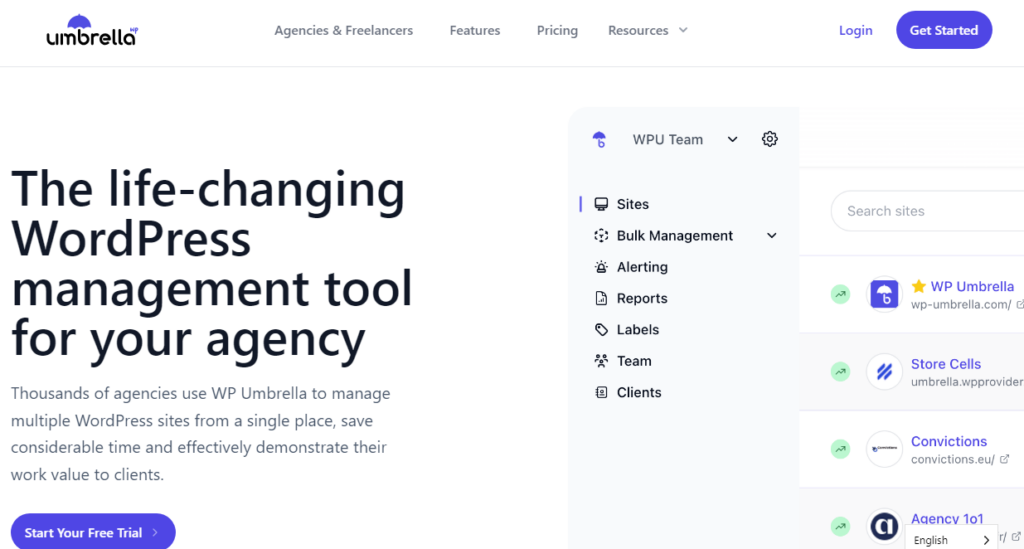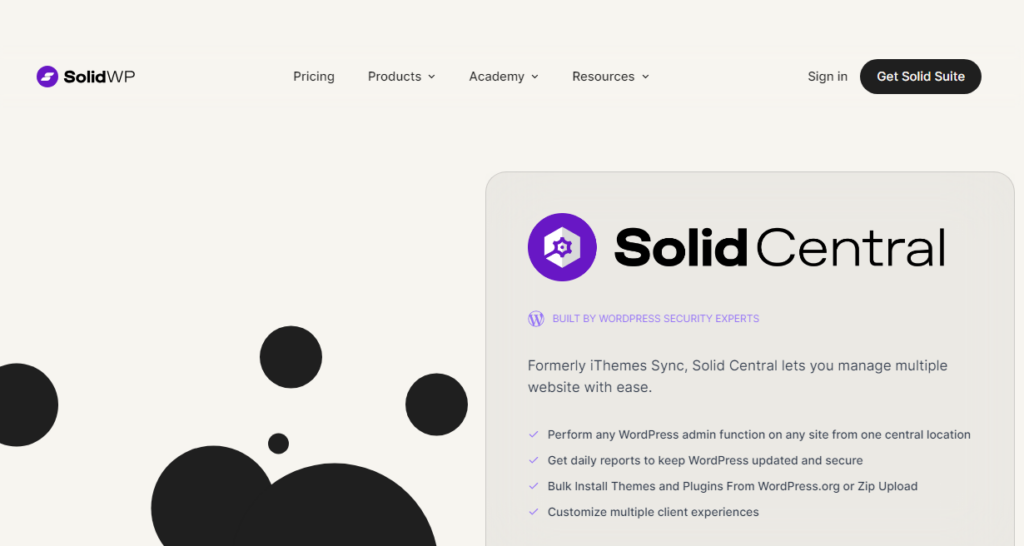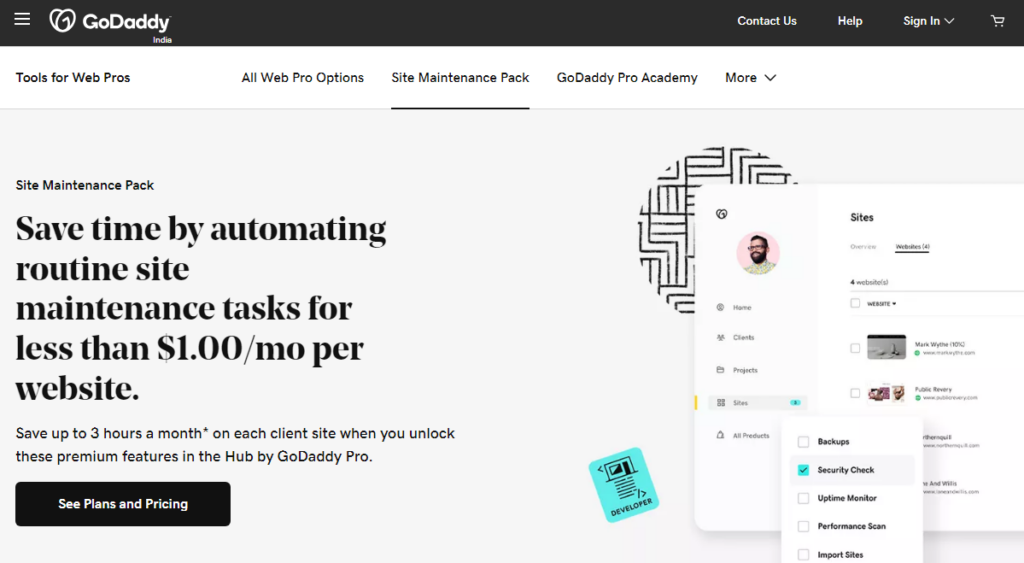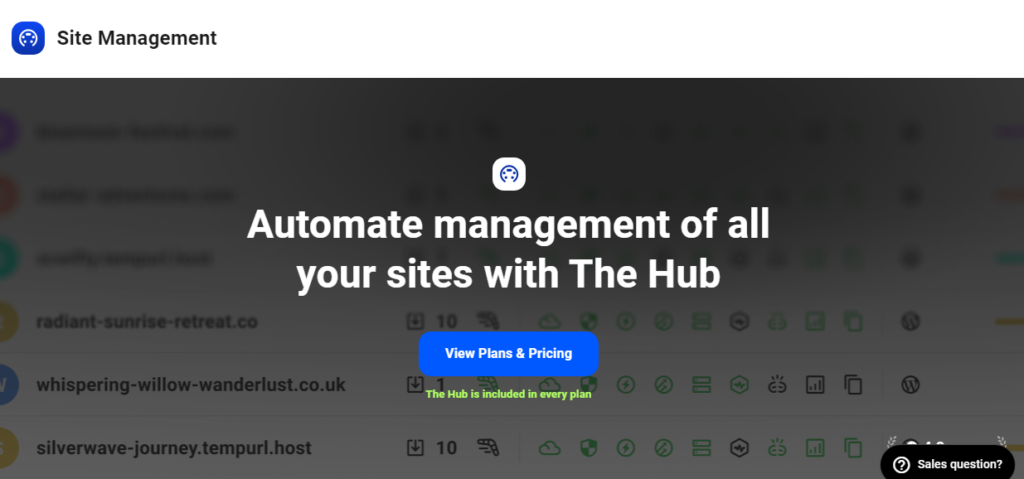Are you looking for the best WordPress site management tools? If so, keep reading this article. It lists the top nine tools you should try.
Before going further, let’s see what WordPress site management tools are and why they are used.
What Are WordPress Site Management Tools
As the name suggests, these tools can manage your WordPress websites. You do not need to use a site management tool when you only have one WordPress site to manage. On the other hand, managing multiple websites would be a hassle. For example, if you have ten websites, and a plugin developer releases a new version of their plugin, you must visit each website individually and perform the update.
This will take so much time and effort.
Here’s how to use WordPress site management tools to simplify your life.
These site management tools allow you to connect and manage websites from a single dashboard. So when you have an update pending and need to complete it, you do not need to visit individual websites. All you need to do is log in to the site management tool and perform the update. It will save you time. Some WordPress site management tools will also give you other options, such as uptime monitoring, backups, security checks, etc.
So, if you need to manage your website efficiently from a single dashboard, consider using a WordPress site management tool.
In the next section, we will check what to look for in WordPress site management tools.
What to Look for In WordPress Site Management Tools
When you are looking for WordPress site management tools, consider these factors:
- The number of websites: Some tools will allow you to connect unlimited websites. Some will limit the connections to a certain number. So, choose a tool according to the number of websites you need to manage.
- Add-ons: Some features will be free, and some will be available as premium add-ons. You should always check the cost of each add-on. This way, you will better understand the monthly payment required to manage an individual website.
- Connectivity: Most site management tools will give you a free plugin. You can use it for the connection. You can usually connect the website with the tool via an authentication key. This way, you do not need to edit website files or do anything related to coding.
- Security: You should consider how well the security features offered by the platform are. Since you connect all your websites via this tool, even a tiny mistake can cause security issues.
- Features: You should always check what features are available in these tools. The features can be found on the official website. Hence, check them before registering on the website.
And so on.
Now you know what to look for in WordPress site management tools. In the next section, we will move to the article’s core, where we will mention the top nine tools you should try to manage multiple websites from a single dashboard.
Best WordPress Site Management Tools
In a nutshell, the best WordPress site management tools are:
- ManageWP
- InfiniteWP
- MainWP
- WP Umbrella
- Solid Central
- CMS Commander
- GoDaddy Pro
- WPMU DEV Hub
- WP Remote
Each tool has unique features. Below, we will list what makes these options unique. You can choose an option based on your preferences. Without any further ado, let’s get into the list.
1. ManageWP
The first option we have for you is ManageWP. This is ideal when you prefer an easy-to-use tool to manage multiple websites. ManageWP won’t limit how many websites you can manage via the platform. This is ideal if you have multiple clients and need to efficiently manage the sites’ updates. A one-click admin access feature is available for access to the website, so you do not need to enter the website username and password.
The tool offers several free features. For example, it generates a monthly website backup to keep your data safe. If your website is damaged, you can use these backup files to restore it to its previous version. In addition to limited features, you can also purchase premium add-ons to gain additional features. When you have added multiple websites to the platform, you can manage website updates from the main dashboard.
You do not need to visit individual websites to manage the updates. To better protect your user credentials, you can also enable 2-factor authentication. With this feature, only you or people with access to the 2FA code can log in to the ManageWP account. Another thing ManageWP offers is uptime monitoring. If your website goes down or is unavailable, the tool will notify you via notifications.
Features
- Easy to use
- Manage unlimited websites
- One-click admin access
- Team collaboration
- Free monthly backups
Pricing
ManageWP is a freemium tool that allows you to manage unlimited websites for free via the platform. Some premium add-ons will cost you between $1 and $2 per website.
2. InfiniteWP
The second option we have for you is InfiniteWP. This tool comes with a bunch of features that you will love. If you need to access the admin dashboard of a website you manage, you have the one-click admin access feature. This way, you do not need to enter the username and password of the website every time you log in. This will save you a lot of time and will not cause any issues.
The Google Analytics integration available in InfiniteWP will help you understand more about the website traffic you are receiving. This feature would help you make data-driven decisions. Popular companies like Yoast, Honda, IBM, and USPS have also used InfiniteWP. They have a file uploader feature that allows the website admin to upload multiple files to any website they manage. They can upload images or HTML files to the website.
Another thing we liked is the code snippets feature. By default, when adding custom code snippets to the WordPress website, you must modify any theme files or use a site-specific plugin. But if you use InfiniteWP, you can add code snippets to your website via the dashboard. You do not need to access the website or use third-party plugins for this task. This will make your life easier.
Features
- One-click admin access
- Client reporting
- Google Analytics integration
- White labeling
- Code Snippets
Pricing
InfiniteWP is a freemium tool. The free version subscription offers limited features. The premium subscription for a website starts at $1.2 a month.
3. MainWP
MainWP will be ideal if you prefer a service used by beginners and intermediate users. This is one of the best tools for handling maintenance tasks effortlessly. The bulk update feature will help you update your website from a single dashboard. Also, you can choose the plugin you need to update instead of all the plugins. This will help you with compatibility issues if a newer plugin version is not working with the theme or other plugins.
Under their updates management, you will get features like core updates management, plugin, theme, translation, abandoned plugin updates, etc. So, we can see that this service will help you with every update on your WordPress website. Client management is another feature you will love in MainWP. If you have multiple client websites to handle, you can organize them via this platform.
Similarly, user management and content management are feasible options you will like in the platform. On top of that, you can manage users in bulk via user management. You can also edit their permissions or any details from the main dashboard. Plus, you can publish or edit your blog posts using the content management option.
Features
- Bulk updates
- Security scans
- Export/import sites
- Plugin and theme management
- Update management
Pricing
MainWP is a freemium tool. You need to spend $29 a month for their premium subscription.
4. WP Umbrella
Next is WP Umbrella. If you prioritize a WordPress site management service that is easy to use, this is the right choice. Connecting websites with WP UMbrealla is a cakewalk. All you need is a valid API key to move forward. The bulk actions feature will help you update your website from a single dashboard. This way, you can focus on other tasks instead of spending time with WordPress updates.
They also have automated backups. So, no worries if you do not use a dedicated backup plugin to generate your website’s backups. WP UMbrella will take care of it. If something terrible happens, you can restore the website’s backup from the archive. They also have an excellent customer support team. If you need any help with the tool, all you need to do is contact the help desk. They will get back to you within one business day with a resolution.
Features
- Easy connections
- Bulk actions
- Comprehensive monitoring
- Reports
- Automated backups
Pricing
WP Umbrella is a premium service. You need to spend $1.99 monthly per website to use their service.
5. Solid Central
If you are looking for a site management tool from a reputable company, you should check Solid Central. Solid Central (formerly known as iThemes) is the team behind this cutting-edge tool, which will help you manage your WordPress websites without hassle. The platform will give you access to uptime, performance, and security monitoring. These features will help you understand how your website’s doing in terms of speed and security.
You can manage the Yoast SEO, Google Analytics, and Google Search Console recommendations from the Solid Central dashboard. This way, you can optimize your website for SEO and improve the website’s traffic. Similarly, you can generate custom client reports using this tool. This feature would be helpful if you are an agency and need to send reports to your client every week or month.
The client won’t know which platform you use, and it will help you with your reputation. The dashboard available in Solid Central will help you manage the websites efficiently. You will receive a notification to your registered email address if any websites go down. This way, you can fix the issue and get the website backed up online.
Features
- Uptime monitoring
- Client reports
- Bulk updates
- Performance monitoring
- Security monitoring
Pricing
Solid Central is a premium tool. Their subscription plans start at $69 a year.
6. CMS Commander
When you prefer a beginner-friendly tool, check CMS Commander. With CMS Commander, you can do one-click WordPress updates. This feature lets you update your WordPress core, plugins, or themes. They will not limit the number of websites you can update simultaneously. For example, if you have more than five websites and need to update the core simultaneously, that’s possible.
Another feature CMS Commander has is the bulk plugin installer. You can use this bulk installer to install and activate a plugin on any or all of your websites. This will save you much time from accessing individual websites and activating the plugins individually. Besides plugins, this feature will also work with WordPress themes. You will also get a feature that will help you copy the website settings (or plugin settings) and move it to any other website you have.
Via the CMS Commander dashboard, you can manage your overall users. For example, you can create new user accounts, delete old ones, or modify the details of individual user accounts. The user management process would be uncomplicated since you can do these tasks from a single dashboard. Another thing you will like is the content management option. You can manage your blog posts from the CMS Commander dashboard, which will help you publish new posts efficiently.
Features
- Easy updates
- Bulk install plugins
- Bulk posting
- Content management
- User management
Pricing
CMS Commander is a premium tool for managing WordPress websites. Their subscription plans start at $8 a month.
7. GoDaddy Pro
GoDaddy is a popular name in the web hosting industry. If you want to use a WordPress site management service GoDaddy provides, you should check out GoDaddy Pro. It is a popular and affordable tool for managing your websites efficiently. The main thing you will like about GoDaddy Pro is its backup feature. They have an extensive backup feature to help you generate a complete website backup and send it to an offshore location.
The service will also keep the backup alive for 90 days, giving you plenty of time to restore it if necessary. You also have the option to restore the entire backup or the DS only. Based on your requirements or preferences, you can choose a method. Website cloning is another feature you will like. Instead of creating a staging website manually, you can clone your live website into a test server and manage it from there.
They also have better uptime monitoring features. In addition to regular server uptime monitoring, you can monitor specific keywords. This will give you an idea of how your website is doing regarding particular keywords. GoDaddy Pro will also check your server with multiple pings. This way, it will be accurate if you get an uptime monitoring-related email.
Features
- Uptime monitoring
- Premium backups
- Security scans
- Performance monitoring
- Email notifications
Pricing
GoDaddy Pro is a premium service. The service will cost you $0.60 per website.
8. WPMU DEV Hub
Up next, we have WPMU Dev Hub. WPMU Dev is a popular name in the industry. They are the same team behind the popular WordPress image compression plugin Smush. If you want a site management tool created by WPMU Dev, here’s one: WPMU Dev Hub. Once you have enabled the automated updates, the service will update the themes and plugins when the developer releases a new version in the marker.
This way, you can avoid bugs and compatibility issues. You can also generate website backups at a specific time of day. When you manage a content blog with a regular publishing frequency, generating backups every day or twice a week would be an ideal choice. With the SSO function, you can log into client sites without issues. You do not need to remember the user credentials for logging into the website this way.
WPMU Dev Hyub can also help you with SEO. The tool comes with broken link scanning and content optimization. Fixing those would be better since broken links affect user experience and SEO. If you have an agency with clients, you can use the white labeling feature. This way, the clients won’t know which tool or service you use, and you can improve your reputation.
Features
- Safe updates
- Regular security scans
- Automated backups
- SSO log-in option to client sites
- White label ready
Pricing
WPMU Dev Hub is a premium tool. The monthly subscription plans start at $3 for a single website management.
9. WP Remote
The final WordPress site management we recommend is WP Remote. It is a reliable tool for managing your websites in bulk. The main advantage of WP Remote is that you can get an elegant website management dashboard. It also comes with several features that will make your life easier. The main feature you will like is the website staging process. Use the staging area instead of testing new codes on your live website.
This way, the live website will not be affected, and there will be no compatibility or unavailability issues. You will love the client reports feature if you represent an agency that manages clients’ websites. This option allows you to send regular updates regarding your client’s business. The activity logs will help you understand who accesses your website and what they do.
Another advanced feature WP Remote offers is malware removal. With the tool, you will get custom security features such as instant malware removal, malware scans, bot protection, firewalls, vulnerability scans, etc. So, if you need to ensure your website’s security is up to mark, you can use WP Remote. Finally, the support team at WP Remote is excellent. If you need any help, you can get in touch with them.
Features
- Staging sites
- Automated backups
- Activity logs
- Automated updates
- Malware removal
Pricing
WP Remote is a premium website management tool. Their plans start at $29 a month.
Conclusion
When you have multiple websites, managing them one by one would be a hassle. Since you can expect regular WordPress core, theme, or plugin updates, logging into individual websites and updating them won’t be feasible. That’s where site management tools come in handy. With the help of these site management tools, you can add and manage unlimited websites from a single dashboard.
This is an ideal option when you represent an agency. This article lists nine of the best WordPress site management tools. Our favorite is ManageWP. This comes with many features, and their premium add-ons are affordable. Another tool you will love is MainWP. You can also check out InfiniteWP and WP Remote to manage websites. All the tools mentioned in this article are used for one purpose only – website management.
Depending on your requirements and preferences, you can choose an option.
Which service are you going to use?
Let us know in the comments!
Here are some articles you will find helpful: