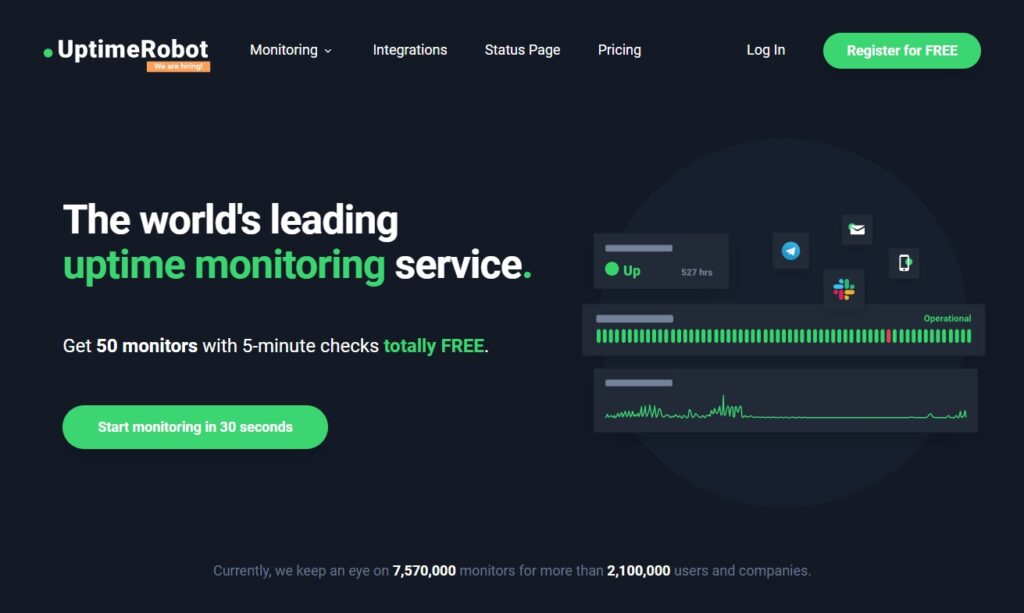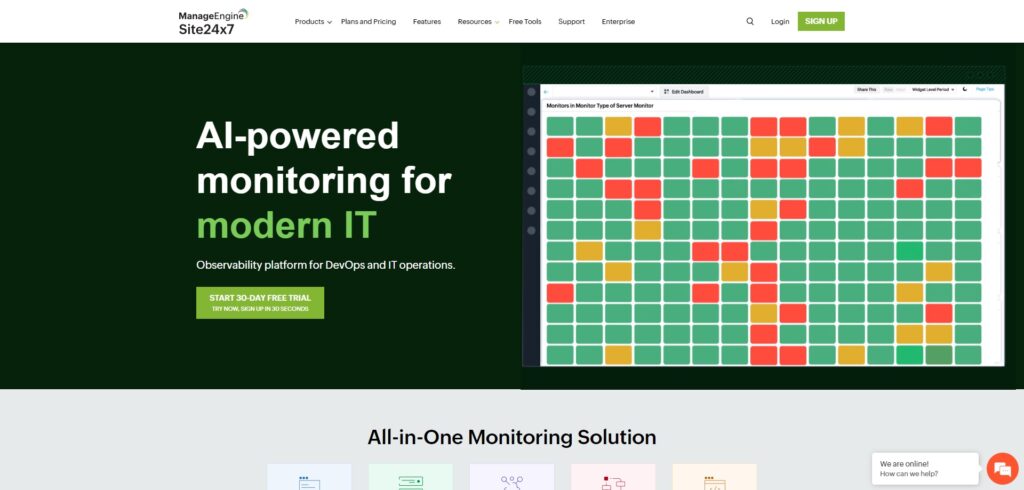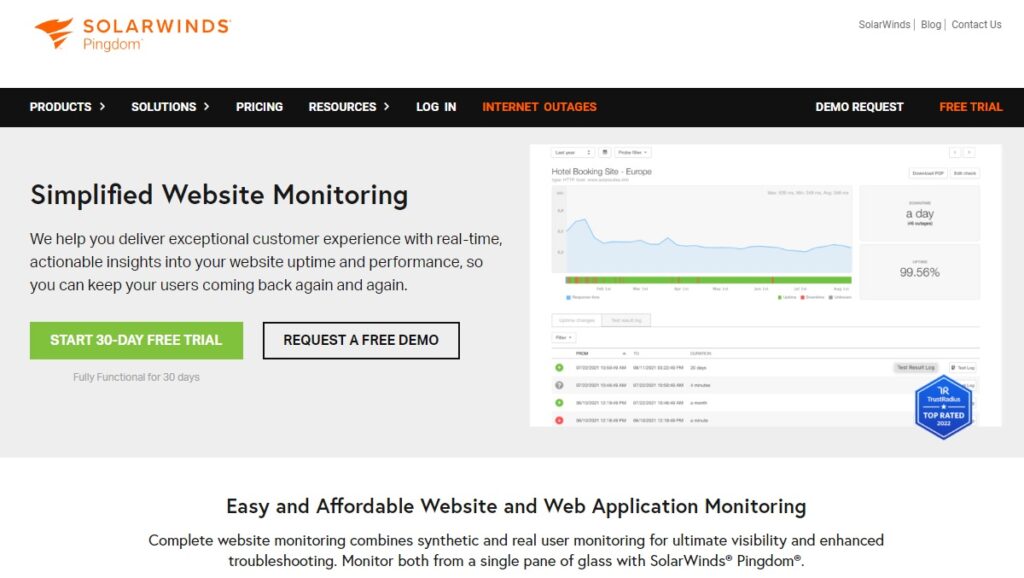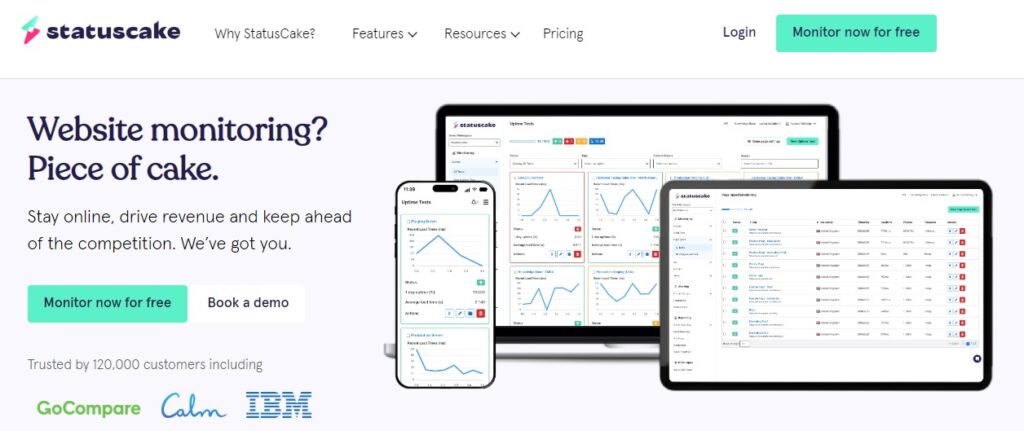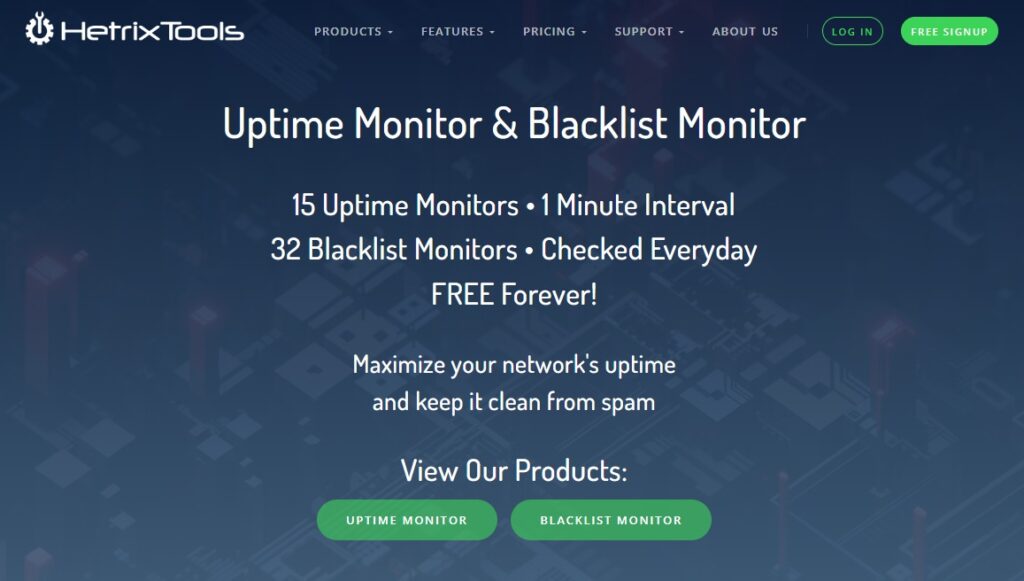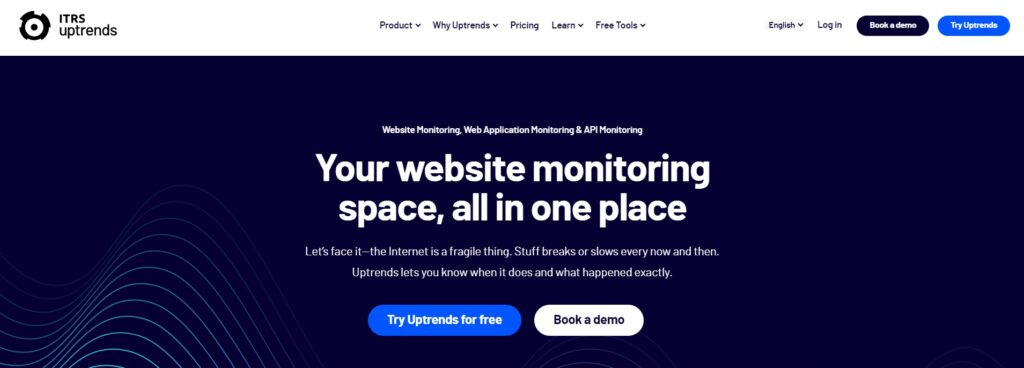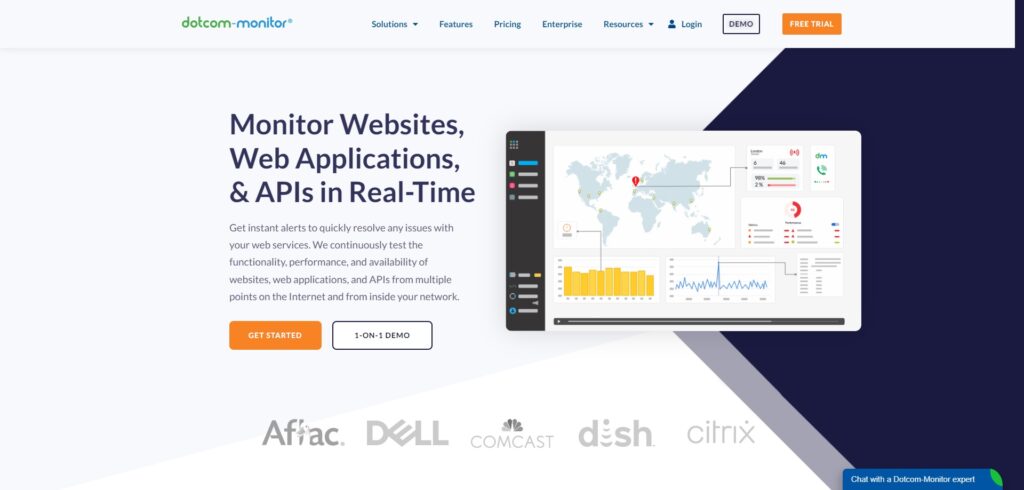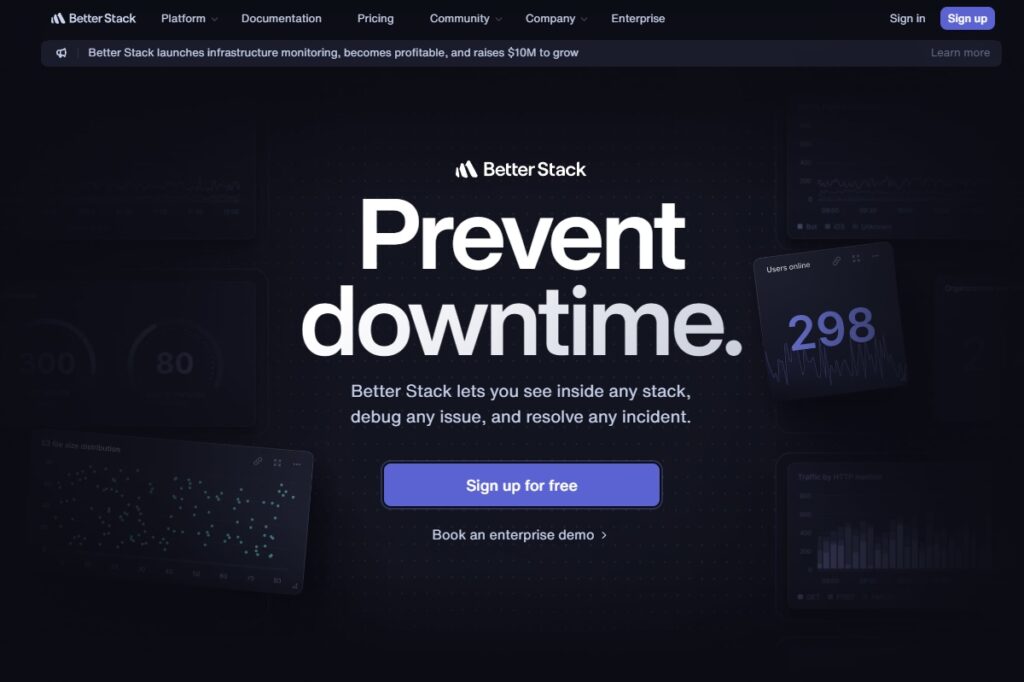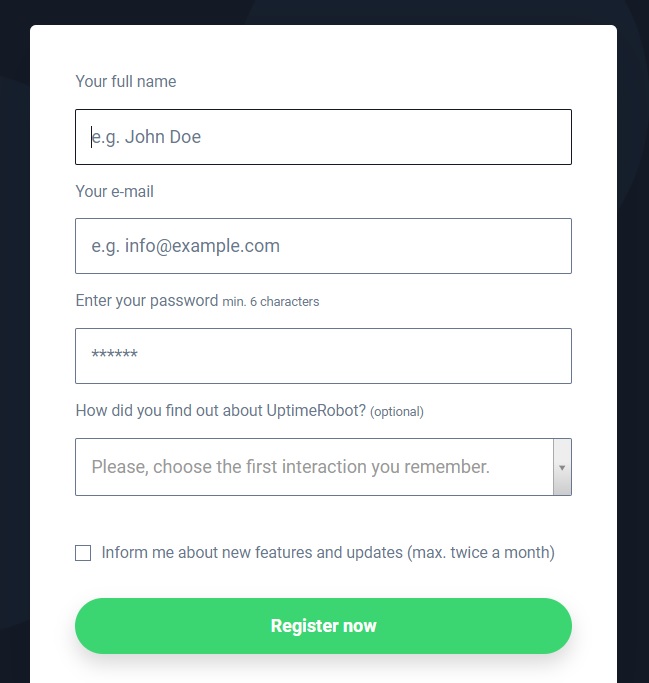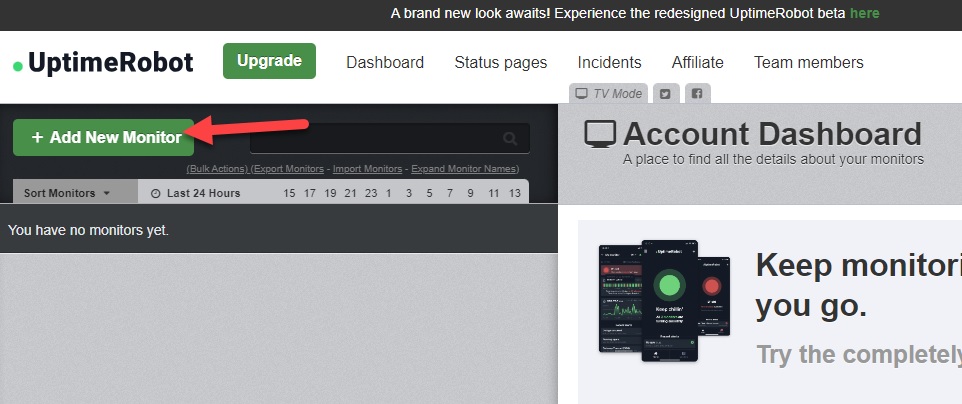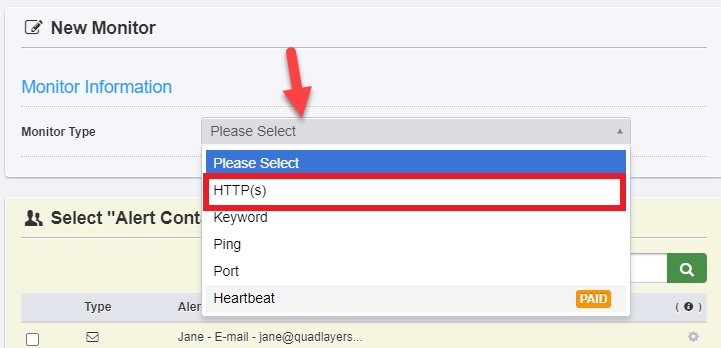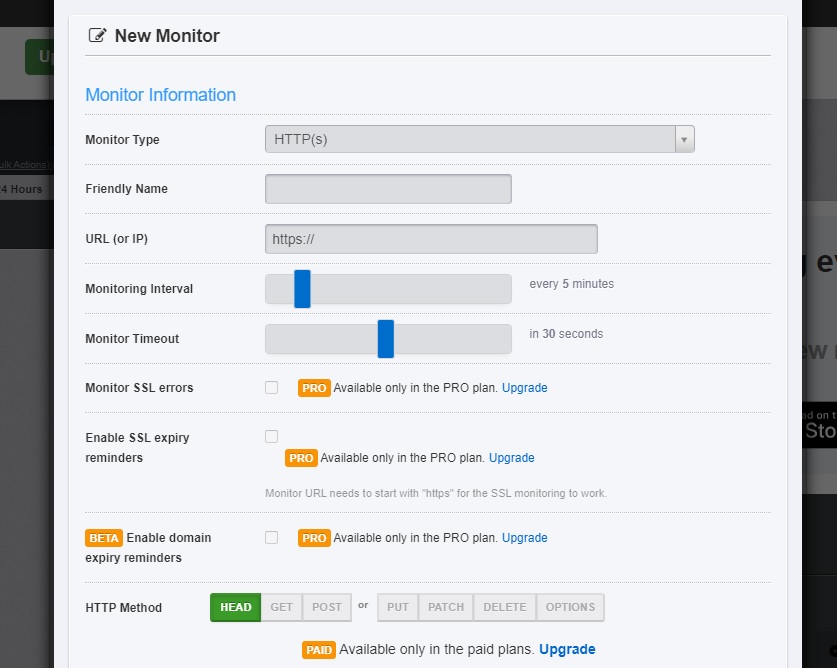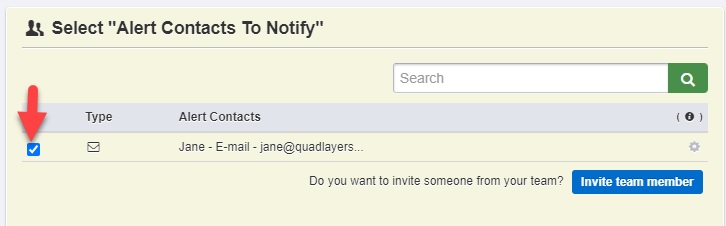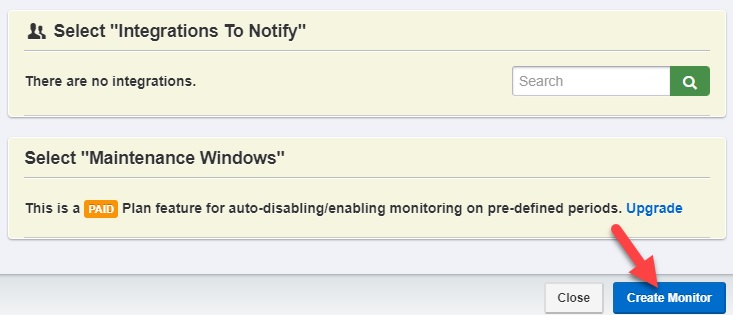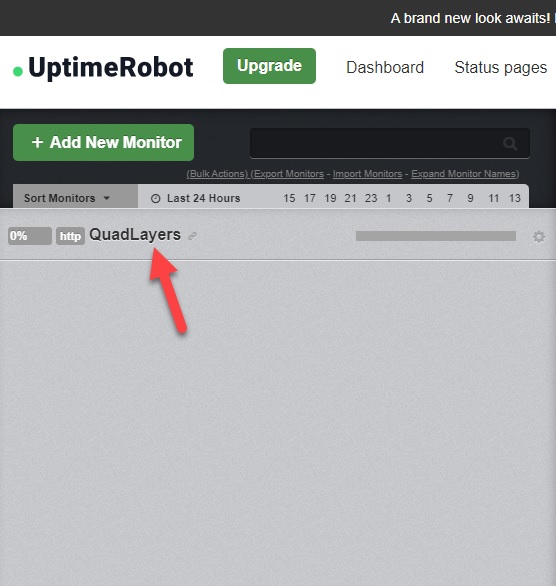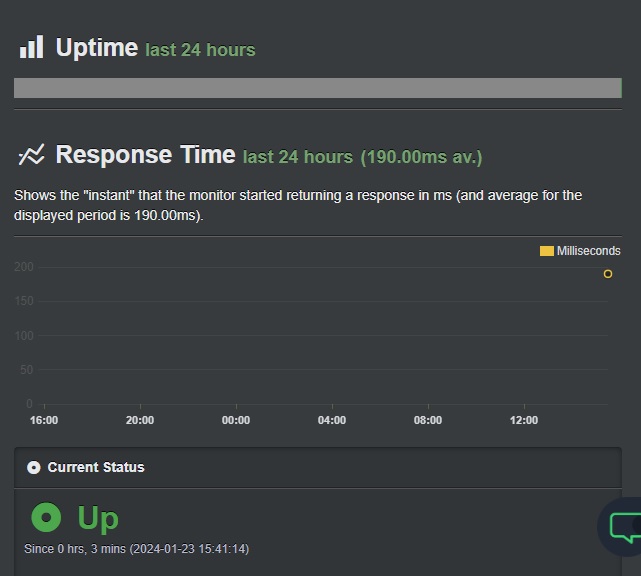Are you looking for the best website uptime monitoring tools to track the performance of your website? We have the perfect list for you.
Maintaining a reliable online presence is crucial for businesses in today’s world of digital technology. Downtime can lead to a loss of revenue, diminish the user trust in your website, and damage your brand reputation. So, website owners must use uptime monitoring tools to prevent such setbacks.
These uptime monitoring tools continuously track the performance of your website and can promptly alert you to any downtime or performance issues. Thus, this blog will highlight the nine best tools available. But first, let’s explore the significance of website uptime monitoring tools and critical factors to consider when choosing one.
What Are Website Uptime Monitoring Tools and Why Use Them
Website uptime monitoring tools are software applications or services designed to continuously track the availability and performance of websites, servers, and web applications. These tools regularly send requests to the monitored website, which simulates user interactions or pinging the server. This ensures that the monitored website is accessible and functioning correctly.
When downtime or performance issues occur, these tools alert administrators via various communication channels such as email, SMS, or push notifications.
The primary purpose of website uptime monitoring tools is to ensure that websites remain accessible to users at all times and perform optimally. There are several vital reasons why website owners and administrators use these tools:
- Proactive issue detection: Uptime monitoring tools detect issues in real-time, allowing website administrators to identify them immediately. These issues are addressed promptly to the website owners before they escalate and impact the users. Hence, these tools provide early warnings of potential problems and prevent service disruptions by monitoring websites continuously.
- Minimize downtime: Downtime can result from various factors such as server failures, network issues, or software glitches and can be instantly identified by uptime monitoring tools. These tools quickly resolve issues to help minimize downtime and enable the websites to remain operational and accessible for users 24/7. This is essential for e-commerce, service, and business websites that rely heavily on their online presence to generate revenue.
- Protect revenue and reputation: Downtime can have significant financial and branding implications like loss of income, decreased productivity, and even damage to your brand reputation. However, using uptime monitoring tools guarantees maximum uptime and optimal website performance. Hence, it can help mitigate these risks, safeguard your revenue streams, and preserve the trust and loyalty of your users.
What to Look for in Website Uptime Monitoring Tools
It’s essential to consider several key factors when selecting one of the best website uptime monitoring tools to meet your requirements effectively. Here’s what to look for:
- Monitoring frequency: You must select a tool that offers frequent monitoring intervals, ideally every minute or less. This ensures timely detection of downtime or performance issues as soon as possible.
- Multiple check locations: Efficient uptime monitoring tools analyze the website from numerous geographic locations to simulate user experiences from different regions. It helps you to identify localized outages and assures global accessibility.
- Alerting mechanisms: Look for a website uptime monitoring tool with customizable alerting options via email, SMS, or push notifications. These tools also allow integrations with collaboration platforms like Slack or Microsoft Teams. It’s better if the alerts are configurable based on severity levels and escalation policies.
- Historical data and reporting: Some uptime monitoring tools give you access to historical and performance data. This can enable trend analysis and capacity planning to help you identify recurring issues. So, look for tools that provide comprehensive reporting capabilities with exportable data.
- Integration capabilities: Consider website uptime monitoring tools that integrate with other monitoring and incident management systems for seamless workflow automation. Integration with ticketing systems, IT service management platforms, and communication tools streamline the incident response process. It also facilitates collaboration among teams.
- User experience: Evaluate the tool’s user interface and ease of use or a customizable dashboard. A user-friendly interface with intuitive navigation and straightforward visualizations simplifies monitoring and troubleshooting tasks. It also reduces the learning curve for administrators.
Best 9 Website Uptime Monitoring Tools
Our curated list of the best website uptime monitoring tools includes the following tools.
- UptimeRobot
- Site24x7
- Pingdom
- StatusCake
- Sematext
- HetrixTools
- Uptrends
- Dotcom-Monitor
- Better Stack
We’ll briefly review each of these tools, along with their highlighting features and pricing options.
1. UptimeRobot
UptimeRobot is one of the most versatile and user-friendly uptime monitoring tools that checks your website every 30 seconds. If it detects any issues within these intervals, the alerts can be notified instantly through email, SMS, or voice calls. These notifications can even be integrated with platforms such as Slack, Zapier, Splunk, etc.
Apart from this, multi-location monitoring is also one of its highlighting features. It conducts verification from various geographic locations to mitigate false positives. As a result, the alerts are validated across different regions and enhance the accuracy of the monitoring system.
Additionally, UptimeRobot also allows you to pause the monitoring during maintenance windows. This prevents false alerts of planned downtime during maintenance for accurate uptime tracking.
Features
- Monitoring frequency option of 30 seconds
- Maintenance windows to pause monitoring
- Detailed reports of response time
- Recurring notifications
- Custom HTTPS requests
Pricing
UptimeRobot is a freemium uptime monitoring tool. You can get the free version from the official UptimeRobot website. The premium version starts at 8 USD monthly with a refund policy of 10 days.
2. Site24x7
Site24x7 provides comprehensive AI-powered monitoring solutions for websites. It monitors your website from 130 major cities worldwide to ensure that the uptime tracking is validated from any region. The tool even checks your website with a monitoring frequency of 1 minute.
Site24x7 also efficiently addresses webpage speed issues using a real web browser for rendering. It accurately measures the load time of various static resources on your website, like documents, images, JavaScript, and videos. This data enables you to identify and resolve any assets that might be causing delays in page loading.
The monitoring tool protects your website’s integrity from unauthorized alterations as well. It allows you to set an automatic baseline and establish a reference point for your website’s normal state. So, any deviations like iframe, script injections, or content modifications are immediately detected.
Features
- Monitoring frequency of 1 minute
- Check locations in 130 major cities
- Renders websites using web browsers
- Website defacement detection
- Real-time block list check
Pricing
Site 24×7 is a freemium uptime monitoring tool with a 30-day free trial and starts at 10 USD per month, including a refund policy of 30 days.
3. Pingdom
Pingdom is one of the best website uptime monitoring tools if you are a digital marketer, web hosting provider, or website developer. But it also combines synthetic monitoring and accurate user monitoring to track the uptime and performance of any type of website.
The tool helps digital marketers to facilitate marketing decisions through comprehensive website performance data. This can be used to observe your site’s user experience depending on the browser, device, and platform they use and improve accordingly.
But for web hosting providers, Pingdom provides service excellence and SLA compliance with customizable reporting and immediate incident alerts. Pingdom’s performance testing, troubleshooting tools, and API integration options can benefit web developers. This also results in streamlining optimization efforts and efficient website management.
Features
- 100+ monitoring locations
- Root cause analysis of downtime issues
- Customizable interface to display specific checks
- Accessibility of historical uptime performance data
- Easily sharable uptime data
Pricing
Pingdom is a premium uptime monitoring tool with a 30-day free trial period and starts at 10 USD per month.
4. StatusCake
StatusCake is one of the most feature-rich website uptime monitoring tools to safeguard your online presence. It uses 43 locations across 30 countries to ensure you receive timely alerts about your website regardless of the visitor’s geographic location. You even have the flexibility to choose where your website uptime tests are conducted.
You can also customize the monitoring frequency using StatusCake. Based on your needs, this can range from as little as 30 seconds to the interval.
Furthermore, it also prioritizes the security of your account with the help of Google Single Sign-On (SSO). Therefore, you can experience seamless authentication without the hassle of remembering passwords to keep your data secure and protected.
Features:
- Customizable monitoring frequency starting from 30 seconds
- Monitoring servers in 30 different countries
- Online security with Google Single Sign-On(SSO)
- Custom location-based monitoring
- Comprehensive downtime diagnostics
Pricing
StatusCake is a freemium uptime monitoring tool. You can get the free version from the official StatusCake website. The premium version starts at 24.49 USD monthly with a 7-day free trial.
5. Sematext
Sematext is one of the most comprehensive and reliable website uptime monitoring tools. It can quickly identify website rendering issues by using various performance metrics such as First Contentful Paint (FCP), Largest Contentful Paint (LCP), Time to First Byte (TTFB), and Cumulative Layout Shift (CLS). These metrics even help identify slow-loading resources to enable quick troubleshooting and optimization.
The platform also facilitates root-cause analysis by providing full error details and log integration for debugging. It even includes screenshots of what users saw during the incident. This can also help in troubleshooting and preventing future performance issues.
Overall, Sematext goes beyond uptime monitoring by offering monitoring for APIs, services, and even SSL certificate validity. Thus, all vital interactions on your website are monitored, leading to better overall performance and user experience.
Features
- Detailed performance insights using FCP, LCP, TTFB, and CLS
- Root cause analysis with total error details
- Anomaly detection
- Customizable dashboards and status pages
- Additional monitoring for API, services, and SSL certificates
Pricing
Sematext is a premium uptime monitoring tool with a 14-day free trial period. It starts at 5 USD per month with a pay-as-you-go option of 2 USD per HTTP monitor and 7 USD per browser monitor, including a 30-day retention period.
6. HetrixTools
HetrixTools is one of your website’s best uptime monitoring tools, with features like accurate outage detection and diagnostics. It monitors your website’s online status every minute from 12 global locations simultaneously to detect any downtime or outage issues. Since it collects detailed information like errors encountered, ping, and MTR samples in an outage, this data can quickly help resolve problems and downtime.
Moreover, HetrixTools also allows you to customize the presentation of your uptime data with white-label reports and status pages. This transparency helps keep your clients informed about your network’s uptime status.
The tool also offers server monitoring, domain expiration monitoring, SSL monitoring, and nameservers change monitoring. So, it provides comprehensive tracking that helps prevent outages and server issues from various sources.
Features
- Monitoring frequency of 1 minute
- 12 global check locations
- Accurate outage detection and diagnostics
- Customizable reports and status pages
- Domain expiration and SSL monitoring
Pricing
HetrixTools is a freemium uptime monitoring tool. You can get the free version from the official HetrixTools website. The premium version starts at 9.95 USD per month.
7. Uptrends
With 233 checkpoint locations, Uptrends has the most checkpoint locations worldwide for website uptime monitoring. This means that no matter where your users are located, you can promptly monitor their experience and detect downtime or performance issues.
Uptrends also utilizes synthetic monitoring technology, which emulates real browsers to monitor websites from the user’s perspective. As a result, you can capture data accurately and identify issues as users experience them.
The tool offers reporting features like interactive charts, error snapshots, and bandwidth throttling simulation. You can use these reports to analyze downtime and performance data. This can help you make informed decisions to optimize your website’s performance.
Features
- 223 worldwide checkpoint locations
- User perspective monitoring
- Reports with bandwidth throttling simulation
- Multi-step transaction monitoring
- API monitoring
Pricing
Uptrends is a premium uptime monitoring tool with a 30-day free trial that starts at 100 USD per month.
8. Dotcom-Monitor
Dotcom-Monitor’s comprehensive monitoring capabilities, ease of use, and robust API and integration options make it one of the best choices for website uptime monitoring. It tracks messages in real-time for seamless communication between browsers and servers with WebSocket monitoring. Therefore, any errors or service interruptions are quickly detected with instant alerts for you to resolve them promptly.
Its robust web services API enables highly customizable data feeds beyond the web interface. This flexibility allows you to integrate monitoring data with your existing systems and workflows seamlessly. Furthermore, the tool also offers pre-configured dashboards and easy integration with platforms like AWS and Azure to streamline the monitoring process.
Dotcom-Monitor also provides a quick setup and fast data deployment, enabling you to start monitoring within minutes. Additionally, there’s no need to maintain the infrastructure, purchase support, and pay administrative overhead since it’s SaaS-based. This makes the monitoring tool extraordinarily convenient and cost-effective to start monitoring and collecting data immediately.
Features
- 30+ global monitoring locations
- Real-time uptime monitoring and alerts
- Robust tracking of API and integration
- Customizable pre-configured dashboards
- SaaS-based zero maintenance platform
Pricing
Dotcom-Monitor is a premium uptime monitoring tool with a 10-day free trial that starts at 29.99 USD per month.
9. Better Stack
Better Stack, formerly Better Uptime, stands out as one of the website’s uptime monitoring tools with its heartbeat monitoring feature. This feature ensures that scheduled jobs like database backups and CRON jobs run correctly. It alerts you immediately if they fail to execute as expected.
The monitoring tool also provides reliable downtime alerts without any false positives. Each alert is verified from at least three locations before triggering to reduce the possibility of false alarms. It even monitors your website from multiple geographic locations every 30 seconds to give accurate data on its performance.
Better Stack also comes with detailed incident audit trails that allow you to see exactly where an issue has occurred. Then, you can easily use these trails to troubleshoot the problem effectively with log and image records.
Features
- Monitoring frequency of 30 seconds
- Heartbeat monitoring for scheduled jobs
- Alert verification from at least three locations
- Step-by-step incident alerts
- Playwright framework integration
Pricing
Better Stack is a freemium uptime monitoring tool. You can get the free version from the official Better Stack website. The premium version starts at 25 USD monthly with a 60-day money-back guarantee.
Bonus: How to Monitor the Website Uptime
We have listed our handpicked list of your website’s best uptime monitoring tools. Even though they are straightforward to use, some users might get overwhelmed if they are a beginner. So, we will also show you a short tutorial in this section to monitor the uptime of your website as a bonus.
We will use UptimeRobot for this demonstration since it is one of the most user-friendly tools on the list, with a free version. But you can use any tool that suits your needs. The steps are very similar no matter which tool you use.
1. Set up and log in your UptimeRobot account
To start monitoring your website uptime, you must register an account first. Go to the official website and enter your credentials to complete the registration.
Then, you must verify your account using a link to your email. After you confirm it, you can finally log in to your account.
2. Add your Website for Uptime Monitoring
When you log in to your account, click Add New Monitor to add your website for uptime monitoring.
After that, you have to select the monitor type for your website. Since we will monitor a website’s uptime, like HTTP(s) here.
Then, you have to configure a few options for the website. They include a friendly name, website URL, monitoring interval, and monitor timeout.
You can also configure the options to monitor SSL errors, enable SSL and domain expiry reminders, and use the HTTP method. But they are available only on the premium version of the uptime monitoring tool.
Next, check your email address with the “Alert Contacts to Notify” checkbox. This will send the alerts to the email address reviewed on this option.
Finally, scroll down and click on Create Monitor to create a new uptime monitor for your website. Your website will be tracked using the uptime monitoring tool within every frequency you have set. And if there are any downtime issues, you will be notified and alerted in your designated email.
You can even view your website’s uptime stats from this dashboard. Just click on the name of your website.
It will display the average uptime of your website in the last 24 hours.
Similarly, the response time, current status, and incidents can be viewed through it.
If you need additional help regarding these processes, please look at our detailed guide on how to monitor the uptime of a WordPress website.
Conclusion
This concludes our list of the best website uptime monitoring tools. They are essential to ensure that your website is always available to visitors with optimal performance. However, selecting a tool out of this list entirely depends on the needs of your website and your capacity to spend.
If you want a versatile all-around monitoring tool on a budget, you can use tools such as UptimeRobot, Site24x7, Sematext, or HetrixTools. But if you are a web developer, digital marketer, or hosting provider, Pingdom might suit you best.
You can also go for StatusCake, Dotcom-Monitor, or Better Stack if you need a feature-rich uptime monitor tool. Alternatively, if check locations are your highest concern, nothing beats Uptrends.
So, which of these tools is the most suitable for you to monitor the uptime of your website? Have you used any of them before? We would love to know it in the comments.
In the meantime, if you found this overall post helpful, here are some more helpful blogs that might be useful.