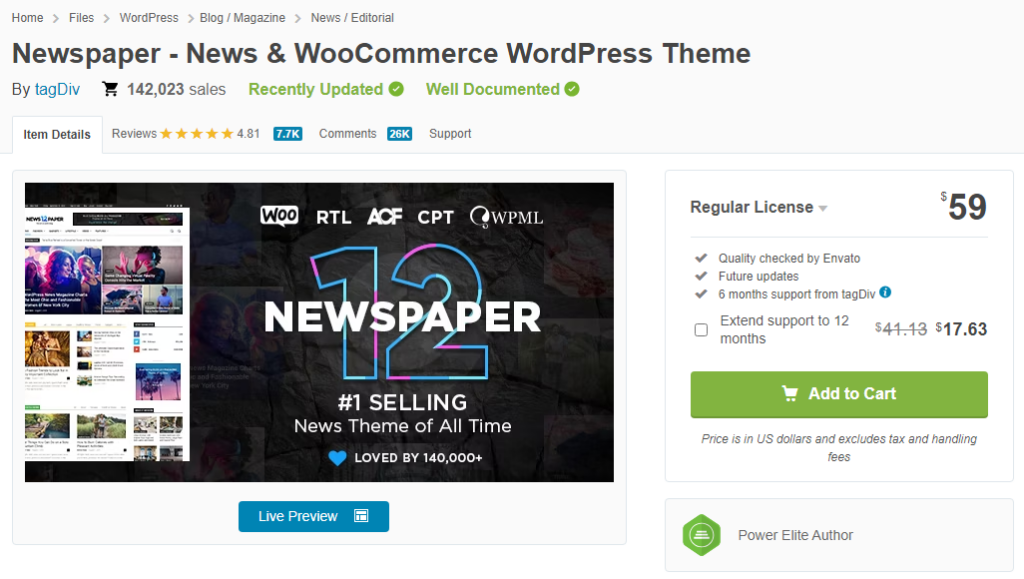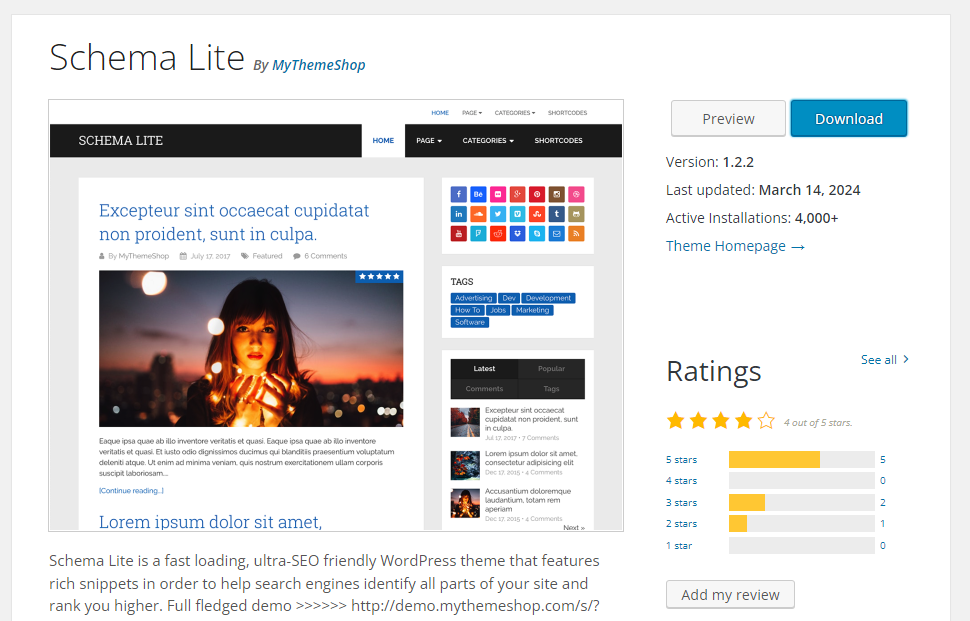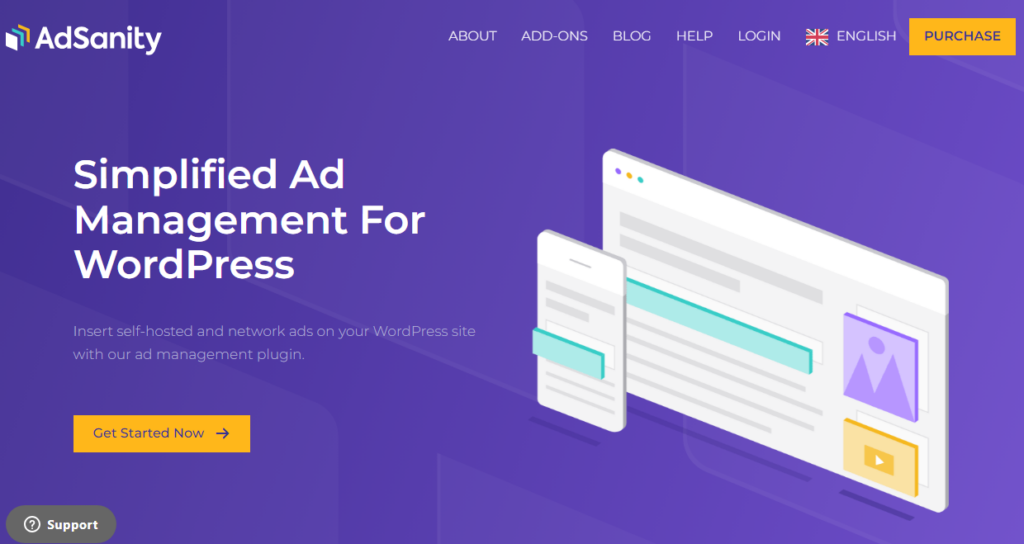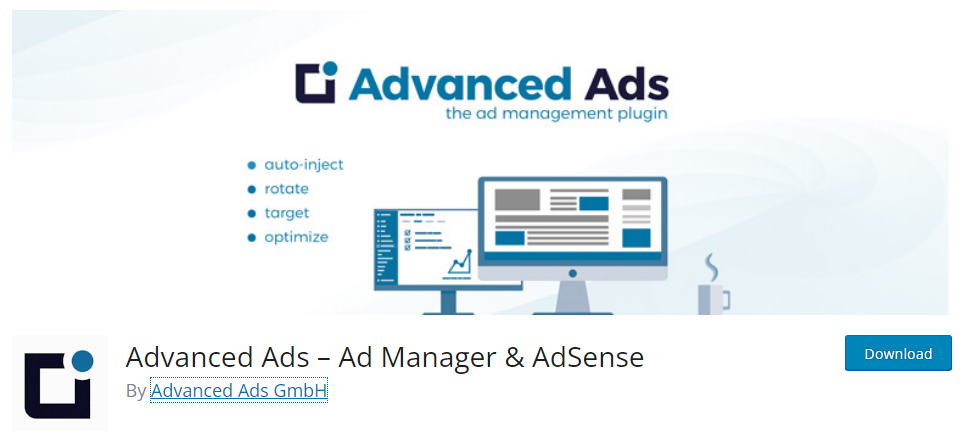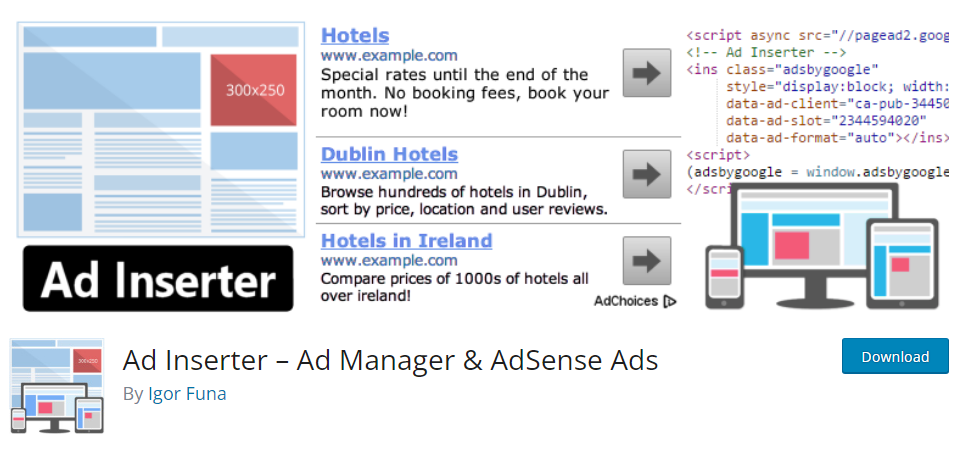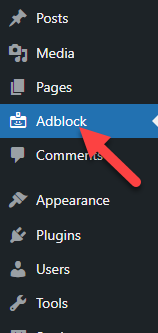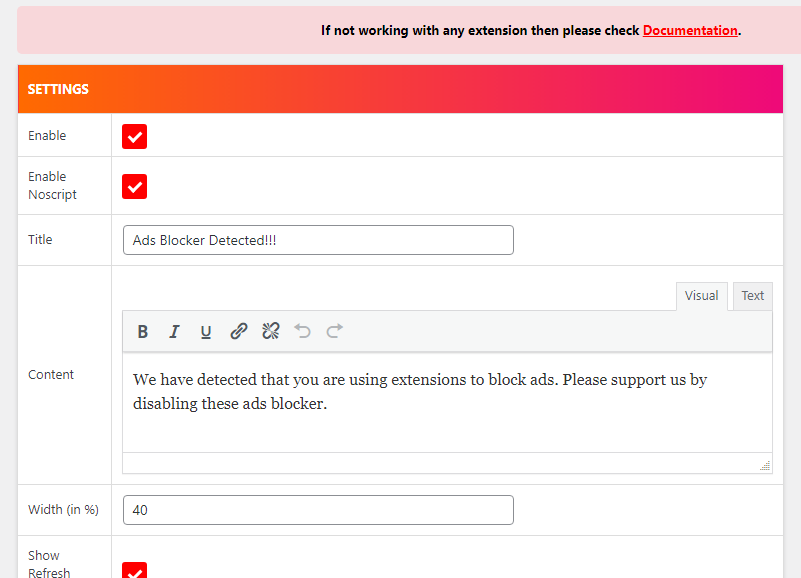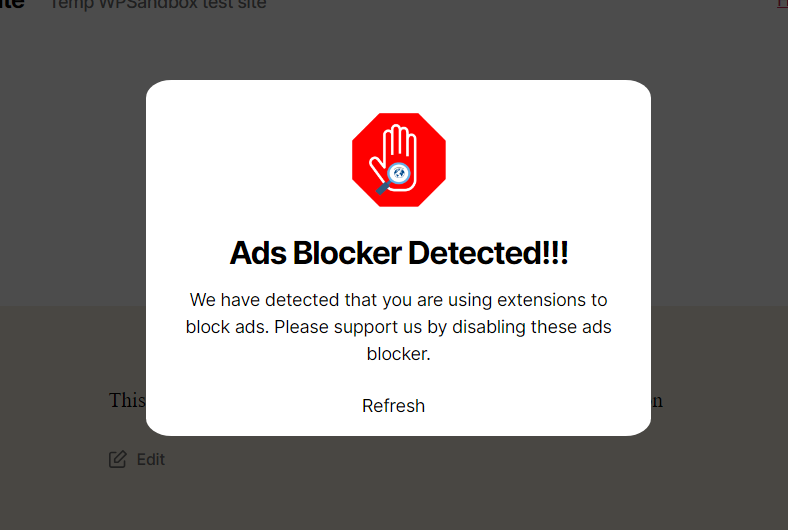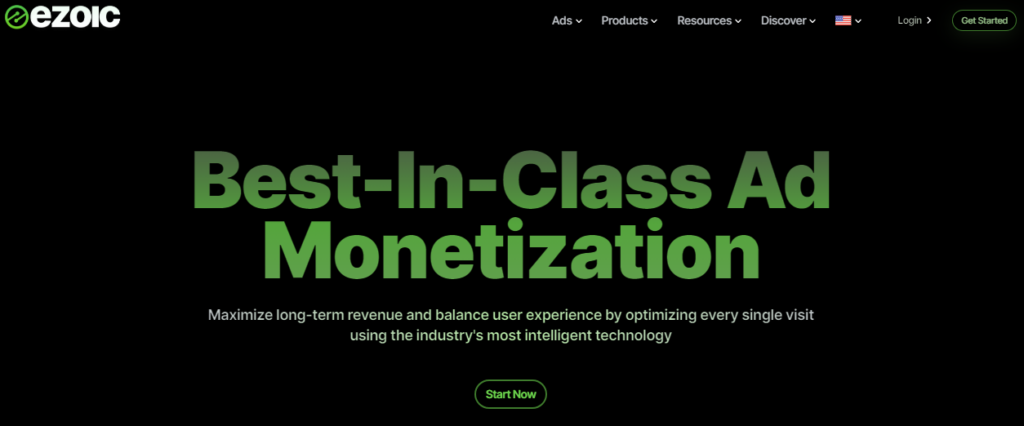Would you like to optimize the AdSense revenue in WordPress? Google AdSense is one of the best ways to monetize your WordPress website. If you are looking for the finest methods you can use to optimize the AdSense revenue in WordPress, check out this post. Here, we will show you everything you need to know to increase your display ads revenue.
Before going further, let’s see why optimizing the Google AdSense revenue is a good idea.
Why You Should Optimize the AdSense Revenue
Optimizing the AdSense revenue will help you increase your monthly payout. For example, you have a travel blog receiving 50,000 page views monthly. If you attract traffic from tier 3 countries, you will make around $3316 monthly. If you optimize the AdSense revenue and increase the traffic to top tier 1 countries from tier 3, you will make $9210 from the same page views.
Sounds good?
There are several ways to optimize the website for better AdSense revenue. All optimizations will lead to a higher monthly payout. Now that you know why you should optimize Google AdSense revenue, the next section will show you how to optimize AdSense revenue in WordPress.
How to Optimize the AdSense Revenue in WordPress
In this guide, we will show you six methods to optimize the AdSense revenue:
- Using an ideal theme
- With an ads plugin
- Finding suitable ad sizes
- Targeting people who use an ad blocker
- Using the Ezoic platform
- Improving traffic quality
And so on.
Below, We will explain how each method will help you optimize the AdSense revenue.
1. Use an Ads Ready WordPress Theme
The first thing you need to do is use a WordPress theme that is optimized for display ads. As you know, the WordPress theme repository contains hundreds of thousands of themes. You can also find multiple themes on third-party marketplaces like ThemeForest or Creative Market.
Using an optimized theme for display ads will help you generate more impressions and clicks, and this way, you can boost your Google AdSense revenue.
We have tested some themes that are optimized for display ads, and here are the best ones:
- Newspaper
- Admania
- Schema
Let’s keep a closer look at each theme.
1. Newspaper
If you are running a magazine blog and need the best theme, you should check out Newspaper. With the help of a Newspaper WordPress theme, you can create any type of online magazine website according to your needs. Since the theme has multiple pre-made demos, you can import them to your live website and start customizing the design. All the designs are 100% customizable, and you can tweak them according to your needs.
Newspaper is a premium WordPress theme that is available for download from the ThemeForest marketplace. It costs $59 (one-time fee).
2. Admania
The next option we have for you is Admania. This is an ad-optimized WordPress theme with over 2800 sales. The best thing about Admania is the simple configuration options. The theme has multiple options, such as layout control, typography control, widget builder, etc. It also has a lightweight code, so the website’s speed won’t be affected. With the help of Admania, you can increase the CTR rate and, hence, the revenue.
Admania is a premium WordPress theme from the ThemeForest marketplace for about $39 (one-time fee).
3. Schema by MyThemeShop
The final option we have for you is Schema. Schema is a WordPress theme developed by MyThemeShop, a famous WordPress theme development company. With the help of this theme, you can run a perfect magazine website. The customization options available in this theme will help you tweak the website however you want. On top of that, you can also get a dedicated theme panel with the theme. You can use the theme panel when you need to customize the design.
Schema is a freemium WordPress theme. From the WordPress themes repository, you can get the free version of the theme. Schema premium theme will cost you $39 a year for unlimited domain licenses.
Once you have decided which theme to use, it is time to pick an ad management plugin. The following section will show you the best ad management plugins for inserting display ads on your blog or website.
2. Use an Ad Management Plugin
if you need to manage your ads in WordPress efficiently, you should get an ad management plugin. The whole purpose of a WordPress ad management plugin is to handle the ads, display them in specific locations, and track engagement. You can indeed insert ads into your WordPress website without a plugin.
Since most AdSense ads come in HTML, you only need to add an HTML block to the sidebar and paste the ad code.
It will show the ad in the front end. However, you will have limited control over the ad mentioned. That’s where an ad management plugin comes in. A plugin will help you efficiently manage the ads based on conditions. For example, you can show the ads on posts, custom post types, or any specific posts. This way, you will get more control over the ads.
Some of the most popular ad management plugins are:
- AdSanity
- Advanced Ads
- Ad Inserter
Below, we will take a look at each plugin and what they have to offer.
2.1 AdSanity
If you need the #1 WordPress ad management plugin, check out AdSanity. The plugin has several features that will help you optimize your ads. Its lightweight code will not slow down the website.
On top of that, the developers have designed some custom add-ons that will help you extend the site’s function based on your needs. The support team of AdSanity is also great. If you need help with the tool, you only need to raise a support ticket. They will get back to your support ticket as soon as possible.
AdSanity is a premium plugin. The plugin will cost you $59 a year.
2.2 Advanced Ads
The next option we have for you is Advanced Ads. This will be ideal when you prefer an easy-to-use plugin for ad management. The user interface of Advanced Ads is simple, and you can easily add or tweak display ads via the plugin. The plugin is also compatible with most third-party themes and plugins.
This way, you can ensure there won’t be any issues with the monetization. From the settings, you can create unlimited ads and use the ad location feature to maximize revenue.
Advanced Ads is a freemium plugin. With the help of the lite version plugin, you can get limited features. The premium version tool will unlock more features and cost you €59 a year.
2.3 Ad Inserter
When prioritizing a feature-rich tool to handle your display ads, you should check Ad Inserter. With the help of Ad Inserter, you can add display ad codes anywhere on your website. Besides Google AdSense, you can also include ads from Google Ad Manager, Media.net, Infolinks, and Amazon native ads via the plugin.
The plugin has a syntax highlighting option for the ad code in the editor. Multiple ad placement options are available in the plugin, and you can pick a position that fits your requirements.
It is a freemium plugin. The free version of the plugin can be downloaded from the official WordPress plugin repository. The premium version will cost you €20 a year.
If you are looking for the best plugins for ad management, check out our guide.
3. Use the Right Ad Sizes
Next, remember to use suitable ad sizes on your website. You can create display ads of various sizes from the Google AdSense dashboard. Some could be rentable, and some could be skyscrapers. Depending on the website’s layout, you should choose the size for your ads. There won’t be any limitations on how many ads you can create via the platform.
However, it would be ideal to embed the right ad sizes on the website. If you have an ad spot on the right-hand side of the logo, you better use a leaderboard ad size of 720*90. Similarly, if you have to embed an ad on the website’s sidebar, you must use a rectangle ad size.
Similarly, you can experiment with different ad sizes and layouts and find the best-performing ones.
4. Find People Who Use Ad Blocker
When p[people who use ad blockers visit your website, you are missing some revenue. If you rely entirely on display ads, the best thing you can do is find the people who use ad blockers and tell them to disable them. You can put a notice on the website regarding this. Or, if you need to be creative, you can use a dedicated WordPress plugin to find the people who use ad blockers.
If you are looking for a good WordPress ad block detector plugin, check out CHP Ads Block Detector. Here is how you can use the plugin. The first thing you need to do is install and activate the plugin on your website. Once you have completed the activation, you can see the plugin’s settings on the left-hand side of the dashboard.
You can turn this feature on/off and configure the message.
Once you have customized the message, save the settings. Then, visit your website from the front end. If you have turned on your browser’s ad blocker, the website will display a pop-up message.
This way, you can find people who use ad block. Using this option will help you increase your ad revenue. Since people turn off their ad blocker to visit your website’s content, you can expect more impressions and clicks.
5. Use Ezoic
If you need to optimize your display ads with a dedicated platform, use Ezoic. Ezoic is a popular program that uses AI to find the best-performing ads for your website and traffic. So many publishers use this platform to increase their overall revenue. To join the platform, your website should receive a minimum of 10,000 page views monthly. For premium publishers, this won’t be an issue.
This platform helps improve user experience, SEO, and revenue. People who use Ezoic on their websites saw an average 40% revenue boost, 54% traffic increase, and 21% increase in time on site. They have one of the best analytics solutions for tracking website traffic and revenue. We highly recommend using Ezoic to automate the ad optimization process.
6. Improve Traffic Quality
The final step we have for you is to improve traffic quality. To enhance traffic quality, you need to publish better content and optimize your website for both on-page and off-page SEO. Attracting people from top-tier countries like the USA and the UK will increase your AdSense revenue. According to reports, you must attract targets from countries like the United States, Canada, the United Kingdom, and Australia to increase revenue.
You should also invest in a keyword research tool. Finding long tail and low competitive keywords will help you gain more traffic to the website. Several free, freemium, and premium tools are available for keyword research. Some of the popular ones are:
- Semrush
- Ahrefs
- Mangools
- Keyword Everywhere
- Keyword Planner
- UberSuggest’
And so on.
Hence, improving the traffic quality is an excellent way to optimize WordPress’s AdSense revenue.
Conclusion
If you have started a blog to make money online, display ads and affiliate marketing are two of the best methods. In the display ad networks space, Google AdSense is the #1 program you can use to monetize your website traffic. However, adding ads to your WordPress site won’t make the most money. You need to follow some tactics to ensure your ads are performing well.
This article outlines the six best methods for optimizing AdSense revenue in WordPress. As you have read, you should always use a WordPress theme optimized for display ads. An ad management plugin like AdSanity is another excellent choice. If you need help with optimization from an AI tool, you could use Ezoic.
Similarly, find the right spots where your users will interact to display ads. Following these options can increase the AdSense revenue and make more money from your website.
We hope you have found this article helpful and learned how to optimize AdSense revenue. Please share this post with your friends and fellow bloggers if you do. It will help them make more money with AdSense.
What other method do you know of to increase AdSense revenue?
Let us know in the comments.
Here are a few articles you will find helpful: