9 Best MonsterInsights Alternatives to Track Your Organic Traffic
Are you looking for MonsterInsights alternatives for a better understanding of your business? You are at the right place. We have listed 9 of the best MonsterInsights alternatives with their features and pricing to help you find the right plugin according to your requirements.
MonsterInsights: An Introduction
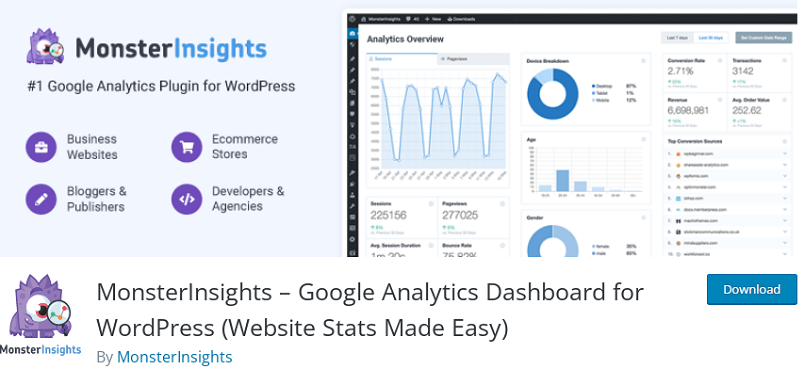
MonsterInsights is a popular and straightforward WordPress plugin that enhances the process of integrating Google Analytics with WordPress websites. Google Analytics is a dynamic tool for tracking website performance, user behavior, and other essential metrics. However, using Google Analytics can sometimes be challenging for users without technical expertise.
MonsterInsights solves this problem by providing a user-friendly interface and additional features that make Google Analytics more accessible to WordPress users. Here are some key features of MonsterInsights.
- Google Analytics tracking
- Google Analytics dashboard
- Real-time stats
- EU compliance (GDPR Friendly)
- Page level analytics
- User journeys
Moreover, MonsterInsights is a helpful tool for WordPress users who want to use Google Analytics without manual installation. With MonsterInsights, tracking website performance and user behavior from the WordPress dashboard is easy.
Why Look for MonsterInsights Alternatives?
MonsterInsights is a popular and feature-rich Google Analytics plugin for WordPress. However, different users have different reasons to look for MonsterInsight. Here are some of the main reasons for the MonsterInsights alternative.
- Cost
- Specific feature requirements
- Performance impact
- Integration with other services
- Customization options
- Compatibility issue
Now you know why you need to look for MonsterInsitghts alternatives. In the next section, we will show you what to look for in MonsterInsights alternatives.
What to Look for in MonsterInsights Alternatives?
Before selecting a MonsterInsights alternative, consider these factors:
- Available features
- Integration with different platforms
- Cost of plugin
- Customization options
- Customer support
- Data privacy
- Data accuracy and reliability
Now, let’s move to the article’s core, listing the top nine MonsterInsights alternatives you should know.
Best 9 MonsterInsights Alternatives You Should Try
In a nutshell, the top nine MonsterInsights alternatives we are going to list are:
- GA Google Analytics
- Analytify
- WP Statistics
- ExactMetrics
- Google Site Kit
- Matomo Analytics
- Independent Analytics
- 10web
- Heap
Each tool has unique features and integrations. Below, we will explain what makes these options unique. You can choose a tool based on your preferences and requirements. Without any further ado, let’s get into the list.
1. GA Google Analytics

GA Google Analytics is at #1 in our MonsterInsights alternatives list. It is a lightweight plugin than MonsterInsight. Interestingly, this plugin enables Google Analytics to be used on the entire website. This plugin gives blazing-fast performance to its users and is drop-dead simple to use. This plugin offers the convenience of quickly copying and pasting your tracking code into an input field for recording visits.
GA Google Analytics includes tracking code in the header, footer, and on all WordPress web pages, making tracking code customization very easy. You can enable page tracking in the admin area and turn off admin-level user tracking. Moreover, it gives you a sleek plugin settings page with toggling panels. It is also compatible with Gutenberg Block Editor.
For privacy reasons, this plugin does not collect any user data. However, you can also enable Google to collect different types of data. This plugin uses cookies for the visitor Opt-Out Box to remember user preferences.
Features
- Fast performance
- Simple and easy-to-use
- Regularly updated
- Disable tracking of admin-level users
- Easy to customize the tracking code
Pricing
GA Google Analytics plugin offers both free and pro versions. You can download a free version from the WordPress plugin directory, and the pro version costs $15/year.
2. Analytify
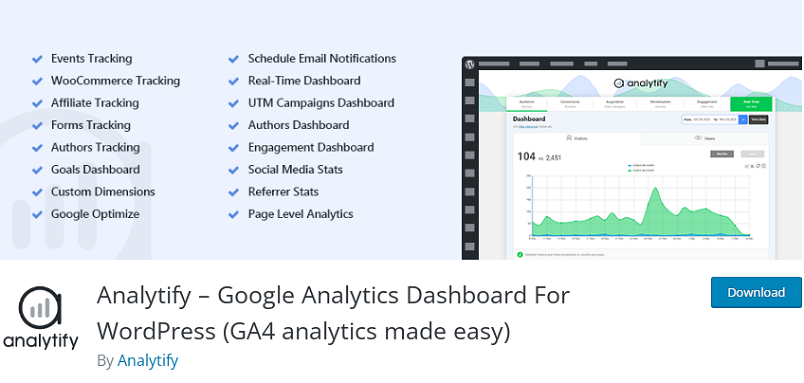
Analytify is another good choice for MonsterInsights alternatives. This allows you to show Google Analytics statistics in a visually appealing way. This plugin makes integration so simple that you don’t need developer assistance to set up the integration. After integration into WordPress, you can easily view the dashboard from the front and back end. With Analytify, you can also view all the data in a single view on the dashboard.
With the free version of this plugin, you can view statistics like top pages, page views, visitors, geographic data, new vs returning visitors, and much more. Moreover, it doesn’t matter if you are logged in to the Admin panel of your WordPress website; this plugin still allows statistics views like users, views, average time, and bounce rate.
Analytify is a multilingual plugin that is fully available in Turkish, French, and Hungarian. The pro version offers premium features like form tracking, WooCommerce tracking, author tracking, custom dimensions, and more.
Features
- Present the statistics in a beautiful and helpful manner
- Simple integrations
- The front end and the backend dashboard review
- View statistics like Page views, visitors, top pages, geographic data, and more.
- View page-level statistics
Pricing
Analytify is a freemium plugin. You can download its free version from the WordPress plugin directory. Pro features are available for $99/year.
3. WP Statistics

WP Statistics is another popular plugin that helps website owners track metrics and visitor data directly from their WordPress dashboards. The plugin offers a variety of features for monitoring website traffic, examining visitor behavior, and the overall performance of the WordPress website. However, you don’t need to send users’ data anywhere to know website statistics with WP Statistics. You can simply see the number of visitors, their location, what search engines and browsers they use, etc.
Moreover, WP Statistics gives you Stunning Graphs and Visual Statistics to better understand your data. You can export your data in XML, CSV, and TSV formats. You will also get statistical reporting emails to understand your business better.
WP Statistics cares about users’ privacy and follows GDPR and CCPA rules. So, all data, including IP addresses, is safely stored on your server.
Features
- Simple, self-hosted, privacy-first analytics
- Daily traffic of the website
- GDPR Compliance
- Statistical email reports
- Stunning graphs and visual statistics
Pricing
WP Statistics is a freemium plugin. The free version can be downloaded from the WordPress plugin directory, but premium add-ons are required for pro features.
4. ExactMetrics
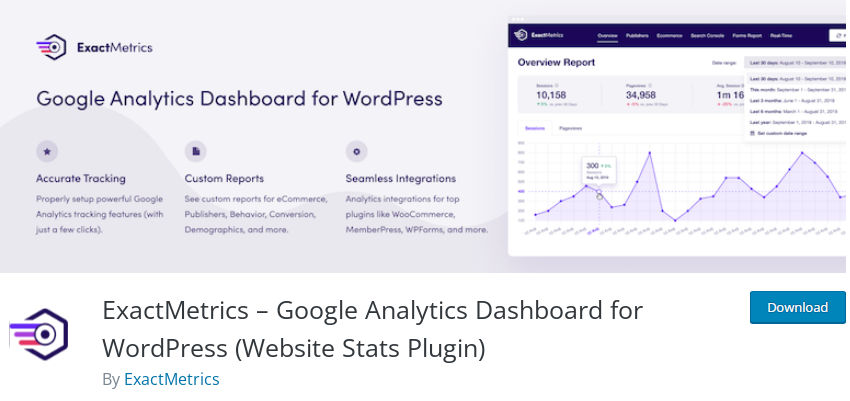
ExactMetrics is an easy, powerful, and advanced Google Analytics Plugin for WordPress. You don’t require code knowledge or developer help to set up all Google Analytics tracking features. With actionable insights, you can view Google Analytics reports directly from your WordPress dashboard.
Moreover, ExactMetrics gives you real-time stats about your website, like information about viewers, what they’re doing, their location, etc. You can also set Google Analytics eCommerce tracking for Easy Digital Downloads, WooCommerce, GiveWP, LifterLMS, MemberPress, and MemberMouse with a single click.
In addition, ExactMetrics provides page-level insights for each post, page, and product to inform you of your website’s most popular sections and areas. You can also enable event tracking for file downloads to see which files are mostly downloaded and from which pages or country. With scroll tracking, you can optimize and track where your user loses interest.
With ExactMetrics, you can automatically make Google Analytics compliant with CCPA, GDPR, and other privacy regulations. You will also receive weekly email reports of website traffic. Many other features make this plugin a suitable choice for MonsterInsights alternatives.
Features
- Accurate tracking
- Easy Google analytics dashboard
- Google Analytics 4 support
- Real-time stats
- GDPR / CCPA compliant
Pricing
ExactMetrics is a freemium plugin. The free version is available in the WordPress plugin directory, and the premium version costs $199/per year.
5. Site Kit by Google
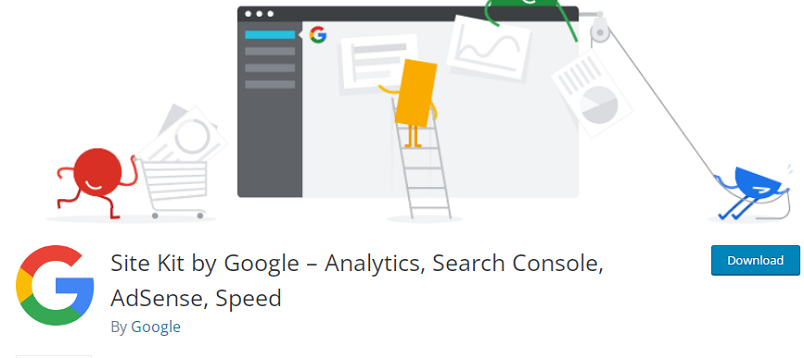
Site Kit is the official WordPress plugin developed by Google to provide insights about how people find and use your site. It is an excellent plugin to make your website successful on the web by managing, deploying, and getting insights from critical Google tools. Interestingly, it’s a free plugin that delivers authoritative and current data from various Google products to the WordPress dashboard.
Site Kit provides up-to-date, real-time advice on increasing traffic to your website by giving easy-to-setup and configuring essential Google products. It is a good option if you want to know how users find and use your website. Then, you can optimize your site performance by seeing all the information in one place.
Site Kit can integrate different Google services into the WordPress platform. While MonsterInsights specifically presents data from Google Analytics, Site Kit encompasses information from additional sources such as Search Console, AdSense, and PageSpeed Insights.
Features
- Easy-to-understand stats
- Official stats from multiple Google tools
- Quick setup for multiple Google tools
- Metrics for your entire site
- Easy-to-manage
Pricing
Google Site Kit is a free plugin, and you can download it from the WordPress plugin directory.
6. Matomo Analytics
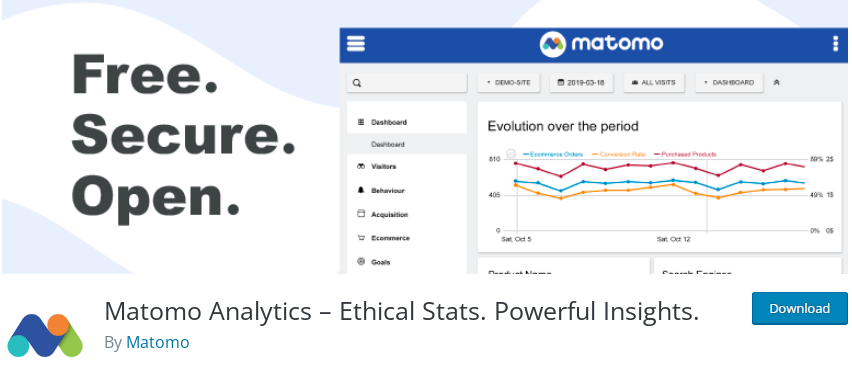
Matomo Analytics, an open-source web analytics platform, is used in over 190 countries on over 1.4 million websites and offers translation in 50 languages. This plugin provides an easy way to grow your business by getting customers’ insights. This plugin also teaches you how to make the right decisions to improve your website and stand out in the competition.
Matomo Analytics stands out by providing advanced functionalities like funnel and heatmap analysis. Users can optimize the subscription model or enhance user flow using the funnel feature by identifying pages with high user drop-off rates. With heatmap analysis, you can identify the areas where UX design may need changes to prevent users from getting lost on the website’s home page.
Moreover, Matomo Analytics aims to restore users’ data ownership and control. Hosting web analytics on your servers prevents third-party ownership, data on-selling, and unauthorized access. Thus, if you install Matomo Analytics, you are in complete control.
Features
- 100% data ownership
- Super easy to install
- Free to use forever
- No data sampling
- Supports over 50 languages
Pricing
Matomo Analytics is a free GA plugin. You can get it from the WordPress plugins repository.
7. Independent Analytics
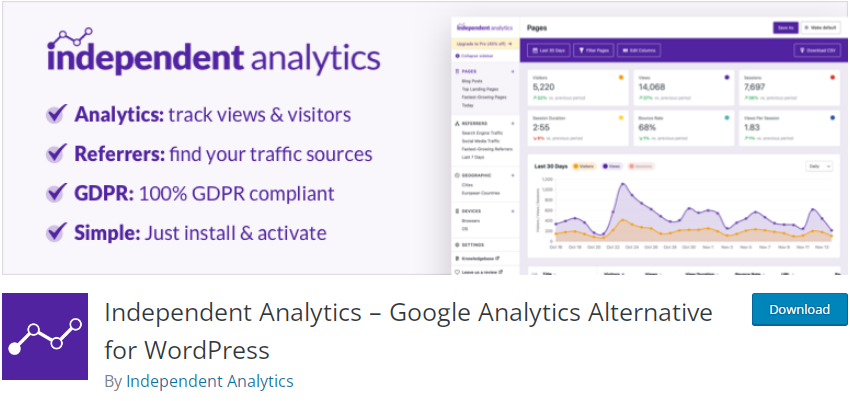
Independent Analytics is a GDPR-friendly website analytics plugin exclusively for WordPress. It is one of the best MonsterInsights alternatives for bloggers, eCommerce, stores, news sites, and startups. Its beautiful analytics dashboard shows quick stats, visual charts, and data tables. You can filter and sort data by any column, such as publication date, author, title, etc.
Due to integration with WordPress, you don’t need to create accounts or tracking codes. Just install the plugin and start tacking. You will get a referrers report showing where your site visitors are coming from and automatic detection for popular social sites and search engines. With geographic data, you will get the visitor’s locations like continent, country, subdivision/region, and city.
Additionally, Independent Analytics collects and stores data entirely on your servers, so you can back up your analytics anytime, transfer analytics to any domain, and export your data to CSV. You can also discover the browsers and devices that your visitor uses.
Features
- Beautiful analytics dashboard
- 100% GDPR compliant
- Referrers report
- Geographic data
- Saved reports
Pricing
Independent Analytics is a freemium plugin. You can download it for free from WordPress.org. Pro version costs $99/year.
8. SlimStat Analytics

SlimStat Analytics is another WordPress solution for analytics and visitor tracking. It offers different reporting tools, including top pages, data location, and top referrers. SlimStat Analytics is GDPR compliant and uses its tracking script. This feature assures that your data is not sent to another server for processing.
SlimStat Analytics offers a real-time access log to track page events, keep an eye on bounce rates, and measure server latency. You can also display reports directly on pages and posts or widgets. This plugin has filters to collect data based on different criteria, including everyday robots, user roles, admin pages, country, IP subnets, etc.
Moreover, SlimStat Analytics is compatible with Cloudflare, W3 Total Cache, WP Super Cache, and other caching plugins. You can also generate user heat maps and download reports as CSV files. In addition, you will get hash IP addresses and users’ privacy protection.
Features
- Real-Time Access Log
- GDPR compliant
- Filters
- Privacy
- Geolocation
Pricing
SlimStat is a freemium plugin. The tool’s free version can be downloaded from the WordPress plugin directory. It also has a pro version that costs $29/year.
9. Heap
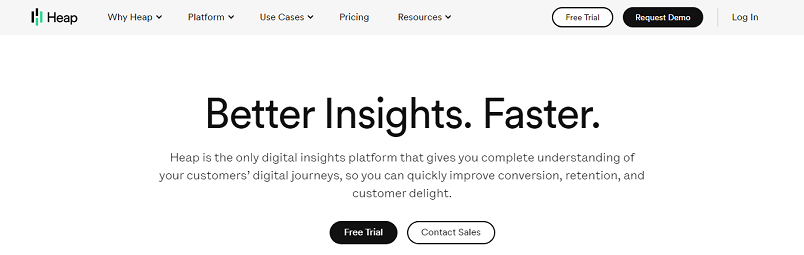
Heap is #9 on our list of best MonsterInsights alternatives. This plugin provides a complete set of analytics features and tools to help product teams make data-based decisions. Heap fully understands customers’ digital journeys so you can quickly improve retention, conversion, and customer delight.
You can collect screen and page reviews and data on user actions, conversions, and acquisition channels. Heap’s Heatmap feature tracks scrolling, ticks, and user attention. You can also analyze user behavior with session replays and automatically track all user data. Heap tracks data in real-time and supports both mobile and web-based products.
Features
- Heatmaps
- Session replays
- Charts
- Security and privacy
- Integrations
Pricing
Heap is a premium plugin. Its pricing is based on session volume.
Conclusion
That’s it, folks, for the MonsterInsights Alternatives. In this article, we have discussed nine different MonsterInsights alternatives to give you better options. Each alternative has its unique features, strengths, and drawbacks.
However, the choice depends on your requirements, budget constraints, and specific goals. Before deciding, it is also essential to consider factors like ease of use, customization options, data accuracy, and pricing.
Do you use any MonsterInsights alternative?
Which plugin do you use?
Tell us in the comment section below.
If you are a beginner to WordPress, you can get help from our guides below:
