Are you looking for an Instagram theme for your website? In this article, we will have a look at some of the best WordPress Instagram themes that you can use to add an Instagram feed to your site.
With more than 1 billion active users, Instagram has become one of the most popular social media platforms in the last few years. It has helped a lot of companies promote their businesses effortlessly as well as individual users to express themselves through images and video clips.
Due to its huge popularity, many websites are adding an Instagram feed to increase social media engagement with their visitors. The easiest way to add an Instagram feed to your site is by using a dedicated theme.
Before we look at the list of the best WordPress Instagram themes, let’s better understand when using them is a good idea.
When to Use the WordPress Instagram Themes?
The main benefit of using a WordPress Instagram theme is that it allows you to easily add an Instagram feed to your website. These themes include Instagram feeds on their demos, so to add a feed on your site, all you have to do is install the theme, import the demo, and start customizing it according to your needs.
Not only can adding an Instagram feed to your site help you better connect with your users but also provide them with a better experience. This will hopefully increase the time they spend on the site and better conversions.
Usually, the Instagram feeds are located at the sidebars with grid layouts or in the footer area with a slider, but some themes allow you to add the feeds as a widget on other widget areas as well. This way, you can customize your site in a unique way and stand out from your competitors.
Instagram themes are very popular among blog websites, but they can also be helpful for eCommerce stores and business sites as well.
There are several themes that you can try, so to make your life easier, let’s have a look at some of the best WordPress Instagram themes you should try.
Best WordPress Instagram Themes
The best Instagram themes for WordPress are:
- Soledad (Premium)
- Bard (Free)
- Rosemary (Premium)
- Redwood (Premium)
- Olsen Light (Free)
- Malina (Premium)
- Brixton (Premium)
- Sitka (Premium)
Let’s see what each of them has to offer.
1. Soledad
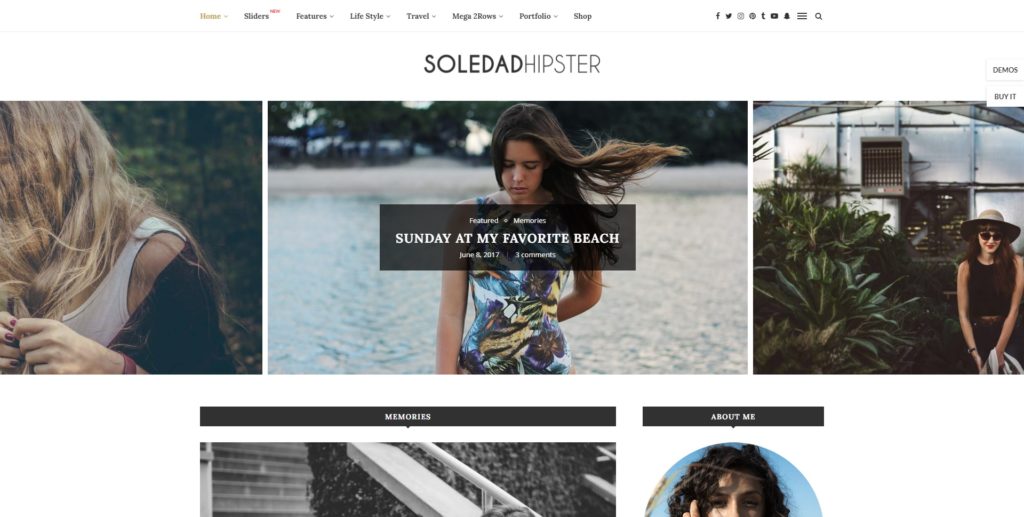
If you are looking for one of the best WordPress Instagram themes for a blog or magazine website, Soledad is the one for you. It is one of the best-selling themes in ThemeForest and comes with a prebuilt Instagram image slider widget. It allows you to display the Instagram posts on the sidebars as a grid as well as through an image slider at the bottom of your site.
Furthermore, it is also optimized for speed and performance ensuring that page loading times won’t be an issue. Soledad also provides you with a wide variety of 6500+ prebuilt demo homepages that can be useful for any type of website.
Key Features
- Optimized for high website speed and performance
- Instagram image slider and grid widgets
- 6500+ homepage demos with one click installation support
- Multiple layout combinations for blog and magazine
- Elementor page builder support
Price
Soledad is a premium theme that will set you back USD 59 and includes 6 months of support and updates.
2. Bard
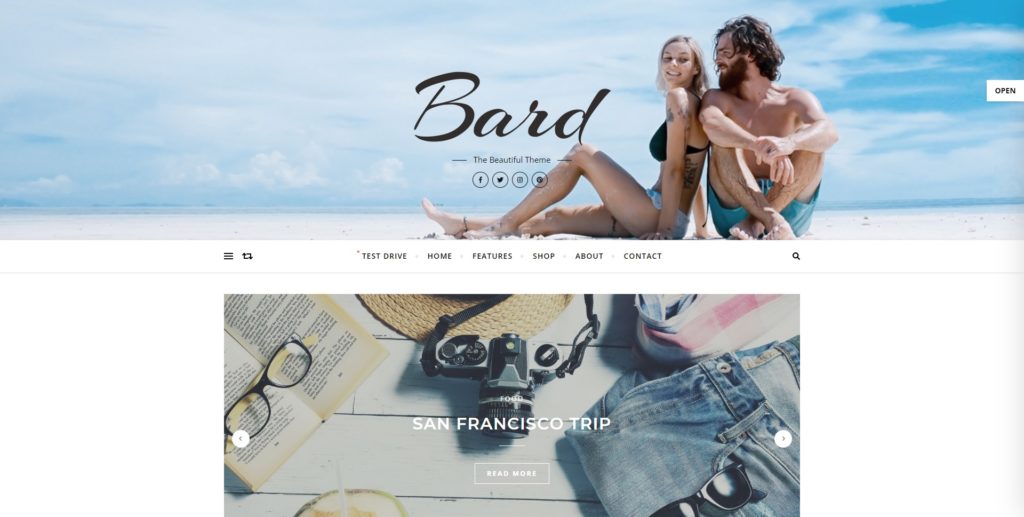
Bard is one of the most popular free WordPress themes and one of the few free themes that provide you with an Instagram widget area and integration for your website. This way, you can easily add your Instagram account to your site and display your feed even with the default demo.
With Bard, you can place your Instagram feed in the sidebar or at the footer with a full-width image slider. Furthermore, it also has a modern responsive design, so your visitors can view the Instagram content on your website on any type of device without any issues.
Key Features
- Multiple demo website templates to help you build your website
- Instagram widget areas to display your Instagram content
- Responsive and retina ready design that works on any device
- Translation and RTL ready for multilingual websites
- Custom header and body background options
Price
Bard is a freemium theme. It has a free version with basic features and 2 premium plans that start at 29.99 USD (one-time payment).
3. Rosemary
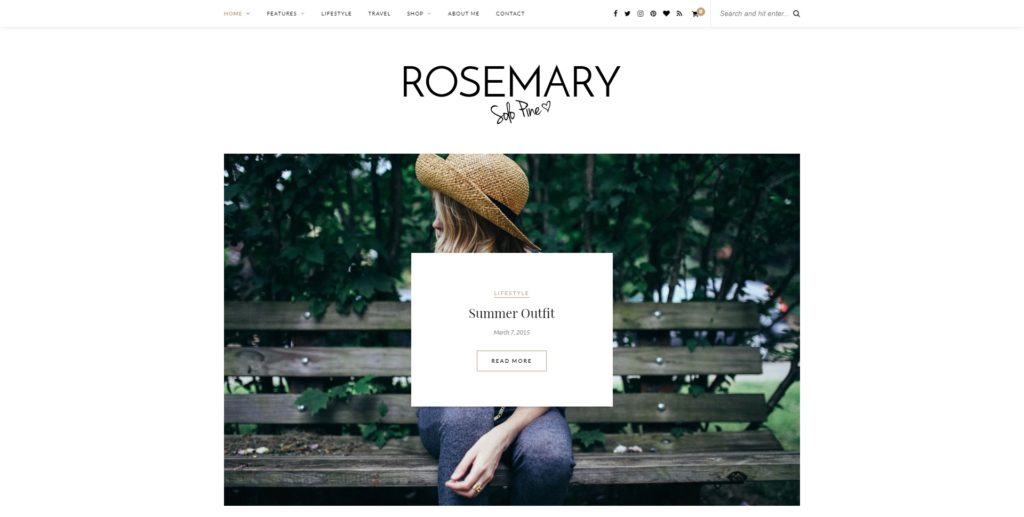
Rosemary is a responsive WordPress theme designed for elegant and stylish websites that allows you to display your Instagram feed. Apart from a clean design and many posts and layout options, this theme features a full-width Instagram footer area where you can add your feed.
Additionally, you can include the feed on the sidebars of your site with a grid layout. Rosemary also has a light and bright color option, which can be useful if you want your website to stand out and look unique. Finally, it’s compatible with WooCommerce, Gutenberg, and Contact Form 7, and allows you to add social media icons in the header.
Key Features
- Compatible with Gutenberg editor and block elements
- WooCommerce support to add products on your site
- 5 different blog layouts which include classic, grid, full post, and list combinations
- Multiple post formats for standard, video, gallery, and music posts
- Custom Instagram plugin and full-width Instagram footer area
Price
Rosemary is a premium theme that starts at USD 39 per year.
4. Redwood
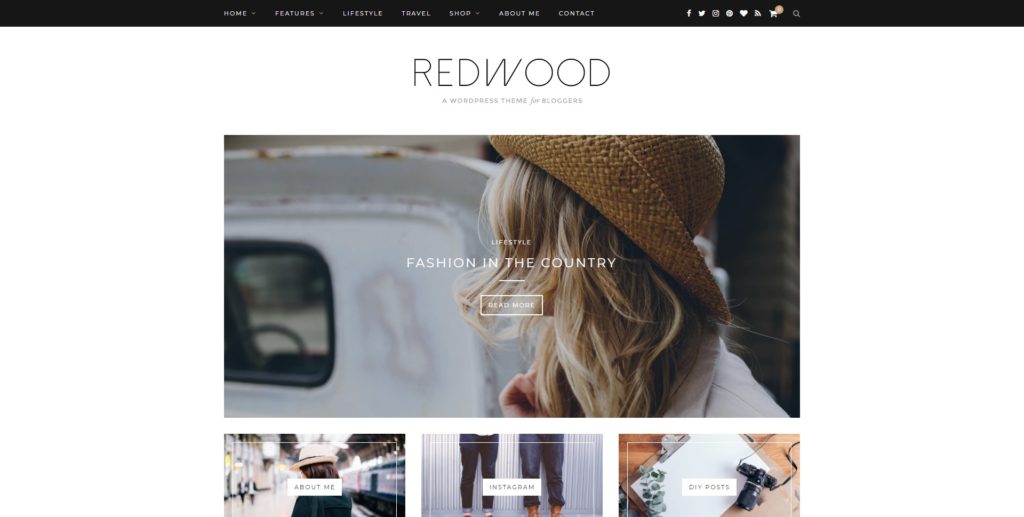
Redwood is also one of the best WordPress Instagram themes that can be very suitable for a blog website. With this theme, your website visitors can access your Instagram page from various areas. Firstly, it has multiple social media icons and a button for Instagram which you can add to the header, footer, or any other section on your website.
You also get Instagram feed options through which you can display your Instagram posts with either a grid or a slider option. They can be placed on the sidebars as well as on the footer with the full-width area of your website. Similarly, the theme also provides promo boxes that can be used to link your Instagram into your website with additional creative ways.
Key Features
- Full-width narrow post layout
- Promo box options below the slider for creative promotions
- Custom Instagram, Facebook, and social widgets
- Social media icons for headers and footers
- Multiple customization and color options
Price
Redwood costs USD 39 and includes 6 months of support and future updates.
5. Olsen Light
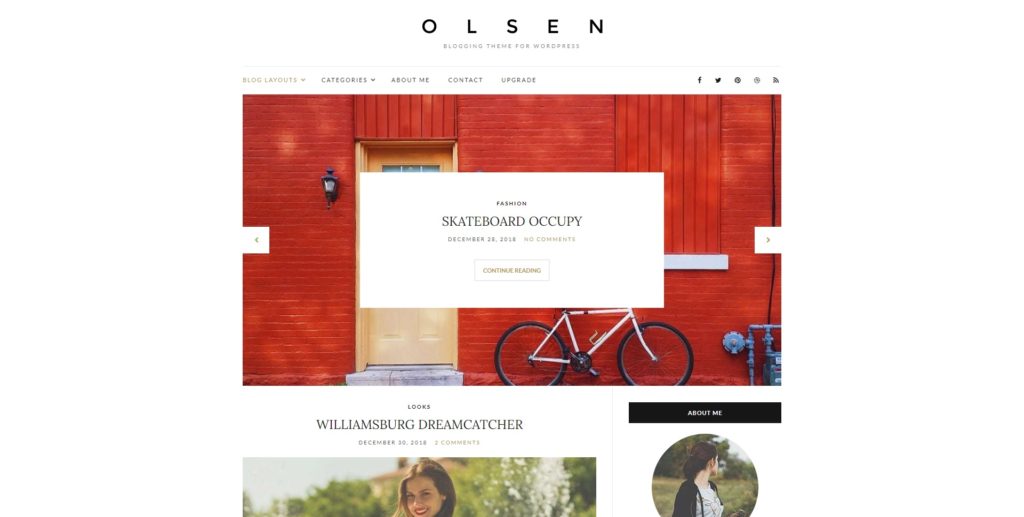
Olsen Light is a freemium theme designed for clean and elegant sites. It includes a lot of widgets and customization options to provide your website with a unique design. It is also well suited for social media integration which makes it one of the best free WordPress Instagram themes.
Similar to most themes on the list, Olsen comes with a default demo that has an Instagram widget with a grid layout for the sidebar and a follow button. Additionally, you can attach an Instagram image slider with a slideshow. Finally, this theme is optimized for SEO which will help you rank your site higher in the search engines.
Key Features
- Custom widgets to provide more functionalities
- Instagram widget including an image slider with slideshow
- Additional social networking options to increase audience engagement
- Lookbook special templates with sidebar and full width
- Post and page element visibility options
Price
You can download the Olsen Light theme for free or go for the premium version that starts at 49 USD and includes more advanced features as well as 1 year of premium support and updates.
6. Malina
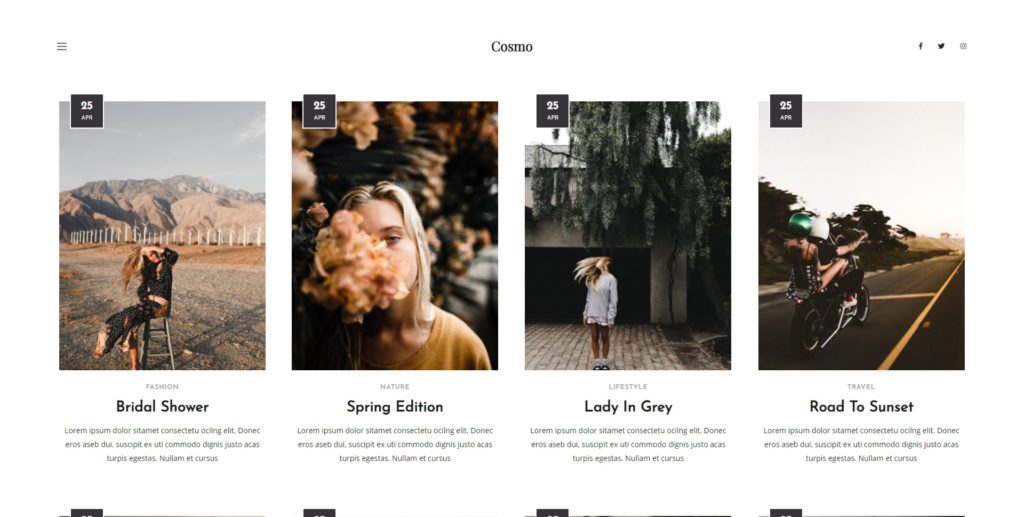
Malina is another excellent Instagram theme that you should check out. Even though it is designed for blog websites, it allows you to easily add an Instagram feed on any type of site. It even has demo website templates specifically made for magazines, recipe websites, and so on.
The theme also comes with a dedicated demo for those looking for a website entirely based on Instagram. With it, you can display the descriptions and dates of Instagram posts on your website as well as add a button and image slider to link your Instagram to your site.
Key Features
- Compatible with Elementor page builder and Gutenberg editor
- Dedicated demo for Instagram content for your website
- Unique blog features like auto-loading articles and post templates
- Header builder along with 8 header layouts
- WooCommerce support to sell products on your website
Price
Malina is a premium theme that will set you back USD 59 and includes 6 months of support and updates.
7. Brixton
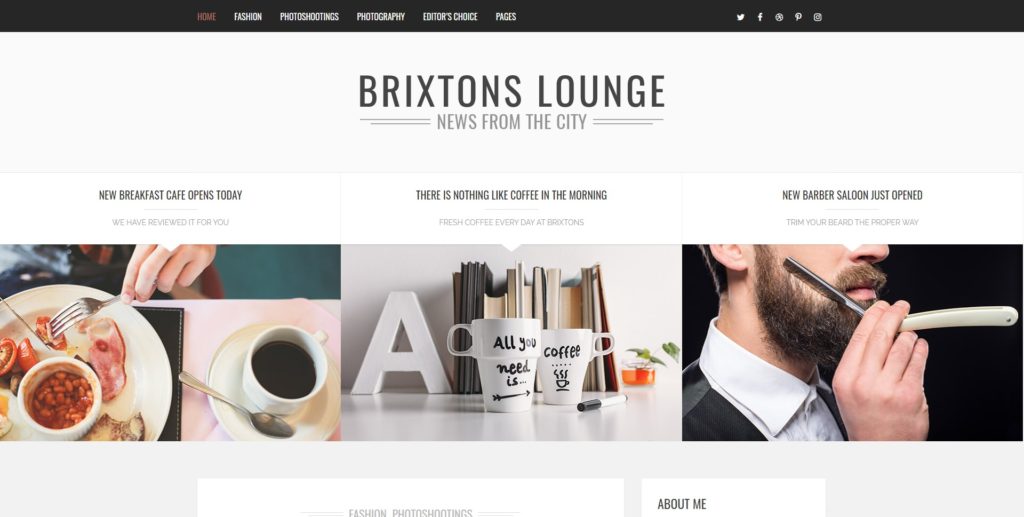
Brixton is another of the best WordPress Instagram themes. It has multiple demo templates with various layouts designed for different types of websites that allow you to add an Instagram feed with a large variety of customization options. Moreover, the default demo has a dedicated full-width footer area for an Instagram feed.
The theme is feature-rich and perfect if you want to create a stylish website. It is specially designed for storytelling so that you can effectively communicate what your business does.
Key Features
- Optimized for speed, performance, and search engines
- Multiple sidebar options with full width left, and right layouts
- Full-width footer area for Instagram feed on your website
- Fully responsive design compatible for any devices
- Includes the Revolution slider
Price
You can get Brixton for USD 45 and have 6 months of full support and updates.
8. Sitka
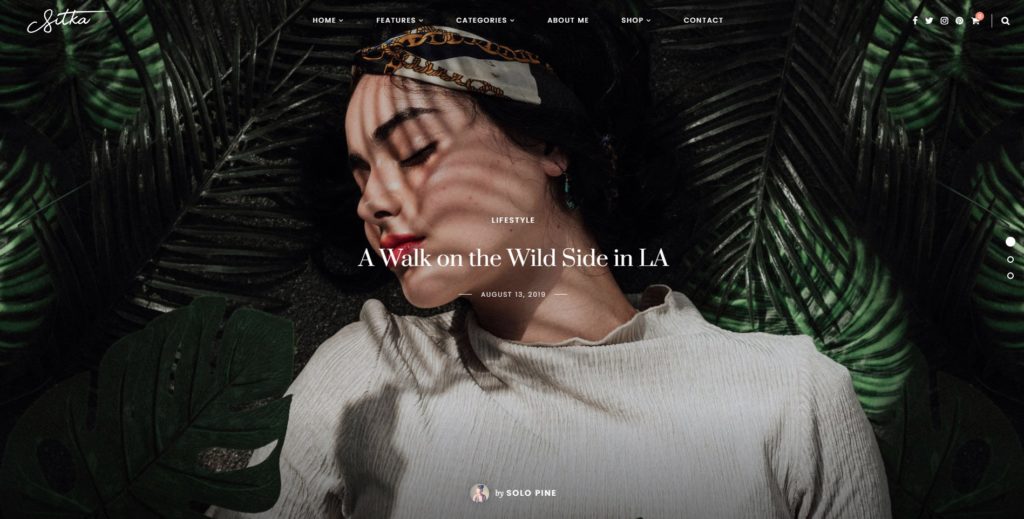
Sitka is a very powerful theme with a modern design and great flexibility. It has a lot of features that allow you to create an intuitive website effortlessly. On top of that, it’s one of the best free Instagram themes making it an ideal option for those who want to build their social media presence.
Sitka comes with many pre-made demos that you can use on your site with just a click. All these templates include a default Instagram feed that helps you save a lot of time when setting up the feed on your site.
Key Features
- One-click demo import for website templates
- An Instagram feed with footer title options and footer area
- Standard, video, and gallery post formats
- Sidebar, full width, and narrow (no sidebar) post content layouts
- Compatible with Gutenberg editor and WooCommerce
Price
The Sitka theme costs USD 59 and includes 6 months of support and updates.
Bonus: How to add Instagram Feed to your Website
We all know that switching themes is a big task so it’s not something that you want to do often. So if you want to display an Instagram feed on your website but don’t want to go through the hassle of changing your current theme, there is another interesting option for you.
Apart from installing one of the Instagram themes for WordPress, you can use a dedicated plugin and add an Instagram feed to your site. This is the easiest option and allows you to add some functionalities without having to make any changes to your theme.
For this tutorial, we will use the Social Feed Gallery plugin (formerly known as Instagram Feed Gallery). This freemium plugin is very easy to use and lets you add an Instagram feed to your website with a couple of clicks.
Social Feed Gallery has a free option with basic features and 3 premium plans with more advanced functionalities that start at 19 USD (one-time payment).

With this plugin, you can either use widgets to include the feed on the widget areas or use shortcodes to add it anywhere on your site.
Let’s see how to do it step-by-step.
How to Add Instagram Feed with Social Feed Gallery
To add the Instagram feed to your website, you need to install and activate the plugin first.
Then, go to Social Feed Gallery > Accounts and add the Instagram account that you want to display. Here, you’ll be able to choose a business or personal account.
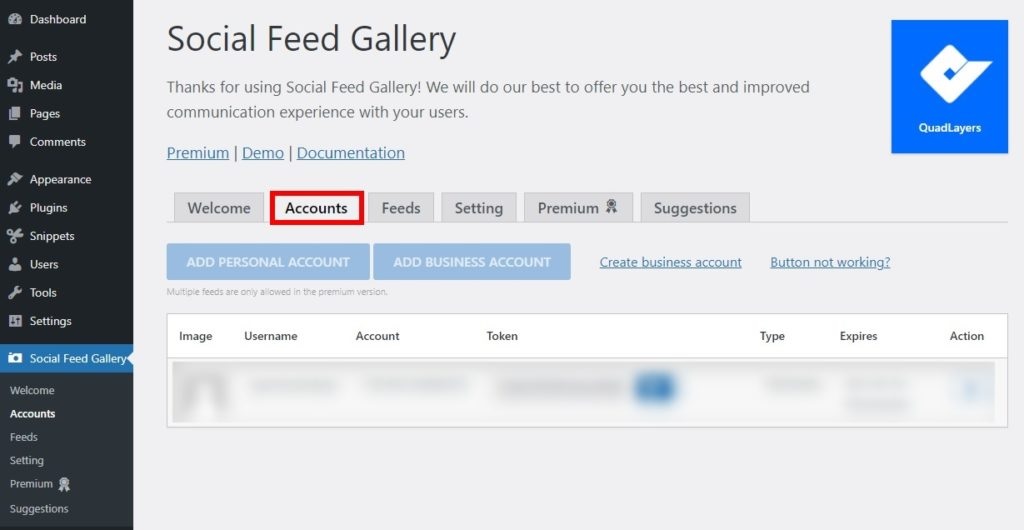
After you have added the account, go to the Feeds tab and click +Feed to add a new Instagram feed.
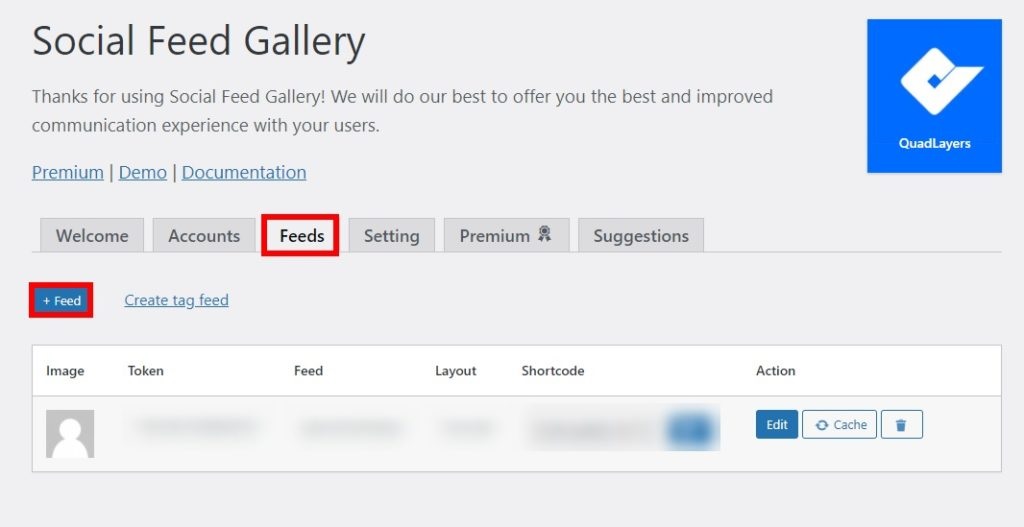
Here, you will select and edit any element of your Instagram feed such as layouts, the number of images to display, button options, and more. Once you make all the changes you want for your feed, press Save.
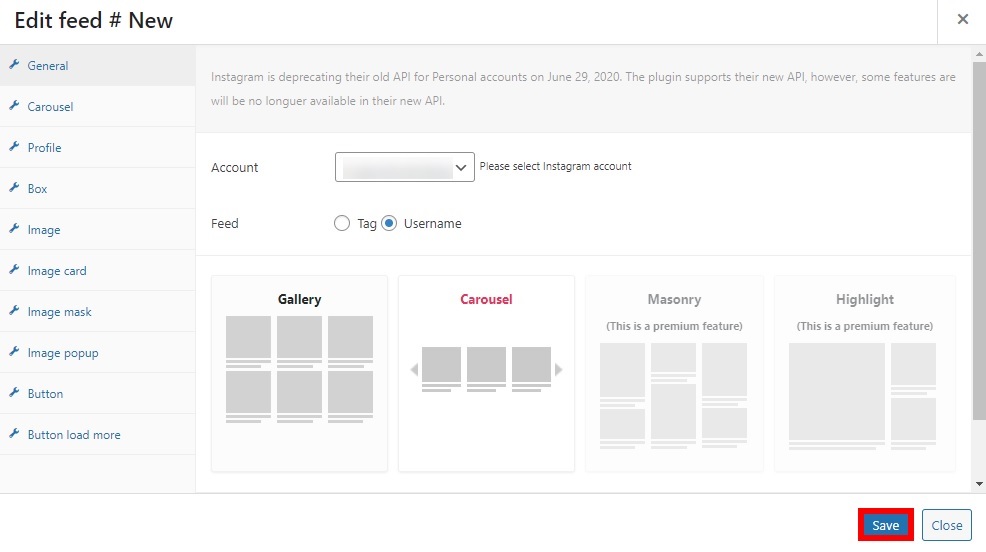
Now, you can add the Instagram feed using two different methods:
- As a widget on the widget areas
- Using a shortcode
Let’s have a quick look at both.
Add Instagram Feed using Widgets
If you want to add the feed as a widget, go to Appearance > Widgets. Then, drag the Social Feed Gallery widget and drop it in the widget area where you want to display it.
For example, to add the feed to the sidebar simply drag and drop the widget there as shown below.
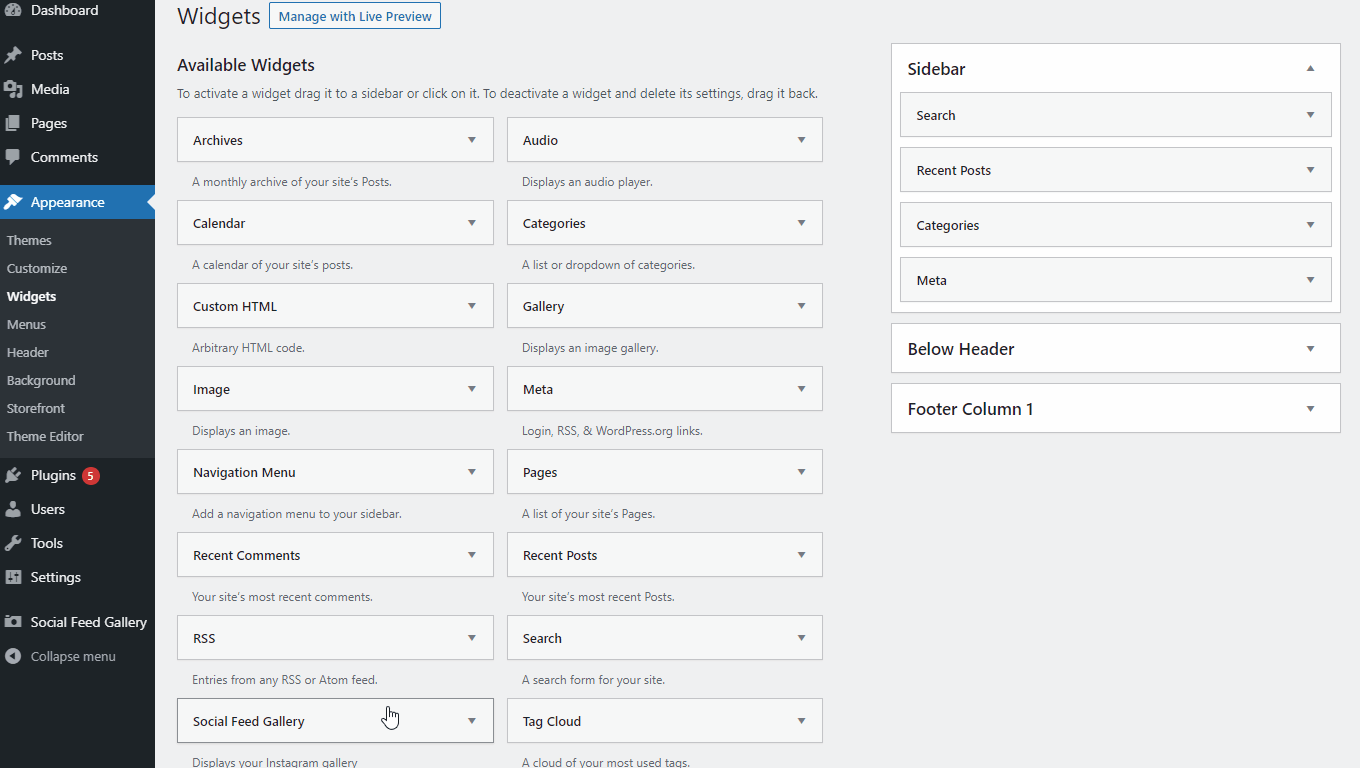
You can also go to Appearance > Customize > Widgets and use the WordPress live customizer. The advantage of this is that it allows you to see the changes in real-time.
Then, add the feed that you’ve just created and click Done.
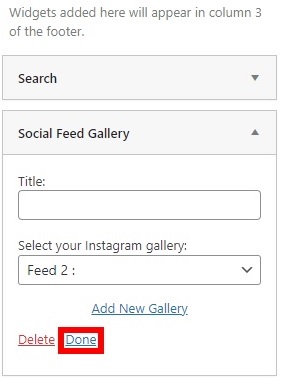
That’s it! You’ve just added an Instagram Feed on your site.
Add Instagram Feed using Shortcodes
You can also add the Instagram Feed using shortcodes. This can be useful if you want to display the feed in other places rather than the widget areas such as in posts and pages.
First, add your Instagram account, go to the Feeds tab and add a feed. After that, you will be able to see its shortcode. Simply copy it and paste it to your desired location.
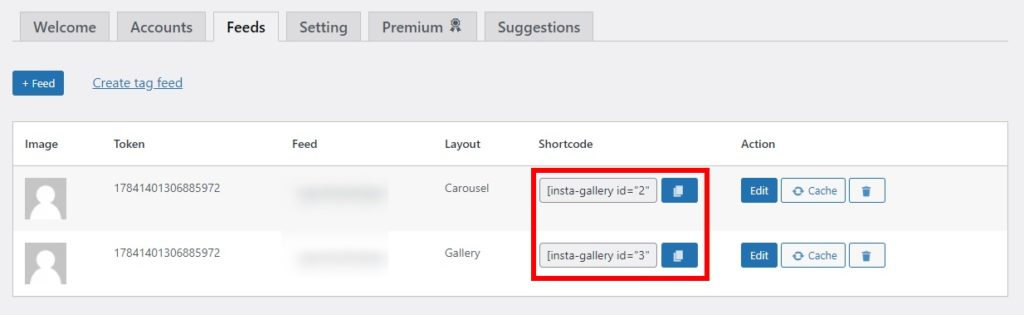
That’s it! The Instagram feed will be displayed on your website as soon as you preview it. You can see that the feed is displayed on the sidebar for this tutorial.
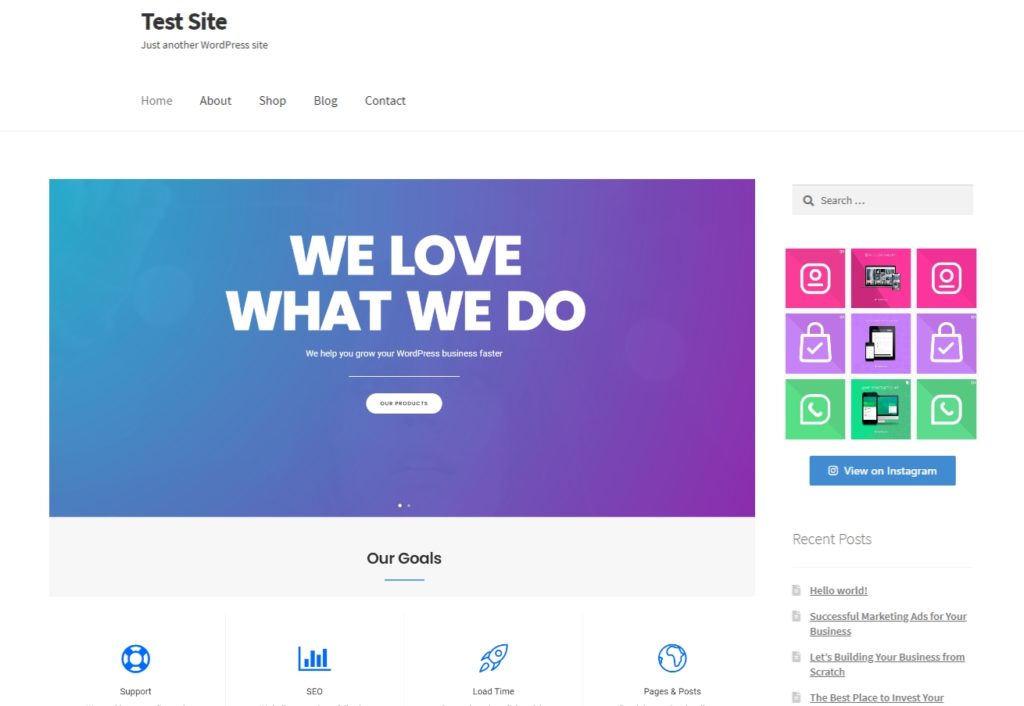
For more information on the process, check out our guide on how to integrate WordPress with Instagram. You can also find some help on our tutorial on how to change the footer in Storefront if you want to add an Instagram feed to your footer.
Finally, if you want more alternatives, you can have a look at our list of the best Instagram feed plugins.
Conclusion
In summary, adding an Instagram feed to your site can help you build your social media presence, provide a better customer experience and increase engagement with your visitors.
For this, you can either use one of the best WordPress Instagram themes. Regardless of which one you choose, you’ll be able to display feeds on your site without any issues.
Alternatively, you can add feeds by using a dedicated plugin. This can be useful if you don’t want to go through the hassle of changing your theme and minimize the risk of files getting altered or lost.
For more ways to improve your social media presence, have a look at social media plugins for WordPress and tools for social media feeds too.
Have you used any of these themes? Do you know of any others that we should include on our list? Let us know in the comments section below.
Finally, here are other articles that you might find interesting if you’re looking for new themes or ways to boost your social media:
