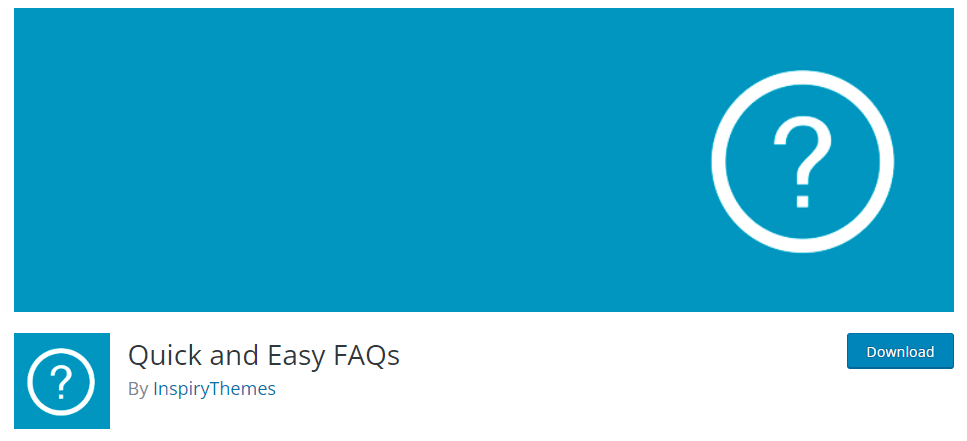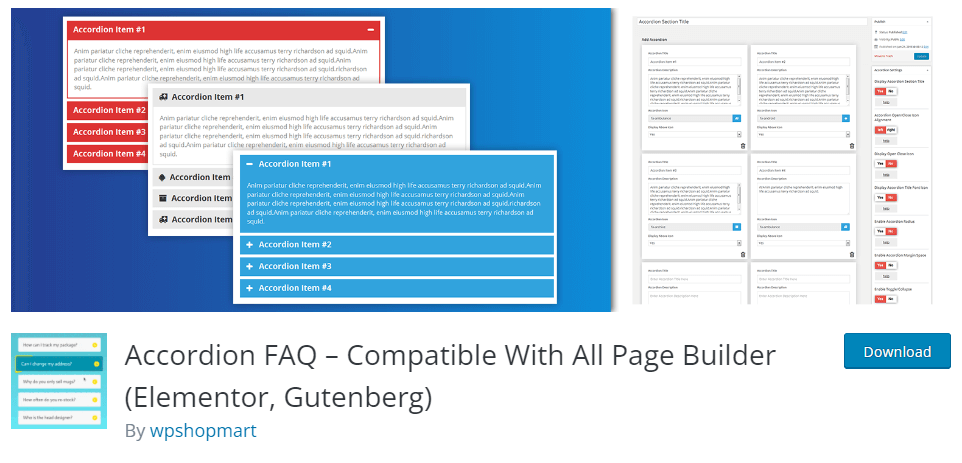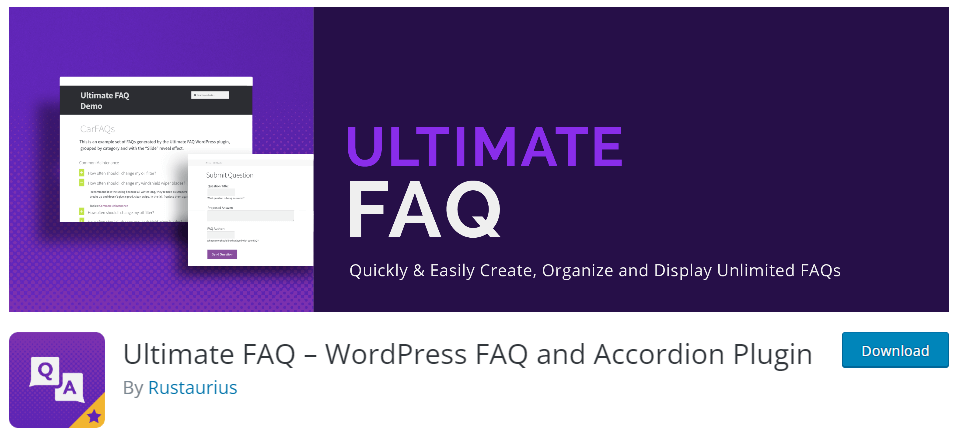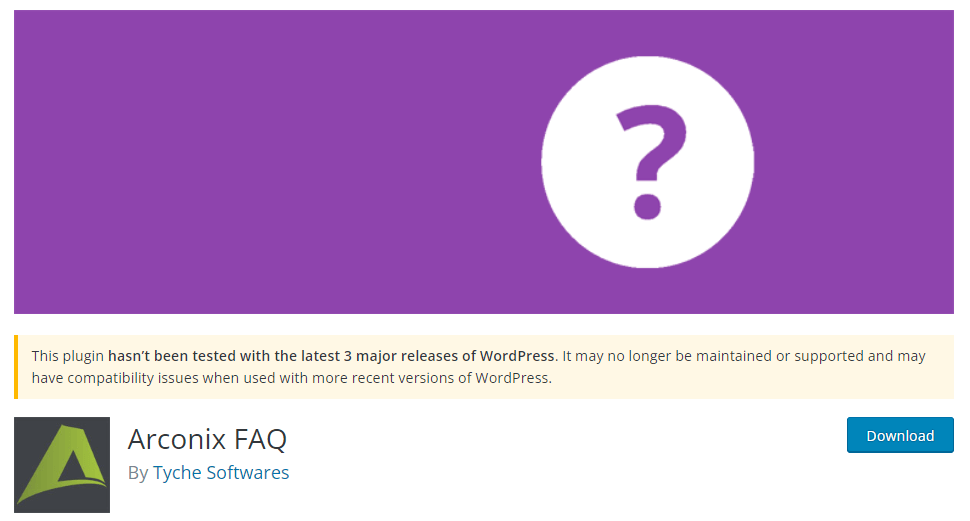Are you looking for the best WordPress FAQ plugins in the market? If yes, keep reading this article. Here, we will show you everything you need to know about FAQ plugins and help you choose the right tool.
But first, let’s see why using website FAQs is a good idea.
Why Use FAQs on Websites?
There are several compelling reasons to use FAQs on websites.
- Quick Access to Information: FAQs provide users with immediate access to answers to common questions. By addressing frequently asked queries upfront, visitors can find the necessary information without navigating through multiple pages or contacting customer support.
- Time and Cost Efficiency: FAQs save users’ and website owners’ time. Users can quickly get answers to the relevant questions, reducing the need for further research or help. For website owners, FAQs help reduce the volume of repetitive inquiries, allowing customer support teams to focus on more complex or unique issues.
- Improved User Experience: By providing clear and concise answers, FAQs enhance the user experience. Visitors appreciate the convenience of readily available information and can navigate a website more efficiently.
- Enhanced Website Credibility: FAQs show that a website considers its users’ concerns and gives them helpful information. A website can build trust and confidence with its audience by showing that it knows a lot about common questions.
- SEO Benefits: FAQ sections can contribute to search engine optimization efforts. By incorporating relevant keywords and phrases within FAQ answers, websites can attract organic traffic from users searching for those queries. Additionally, FAQs may appear as featured snippets in search engine results, increasing visibility and driving more targeted traffic to the website.
Why Use Dedicated WordPress FAQ Plugins?
Using dedicated WordPress FAQ Plugins offers several advantages when implementing an FAQ section on a page:
- Simplified Management: FAQ plugins provide a user-friendly interface for creating and managing FAs. They offer various features that will simplify the process of adding, editing, and organizing questions and answers.
- Customization Options: WordPress FAQ plugins often have many customization options to match the FAQ section’s design with the website’s branding. Users can customize the appearance of the FAQ items, such as fonts, colors, and layouts.
- Improved User Experience: You can enhance the user experience by offering features like toggle visibility, search functionality, and accordion-style layouts. Toggle visibility allows users to reveal answers only when needed, keeping the page neat and organized.
- Advanced Functionality: Plugins often provide additional functionality beyond essential FAQ management. They may support multiple FAQ sections on different pages, integration with other plugins or services, and options for categorizing and tagging questions.
- Plugin Support and Updates: Experienced developers or companies typically develop and maintain WordPress FAQ plugins. Website owners can benefit from regular updates, bug fixes, and ongoing support.
Now you know why using a dedicated FAQ plugin is a good idea. Next, let’s see the top plugins you should use to add FAQs to your WordPress or WooCommerce website.
Best WordPress FAQ Plugins
This article will show you five FAQ plugins you should check:
- Quick and Easy FAQs
- Accordion FAQ
- Ultimate FAQ
- Easy Accordion
- Arconix FAQ
Each tool comes with unique features. Below, we will explain what makes each plugin different. According to your requirements and preferences, you can choose an option.
Without any further ado, let’s get into the list.
1) Quick and Easy FAQs
The Quick and Easy FAQs plugin is an easy-to-use and one of the best WordPress FAQ plugins for creating and managing FAQ sections on WordPress sites. This tool offers a simple and intuitive interface, making it easier for website owners to create and customize their FAQ section with minimal effort.
On top of that, the tool also allows users to add, edit, and organize FAQ items. The plugin has a straightforward editor that makes it easy to type questions and their replies. Users can categorize and tag their FAQ items to improve the navigation. The prominent feature of this plugin is its ability to create collapsible and expandable FAQ sections.
Users can display only the questions initially and reveal the answers when clicked, providing a clean and user-friendly interface. This feature prevents overwhelming the page with excessive text and allows visitors to navigate the FAQs effortlessly. Another notable feature is the customization options to match the FAQ section’s design with the website’s look and feel.
Key Features
- Easy-to-use
- Translation-ready
- Optimized for shortcodes
- FAQ sorting
- RTL optimized
- Customize the color, fonts, and styles
Pricing
Quick and Easy FAQs is a free plugin. From the WordPress plugins repository, you can get it.
2) Accordion FAQ
The Accordion FAQ plugin is a feature-rich plugin to create interactive and user-friendly frequently asked questions sections on WordPress websites. This plugin offers a seamless way to present FAQs using an accordion-style layout, enhancing the user experience and overall navigation.
The tool allows users to create and organize their FAQ items easily. With it, you can create multiple accordion sections containing questions and their corresponding answers. Users can effortlessly add, edit, and reorder the questions to customize the FAQ section according to their needs. The prominent feature of this plugin is its accordion-style layout.
When someone clicks on a question, the associated answer expands or collapses, providing a clean and compact view of the FAQs. Hence, this design helps to conserve screen space and avoids overwhelming users with a long list of answers. Users can also implement a search bar within the FAQ section, allowing visitors to quickly find specific questions or keywords.
Key Features
- User-friendly
- Multiple accordion sections
- Accordion-style layout
- Search option
- Customization options
Pricing
Accordion FAQ is a freemium tool. The free version tool is available in the WordPress plugins repository and has limited features. The premium version will unlock all the limitations, and you can get it for $9 (6 months contract) or $27 (one-time fee).
3) Ultimate FAQ
The Ultimate FAQ plugin is a comprehensive and versatile tool for creating and managing FAQ sections on WordPress sites. This plugin delivers various features and customization to meet the diverse needs of website owners. It provides a user-friendly interface where users can input questions and answers, categorize them into different topics or sections, and reorder them.
The intuitive editor simplifies adding rich content like images, videos, or hyperlinks within the FAQs. The tool also provides options for displaying FAQs in multiple formats, including grid or list view, to cater to different design preferences. It offers integrations with popular page builders and supports multiple FAQ sections on other pages or posts.
Users have control over the appearance and layout of their FAQ section, including the ability to modify colors, fonts, and styles and even choose from multiple pre-designed templates. Additionally, the plugin includes features like FAQ submission forms, voting systems, and analytics. That enables user interaction and provides valuable insights into user preferences and behavior.
Key Features
- Customization options
- User-friendly interface
- Pre-designed templates
- Reporting
- Translation ready
Pricing
Ultimate FAQ is a freemium plugin. The free version can be downloaded from the WordPress plugins repository. The premium version will cost you $67 a year for a single domain license.
4) Easy Accordion
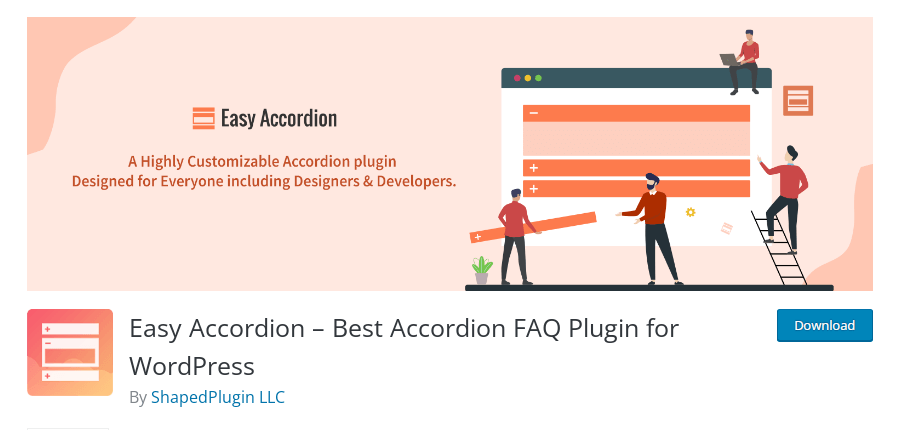
The Easy Accordion is one of the efficient WordPress FAQ plugins for creating accordion-style FAQ sections. This plugin simplifies implementing collapsible and expandable sections. That allows users to present their FAQs cleanly and organized. The plugin also has minimal settings, so managing them would be a cakewalk.
The plugin gives users an easy-to-use interface where they can add questions and replies. The simple drag-and-drop features make it easy for users to rearrange the accordion items in the best way. It provides options for customizing the behavior and animation of the accordion, adding further flexibility to the user experience.
Since the plugin has translation-ready options, you can use it on any multilingual website. It is also optimized for speed and performance. So, your website’s performance won’t be dropped by using Easy Accordion. You can also add custom CSS to the FAQ sections to tweak it. This will help you stand out from the crowd.
Key Feature
- Multiple accordion-style sections
- Drag-and-drop features
- Customization options
- Compatible with most themes
- Add custom CSS
Pricing
Easy Accordion is a freemium plugin. In the WordPress plugins repository, you can see the free version tool. If you are interested in the premium version tool, that will cost you $29 a year or $129 (one-time fee) for a single domain license.
5) Arconix FAQ
The Arconix FAQ plugin is a robust solution for implementing and enhancing FAQ sections on WordPress websites. This plugin is another of the best FAQ plugins enabling users to create and manage website FAQs. This plugin allows users to easily add, edit, and arrange FAQ items in a user-friendly interface.
It has an accordion-style layout where questions expand and collapse when you click on them. Furthermore, you can also switch between toggle and accordion types of display. To add FAQs to the website, you can use the dedicated shortcode. This ensures no coding or template editing is needed to display the created FAQs.
The plugin also comes with a lightweight code. It ensures the plugin will load faster and will not affect any performance. Plus, if you are writing extended FAQs, you will love the return to top feature. With a single click, users can go to the top page, which will help boost the user experience.
Key Features
- Display individual or grouped questions
- Toggle or accordion display types
- Lightweight
- SEO optimized
- ‘Return to Top’ link
Pricing
Arconix FAQ is a free plugin; you can download it from the repository.
BONUS: A quick guide to creating FAQs in WordPress
Creating FAQs in WordPress is a straightforward process. Here’s a short guide to help you get started:
Step 1: Install and Activate an FAQ Plugin
- Search for a reputable FAQ plugin in the WordPress plugin repository.
- Install it.
- Activate it on your WordPress website.
Next, move to the configuration part.
Step 2: Configure Plugin Settings
After activation, go to the plugin settings or FAQ settings page. Set any general preferences, such as the FAQ section’s title, styling options, and layout preferences.
Step 3: Add FAQ Items
Navigate to the FAQ section of your plugin, where you can add individual FAQ items. Each item consists of a question and its answer. Add as many FAQ items as necessary by clicking the Add New or similar button.
Step 4: Arrange FAQ Items
Most FAQ plugins allow you to categorize and arrange your FAQ items. You can create categories or sections to group related questions together. Assign each FAQ item to the appropriate category or section to ensure a logical and organized structure.
Step 5: Customize Appearance (Optional)
Next, tweak the FAQ section to achieve a visually cohesive look. Depending on the plugin you’re using, you may have customization options to style the FAQ section’s appearance. You can choose colors, fonts, layouts, and other design elements to match your website’s branding.
Step 6: Insert FAQ Section into Your Website
You can display the FAQ section anywhere on your website. It could be a dedicated FAQ page, a sidebar widget, or even within a post or page. Many FAQ plugins provide shortcode or block options that you can copy to the desired location to display the FAQs.
Step 7: Preview and Publish
Preview the FAQ section to ensure it looks and functions as intended. Make any necessary adjustments or edits. Save your changes and publish the FAQ section on your live website.
That’s it! You’ve created FAQs in WordPress. Remember to regularly update and maintain your FAQs to address new common questions and keep the latest information.
Conclusion
In conclusion, several best WordPress FAQ plugins are available for WordPress websites. Each plugin mentioned, such as Quick and Easy FAQs, Accordion FAQ, Ultimate FAQ, Easy Accordion, and Arconix FAQ, offers unique features and benefits to enhance your FAQ section’s functions and user experience.
These plugins simplify creating and managing FAQs, allowing you to add, edit, and arrange questions and answers easily. Moreover, they provide customization options, such as styling and layout choices, to match the design to your liking.
Also, some plugins have options like accordion-style layouts, search functions, and classification. So, that makes it easier for the audience to search and find the information they need quickly.
Ultimately, the best FAQ plugin for your WordPress site will rely on what you need, how you want your site to appear, and what features you want. Therefore, think about your options, check out the plugin’s features, and choose the one that best suits your niche and makes your FAQ section better at giving people helpful information.
We hope you have found this article helpful and enjoyed reading it. If you did, please consider sharing this post with your friends.
Similar articles you might like: