11 Ways to Improve WordPress Performance
We are aware of how valuable your time is to you, and in this impatient age, even a brief delay online seems like an eternity. Therefore, the need to optimize WordPress for better performance is greater now than it ever was. So, in this article, we will share with you 11 ways to improve WordPress performance so you can make the best out of your online presence.
But first, we’ll discuss the significance of having an optimized WordPress website and what causes a website to load slowly.
Importance of an Optimized WordPress Website
Let’s get this straight! Your website must meet the much higher expectations set by today’s users in terms of loading times in order to ensure optimum user experience.
The main problem with a slow website is that visitors will frequently lose patience and depart, which negatively impacts your conversion rate. As per the stats, 40% of people will leave a website if it takes more than three seconds to load, and nearly 50% expect sites to load in two seconds or less. Additionally, a 7% decrease in conversions might result in a delay of just one second.
Also, slow pages may have a negative impact on your search engine rankings because Google cares about speed. It’s simple to understand why the first of Google’s four Web Fundamentals is making sure your site loads quickly and functions well.
That’s why you must always optimize your WordPress site for better performance. Now before we see how to improve a WordPress site’s performance, let’s first see what makes a website slow down.
What Makes a Website Slow Down?
There are usually multiple reasons contributing to the slowing down of a website. Following are some of the reasons behind slowing down websites.
- Simply put, a poorly developed website is the most likely cause of slow loading times and a lack of performance.
- You must also choose a reputable web host for your website because the hosting company and package you choose are also significant variables in deciding the load time.
- If your website is receiving excessive traffic, this is another factor that may cause slowdowns. One of the most frequent causes of delayed loading times is a large number of visitors.
- A similar issue can occur if numerous people are simultaneously logged into the backend of your website, as that too consumes server resources.
- Finally, large and ineffective coding may also slow down a website.
I’m sure this gives you an idea of what makes a website slow down. Now you must be wondering what you can do to optimize your WordPress site for better performance. So, let’s have a look at the different ways to improve WordPress performance.
11 Ways to Improve WordPress Performance
By now, we are quite clear on how vital it is to boost a WordPress website’s performance. Below is a curated list of techniques that you can implement to come up with a WordPress website with better performance.
1) Choosing the Best Hosting Provider
One of the first and most crucial decisions you’ll make for your website is choosing the appropriate hosting solution. It will have a significant impact on how quickly and effectively your site loads and how well it performs under load. Your host’s server controls how quickly information is transmitted to users when they view your website.
A subpar hosting plan can effectively defeat all other initiatives to improve WordPress performance. Even if you speed up your website, it won’t matter much if your server is sluggish or your strategy is ineffective. For this reason, you must select the best hosting service and a package that can handle your needs.

2) Add a Security Layer to the Website
It is necessary to secure WordPress websites as many cyber attackers find a loophole to sniff the information. The best way to secure the website is an SSL certificate. On top of that, SSL improves web page speed as well since it is compatible with HTTP/2. HTTP/2 is the latest binary protocol that makes your application faster and more robust.
Besides an SSL certificate, you should also use a security plugin to ensure the best security for your website. Security plugins look for loopholes across your entire site and save you from malware and other potential threats.
3) Regularly Update Your Plugins and Themes
The majority of individuals nowadays are continuously receiving update notifications for all of their hardware and software. But after some time, we usually tend to stop noticing these messages.
But whether it’s core upgrades for your WordPress installation or new versions of your WordPress theme or plugins, you should always make sure to update every component of your site as quickly as possible. The primary justification for this is security, as new upgrades will guarantee that your website is protected from the most recent dangers.
However, keeping your website updated will also guarantee that it continues to load as quickly as possible. WordPress developers are constantly optimizing the core code to make it run faster, which in turn, improves WordPress performance overall.
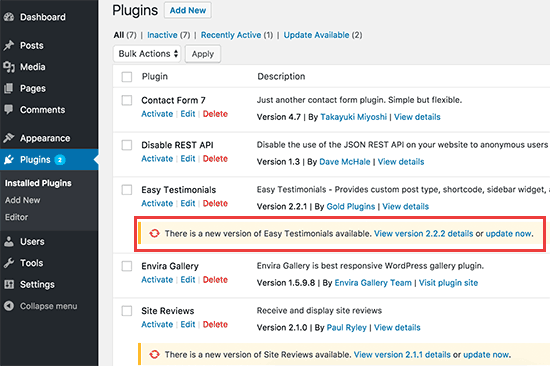
4) Implement Dynamic Caching Mechanisms
Implementing caching is another wise move to optimize your WordPress site for better performance. You may consider caching as a website’s temporary memory. All requested files are saved when a site is accessed for the first time. The following time the same site is visited, these cached files are then shown instead of sending a request to the server.
This makes sure that the files on your website won’t need to be retrieved and loaded directly from the server each time a user requests it. Caching greatly reduces the number of resources needed to run your site, which can significantly improve your WordPress site’s performance. You can use a variety of caching plugins to accomplish this. The most used caching plugin is, by far, WP Super Cache.
5) Optimize WordPress Images
Images can enhance your website’s appearance and serve as a supplement to your text content, but they also use up server space and bandwidth. This is especially true if your website features photographs of high quality.
Image optimization reduces the size of an image file without significantly compromising the image’s quality. This is simple to put into practice, and you can even fully automate the procedure.
You can rely on two well-known image optimization programs: TinyPNG and ImageOptim. Additionally, several plugins let you automatically optimize photos as you upload them to your WordPress website.
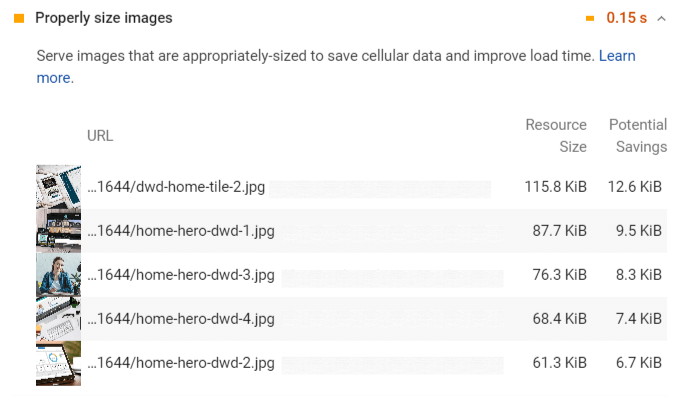
6) Compress Website Files
You can make your site’s code more effective and efficient through Minification. To speed up the execution of your code, it removes all unused code. It is simple to perform Minification without having to interact with the code.
Typically, a plugin is the best choice for a WordPress website. There are several solutions available to you, but Fast Velocity Minify is one of our faves. This utility is open-source, free, and very user-friendly. With this plugin, everything of your HTML, JavaScript, and CSS code will be automatically minified. Once you activate the plugin, the default settings will do the magic for you.
7) Use a Content Delivery Network (CDN)
A worldwide network of proxy servers is referred to as a CDN. Your website is replicated on each server, allowing users all around the world to access it more rapidly. This will not only strengthen the security of your website but also improve your WordPress site’s performance.
Additionally, since the load time of file transfers is distributed across several servers, having several proxy servers helps increase the stability of your website. In turn, this will assist guard against common DDoS attacks and prevent the site from falling offline due to high traffic.
Installing a plugin like Cloudflare, which secures and speeds up your website, is the simplest method to optimize a WordPress site for better performance.
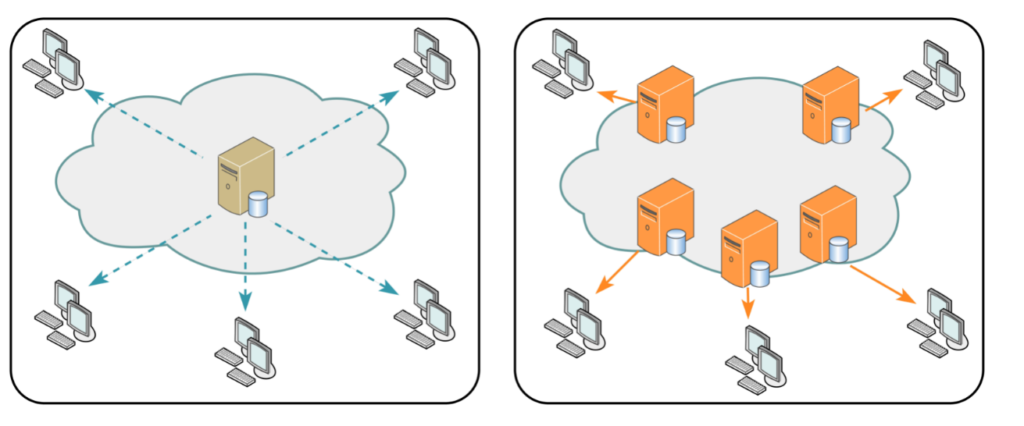
8) Use top-notch themes and plugins
It’s a frequent fallacy that installing numerous plugins can cause your site to load slowly. The reality is that the quality of the plugins, not their quantity, is what counts. This is why it’s crucial to perform your homework on the plugins you use and make sure they don’t consume more resources than necessary.
Besides plugins, your site’s speed might be impacted by WordPress themes as well. Many themes may advertise themselves as “optimized” or “quick loading” without actually being either.
The key to selecting well-coded themes and top-notch plugins is thorough study. To ensure that each tool is tested to function with your version of WordPress, look at user reviews and ratings, the developer’s update history, and other relevant information.
9) Remove Rarely Used Themes and Plugins
A theme or plugin will still take up space on your server and put an unneeded burden on it even if it isn’t being used on your website. Additionally, administrators may become confused if unneeded content is kept around. Thus, you should remove or downgrade any plugins and themes that you no longer require as a first step.
Remember that even if you delete a plugin, it may still save additional information that won’t be deleted. So, you may need to manually delete these unnecessary files or shortcodes.
However, before uninstalling any plugins or themes, please be sure to keep a backup of your website. This will make sure that if something goes wrong, you can go back to the version that was backed up.
10) Clean up your Media Library
It’s not only themes and plugins that can accumulate over time and slow down your website. Besides themes and plugins, your media collection will increase in size as your website grows. Therefore, you must clean up your media library in order to improve your WordPress site’s performance.
However, manually locating and deleting unused media files can be a real nuisance. Fortunately, you can get assistance from plugins. In this situation, it is recommended to make use of the Media Cleaner plugin. Any unused media files in your library will be automatically discovered and deleted by this plugin.
11) Optimize database
Optimizing your site’s databases will optimize your WordPress site for better performance by saving space and consolidating data.
After all, there is a plugin for practically everything, and this assignment is no different. The WP-DBManager plugin lets you manage your databases even if you’re a total beginner. This plugin will take care of your database optimization, repairs, and deletions.
Additionally, don’t forget to clear out your databases. Once more, we recommend you install WP-Optimise, which also has a database clean-up feature. With no work on your part, this utility will clean out unneeded data and improve your MySQL databases.
Key takeaway
The significance of maintaining a top-notch website cannot be overstated. The bottom line is that you will suffer if your website is too slow because fewer users will stay on it for an extended period. However, WordPress offers a variety of options to improve your site’s performance, so this need not be the end of your website.
In this article, we’ve examined some of the top techniques to optimize your WordPress website for better performance. By putting these strategies into practice, your website will function better, which will likely result in more potential users and higher conversion rates. The 11 ways to improve WordPress speed that we discussed in the article are:
- Choosing the best hosting provider
- Add a security layer to your website
- Regularly update plugins and themes
- Implement dynamic caching mechanisms
- Optimize WordPress Images
- Compress website files
- Use a content delivery network (CDN)
- Use top-notch themes and plugins
- Remove rarely-used themes and plugins
- Clean up your media library
- Optimize database
We hope this guide helps you to optimize your WordPress site and improve its performance. Do you have any other tips to improve WordPress performance? Feel free to share it with everyone in the comments below.
If you found this guide helpful, we have other related guides that you might be interested in. Feel free to check these out:
