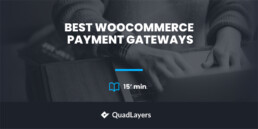Best WooCommerce Payment Gateways
If you operate an online store, you’ve had to find your way through the minefield of different payment options for it. Some people love PayPal, others use regular credit cards, and a few even use cryptocurrency. You need to think a lot before choosing a payment gateway for your WooCommerce store. That’s why we brought you a comprehensive list of the best WooCommerce Payment Gateways.
This article will discuss payment gateways and how they work. Furthermore, you’ll learn what to consider when picking the right gateway for your store. Lastly, we’ll finish by talking about the five best payment gateways for WooCommerce.
Let’s get started!
What is a Payment Gateway?
A payment gateway is a platform that provides services to accept payment for the products you sell online. You don’t have to deal with all the legal and financial hassles of processing money yourself. Instead, you can use a third-party payment gateway that will do everything for you.
An online payment gateway is a cloud-based software that links customers and retailers. The payment gateway takes care of your customers’ details, including credit card numbers, expiration dates, and other personal data, to perform the transaction. Additionally, it increases transparency and reduces anonymity during the transaction.
There are two kinds of gateways that you can use on your site.
Redirect: To complete the transaction, the payment gateway redirects the customer to a payment processor, like Paypal or Stripe.
Direct: A form for payment that is right in your store. This means that the customer does to need to leave your website. This is how most big shopping sites like Amazon and Shopify work.
How do Payment Gateways Work?
Payment gateways are very easy to set up.
First, you have to create an account on any of the payment gateways mentioned in this article. Then link the account to your personal/business bank account. Next up, you need to add the payment gateway to your site. Gateways like Authorize.Net and Stripe offer plugins that you can use to connect to WooCommerce quickly.
After adding the gateway, you will be ready to accept payments. The gateway then opens a secure link to the payment processor when a customer buys something. If the transaction is approved, WooCommerce gets a success message, and the transaction is finished.
Finally, depending on the gateway, you will instantly receive the money in your account or within a few days. However, in any case, for the customer, the entire procedure takes only a few seconds!
Things to Look for When Choosing a Payment Gateway
As discussed earlier, the Payment gateways are third-party service providers that allow your eCommerce store to accept online payments. But, payment gateways have different policies, processing rates, and features. If you don’t select a suitable gateway, this will increase your business cost and hurt your business in the long term.
The following are the factors to consider when choosing between the different WooCommerce payment gateways.
Transaction Fees
Almost every WooCommerce payment gateway charges a fee for each transaction in your store. This fee can differ depending on where your business is, what kind of cards your customers use, which payment gateway you choose, etc.
You can solve this problem by making the customers pay for this fee. But this will increase your product price and decrease sales. You can also compare the transaction fees of different providers and try to find a good balance between the transaction fees and other features.
Fees are usually charged in either or both of the two ways. A percentage of the transaction: mostly, the average rate lies between 2.5% to 3.5%. Or a small fee for each transaction, i.e., usually around $0.3.
Operational Charges
Transaction fees aren’t the only fees you’ll have to pay attention to. Some payment gateways also have monthly charges for certain types of transactions. If you select a payment gateway, make sure it will work well with your kind of business. Depending on the products you sell, some payment gateways might charge you extra for subscription-based or recurring payments, while others might not.
Moreover, don’t choose a service with high international fees if you plan to sell mainly to people outside your own country. If your customers prefer to pay by cheque or cash instead of debit cards, don’t choose a service with high offline fees.
WooCommerce Compatibility
If your payment gateway is compatible with WooCommerce, it makes things much more manageable. For example, WooCommerce has plugins for PayPal, Stripe, Authorize.Net, and many other payment gateways. If you use one of these plugins, they will make life much easier in the long term.
Since these plugins connect WooCommerce and the payment gateways automatically, you have to do less work to set up and keep them running. Without them, you’ll have to figure out how to connect the different steps, which can be challenging if you don’t know much about the technology.
Support in your Country
Compared to many other online businesses, payment gateways are often limited by law in terms of location. For example, if you’re in the Middle East or Africa, it might be difficult for you to use American payment processors.
Also, it helps if the company has people who can speak your native language. This is especially important when discussing complicated technical issues with customer support, where communication is essential. There’s nothing worse than explaining a complex problem to someone who doesn’t speak your language.
Currency
Likewise, you should ensure that your payment gateway can convert currencies and does so cost-effectively. Some gateways also charge a lot of money to move between different currencies, especially ones used sparingly.
People like to pay in their currency, so allowing them to do so is always an excellent way to increase sales. It also gives the impression that your store is focused on the whole world, which is ideal for your brand.
Security
Lastly, security is the most important thing when it comes to online payments. If your payment process isn’t secure, you and your customers risk losing data or having other problems. This includes issues with technology, money, and even the law.
Thankfully, as long as you use a payment gateway properly, practically everyone is secure. Most payment gateways make it simple to follow PCI and other local/regional laws. Before a customer buys something from you, they have to trust you. By showing that you have a secure payment system, you let people know that buying from you is safe and reliable.
So, until now, we have learned the basics and the integral requirements of the payment gateways. Let’s now jump into the different payment gateways available for WooCommerce.
Best WooCommerce Payment Gateways
Below is the list of the five best WooCommerce payment gateways. These include:
- Paypal
- Amazon pay
- Stripe
- Alipay
- Authorize.net
Let’s have a look at each of them one by one.
1) PayPal
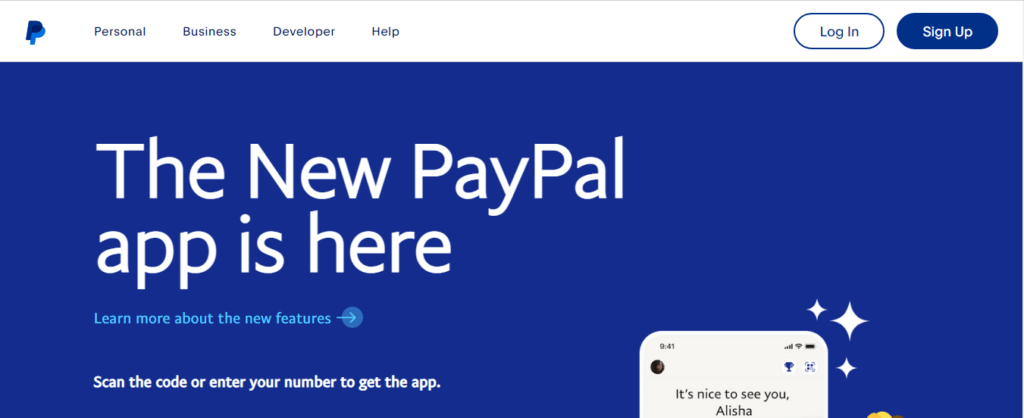
PayPal is the undisputed king of payment gateways. Because PayPal is one of the earliest payment solutions on the internet, you will find it everywhere. In simple words: It is a one-stop internet payment gateway. Users can use their credit cards, bank accounts, or addresses, so they are ready to buy something from your store.
PayPal has become the default way to pay on the Web in many ways. Most of the time, people can pay with a credit card or PayPal, which means that most of your customers probably already have a PayPal account, which is good news for you. So, when they want to pay, they press a button, and you get your money, their address, and everything else you need.
PayPal protects buyers and sellers by letting you go through clear and well-defined processes for resolving disputes. It’s simple. Not just from the client’s point of view but also from the seller’s point of view. PayPal is the default payment method for a lot of plugins and WooCommerce stores – if not the only one. Most of the time, all you need is a loan account and your email address.
Furthermore, on your PayPal dashboard, you can find everything you need to know. You can export almost any data you need in PDF, CSV, TAB, or QuickBooks format by clicking a few buttons and running a few reports.
If you want to add Paypal to your WooCommerce store, check out our complete guide on how to set up and integrate WooCommerce with PayPal checkout.
Key Features
Here are some key features of PayPal:
- Accept credit cards, PayPal, and PayPal Credit without setup fees.
- Beginner-friendly interface.
- Minimize payment fraud and protect your WooCommerce business.
- Chance to earn 1% cash back per transaction with a fast and secure payment process.
- Great PayPal software and business partner integration.
Charges
PayPal charges 3.49% plus $0.49 for WooCommerce and other online business transactions. Whereas, for accepting card payments online, the charges are 2.59% plus $0.49 per transaction.
2) Amazon Pay

Amazon Pay is a payment service offered by online e-commerce giant Amazon. It is one of the best WooCommerce payment gateways and a unique option for business persons who sell their products on Amazon and also wish to connect their stores with WooCommerce.
In any case, you can use Amazon Pay to provide your clients with a payment option through your account. The only requirement you need is an active Amazon account. Next, you only need an email address and password for account validation.
A central plus point of using Amazon Pay is that customers don’t have to enter their payment information on the third-party site, which makes them feel secure. Amazon is a vital link between customers and online stores. Also, the end user doesn’t have to pay anything to set up and use his account.
However, for international transactions, Amazon Pay does charge an extra fee. You should consider this point for selecting Amazon Pay for your online store.
Features
Here are some main features of Amazon Pay:
- Automatic Decline Handling
- PSD2 compliant
- Multi-currency,
- Payment Protection Policy
- Amazon Pay A-to-z Guarantee
- Delivery notifications.
- Recurring payment support
Charges
Amazon Pay installation is free. But, like other payment gateways, it charges a transaction fee of 2.9% plus 30 cents for each purchase. If your customers live outside of the US, they will have to pay an extra 3.9% and $20 in taxes.
3) Stripe
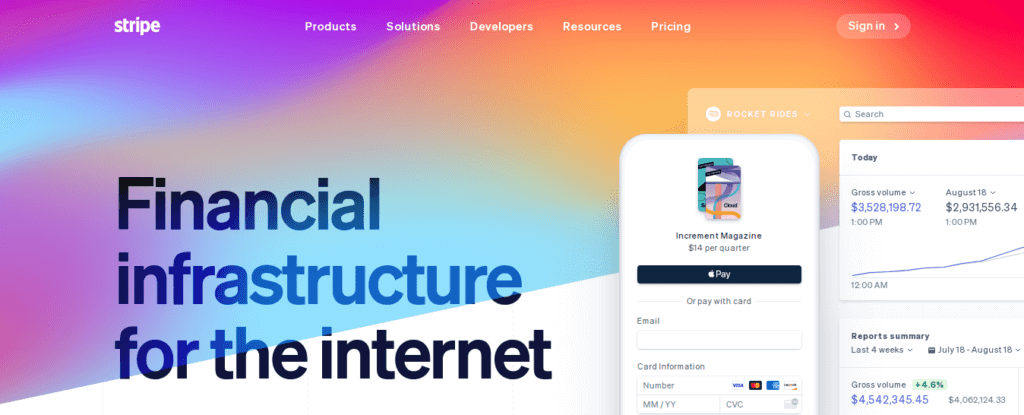
Stripe is another famous payment gateway widely used on WooCommerce stores. Besides WooCommerce, you can use Stripe on many websites and eCommerce platforms. With Stripe, you can accept payments from credit cards and mobile applications (such as Google Pay and Apple Pay). Likewise, Stripe works with many local payment gateways, such as WeChat Pay, Alipay, and bank transfers.
Stripe is also known as the white label. This is a massive benefit because it keeps your customers on your site and doesn’t send them to an outside payment page. You can’t ignore this kind of solution when you know how important it is to make buying as easy as possible to keep people from giving up.
Lastly and most importantly, it is one of the most cost-effective solutions for your online business transactions.
Check out our detailed guide if you want to configure and integrate WooCommerce with Stripe.
Features
Here are some key features of Stripe:
- Easy-to-use APIs designed for developers.
- Scalable and redundant with an operating system that meets the highest compliance standards.
- Fast and accurate system integration with hundreds of payment improvement features.
- Pre-built integrations and stack-specific utilities.
- Track website checkout flows directly with card networks from thousands of banks.
- Optimize your data to boost conversion, overall profitability, and more.
Charges
Stripe charges 2.9% plus 30 cents per successful transaction for online payments like WooCommerce. This is the standard fee for cards issued in the United States. If it is not, you will have to pay an extra cost based on the exchange rate.
4) Alipay
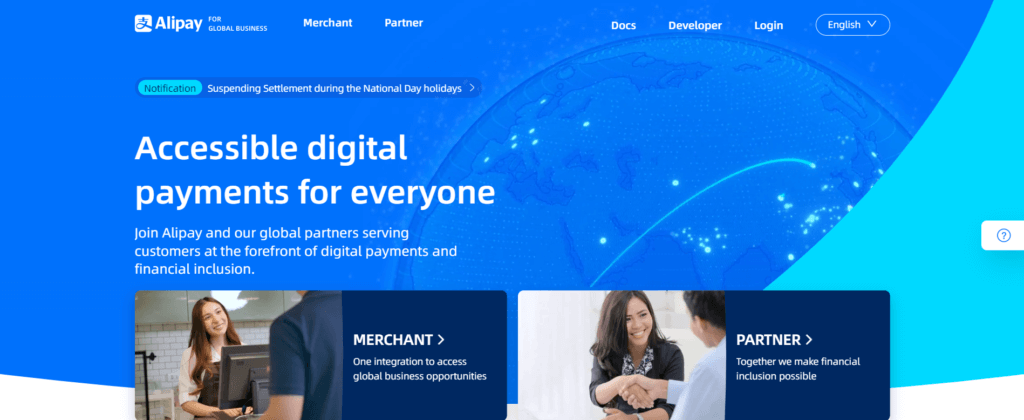
Alipay is a digital wallet and payment gateway owned and operated by e-commerce giant Alibaba. If you want to deal with international customers, AliPay is one of the best WooCommerce payment gateways.
Alipay is the most popular payment method in China. With Alipay, you can sell your products to China’s 1.3 billion people. It has more than 700 million users, much more than any other service, including PayPal.
With Alipay, your website can accept payments from people and businesses in China using a payment option they already know about and are comfortable with. In China, it covers around half of all online payment transactions. This plugin will give you access to a vast database of possible customers.
Features
Here are the key features of AliPay:
- WooCommerce standard payment gateway.
- Simplify payment with multi-language documentation and screenshots.
- Alipay’s multi-currency support and security.
- Give complete documents which are essential for Chinese customers.
- Easy and friendly interface for beginners.
- 100% reimbursement guarantee against fraud.
- 90-day payment protection.
Charges
As per Sampi, Alipay charges you 0.55% per transaction for up to RMBY 20,000.
5) Authorize.Net
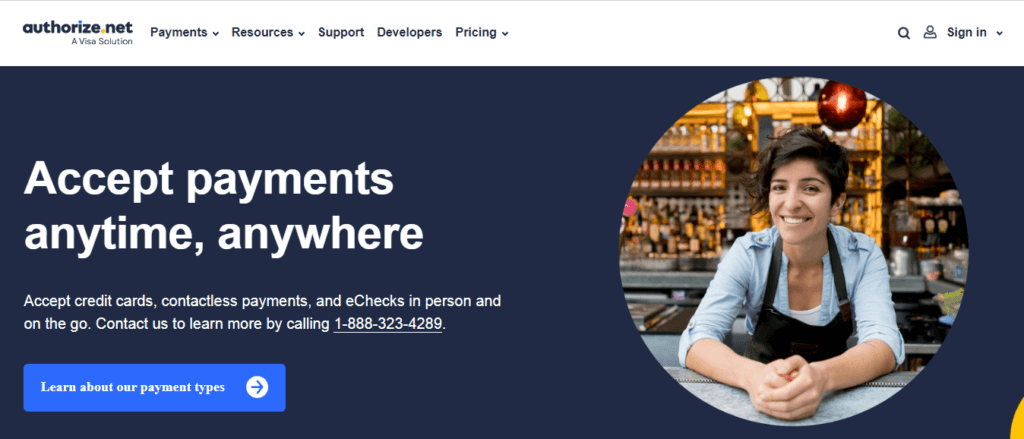
If you are looking for a VISA solution, then Authorize.Net is the best WooCommerce payment gateway for you. This plugin is owned by VISA and gives you the tools to manage payments, like online charts for WooCommerce.
Authorize.net also accepts various currencies and payment types, making it easy for customers to pay. Payment types include Visa, MasterCard, American Express, JCB, PayPal, Discover, Apple Pay, Chase Pay, JCB, and E-check.
Moreover, Authorize.Net is an excellent alternative to PayPal if you don’t want to use PayPal directly. It also lets people pay with PayPal without leaving your site. Integrating Authorize.Net with WooCommerce is pretty straightforward. All you need is an Authorize.Net account and the correct extension.
Features
Here are some key features of Authorize.Net:
- Simple checkout options
- Recurring payments
- Accept virtually any kind of payment
- Advanced fraud detection and prevention
- Backed by Visa
- Lower rates for higher volumes
- Extensive reporting features
Pricing
Authorize.Net has a $25 monthly fee and $2.9+30¢ per transaction fee.
Conclusion: Best WooCommerce Payment Gateways
That’s it, folks!
Customers who shop at your online store usually have a preferred mode of payment. They might even decide to shop somewhere else if you don’t support it. Therefore, you must select the right payment gateway for WooCommerce as per your target. It’s also the reason we advise selecting more than one option.
In this article, we discussed the different payment gateways and the factors to consider before selecting the right option. We further presented the five best WooCommerce payment gateways.
Recommendations
Each payment gateway has its pros and cons, but they all work well with WooCommerce. The only difference is that some work better in some situations than others. We can’t decide on the outright champion, in this case, so you must identify the one that fits your use case. Anyhow, these are the general recommendation we suggest:
PayPal is an excellent gateway to accept payments quickly, specifically in the US. If you are looking for customization, Stripe is an all-around choice. Next, if you want to target the Chinese market, use Alipay. Lastly, Amazon Pay is best if your customer base uses Amazon.
We hope this article helps you in making the right choice for your business. So, which payment gateway do you prefer and why? Let us know in the comments below.
Meanwhile, here are a few other posts you might also be interested in: