Best WooCommerce USPS Shipping Plugins
Are you looking for the best tool to add a USPS (US Postal Service) shipping option to your WooCommerce store? You have come to the right place. This article will show you some of the best WooCommerce USPS shipping plugins.
But before we get into that, let’s first see what USPS is and why a dedicated USPS plugin is essential for a better shipment experience for you and your customers. Let’s find out.
What is USPS?
USPS is simply the tried and tested United States Postal Service. USPS has been serving the community and businesses in the United States for decades and more. From letters and postcards to packages and parcels, USPS delivers all kinds of shipments to every corner of the United States.
The biggest advantage of using USPS is that it is the most established postal service in the US. This means it has access to even the remotest parts of the country where other shipment companies might not be offering their services.
Besides, it offers many quality-of-life features like live tracking, delivery notifications, and proof of delivery so both you and your customers stay updated on the latest status of their package.
So, integrating USPS as a delivery method to your WooCommerce store can improve your customer’s experience. But how do you add USPS shipping to your store? The answer is WooCommerce USPS shipping plugins.
Let’s see how a dedicated plugin can help improve your customer’s shopping experience.
Why Use a Dedicated USPS Shipping Plugin?
Using a dedicated USPS shipping plugin can significantly enhance your shipping process and improve the user experience for both you and your customers.
First, a USPS plugin will seamlessly integrate the USPS shipping method into your WooCommerce store. As a result, you won’t need to manage everything like shipping calculations, manually tracking packages, creating invoices, etc. The plugin automates all of the processes and can save you a lot of time and effort.
Secondly, a dedicated USPS plugin lets you grab real-time shipping rates directly from USPS. Thus, your customers will receive the latest shipping rates during checkout. This will help them make informed decisions, boosting their overall shopping experience.
Moreover, most plugins offer real-time tracking, enabling customers to see their package’s status from the start until it reaches their doorstep. Furthermore, some plugins allow printing labels directly from the WooCommerce dashboard, ensuring accurate labels and saving you from delivery errors.
Lastly, depending on the plugin you choose and the respective plans, you can get a lot of customization options. For instance, you can offer reduced shipping fees for bulk orders or may even remove shipping fees after a specific price point, and so on.
So, by now, you understand better how a dedicated plugin can make a significant difference in your shipping process. Let’s now move on and explore the best WooCommerce USPS shipping plugins.
Best WooCommerce USPS Shipping Plugins
The best WooCommerce USPS shipping plugins that we will be looking into include:
- USPS Shipping Method by WooCommerce
- ELEX WooCommerce USPS Shipping Plugin with Shipment Tracking & Print Label
- US Postal Service USPS WooCommerce Shipping Plugin for Rates and Tracking
- WooCommerce USPS Shipping Plugin with Print Label
- USPS Simple Shipping for Woocommerce
Let’s have a look at each of these plugins one by one.
1. USPS Shipping Method by WooCommerce
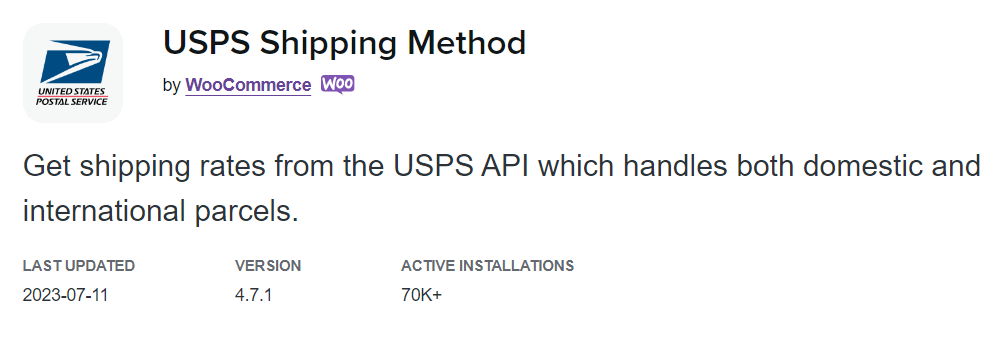
USPS Shipping method is a feature-rich plugin developed by WooCommerce itself. The plugin integrates seamlessly with any WooCommerce store and offers a user-friendly and reliable solution for efficiently handling USPS shipments.
The plugin fetches real-time shipping rates directly from USPS based on variations like weight, size, quantity, delivery address, etc. The USPS shipping method is provided at the checkout, where customers can see all the essential information and make a well-informed decision.
Moreover, the plugin calculates quotes worldwide and offers a range of selections for domestic and international shipping. Besides, you can use this plugin with the free WooCommerce shipping plugin. This way, you can create compound functionalities like discounted shipping labels from your WooCommerce dashboard.
However, the plugin does have some limitations: the currency must be in USD, and the country must be the US, US Virgin Islands, or Puerto Rico. But overall, it is one of the best WooCommerce USPS shipping plugins.
Features
- Real-time shipping rates from USPS
- Rate calculation is based on size, weight, dimensions, etc.
- Range of domestic and international shipping options
- It can be used with the WooCommerce shipping plugin to extend the functionality
Pricing
USPS Shipping Method by WooCommerce is a premium plugin. The plugin is available for $8.25/month, billed annually. Moreover, they offer a 30-day money-back guarantee if the product doesn’t meet your expectations.
2. ELEX WooCommerce USPS Shipping Plugin with Shipment Tracking & Print Label
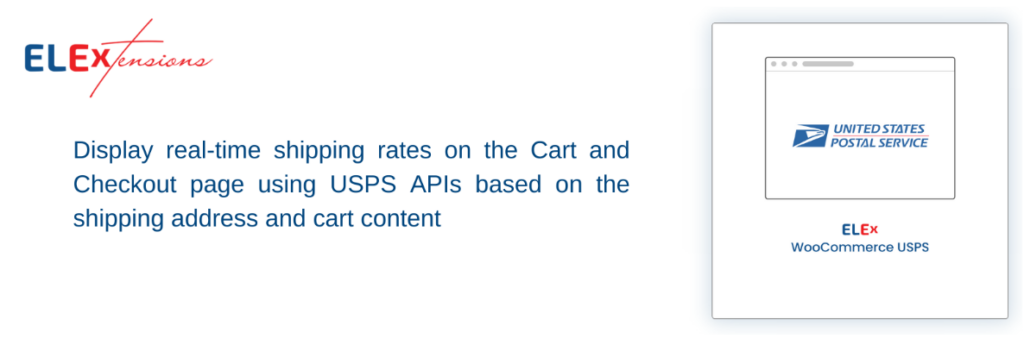
The ELEX WooCommerce USPS Shipping Plugin is a comprehensive solution for store owners seeking advanced USPS shipping capabilities within their WooCommerce stores. This plugin goes beyond the basics, offering various features to streamline your shipping process.
As expected from every shipping plugin, it gives you live USPS shipment rates and an estimated delivery date. Besides, this plugin features an in-built shipping calculator, allowing customers to see an estimated shipping rate before adding a product to their shopping cart.
Apart from shipment estimations, it offers tracking features for customers and admins. Moreover, you can provide several parcel packaging options to your customers.
On top of that, it has many more features like flat shipping rates, printing shipping labels, adding import tax details, and much more.
Features
- Live USPS shipment rates and estimated delivery time
- In-built shipping calculator
- Shipment tracking for both customers and admins
- Parcel packaging options
- Printing shipment labels, adding import tax details, and more.
Pricing
Elex WooCommerce USPS Shipping is a premium plugin that offers multiple premium plans starting from $69 for a single site with one year of support and updates. Moreover, you are covered under a 30-day money-back guarantee if you are unsatisfied with the product.
3. US Postal Service USPS WooCommerce Shipping Plugin for Rates and Tracking

The US Postal Service USPS is another of the best WooCommerce USPS shipping plugins. The plugin has all the necessary features you would expect from a USPS shipping plugin.
First, the plugin offers live USPS shipping rates directly in your cart and checkout page so customers can make a well-informed purchase decision. Besides, there is also an option to provide your users with the estimated delivery date.
Moreover, the plugin also features parcel tracking. Customers can track their parcels using the Parcel Identification Number (PIN). The tracking will display up-to-date information about the customer’s parcel. On top of it, you can also send an email notification once the package is mailed or delivered to the customer.
Features
- Live USPS shipping rates calculation
- Estimated delivery time
- Package tracking
- Email notifications on package delivery
- Bilingual (English/French)
Pricing
US Postal Service USPS is a premium plugin available at Codecanyon marketplace at $22 for a Regular License and includes up to 6 months of support. Meanwhile, you can extend the support to 1 year for an additional money.
4. WooCommerce USPS Shipping Plugin with Print Label

WooCommerce USPS Shipping by Pluginhive is another powerful USPS shipping plugin on our list. It is a feature-packed plugin that covers all the basics while providing some advanced features simultaneously.
The plugin covers the basics and offers live shipping rates on cart and checkout pages based on weight and dimensions. For a better customer experience, it selects the cheapest option by default for flat shipping rates.
Besides shipping rates, the plugin features real-time shipment tracking for admins and customers. The tracking number is automatically added to your WooCommerce order and sent to the customer. On top of it, the plugin features a Live USPS Tracking Dashboard that lets you monitor all your USPS deliveries from a single place.
Additionally, the plugin offers some cool features like downloading and printing shipping labels, requesting USPS pickups from the WooCommerce dashboard, automatically marking WooCommerce orders as complete, and so on.
Features
- Live USPS shipment rates on the cart and checkout pages
- Real-time USPS tracking for both admin and customers
- Live USPS tracking dashboard to monitor all USPS shipments
- Downloading and printing shipment labels
- Requesting USPS pickups directly from within the WooCommerce dashboard
- Automatically mark WooCommerce orders as complete upon delivery
Pricing
WooCommerce USPS Shipping Plugin by Pluginhive is a premium plugin that starts at $9 per month. However, you can avail a 14-day free trial to test and see if the plugin has what you need.
5. USPS Simple Shipping for Woocommerce

Lastly, we have a free WooCommerce USPS shipping plugin called the USPS Simple Shipping for WooCommerce. Despite being a free plugin, it covers all the fundamental features you would expect from a USPS shipping plugin.
The plugin offers live USPS shipment calculations based on the latest rates. The default feature calculates shipping for each item in the cart, just like if they were separate shipments. However, you do get an option to group similar regular-sized items based on their weights.
Besides, there are no more fancy features like the ones you would find in the premium alternatives. So, if you don’t want to spend some money and are okay with missing out on advanced features like printing labels, shipment tracking, etc., this plugin might answer you.
Features
- Calculate USPS shipment rates calculation for individual cart items
- Retrieves real-time rates from USPS
- Group regular-sized items based on their weights
- Supports multiple USPS services
Pricing
USPS Simple Shipping for WooCommerce is a free plugin, so you can enjoy the features of this plugin without incurring any additional costs.
Conclusion
USPS is a very popular and reliable shipping method in the United States, as the US Postal Service manages it. Using USPS plugins for WooCommerce can offer significant advantages to your shipment process. With a dedicated USPS plugin, you can fetch real-time shipment rates, provide tracking to your customers, make custom offers, and more.
Indeed, USPS plugins are the way to go if you are considering integrating USPS with your WooCommerce store. But which plugin should you go for?
Recommendations
First, all the plugins on our list are some of the best USPS shipping plugins for WooCommerce and will do the job for you. So, choosing one plugin over another boils down to personal preferences or business needs.
Suppose you are looking for the best plugin with all the advanced features. In that case, ELEX WooCommerce USPS Shipping Plugin and WooCommerce USPS Shipping by Pluginhive are the most extensive and reliable plugins. Besides, the US Postal Service USPS is also a very reputable and feature-rich plugin you can also consider.
However, suppose you are more into compatibility and looking for something that integrates seamlessly into WooCommerce with just a few steps. In that case, the USPS Shipping Method by WooCommerce is your best bet.
Lastly, if you don’t want to spend money on premium plugins and are okay with the basic features, you can look into USPS Simple Shipping for WooCommerce.
We hope this article helped you choose the right USPS shipping plugin for your WooCommerce store. Have you used any of the plugins in this list before? Let us know of your experience in the comments below.
Meanwhile, if you liked this article, here are a few more posts on our blog that you might be interested in:
