In business, reputation is the key to success, and customer reviews are the most credible source to examine it. Trustpilot, a reputable platform that collects user reviews for your business, is an example. WordPress Trustpilot plugins are the most effective and permanent solution. But which plugin should you choose? Which is most beneficial for you?
To help you, we have listed the seven best WordPress Trustpilot plugins to display Trustpilot reviews. This article will discuss these plugins’ different features and functionalities. Let’s start with why we should use a dedicated Trustpilot plugin.
Why Use Dedicated WordPress Trustpilot Plugins?
Using WordPress Trustpilot plugins for your WordPress site simplifies the integration of Trustpilot reviews. These plugins provide seamless integration, ensuring your Trustpilot reviews are easily visible and updated on your website. These plugins have user-friendly interfaces that simplify the configuration process.
Moreover, you don’t need technical knowledge to manage, customize, and optimize review display options.
These dedicated plugins often come with added functionalities, such as automation for review collection and efficient moderation tools. If you choose WordPress Trustpilot plugins, you also benefit from continuous updates and compatibility.
This approach enhances your website’s overall performance, offering a hassle-free way to leverage Trustpilot’s reputation management features and engage with customer feedback.
Let’s discuss these benefits in detail.
- Trust and Credibility: You can enhance credibility and build trust with visitors by displaying reviews directly on your site. Trustpilot is a well-known review platform that helps legitimize your business.
- SEO Benefits: Reviews can contribute positively to your site’s search engine optimization (SEO). Search engines like fresh content and user-generated reviews can provide that. Moreover, displaying reviews can lead to rich snippets in search results, potentially increasing click-through rates.
- User Experience: You can display reviews user-friendly with a dedicated plugin that makes reviews easy to read and interact with.
- Customization: These plugins allow you to customize the review display according to your site’s design and branding.
- Improved Conversion Rates: Positive reviews can influence buying decisions. A plugin can display reviews on product pages or during checkout to reassure customers.
- Ease of Integration: Plugins make it easier to integrate third-party services. They can automate the collection and display of reviews, saving time and technical resources.
Until now, we have discussed the general benefits of Trustpilot and its plugins. Now, we will look into the features WordPress Trustpilot plugins must have to be your first choice.
What to Look for In WordPress Trustpilot Plugins
When looking for a TrustPilot plugin for WordPress, consider the following features to ensure you choose the right one for your needs:
- Integration Ease: Look for a plugin that integrates with your current WordPress setup without any technical adjustments.
- Shortcodes and Widgets: A good plugin should offer shortcodes and widgets. Shortcodes and widgets can quickly add reviews to pages, posts, sidebars, or footers.
- Responsive Design: A plugin should display reviews well on all devices. A responsive design is essential because a significant amount of web traffic comes from mobile devices.
- SEO-Friendly: A plugin should be SEO-friendly. They use schema markup to help search engines understand and index the review content.
- Caching for Performance: Reviews should be cached to reduce server load and speed up pages. A good caching plugin can improve site speed.
- Regular Updates and Support: WordPress is an ever-evolving platform. The plugin should get regular updates to be compatible with the latest versions of WordPress and PHP. Good support from the plugin developer is also essential if you encounter any issues.
Now you know what to look for in a Trustpilot plugin. Next, let’s move to the article’s core, where we will list the best tools you can use to embed Trustpilot reviews on your WordPress website.
Best 7 WordPress Trustpilot Plugins to Try
In a nutshell, the best WordPress Trustpilot plugins are:
- Trustpilot Reviews
- ReviewBucket
- BIZREVIEW
- Repuso
- WP Social Ninja Plugin
- Reviews.io
- Site Reviews
Below, we will explain what makes each tool unique. Based on your preferences and requirements, you can pick a tool. Without any further ado, let’s get started.
1. Trustpilot Reviews
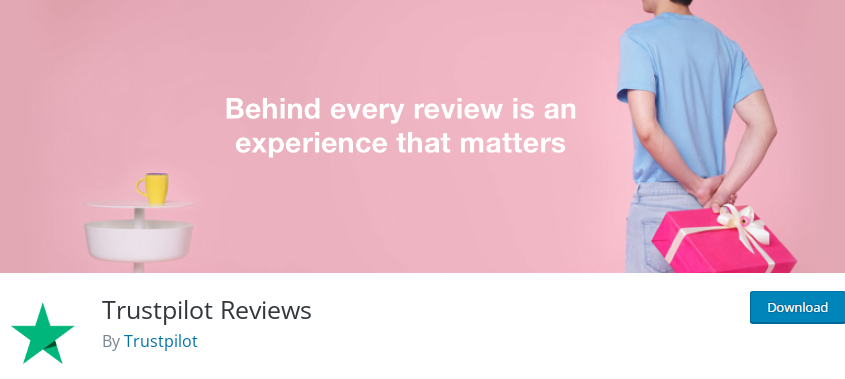
Trustpilot Reviews is among the leading free, open, and independent WordPress Trustpilot plugins. The design of Trustpilot Reviews ensures a smooth integration with your website. Setup and installation are straightforward with its intuitive and user-friendly interface. This plugin does all the work and connects your WordPress site to your Trustpilot business account.
Automated client review invitation is a standout feature of the Trustpilot plugin. After an interaction or transaction on your site, the plugin can automatically invite customers to post Trustpilot reviews. This feature will boost your review count and ensure you get input from several clients.
There are customizable widgets to display Trustpilot reviews so visitors can see what customers think about your business. Their design and placement are both customizable, simplifying the process of incorporating them into the overall layout of your website. Moreover, they update automatically after new reviews.
Features
- Automatic review requests
- Add multiple TrustBox widgets using the plugin
- Customize, rearrange, and publish widgets without any code changes
- Integrate with e-commerce platforms
- An unlimited number of reviews collected
Price
Trustpilot is a free plugin. You can get it from the WordPress plugin directory.
2. ReviewBucket

If you are looking for business reviews bundle WordPress Trustpilot plugins that allow you to display feedback and user reviews on your website, the ReviewBucket plugin is an excellent choice. You can show reviews from multiple platforms like Facebook, Google, or Yelp using API. This plugin also allows you to deliver push notifications.
You can create push notifications for information, news, upcoming products, and deals using the custom push notification feature. Moreover, this plugin offers 10+ review styles, 10+ badge styles, and many push notification styles.
Lastly, ReviewBucket allows you to collect customer feedback and other data from your blog post, WooCommerce product, custom post type, etc. Users can also give their feed using emoji reactions.
Features
- Display multiple platforms’ reviews
- Google rating push notification
- Responsive layout
- Yelp API integrated
- Translation ready
Price
ReviewBucket is a premium plugin with a price tag of $39. You can get this plugin from the CodeCanyon marketplace.
3. BIZREVIEW

BizerView is among the top WordPress Trustpilot plugins for showing business reviews from platforms like Facebook Business Review, Trustpilot, Google Business Review, Yelp, etc. This plugin has 14+ different layouts to show reviews on WordPress websites.
The visitor statistics module is one of the best features of BizerView. It provides information about your website clicks, traffic, and other engagement metrics. While it is not as thorough as Google Analytics, it is still instrumental in tracking the performance of your website.
You can use this plugin with WP Bakery and Elementor. Additionally, you will get regular updates to the latest features and functions.
Features
- Displays 5 Google business reviews per location
- Fetching Review Based on Google API
- 14 + review style
- Integration with WooCommerce
- Multilingual and RTL language support
Price
BizerView is a premium plugin that costs $25 with six months of support from ThemeAtelier. You can get this plugin from the CodeCanyon marketplace.
4. Repuso
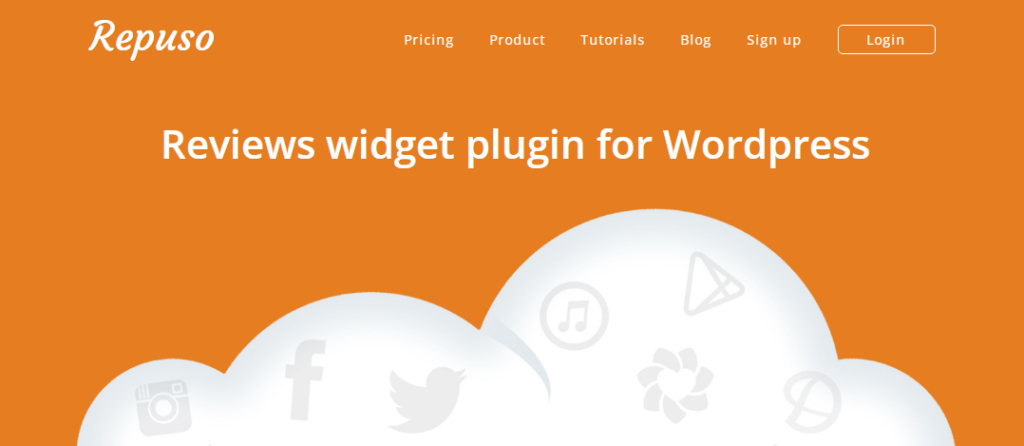
If you are looking for WordPress Trustpilot plugins that can automatically collect and organize online reviews and display them on your websites, Repuso is an excellent choice. It fetches customer reviews from all social networks, including Facebook, Twitter, Instagram, and Google.
Repuso collects reviews in its dashboard, where you can select the best ones to showcase on your website. With Repuso’s designer-made widgets, you can display your testimonials in style and customize the layout and content of widgets for different products and sections.
Moreover, Repuso allows you to track and respond to reviews in one place and analyze customer sentiment and review trends.
Features
- Display push notification
- Display multiple platforms’ reviews
- Trustpilot API integrated to show TrustPilot reviews
- Translation ready
- Responsive layout
Price
Repuso is a paid plugin that costs $9/month to $23/month.
5. WP Social Ninja Plugin
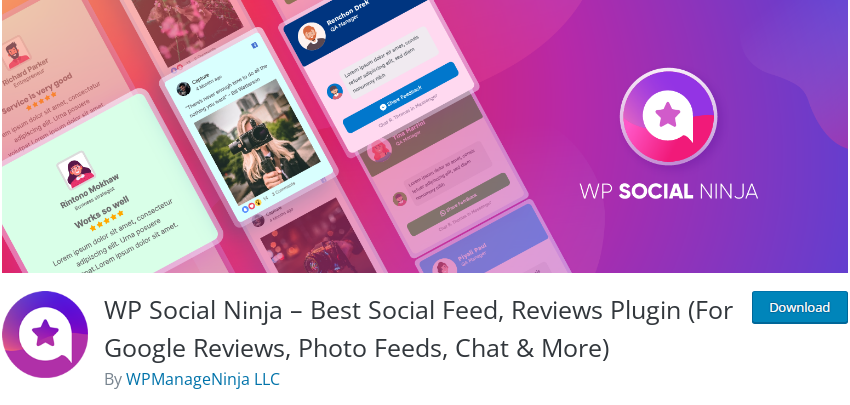
WP Social Ninja is an efficient plugin that displays your site’s user reviews, social feeds, and social chat widgets. It is a multifunctional plugin that automatically gets reviews from different social websites. Using WP Social Ninja, you can inform your customers about your business by displaying real-time social feeds on your site.
WP Social Ninja collects reviews from social media platforms such as Amazon, Google, Twitter, Facebook, Instagram, and YouTube and embeds them on your website. You can use several templates and layout types. These features have a fantastic outlook and some sturdy functionality.
You can filter the customers’ reviews and exclude/include anything that interests you.
Features
- Custom reviews
- Third-party integrations
- Export/import social reviews
- Translation options
- 100% SEO friendly
Price
WP Social Ninja is a freemium plugin; you can get the lite version from the WordPress plugin directory. On the other hand, the premium version will cost you $35 a year.
6. REVIEWS.io WooCommerce Plugin
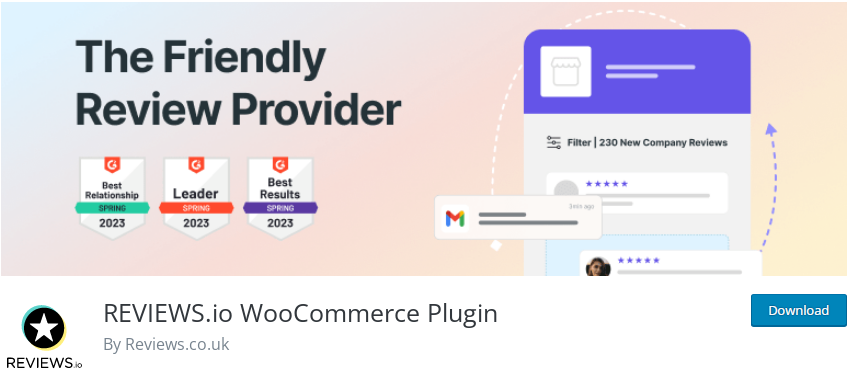
If you want reliable WordPress Trustpilot plugins to collect and display company reviews and verified products, REVIEWS.io is an excellent choice. This plugin is a Google Licensed partner, so you can have an edge over competitors by displaying review content on browsers. REVIEWS.io integrates with tens of thousands of technology and eCommerce platforms, offering visitors a seamless consumer experience.
Because of the user-centric approach, you can easily upload your product catalog to REVIEWS.io data feeds and access REVIEWS.io widgets within your WordPress accounts.
Furthermore, you can use REVIEWS.io’s reputation manager tool to maintain a reputation between different third-party review platforms.
Features
- User-Generated Content (UGC)
- Integrate with social media platforms
- Display reviews from Google My Business
- Chat translation in 100+ languages
- Review invitations via email or SMS
Price
REVIEWS.io WooCommerce is a free plugin; you can get it from the WordPress plugin directory.
7. Site Reviews
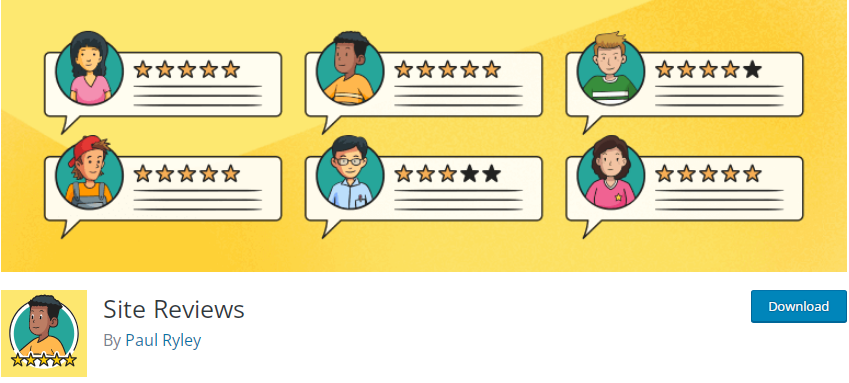
Site Reviews is a free WordPress Trustpilot plugin that allows users to add reviews and testimonials to your website. It is a complete solution if you want a review design similar to TripAdvisor, Amazon, or Yelp. This plugin offers widgets, blocks, and shortcodes with full documentation.
You can also pin the best reviews to appear first, flag reviews as verified, request approval before publishing new reviews, require visitors to log in to write reviews, send custom notifications when reviews are submitted, respond to reviews, and more! Additionally, you can assign reviews to posts, pages, categories, users, and custom post types.
You can also block reviews that contain specific words. Site Reviews integrates with WPML and Polylang, which allows you to translate reviews to all languages. Also, with the API integration, you can access reviews from applications and remote devices. You can also use Site Reviews templates for complete control over the HTML in your theme.
Features
- Assign reviews to posts, pages, categories, users, and custom posts types
- Backup and restore tools
- Developer friendly
- Import third-party reviews
- Multilingual support
Price
Site Reviews is a free plugin; you can get it from the WordPress plugin repository.
Conclusion
While various WordPress Trustpilot plugins may be available for embedding Trustpilot reviews, selecting the best one depends on specific needs.
However, we have told you the exact criteria to choose one. To reiterate, the choice among the seven best WordPress Trustpilot plugins should consider seamless integration, regular updates, user-friendly configuration, customization options, additional features, efficient review management, and overall performance.
Each plugin has unique strengths, from simplicity for beginners to advanced functionalities for those seeking more control. By carefully evaluating these plugins, you can enhance your online credibility, engage with customer feedback, and leverage Trustpilot’s reputation management tools to create a positive and transparent online presence.
It’s recommended to explore the features, user reviews, and support each plugin provides to make an informed decision based on individual requirements.
Here are a few articles you will find helpful:
